
Adobe Connect Web Conferencing Software For Windows Download 2020
Adobe Connect is the most secure, flexible, extensible, and feature-rich web conferencing software available in the market. With the Adobe Connect web meeting software for Windows PC, you can host, share, collaborate, and train from anywhere, at any time!
Adobe Connect is a dependable, dependable, and trouble-free communication app from Adobe. The platform’s support for video conferencing, webinars, online meetings, and training sessions has made it extremely popular among enterprise users all over the world. While it is primarily aimed at business users, individuals can benefit from the user-friendly interface and features. The application supports video chat, document sharing, and screen sharing.
Adobe Connect is a powerful video conferencing platform. It gives support for high-quality video calls, which can be very demanding as per business standards. With a wide range of features, Adobe Connect download lets you organize meetings, give presentations, share files, and collaborate with other people using the app.
Compared to Microsoft Teams and Google Meet, the interface seems a bit outdated. The program focuses on a simplistic layout, so you can design customized virtual rooms and meeting experiences.
Learning
Adobe Connect virtual classroom provides solutions for rapid training and is accessible anywhere, anytime, on virtually any device. It leverages industry-leading content authoring tools, rich learner registration capabilities, and powerful learner management and tracking tools to deliver immersive virtual classroom experiences.
Webinars
Adobe Connect meeting application, a comprehensive platform for digital marketing events, helps you deliver immersive events, maximize attendance, and measure results thereby optimizing campaign investments. The app is the ideal solution for any organization committed to delivering truly impactful events and showcase its products, services, and ideas.
Free video meeting online
Adobe Connect desktop client app enables you to go beyond screen sharing and collaborate with colleagues, partners, and customers far more effectively – anytime, anywhere, on virtually any device.
The software offers you the ability to customize and extend its functionality to handle just about any of your web conferencing needs. Choose from a growing library of preexisting apps, create your own, or leverage trusted partners to develop customized apps for you.
It offers an open architecture along with a thriving ecosystem of industry partners to help extend the core capabilities of the Adobe Connect platform. Extension offerings include custom meeting pods, Learning Management System integration, advanced authentication, and login functionality, and more.
Extend your room’s functionality with custom meeting pods. Hybrid pods work with both the Adobe Connect HTML client and desktop application. Upload the ZIP file into an empty Share pod. Extend your room’s functionality with custom meeting pods. Simply upload the SWF or ZIP file to an empty Share pod.
Adobe Connect Web Conferencing Software For Windows Features
- Secure: Serving the most regulated industries running mission-critical operations online with a Multilayered Security approach.
- Customizable: Design your own immersive experiences with custom pods, images & layouts to personalize and brand your virtual room.
- Engaging: Drive and measure audience engagement, unlike any other tool. Add interactivity to your sessions with multiple chat pods, polls, quizzes, simulations, breakout rooms, games, and more.
- Powerful: Leverage Backstage & Prepare Mode to allow presenters and hosts to collaborate behind the scene during live sessions. Leverage limitless functionality and extensibility with custom apps.
- Persistence: Hosts, presenters & participants can just ‘walk in’ to persistent reusable rooms, set up ahead of time. You can create and then re-use polls, quizzes, and content for a different audience or at a different time.
- Drawing & annotations: Start with a blank whiteboard or overlay color, text, shapes & annotations to bring participants’ attention to where you’d like. Let your participants do the same & jam together on this virtual flipchart.
- Sidebar: Enables the most effective presenter capabilities inside Share Pod – searchable outline and presenter notes for non-linear navigation and speaker notes, right beside the PowerPoint without needing a second monitor.
- Breakouts: Split your primary classroom into multiple smaller rooms. Assign participants or use automatic even split. Bring the breakout content back to the main room to discuss & learn with the larger group.
- Moderated chat: Use a Q & A pod to have complete control over the visibility of questions, answers and participant identities. Manage hundreds of questions in large webinars efficiently by assigning it to the right expert in the room.
- Webcam ‘pause’: Videos are indispensable for engaging interactions. However, video fatigue is real. We offer a middle path with the ability to use a freeze-frame when not actively interacting in group interactions.
- Asynchronous browse: It allows participants to browse content at their pace, while instructors can keep the class moving forward.
- Host & presenter area: Virtual backstage for multiple hosts, presenters and to collaborate discreetly & effectively, as well as add/edit the onstage experience on the fly. Have the attendee list, agenda, notes, presenter’s chat, engagement dashboard, and presenter view of the moderated chat (Q&A pod) available backstage are the meeting application is required to join, present or host a meeting if you do not have Adobe Flash Player installed or to share your screen in an Adobe Connect video meeting.
- Remote desktop access: Hosts can access participant endpoints with their permission. Opens several powerful propositions for interactive product demos or customer support scenarios.
Learn how to create engaging video content to boost your brand
Pros And Cons
| Pros | Cons |
| It offers customizable virtual meetings | It comes with an outdated interface |
| Feels easy and simple to use | Steep learning curve |
| It allows webinars and collaborations | |
| Supports recordings |
System Requirements
| Operating System | Windows 7, 8, 10 |
| Processor | Intel Core i5 or faster processor (or equivalent) |
| Memory | At least 1 GB of RAM (2 GB or higher recommended) |
| Browser | Google Chrome (latest), Mozilla Firefox (latest), and Edge-Chromium (latest) |
Screenshots of Adobe Connect Video Conferening Software
Adobe Connect Software Gallery
Official Video of Adobe Connect Web Conferencing Software
- Zoom Meeting
- BigBlueButton
- Briefing
- Apache OpenMeeting
- GoToMeeting
Adobe Connect For Windows Overview
Technical Specification

| Version | 2020 |
| File Size | 17.8 MB |
| Languages | English |
| License | Free |
| Developer | Adobe Systems Inc |
ad



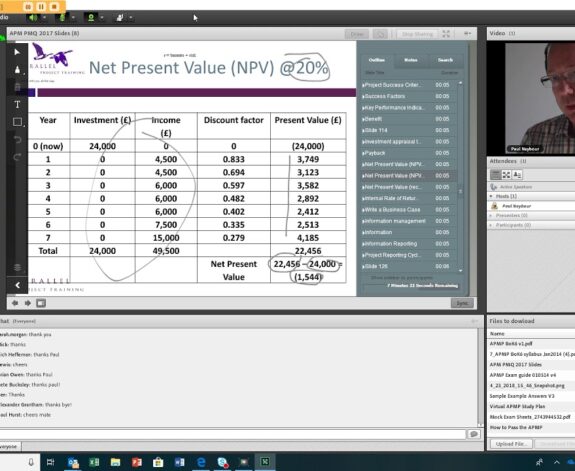
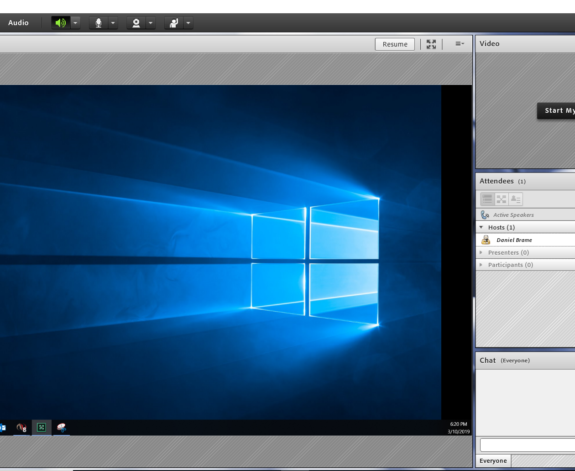

Comments are closed.