
Abyss Web Server For PC Download 2.14.2
You cannot browse and get information from the World Wide Web without Web servers. The relation between the web and a web server is like that of a baby and its mother. A web server is nothing but just a big computer that helps the users to retrieve the information they want from the World Wide Web for all the users of Windows, macOS, or Linux. It uses a format for getting queries from the user and it is nothing but the HTTP protocol.
Introduction – Web Servers
What happens when we type http://abc.com or https:example.com to visit a website? The client computer sends a request to the webserver to retrieve the file mentioned in the HTTP command. The file can be an image, text, script, or anything that is stored in the web server’s storage. After receiving the HTTP command the web servers send the information back to the client computer which we are seeing on the screen. The web server can return static web pages as well as dynamic web page content to the client.

A webserver not only retrieves and sends information but can also save information received from the client systems. For example, You might have filled in information like Name, Email Id, and Address, etc. on various websites. These are called web forms and the information you have entered is stored on the webserver.
“If you use a proprietary program or somebody else’s web server, you’re defenceless. You’re putty in the hands of whoever developed that software.”
– Richard Stallman
Now let’s take a look at the Abyss web server which is used in the world of the web.
Basic of Abyss web server
Abyss web server is a compact web server available for Windows, macOS, and Linux operating systems. Despite its small footprint, it supports HTTP/1.1, secure SSL/TLS connections (HTTPS), automated provisioning and renewal of free certificates from Let’s Encrypt® (ACME v2), IPv6, on-the-fly HTTP compression, dynamic content generation through CGI/FastCGI scripts, ISAPI extensions, native ASP.NET, HTTP/HTTPS/WebSocket reverse proxying, eXtended Side Includes (XSSI), custom error pages, password protection, IP address control, anti-leeching, bandwidth throttling, and log rotation.
The Tool also features an automatic antihacking system as well as a multilingual remote web management interface that makes its configuration as easy as browsing a web site.

Abyss Web Server Features
Compact, easy to use, and fully compliant with standards
This is a compact web server available for Windows, macOS, and Linux operating systems.
Low requirements for great performance
It does not require huge memory or excessive computing power to run. That’s why it can be used without problems even on small or out-dated systems. It performs at least as well as the common web servers available on the market.
Available for both 32-bit and 64-bit platforms
This features a native 64-bit edition for maximum performance on modern systems. The installation packages contain both 32-bit and 64-bit editions.
On Windows, the 64-bit edition is automatically installed if a 64-bit Windows system is detected. On Linux, the 64-bit edition is used if a 64-bit operating system is detected.
On macOS, Abyss Web Server ships as a 64-bit application compatible with all Macintosh computers manufactured since late 2006 with Mac OS X 10.9 or later.
Easy configuration
An intuitive web management interface called the console makes the web server configuration as easy as browsing a web site. No need to edit configuration files, the console helps you setting the server parameters in an effortless manner and can be accessed from a local or a remote computer. It is available in many languages such as English, French, Arabic, Chinese, and Spanish.
Fault-tolerant and robust
Abyss Web Server is based on the APX architecture. APX (which stands for Anti-crash Protection eXtension) was created, here at Aprelium, to make the server crash-proof. If it happens that the software causes a critical error and crashes (which is by the way very improbable), a report will be generated if possible and the server is automatically restarted. The downtime in such a case won’t exceed 1 second!
Secure
Security is the #1 priority in Abyss Web Server. In addition to its advanced URL decoding engine which rejects malicious and suspicious requests, it features an efficient anti-hacking system that detects at an early stage hacking attempts or denial of service attacks and bans dynamically their originating IP addresses. It is also equipped with an anti-leeching system to automatically prevent other websites from directly linking to your images or files.
XSSI support
It supports the standard eXtended Server Side Includes directives to help you create dynamic HTML pages with the least effort and without requiring the use of a scripting language. Advanced directives such as #if, #elif, #else, #endif and #set are available to enable flow control as well as variables setting and substitution constructs.
On-the-fly HTTP compression
This web server tool supports the automatic compression of its responses when it dialogs with modern browsers that understand HTTP compression. This contributes to the reduction of bandwidth consumption and makes your sites load faster for most of your visitors.
IDN/Unicode compliant
It supports file names and URLs written in any human language. It also supports declaring and using IDN (International Domain Names) with diacritics or non-Latin scripts as in bücher.de.
Runs your ASP.NET applications
This features native support for ASP.NET 1.1 as well as 32-bit and 64-bit editions of ASP.NET 2.0, 3.5, 4.0, 4.5, 4.6, 4.7, and 4.8 on Windows operating systems. You can install your ASP.NET applications and ASPX files and start serving them immediately with no performance loss and no incompatibilities issues.
Hosts your PHP, Perl, and “Classic” ASP scripts
It has been specially designed to make using scripts the simplest possible even on Windows platforms. Thanks to its CGI and ISAPI extensions interfaces, This software supports various scripting languages such as PHP, Perl, “Classic” ASP, Python, Ruby, Rebol and TCL.
Languages in which interpreters are FastCGI-compatible (such as PHP) will even experience a significant processing speed boost on Abyss Web Server while reducing at the same time your system load. Whether you are going to test a simple script or install and run a complex database-driven web application, This is the best choice in terms of ease of configuration and optimal performance.
Supports Web application engines such as Tomcat, Jetty, node.js and ASP.NET Core Kesterel as reverse proxies
This Web and Application Servers Tool can act as a reverse proxy to provide content transparently from another Web server behind it (commonly called a back-end server.) The proxied server can be another Web server or an application server with a restricted or even a trivial HTTP support that has to be shielded from external clients.
Reverse proxying is also the recommended way to take advantage of JSP (Java Servlet Pages), Tomcat/Jetty Web applications, node.js Web applications, and ASP.NET Core applications hosted on Kesterel.
The reverse proxy in Abyss Web Server supports HTTP/1.1 as well as HTTPS and will reuse connections to the back-end to optimize the response time. It can also transparently serve content from WebSocket-compliant servers since it supports the Connection: Upgrade header and HTTP protocol switching and upgrading.
Powers your Ruby on Rails applications
This web server app can run Web applications based on the Ruby on Rails framework. Their execution speed will be optimal thanks to the use of the FastCGI interface. Installing Ruby on Rails has also been made easy on Abyss Web Server: clear instructions and full Ruby + Ruby on Rails packages are provided to make deployment of the framework quick and straightforward.
Total control over the bandwidth
You can configure the total bandwidth that Abyss Web Server is allowed to use when answering the requests. You can also configure the bandwidth that is allowed for every visitor. Finer bandwidth control is also available in Abyss Web Server X2 and can be used to configure the allowed bandwidth per file, per-directory, or per group of files or directories.
Password protection
Password protecting files or directories has never been easier. You can define users and groups of users and create advanced access rules with a few clicks.
Custom directory listings
With Abyss Web Server, you have total control over the layout and the look and feel of your directory listings. You can define a template using simple SSI directives or you can write in your preferred programming language your custom directory listing script.
Virtual hosting
It can serve more than one website from the same computer. This is often called virtual hosting or support for multiple hosts. Each defined host has its specific configuration and is completely independent of other hosts. Virtual hosting is only available in the professional edition Abyss Web Server X2.
SSL/TLS support (HTTPS – Secure connections)
This Application supports the TLS protocols including the latest TLS 1.3. It is able to accept secure connections with strong cryptography to protect your visitors’ sensitive data from flowing in clear form over the Internet. TLS support enables you to host E-commerce sites and accept credit card data with the highest level of security available in today’s industry standards.
Comprehensible SSL/TLS certificates management interface
Declaring, self-signing, and requesting SSL/TLS certificates has never been easier. With Abyss Web Server, you have not to use external tools and type lengthy commands to generate keys, certificates, and CSRs. Every task related to SSL/TLS certificates can be carried out using the console (the remote Web configuration interface).
Automated provisioning and renewal of free certificates from Let’s Encrypt
With the support of the ACME version 2 protocol, any host in Abyss Web Server can be served on HTTPS with a free certificate that is requested, installed, and renewed automatically from any ACME-compliant certificate authority such as Let’s Encrypt®.
The tool comes with an integrated bot that manages the whole lifetime of ACME-obtained certificates without any need for external tools or utilities.
Easy dual hosts (HTTP+HTTPS) setup
Have you ever wondered how to have the same site available with http:// and https:// URLs at the same time? With Abyss Web Server, such a setup only requires an extra click when declaring your host. You can even configure it to serve some parts of the site (for example login protected areas) only with https://. In such a case, Abyss Web Server will handle automatically the redirection from the http:// to the https:// URL.
SNI support (Server Name Indication)
SNI support makes it possible to host several HTTPS-enabled sites on the same IP address and on the same port with each having its own SSL certificate. SNI support lifts the old restrictions of SSL (a single certificate per IP.) The virtual hosting of HTTPS sites is now possible.
IPv6 Support
It supports both IPv4 and IPv6 Internet protocols for maximum interoperability with both legacy and modern networks.
URL Rewriting
It includes a URL rewriting engine conforming to industry standards. It can help you hide the complex URLs of your Web applications and make them look more user-friendly. Although URL rewriting is usually considered an advanced feature, it remains easily controllable in this software through the comprehensible user interface of the console.
Flexible logging features
Each host can share a log file with one or more hosts. It can also have its own. The choice is yours. Log files can be rotated when they reach a certain size or on a timely basis (hourly, daily, weekly, monthly, or yearly.) You can configure each log file to log requests using one of the standard logging formats or define your own custom format to dump special information such as the HTTP headers.
Scriptable downloading features
It supports the X-Sendfile special CGI header to accelerate file service from scripts or Web applications. It also features support for restricted downloads/token-based downloads which are special URLs that cannot be hotlinked and which link to time-limited and possibly IP-limited downloads. Such URLs are to be generated by very simple scripts.
Starts when your computer boots up
This software can be configured to act as a Windows System Service, macOS Launch Daemon, or Linux daemon. In such a case, you do not have to start it manually. It will be automatically launched immediately after your computer startup, even though no user is logged in, and will operate in the background.
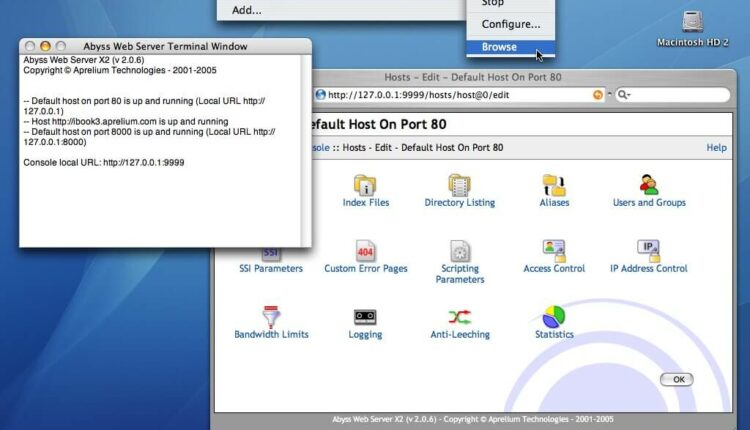
System Requirements of Abyss Web Server Software
| Operating System | Windows: All editions (64 and 32-bit) of Windows 10, 8.1, 8, 7, Vista, and XP And Windows Server 2019, 2016, 2012, 2008, Home Server, and 2003 Mac: macOS 10.15 (Catalina), 10.14 (Mojave), 10.13 (High Sierra), 10.12 (Sierra), Mac OS X 10.11 (El Capitan), 10.10 (Yosemite), and 10.9 (Mavericks) on all 64-bit Intel-based Macintosh computers. Linux: Linux for Intel x64 (64-bit) and x86 (32-bit) Any Linux distribution released after 2006 – requires GLIBC 2.4 or later and Linux kernel 2.4 or later |
Screenshots of Abyss Web Server
Default Host On Port
Abyss Web Server FAQs
I have lost my console access login and password. How can I recover them?
You cannot recover them but you can reset them as explained below:
- Stop Abyss Web Server if it is running.
- Open in a text editor (for example Windows Notepad, macOS Textpad, vi, GEdit or KEdit) the configuration file abyss.conf usually located in the Abyss Web Server installation directory.
- In the lines between <console> and </console>, locate the line enclosed between <password> and </password> and delete it. This line should be made of a combination of letters and digits as in a5a3a15d71c3d07b94ef96a25c480737.
- Save abyss.conf and close the text editor.
- Start Abyss Web Server.
- Open the console. You will be asked to choose new access credentials.
ad
Does Abyss Web Server support FrontPage Server Extensions?
Abyss Web Server doesn’t support FrontPage Server Extensions. You should use a regular scripting language (such as PHP, Perl or ASP) if you want to have the features these extensions provide (simple forms, counters, etc…)
FrontPage Server Extensions are a proprietary set of extensions designed by Microsoft and are only supported in its products. It is hard to support them in Abyss Web Server for both technical and legal reasons.
ad
How can I use FrontPage to create a website for Abyss Web Server?
Although Abyss Web Server does not support FrontPage Extensions, you can still design your website with FrontPage and host it on the webserver without any problem. All you have to do is to configure FrontPage to generate standard HTML code and to disable the specific widgets that require these extensions (these widgets are those you can add from the Web Components option in the Insert menu.)
To design your website using FrontPage (and to avoid any problem with these extensions), open FrontPage, select Page Options inside the Tools menu. Then select the Compatibility tab. Select Custom in the Servers list and uncheck Enabled with MS FrontPage Server Extensions. Press OK to validate.
ad
How can I control whether Abyss Web Server should start when a Windows session starts or not?
Click on the Abyss Web Server icon (the blue swirl icon) in the system tray and choose Restore from the displayed pop-up menu. Then in the restored main window select Startup Configuration in the Server menu and change the startup mode in the displayed dialog.
ad
When I replace some pages or images hosted by the server, I still get the old ones when I browse my web site.
This is usually caused by the browser which continues to display pages and images taken from its cache instead of getting a fresh copy from the server. Try Refreshing the page, if this does not help, force a full refresh of the page by pressing F5 or CTRL+R or ⌘+R depending on your browser and operating system.
Alternatively, change the caching policy of your browser or flush its cache.
ad
- Apache HTTP Server
- XAMPP
- nginx
- Caddy
- lighttpd
- UwAmp
- Microsoft IIS
- Fenix Web Server
- Serva 32/64
- Mongoose
Abyss Web Server Overview

Technical Specification
| Version | 2.14.2 |
| File Size | 3.28 MB |
| Languages | English |
| License | Free |
| Developer | Aprelium Technologies |
Conclusion
Abyss web server for the Window is versatile enough to provide plenty of the functionality required for testing a website under controlled conditions. It offers anti-hacking measures, on-the-fly compression for both static and dynamically generated content as well as an easy way to set it up. On the other hand, since this version is for personal use, not all the functions are active.
ad



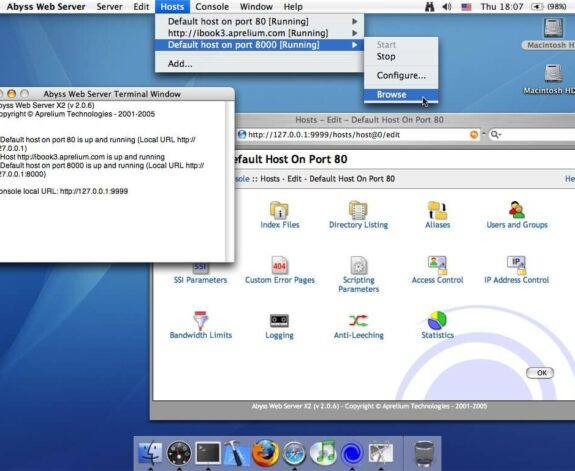
Comments are closed.