What Does the Green Dot on Instagram Mean? Full Guide to Activity Status
Green dot on Instagram but not active is a common concern among users curious about how Instagram’s activity indicators work. As Instagram continues to evolve, so does the confusion around features like the Instagram green dot icon. This feature, subtle yet powerful, lets users see when their friends are online or recently active. But what does the green dot really mean, how does it work, and how can you manage it? This comprehensive guide dives deep into these questions and more.
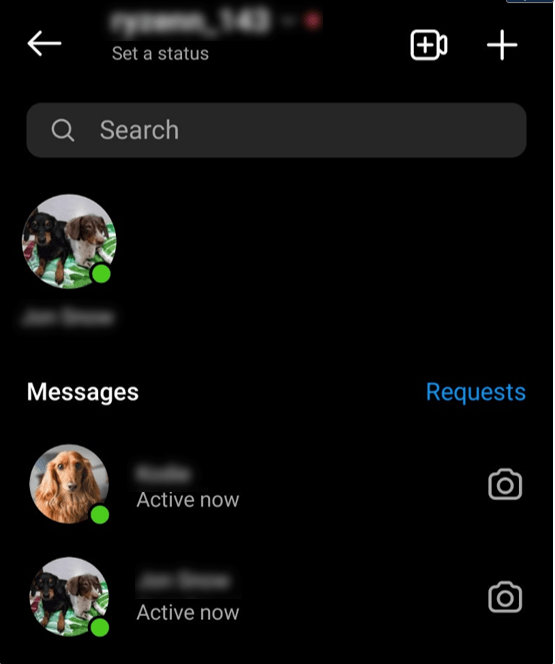
ad
🔍 What Does the Green Dot on Instagram Mean?
The Instagram green dot meaning is quite simple on the surface: it shows when a user is currently online. You’ll see the green dot:
- In your Direct Messages (DM) inbox next to a friend’s profile picture.
- On your Friends List in Instagram’s chat interface.
- Occasionally next to their name in the “Suggestions for You” area.
However, unlike Facebook’s system, the green dot on Instagram video call icon or chat doesn’t show up for just anyone. For it to appear, two conditions must be met:
ad
- Both users must follow each other.
- They must have interacted via DMs.
This ensures that only familiar contacts see when you’re active, offering more privacy.
🚀 Why the Green Dot May Appear Even if You’re Not Active
This is where confusion kicks in. Many users ask: “Why is there a green dot on Instagram but not active?”
Here’s why this can happen:
- Recently Active: The dot might remain visible for a few minutes after someone closes the app.
- Background Activity: If the app is running in the background, it may still show a user as active.
- Glitches: Sometimes, Instagram lags in updating user statuses.
🔒 How to Turn Off the Green Dot on Instagram
If you prefer privacy, you can disable your Instagram activity status and remove the green dot entirely. Here’s how to turn off green dot on Instagram:
- Open the Instagram app.
- Tap your profile picture in the bottom-right corner.
- Tap the hamburger menu (three lines) in the top-right.
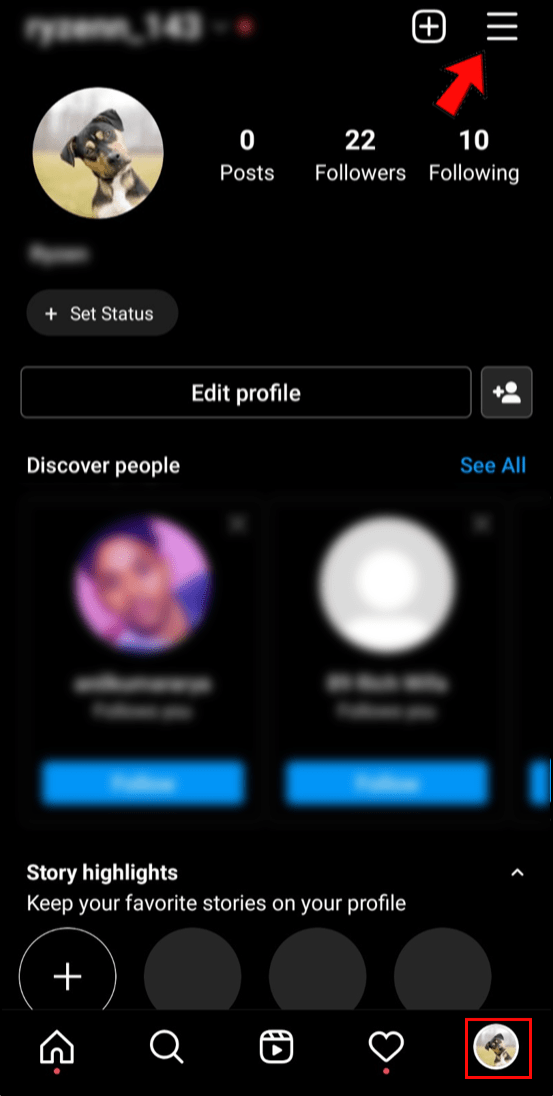
- Next, tap on Settings and then Privacy.
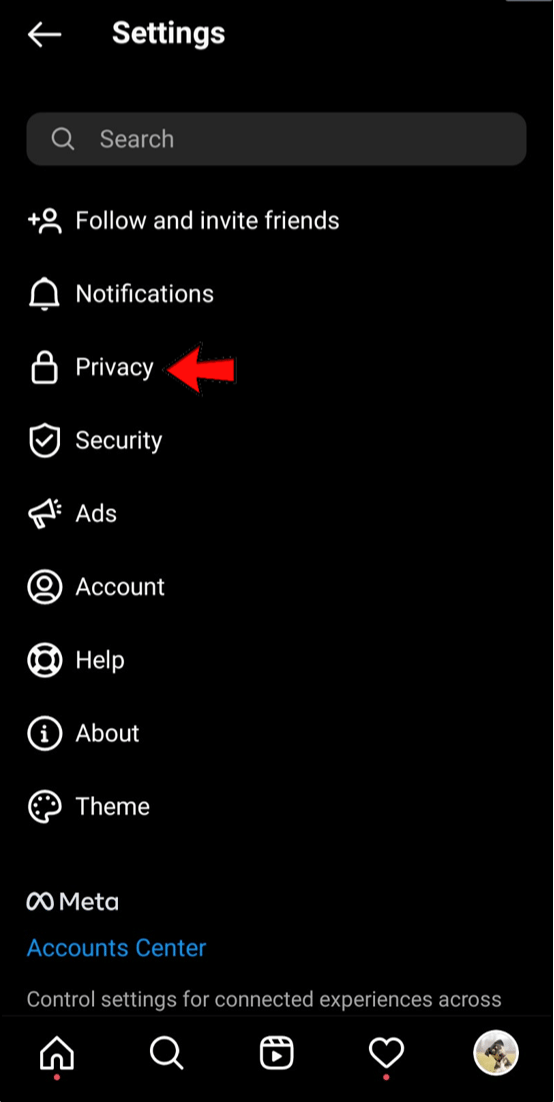
- Here, you’ll find the Activity Status option. Tap on it.
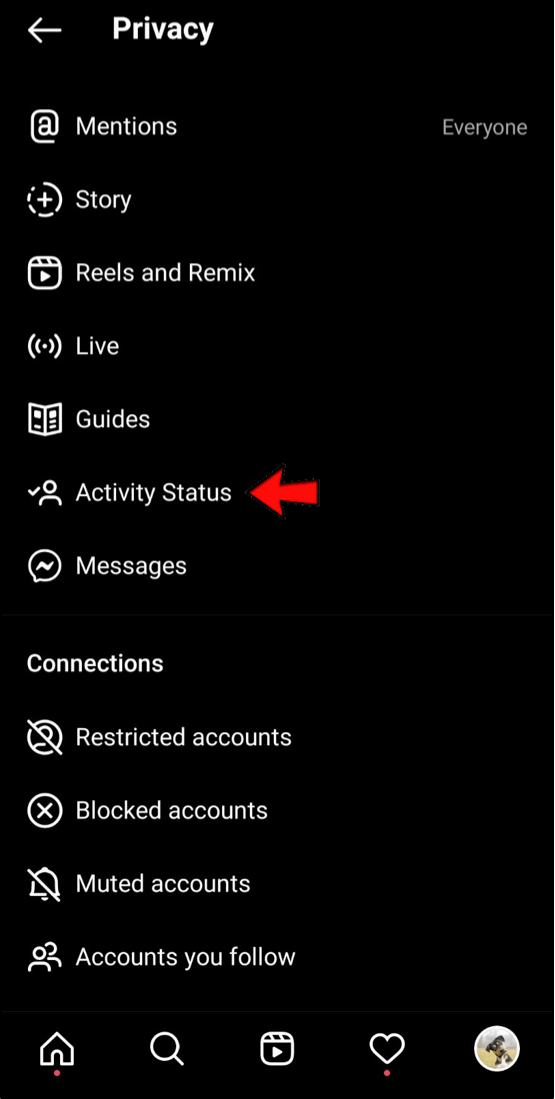
- Toggle the Show Activity Status switch off.
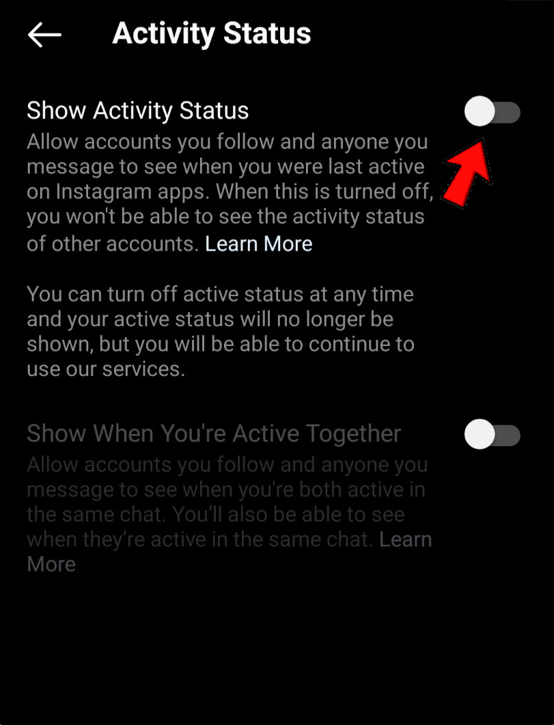
⚠️ Note: Turning off your activity status also hides your ability to see others’ green dots.
📈 Instagram Green Dot vs Active Now: What’s the Difference?
Although they may seem identical, the Instagram green dot vs Active now label aren’t the same:
| Feature | Green Dot | “Active Now” Label |
|---|---|---|
| Visual Indicator | Small green dot near profile | Text label saying “Active Now” or similar |
| Context Displayed | In DM lists, video call suggestions | Often shown in friend suggestions |
| Requirement | Must follow each other + message interaction | Generally similar |
The Active Now text sometimes appears even without the dot, especially when app activity syncing lags.
🔍 How to Get Green Dot in Instagram?
To enable or get the green dot in Instagram, ensure the following:
- You’re following the user and they follow you back.
- You’ve exchanged DMs previously.
- Both parties have their Activity Status enabled.
If you’ve met all these requirements and still don’t see the dot, it may be a server issue or the other user may have turned off their activity status.
😎 Pros and Cons of the Instagram Green Dot
👍 Benefits
- Lets you know when friends are available to chat.
- Encourages real-time engagement and interaction.
- Supports business accounts by identifying customer availability.
👎 Drawbacks
- Can feel invasive or lead to unwanted messages.
- Makes it harder to ignore messages without appearing rude.
- Can be misleading due to activity lag.
📚 Also Read:
- How To Reply A Specific Message on Instagram
- How to mute some on Instagram, Facebook and twitter
- How To Pin A Comment In Instagram
- How to unmute someone on Instagram
🧐 Does the Green Dot on Instagram Mean Someone is Chatting?
No, the green dot doesn’t necessarily mean that someone is currently chatting. It simply shows that the user is active on the app. They could be browsing stories, scrolling through their feed, or even idling on their profile.
So, if you’re wondering: Does the green dot on Instagram mean someone is chatting? — the answer is: not necessarily.
📸 What Does Green Dot Mean on Instagram Story Viewers List?
Some users report seeing green dots on people who have viewed their story. This isn’t a standard feature but may appear in experimental rollouts or during A/B testing by Instagram.
Still, in regular usage, green dots do not appear on the story viewer list.
❓ Frequently Asked Questions (FAQs)
1. Why is there a green dot on Instagram video call icon?
This indicates the user is online and may be available for a call. However, it does not confirm they are actively viewing the chat screen.
2. Can I see who is online if I turned off my green dot?
No, once you disable the activity status, you also lose the ability to see others’ online status or green dots.
3. Is there a way to fake the green dot on Instagram?
Currently, no legitimate method allows you to fake the green dot. Some third-party apps claim to offer such features but pose privacy and security risks.
4. Do business accounts show green dots?
Yes, if the business account follows you back and activity status is enabled, you may see the green dot.
🏆 Conclusion
The green dot on Instagram may seem like a simple feature, but it brings a lot of nuance to how we communicate and perceive availability. Whether you’re trying to understand the Instagram green dot vs active now distinction, or you’re seeking more privacy by learning how to turn off green dot on Instagram, managing your Instagram activity status is key to staying in control.
Ultimately, whether you embrace the green dot for faster replies or disable it for peace of mind, Instagram gives you the flexibility to make that choice.
ad


Comments are closed.