How To Make Playlists In TikTok
The viral success of TikTok has helped many well-known online personalities launch their careers. Millions of content producers are drawn to the app because it is user-friendly. Additional tools have been added, such as the Creator Playlist feature, to assist you in organizing your content. You can easily organize your videos into playlists with the help of this update, which will help you expand your audience.
To learn more about creating playlists on TikTok across various devices, keep reading.
ad
How to Create a Playlist in TikTok on an iPhone
Those who edit and upload videos on their iPhone can create a TikTok playlist following the below instructions:
- Tap the TikTok app from the home screen to launch it.
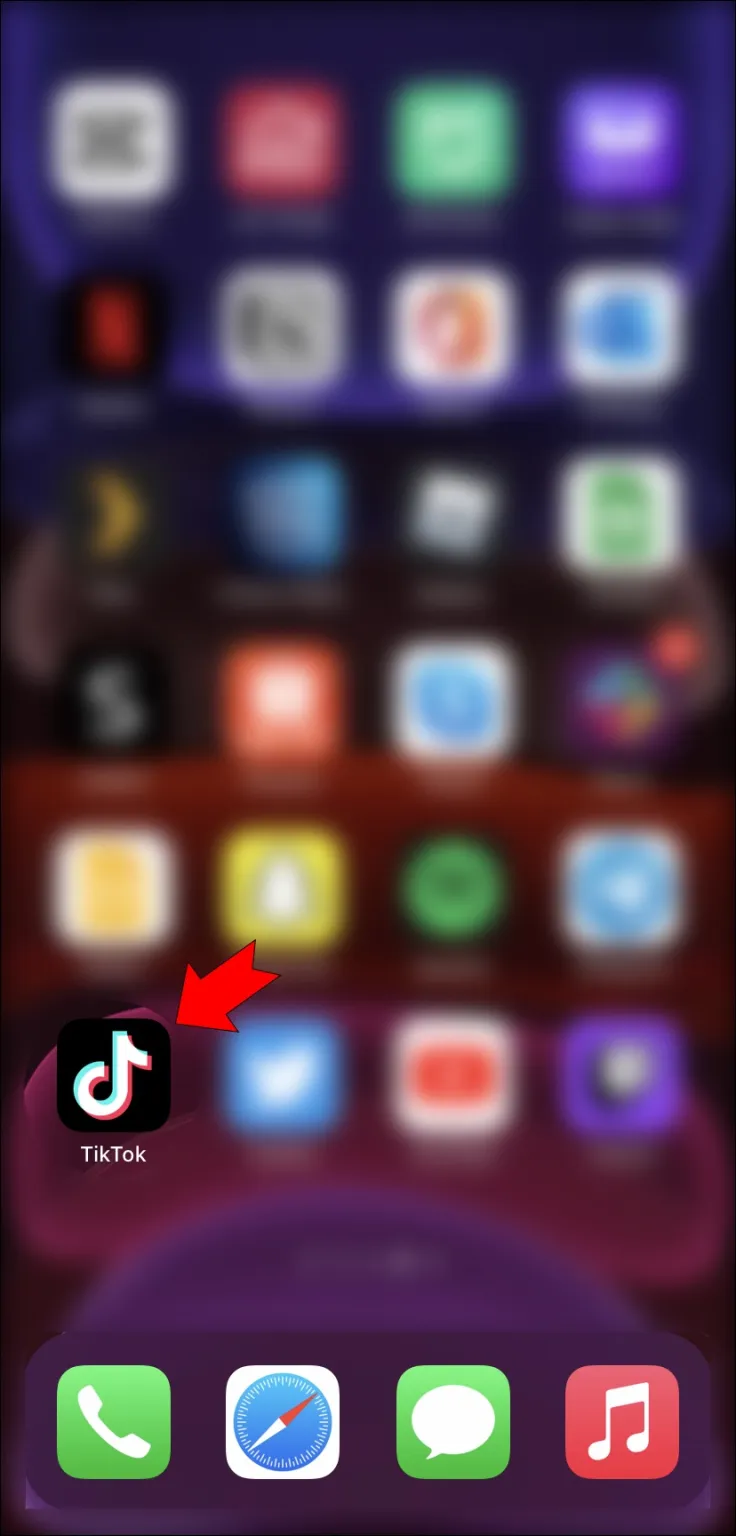
ad
- If prompted, log into your account using your profile information.
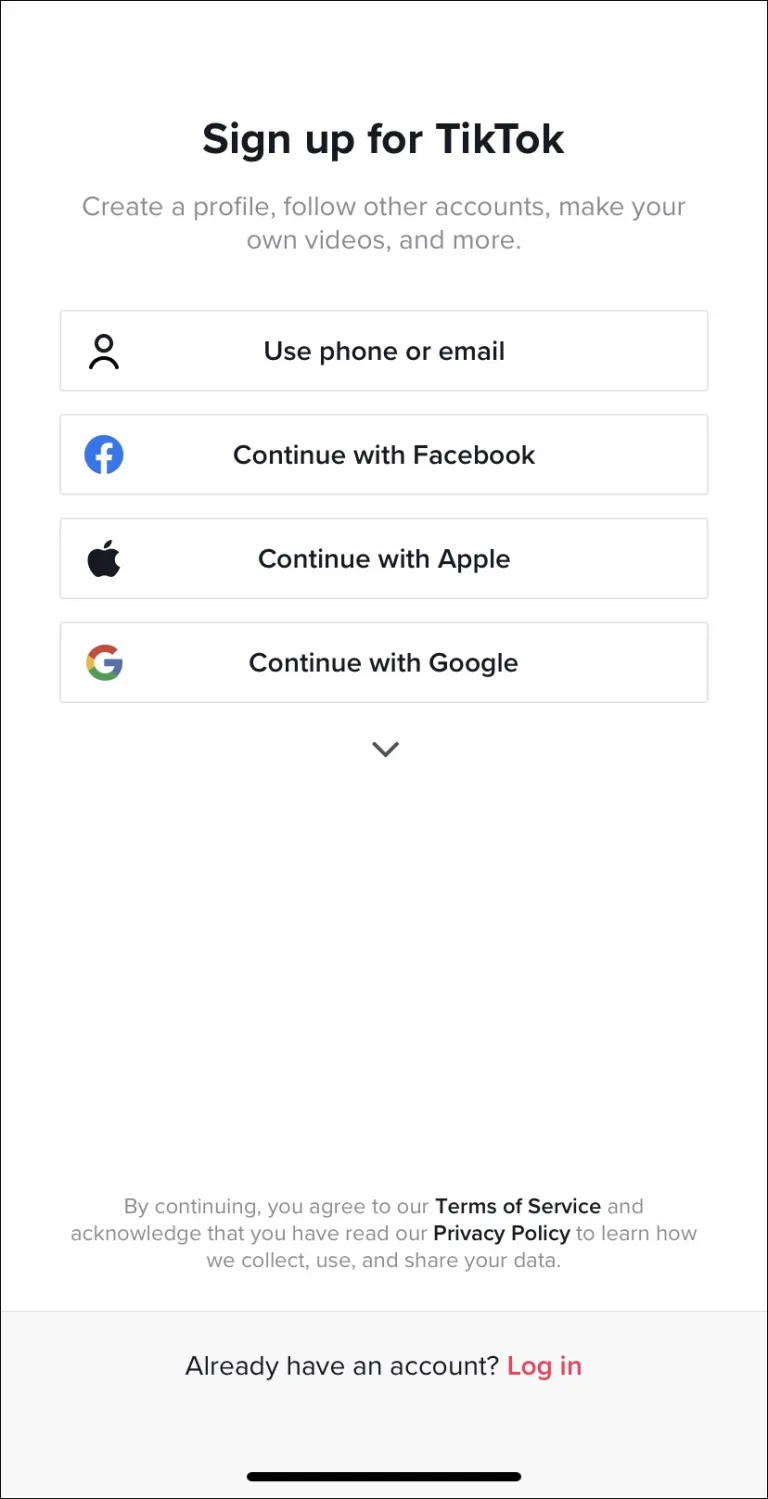
- Select the profile icon in the lower right part of the interface.

- Click on the Videos tab and choose the “Sort videos into playlists” option if you’re making your first playlist. If you’ve used the feature before, press the plus icon beside the existing playlists.
- Follow the on-screen instructions to name the playlist and organize videos.
Keep in mind that not all TikTok users have access to the feature. Only a few creators have access to it thanks to the platform. Although the criteria for selection are not clear, it is likely that TikTok will soon integrate the feature into all creator profiles.
You can add videos you’ve uploaded. However, adding videos from other creators to your playlists is impossible.
Also, consider your playlists’ theme since a single video can’t be added to multiple playlists.
How to Create a Playlist in TikTok on an Android
TikTok functions well across platforms, so adding videos to playlists on an Android phone shouldn’t be a problem. The procedure is comparatively simple. What you must do to arrange your content is as follows:
- Select the TikTok icon from the home screen to open the app.
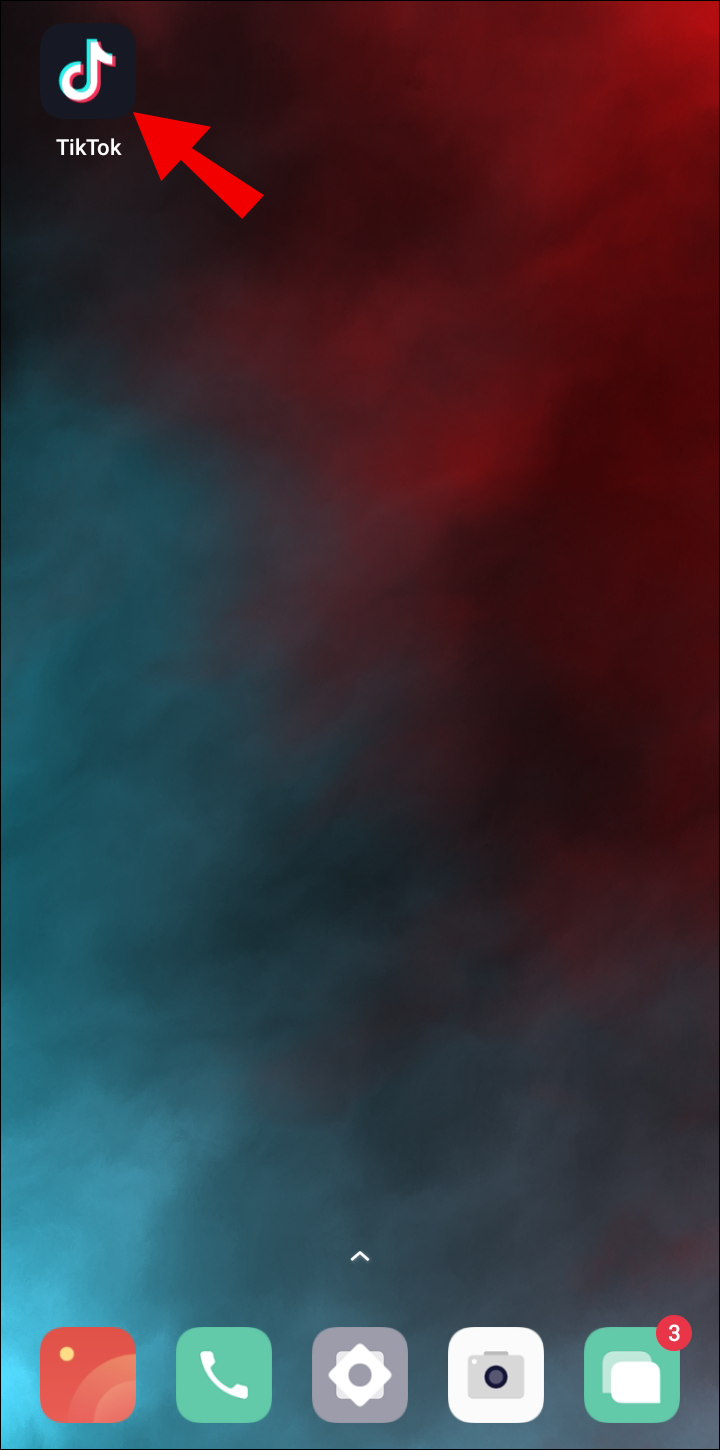
- Enter your account credentials to access your account if you see the login window.
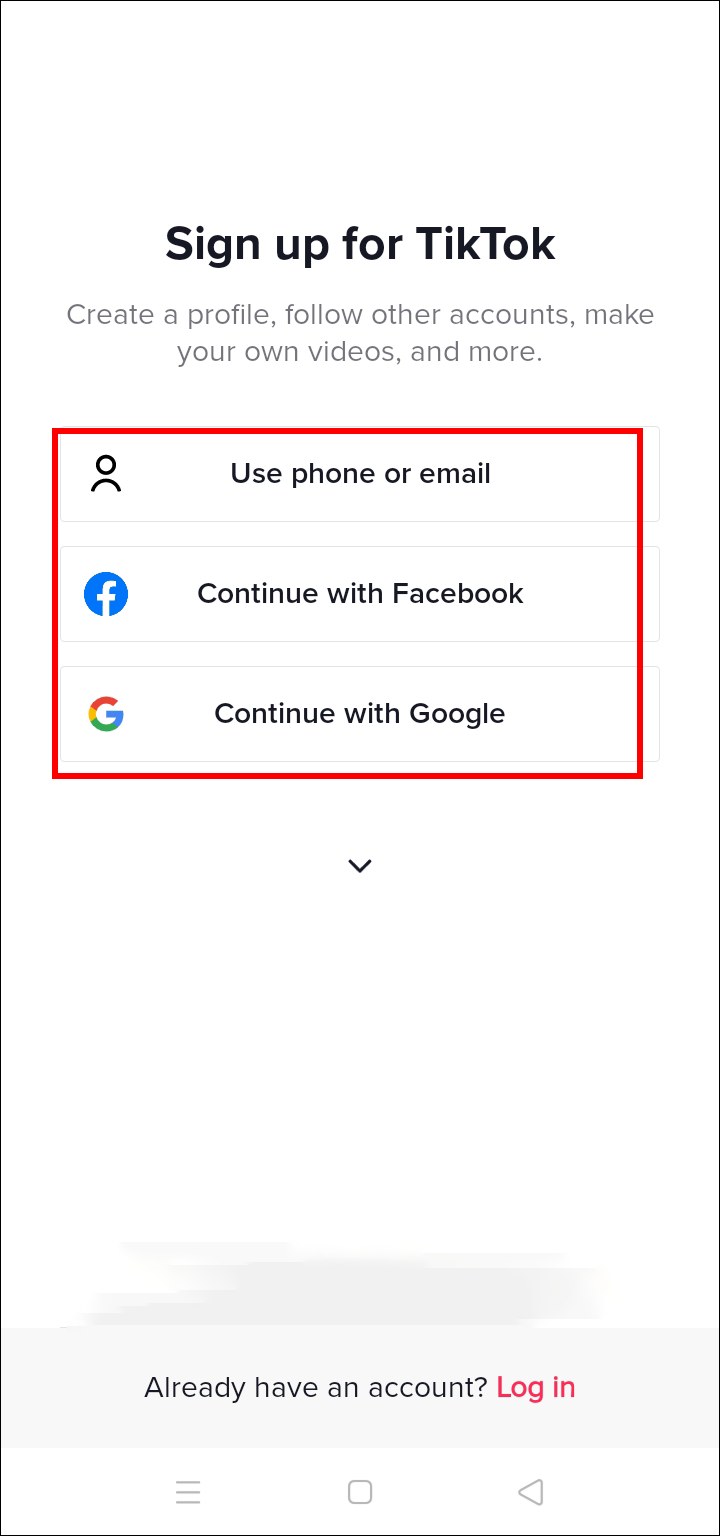
- Go to the bottom of the app and click on the profile icon on the right of the screen.
- Hit the Videos tab and press the “Sort videos into playlists” option to create your first playlists. Those who have used the feature before should tap the small plus icon beside their other playlists.
- The on-screen instructions will help you name the playlist and add videos.
Even though the Creator Playlist is a useful tool, not all platform users can access it. Only chosen creators will be allowed to test the feature, according to the app. Sadly, TikTok hasn’t been open about the criteria used to make selections. But given the daily increase in creator registrations, they might soon make it available for all creator accounts.
You cannot add a single video to multiple collections, which is another thing to keep in mind when using playlists. To make the content more approachable for your audience, make sure each collection has a clear theme.
How to Create a Playlist in TikTok on a PC
While you can’t edit or save content through the TikTok desktop program, some creators may be able to categorize their videos into playlists. Follow the steps below to do so:
- Launch the program from your desktop.
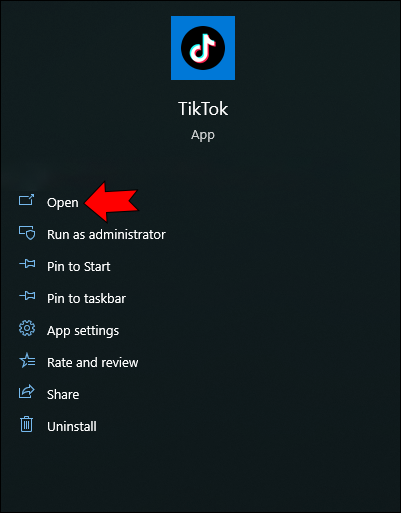
- Enter your account credentials into the login field if necessary.
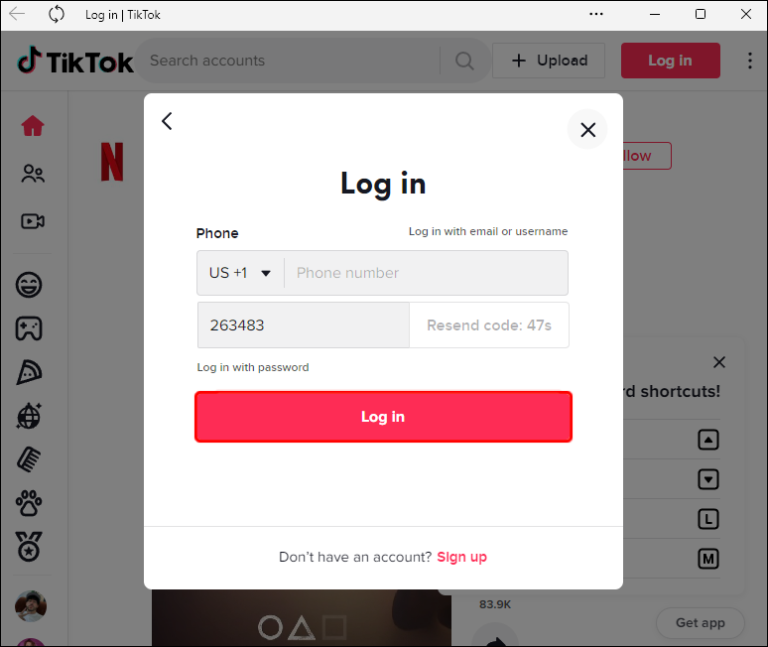
- Navigate to the Right side of the app and press the profile icon on the right part of the screen then click View profile.
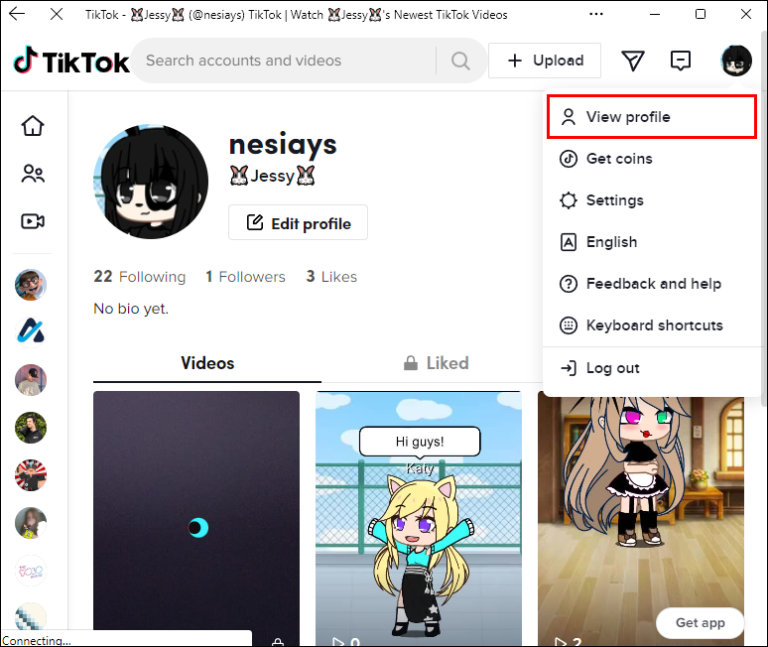
- To create your first playlist, choose the Videos tab and then click “Sort videos to playlists.” If you’ve previously used the feature, select the tiny plus sign next to your other playlists.
- Follow the on-screen instructions to complete the process.
Remember that playlists can only be created by chosen creators. If you are unable to access it through your profile, TikTok has not yet made it available for your account. As the platform expands, hopefully it will open up access to the Creator Playlist to all users.
Keep in mind that a video can only be added to one playlist. Identify a recognizable theme for each playlist to help users better categorize your content.
How to Create a Playlist in TikTok on an iPad
iPad users can also make playlists for their short clips. Here’s what you need to do:
- Tap the TikTok icon to open the app.
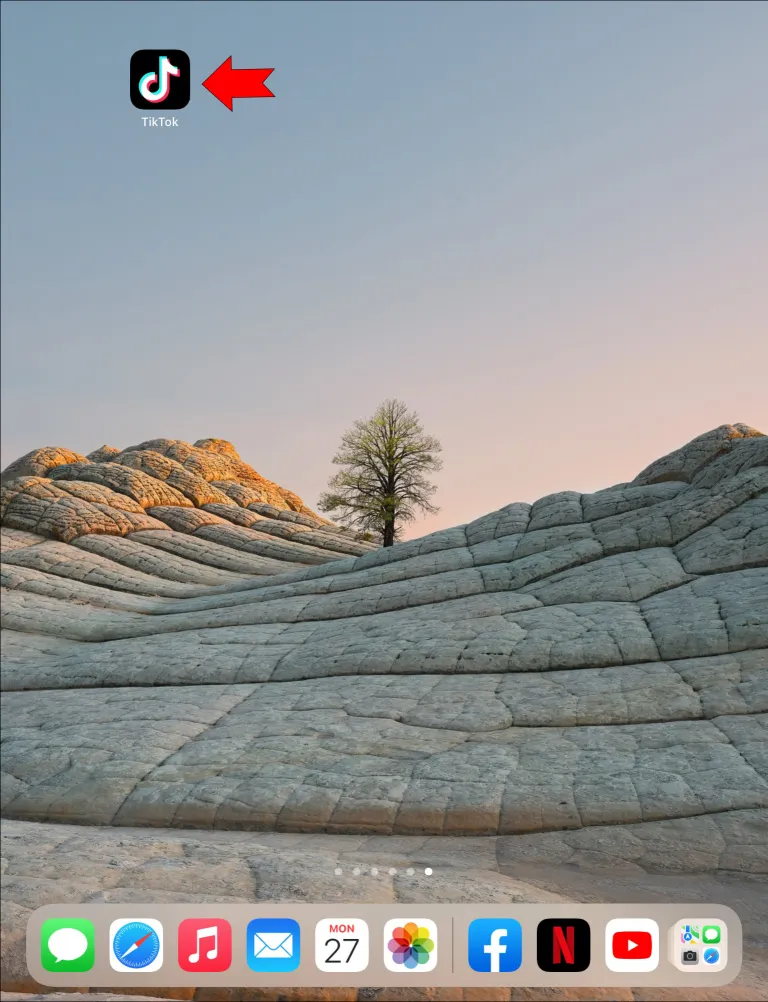
- When prompted, type your login credentials to access your account.
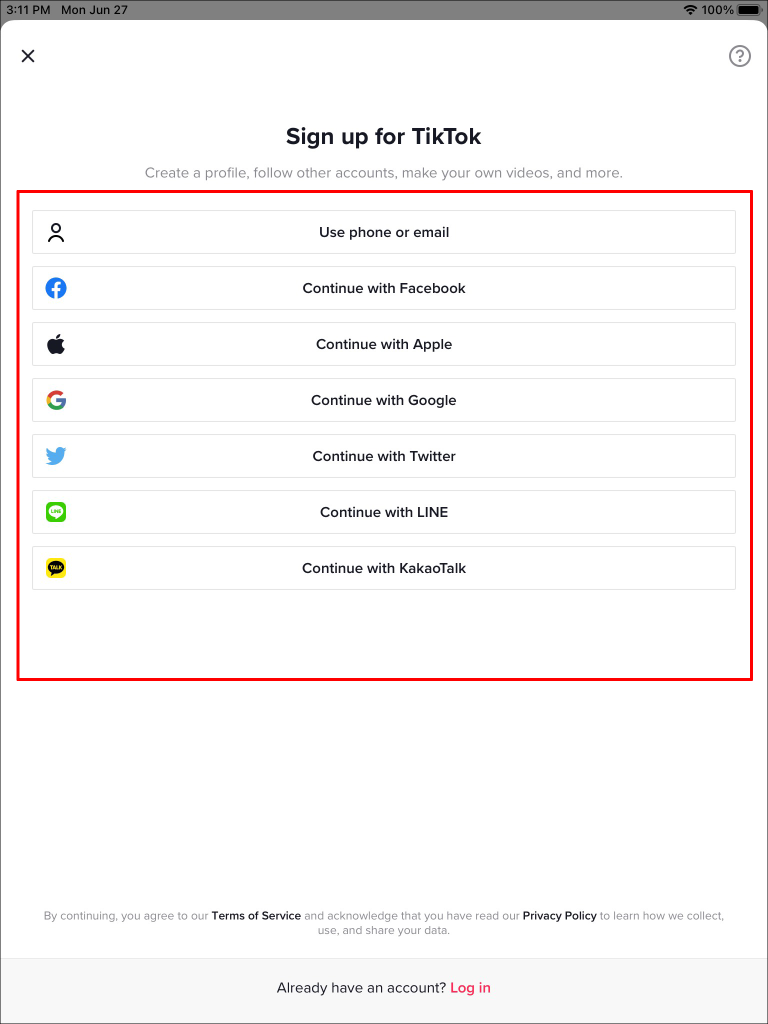
- Head to the bottom of the app and tap the profile icon in the right corner of the interface.
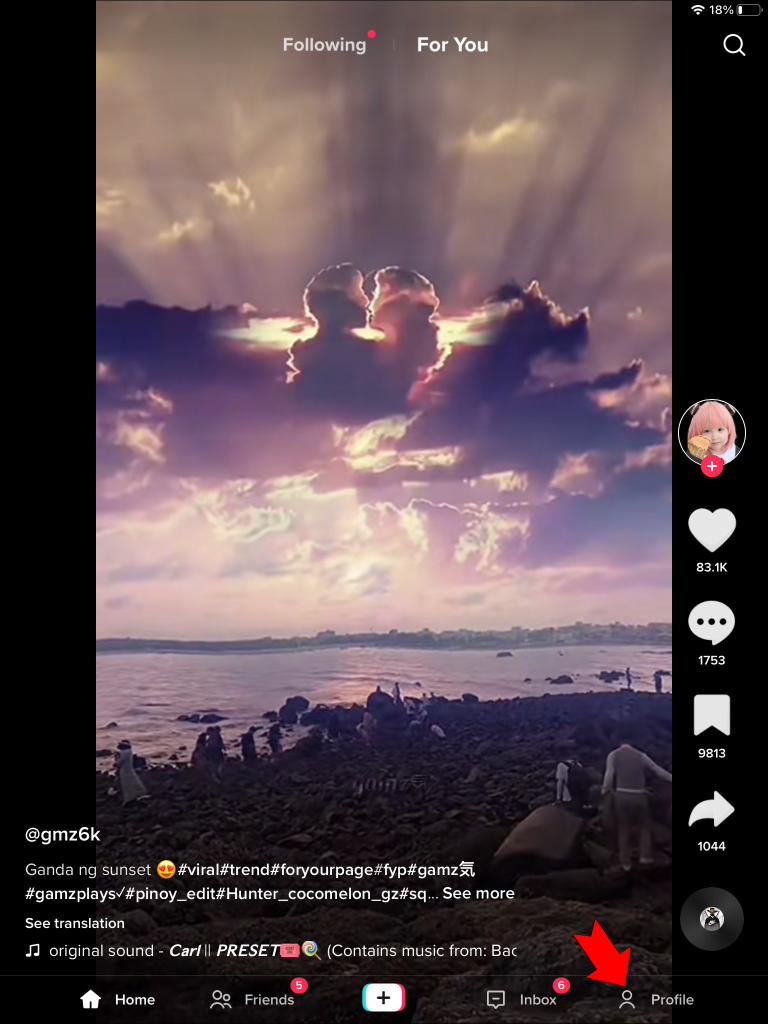
- Press the Videos tab and choose “Sort videos to playlists” to make your first playlist. Press the small plus icon next to your other playlists if you’ve already tried the feature.
- The on-screen instructions will help you finish the task.
If you can’t find this feature, TikTok hasn’t activated it on your profile. Currently, only selected users can make Creator Playlists.
One video can only be a part of one playlist, so those who have access to the feature should keep that in mind. Therefore, make sure the themes of the playlist’s videos are consistent.
Conclusion
TikTok users who can access the Creator Playlist feature may use it to organize their clips better and attract more viewers. Playlists are a handy video categorization tool, so the platform may soon decide to implement them into all registered accounts.
Similar Post
How to log into multiple Tiktok accounts on your phone
How to add a link in TikTok bio and attract more traffic
How to fast forward or rewind a tiktok video


Comments are closed.