How To See Who Liked Your TikTok Videos
If you're a creator on TikTok or just make videos for fun and want to know who likes your stuff, here's how to find out.
In the past few years, TikTok has become one of the most popular social media sites. Millions of people use the short-form video app all the time to upload and interact with content.
Creators like Charli D’Amelio and Addison Rae got their start on TikTok, where they gained tens of millions of followers. This has led many others to upload videos and try to build a following.
The app gives you several ways to track things like how big your account is getting and how many people are watching your videos. But can you find out who has “liked” your videos on TikTok?
This article will show you how to find out who liked your content and how to get more likes.
How to See Who Liked One of Your TikTok Videos
You can find out who liked a video you posted, which is a good thing. You don’t have to scroll through all of the notifications. Instead, you can go straight to the video and see what the other users are doing.
Here’s how to see who liked one of your TikTok videos:
- Open TikTok and tap on your profile icon in the lower right-hand corner.

- Tap on the video where you’d like to see who liked it.
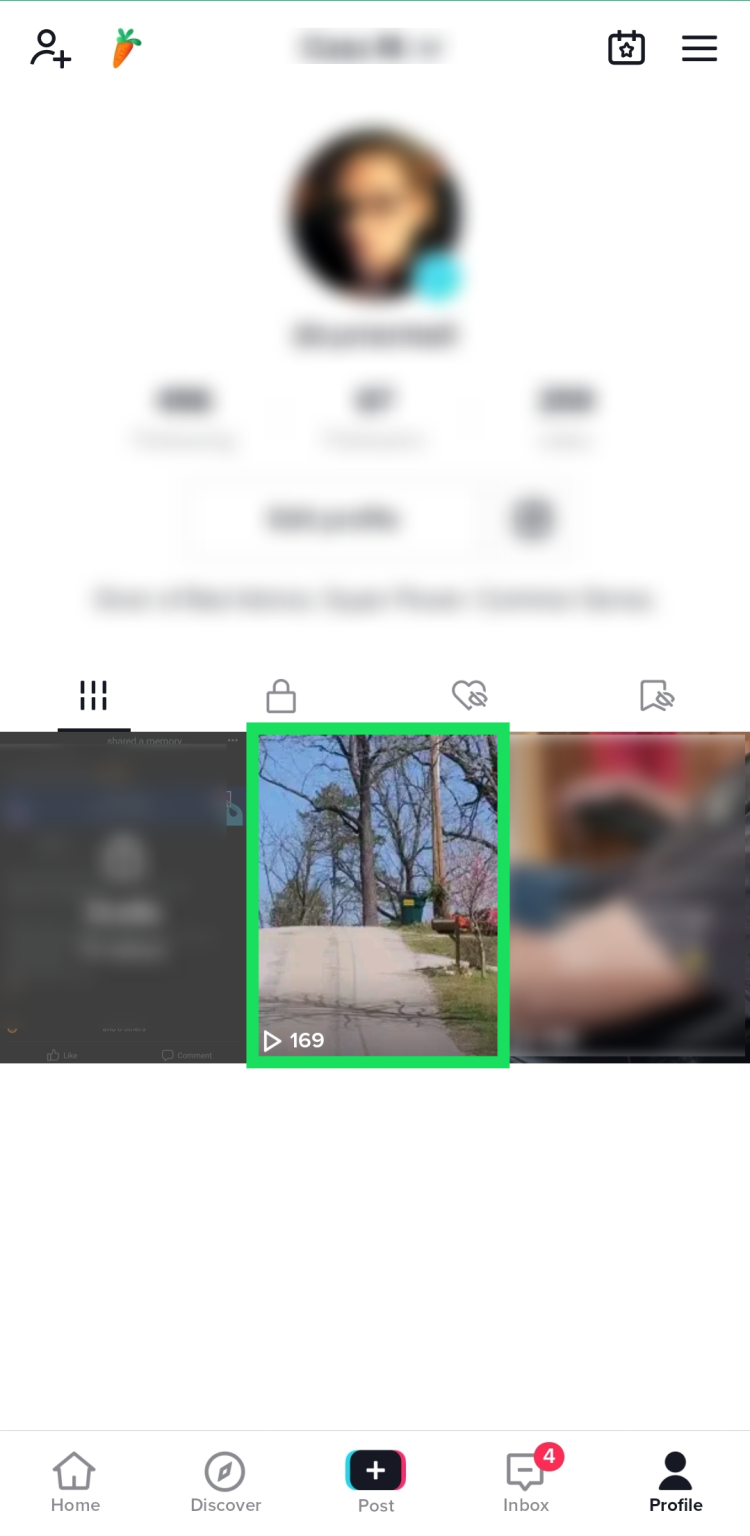
- Tap on the Comment icon to the right.
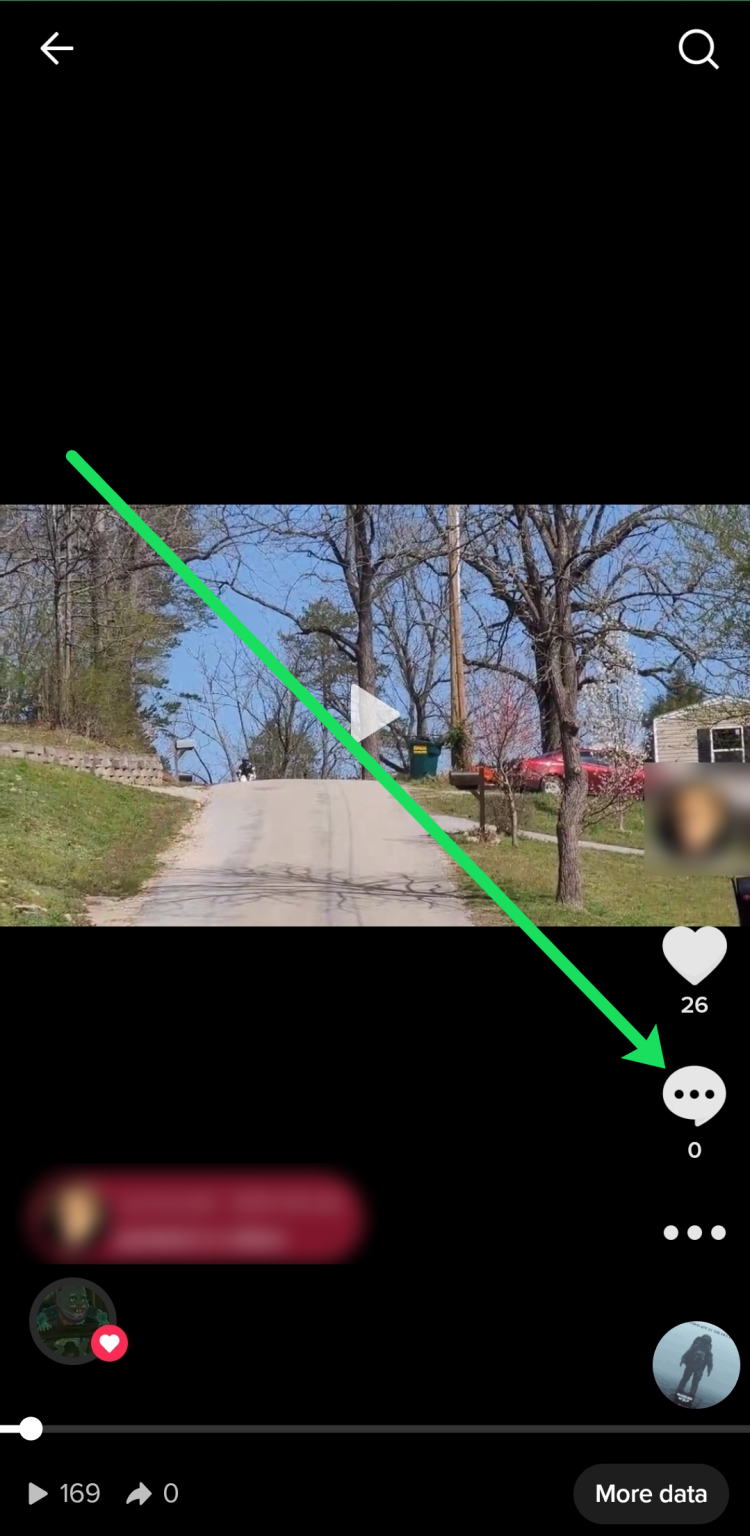
- Tap on Likes.
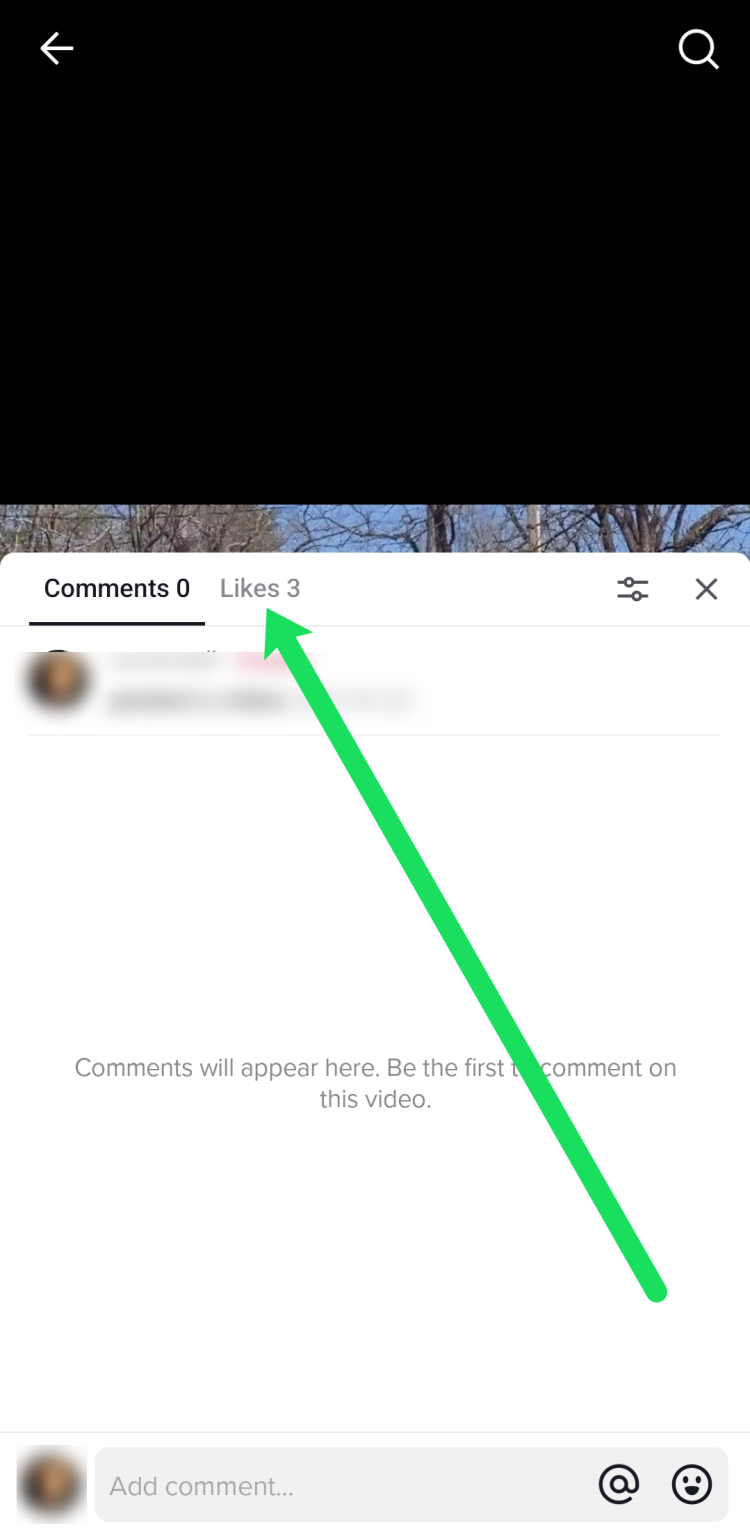
- Here, you will see a list of the users who liked that video.
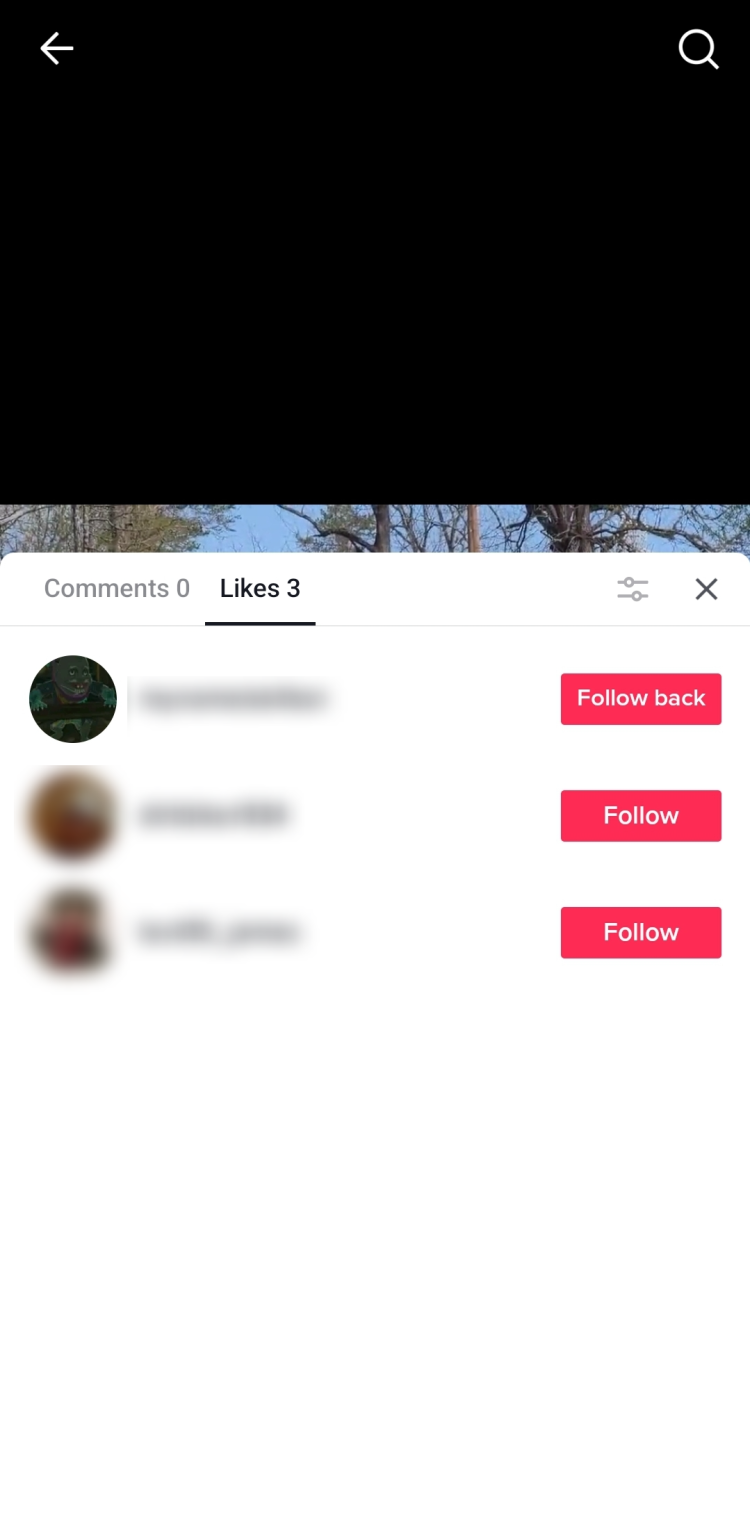
Follow the steps above to find out who liked each of the videos you’ve shared. But if you want to grow your TikTok profile and need more information about how many likes you have, you can switch to a Creator account and see more useful analytics.
READ MORE:
- How to know if someone viewed your TikTok videos
- How to fix TikTok Notifications not working
- Know more on how to like or favorite TikTok video
How to See All of Your TikTok Likes on an iPhone
On both iPhone and Android phones, TikTok has a feature that lets you see who has liked your video. You can also see how many people have seen your TikTok and what they said about it.
This is a useful option if you want to see how people are getting your videos. You’ll find out what people in general think about them and use their comments to improve the content.
Follow these steps on an iPhone to find out who liked your video:
- Open the TikTok app.
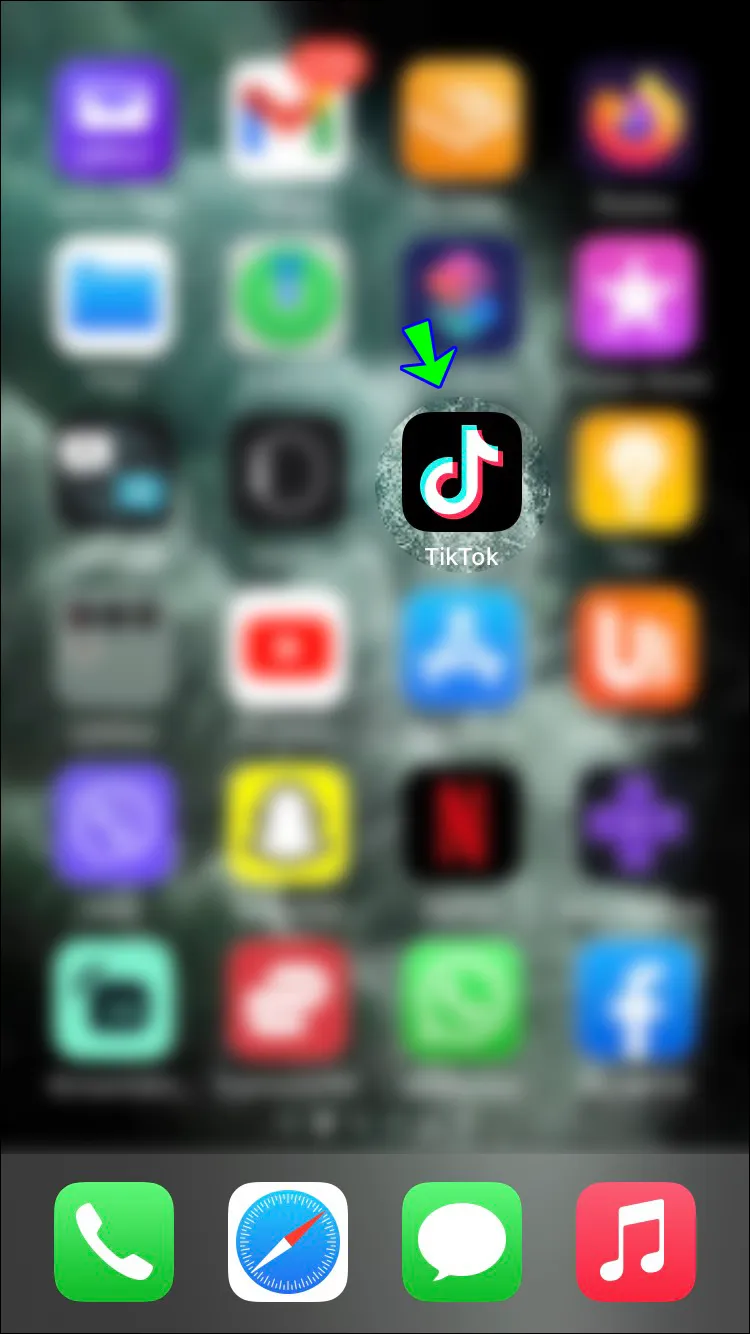
- Next to the “+” button, tap the “Notification” button.
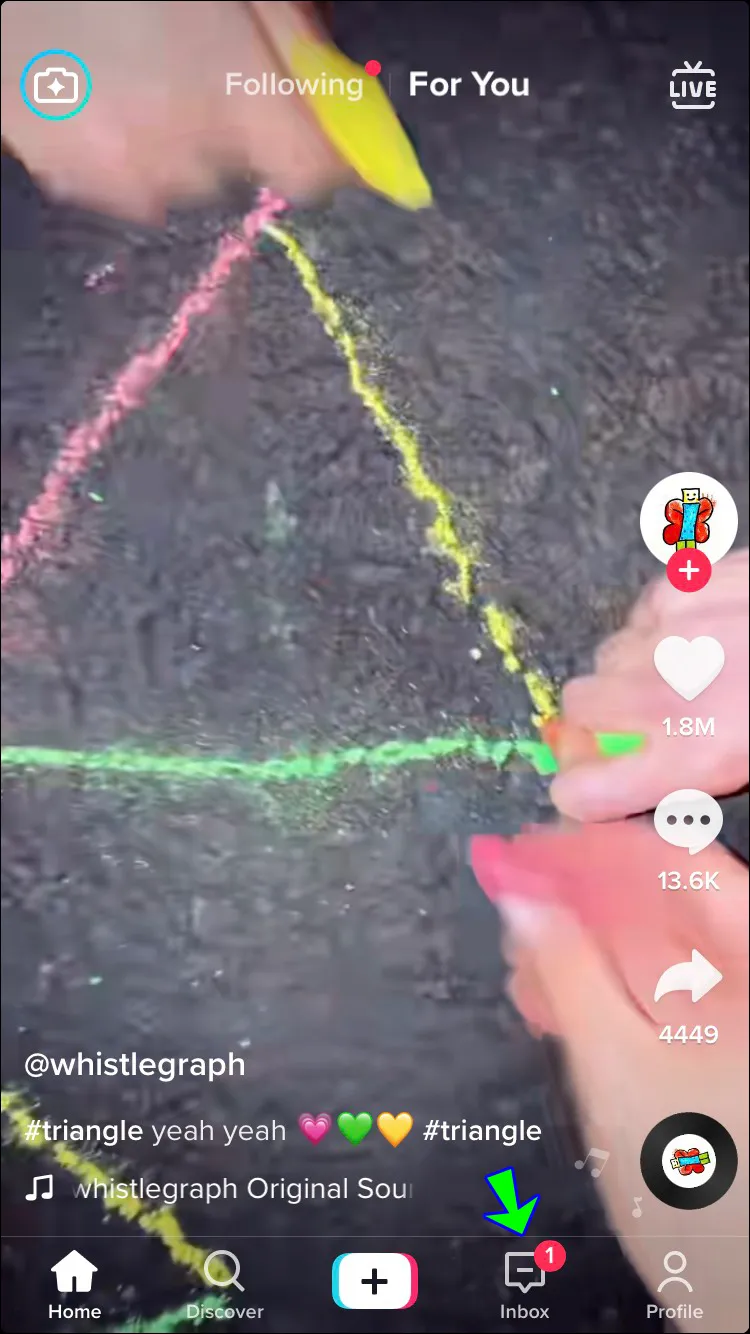
- Tap All Activity at the top.
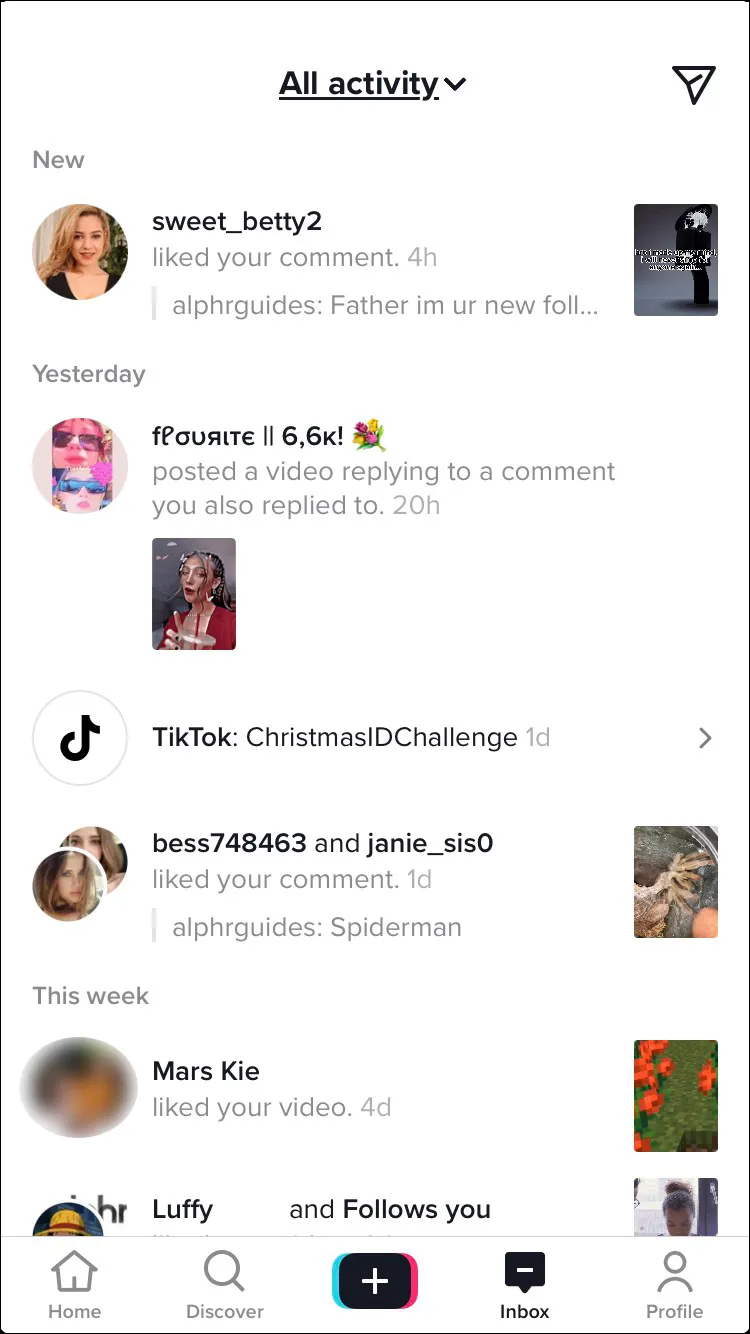
- Tap Likes.
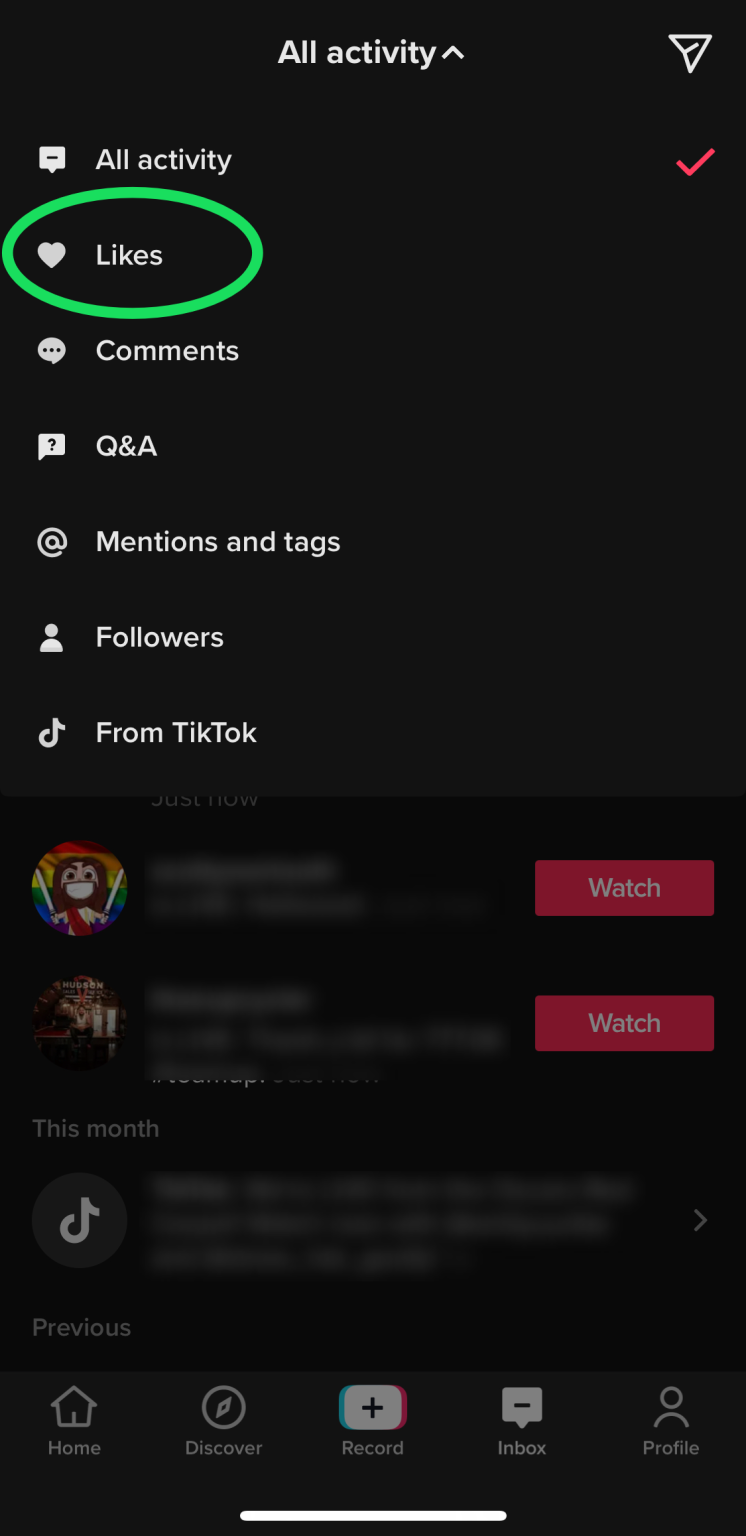
If you set your TikTok notifications to only show likes, you won’t have to sort through all of them to find the people who liked your content. Follow the steps above, but choose the right option if you want to see other kinds of activity.
Scrolling through all of these alerts could take some time. But that’s the only way to find out who liked your TikTok videos. If you click on their name, you can see more about them. You can even return the favor by liking some of their videos.
How to See All of Your Likes on Android
The Android app works in the same way as the iPhone app. The steps to see your TikTok likes on your Android app are the following:
- Open the TikTok application.

- Tap the “Notification” button next to the “+” button.

- Tap on All Activity at the top of the page.
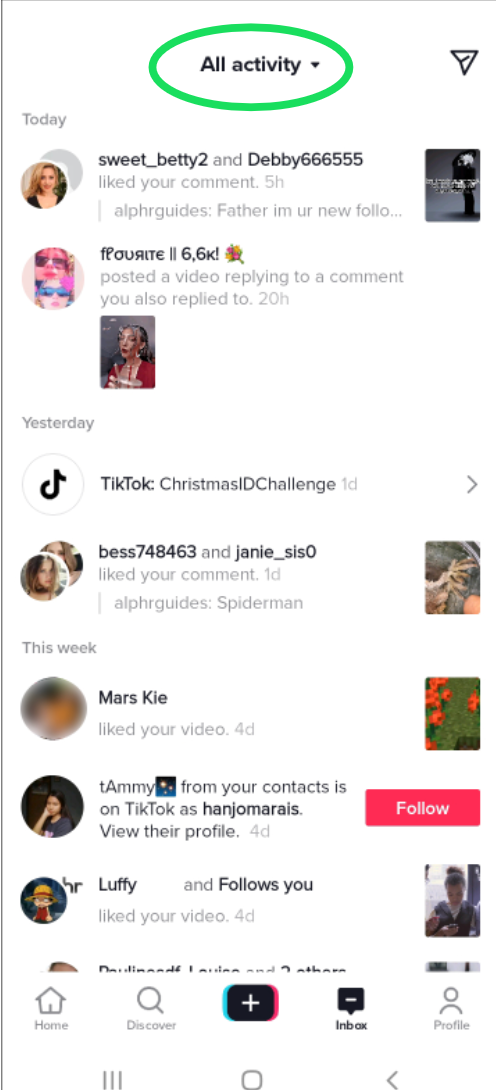
- Tap on Likes.
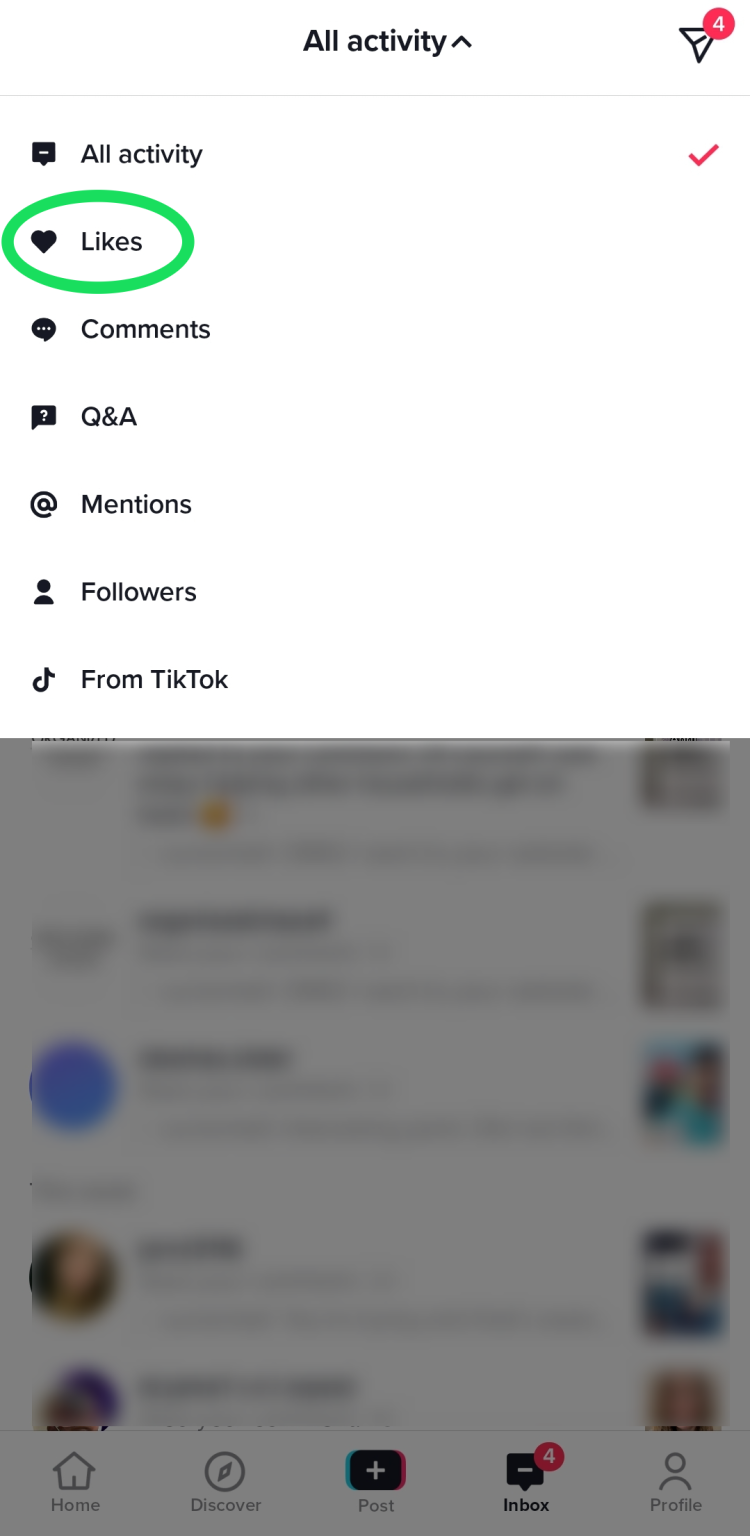
- Scroll through the list reviewing your likes.
You can now see who liked your videos. But you can’t see who liked each video, which is a shame. If you want to see if you have any new followers, comments, or other types of notifications, choose the right option from the list.
How to See Who Liked Your TikTok Videos on a PC
You can use your web browser to get to TikTok on your PC. Sign in to your account to watch videos, like, comment, and share, but you can also see your notifications and likes. Follow these steps on your PC to find out who liked your TikTok video:
- Open TikTok using your web browser and log into your account.
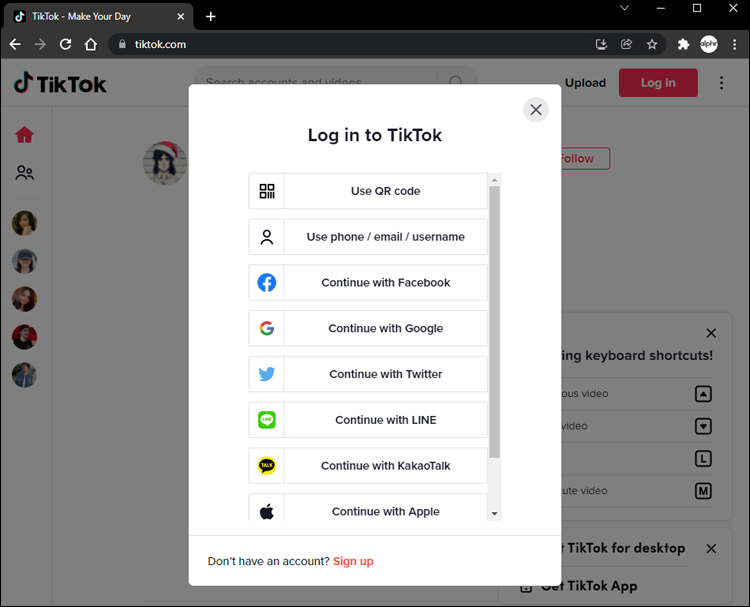
- You will see some icons next to your profile picture in the top right corner. Click the notification icon.
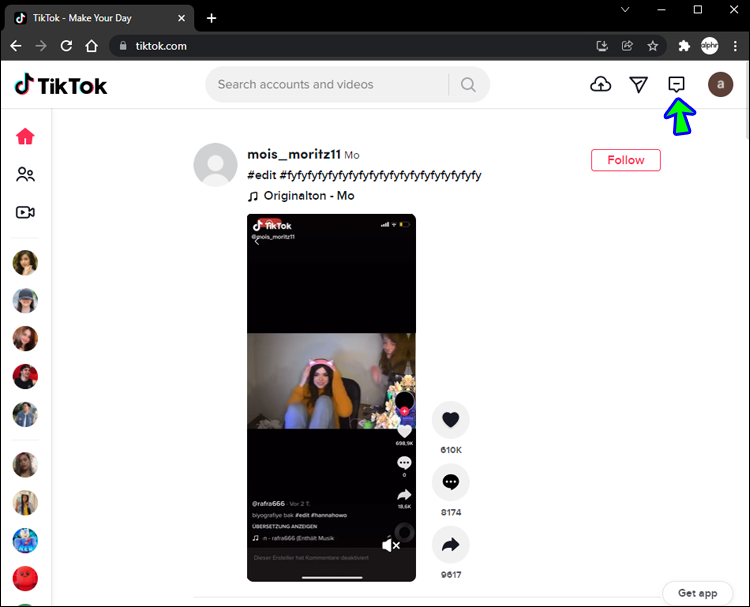
- Click on Likes at the top of the notification pop-up. Then, scroll through the notifications to see who liked your video.
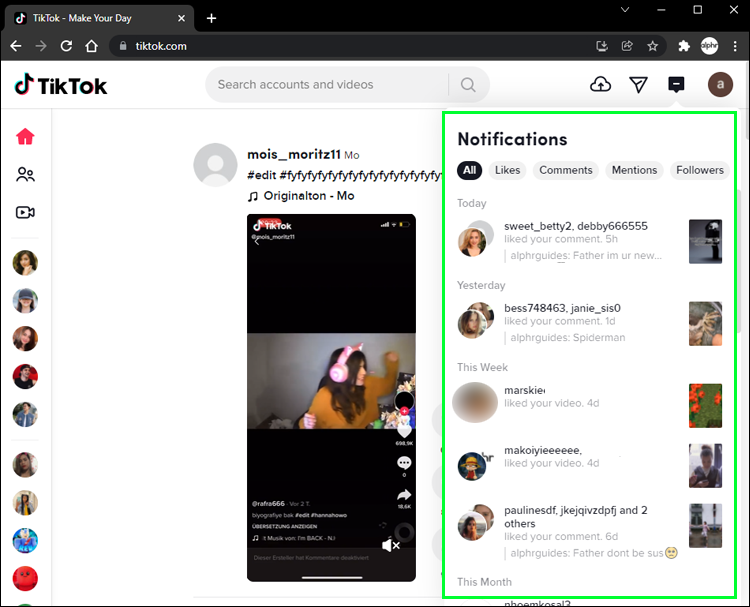
Not Enough Likes? Try This
TikTok is a social networking site with its own algorithm. How many likes you get depends on what you post and how many people have seen it. Because of the algorithm, every “For You Page” is different. It only shows them the videos that TikTok thinks they might like based on the information it has about them.
This means that the number of people who follow you and how well your video fits into the algorithm will affect how many likes you get. If you’re not happy with how many likes you’ve gotten, try some of the suggestions below.
Interact With Others
If you want to get a lot of likes, make sure you like other people’s work. It’s possible to get “a like for a like.” Also, if you like and comment on other creators’ videos, people will notice you and look at your profile.
Make Content That You Enjoy
One of the most fun and interesting ways to get likes on TikTok is to make videos about things you like. Because of this, you’ll enjoy making the content, and the people who watch it will too. This makes a good impression and makes people want to read more of your work.
Follow Trends
There are always popular sounds and kinds of videos. This means that a lot of people are watching and making a certain kind of TikTok video. If you join the crowd, the algorithm will like your video more, which means more people will see it. If you give the trend a unique twist, you’re on the right track to getting more likes.
Promote Your Account
Promote your TikTok account on other social media sites. You can share a link to your videos on social media or ask other people who follow you to check out your TikTok account. If they like what they see, they will surely follow you and like your videos.
Check Your Account Setting
Make sure that everyone can see your account. If you have a private account, only the people who follow you can see and like your videos. Also, let people stitch and sing together in your videos. If someone likes your video and duets or stitches it, their audience will also see it. Those people can look at your profile and other videos and like them if they want to.
Additional FAQs
Can I see who visited my profile?
I’m sorry, but no. In the early days of TikTok, we could check the Notifications section to see who had looked at our profile. But those alerts don’t exist anymore. The only real way to know if someone has looked at your profile is if they like or comment on a lot of your videos quickly.
Can I see what videos another user liked?
Yes, if their privacy settings allow it. Some users don’t want you to know what they liked on the app, while others don’t mind if you do.
You just have to go to their profile and click the heart icon. If the videos they liked are public, you will be able to see the videos they liked. If they’ve made them private, TikTok will let you know that they don’t want that information to be shared.
Go to Settings > Privacy > Liked Videos > Only Me to make sure that only you can see the videos you like.
How do I check my video watch history?
The TikTok app doesn’t have a direct way to do this, but there is a way around it. Check out our full guide on how to see the videos you’ve watched on TikTok.
Conclusion
Now you know how to find out how people like your videos. You can see which videos are popular and which ones are not. However, some videos might get more views but not as many likes, and vice versa.
Still, seeing your likes, comments, and views gives you the feedback you need to make your content better or change it.
ad


Comments are closed.