How To Post An Instagram Story From PC or Mac (3 Methods)
Learn how to post to Instagram from a computer or a Mac in order to save time and increase your freedom. What manager of social media wouldn't want that?
There is no introduction required for Instagram now. It has several other services outside photo and video sharing, including Reels, IGTV, Stories, etc. Instagram stories appear to be the most popular feature in recent time. It seems that everyone, from celebrities to small companies, uses Instagram stories to communicate.
And, if you frequently use Instagram Web from your computer, you are aware that you cannot submit any content, including stories and posts.
ad
Are you interested to know the best way on how to add story on Instagram from PC or laptop?
There is a straightforward way to utilize the Instagram app on your computer just as you would on your phone, and we will demonstrate how to do so.
If you operate from a computer, this functionality can be beneficial for your Instagram profiles. Learn how to post on Instagram from PC. And you can do so without needing to first transfer them to your phone. Below are three distinct methods for posting to Instagram from your PC.
ad
Why You Should Post Stories On Instagram From Your PC/Mac
There are numerous possible explanations for why you might be interested in learning how to post to Instagram from a personal computer. It’s possible that your desktop computer contains content that your mobile device is missing, yet you still want to share it online. Additionally, if you are a brand manager, you will find that it is far simpler to submit photos to Instagram from a personal computer rather than picking up your phone while you are at work.
It’s also possible that the files belonging to your firm are more easily accessible via your desktop. When it comes to the manipulated photographs or the movie that you have prepared, it may be tedious and difficult to first transfer them all to your phone before sharing them online. There are a variety of scenarios in which publishing stories to Instagram from your personal computer might appear to be the more viable alternative.
Instagram Stories is one of the best methods to showcase a more natural and authentic side of yourself. IG Stories should be an integral component of any social media marketer’s Instagram strategy and can offer value to your you or your business in various ways:
- Give your audience a deeper look at the individuals behind your brand.
- Display your backstage processes.
- Utilize interactive features like polls, quiz stickers, countdowns, and gifs to interact directly with your audience.
- Link Stickers will drive traffic to your website or landing pages.
- Develop deeper relationships with your brand
Can you post Instagram stories from a Pc or Laptop?
The simple answer is yes, but there are restrictions.
Instagram announced in October 2021 that users may now write and publish posts through the app’s browser version. Despite the fact that this was excellent news for social media managers, this new browser version lacked the capability to upload Instagram Stories.
You cannot now post Instagram Stories, Reels, or Live videos without the Instagram mobile application.
Fortunately, there is a workaround! This is one of those techniques that makes you feel a little bit like tricky when you employ it.
We will demonstrate two methods for creating and posting Instagram Stories directly from your computer.
Option 1: Share Instagram Stories Utilizing Your PC’s Web Browser
Follow these simple steps (screenshots included) to know, how to put story on Insta by laptop or desktop:
- Open Instagram’s website and log in to your Instagram account. We’re using Google Chrome in this tutorial, but you can also use Safari or another web browser.
Looking at the upper left corner of the screen after logging in, you’ll see that there isn’t a button to upload directly to your tale at the moment. That, however, is something we can easily correct.
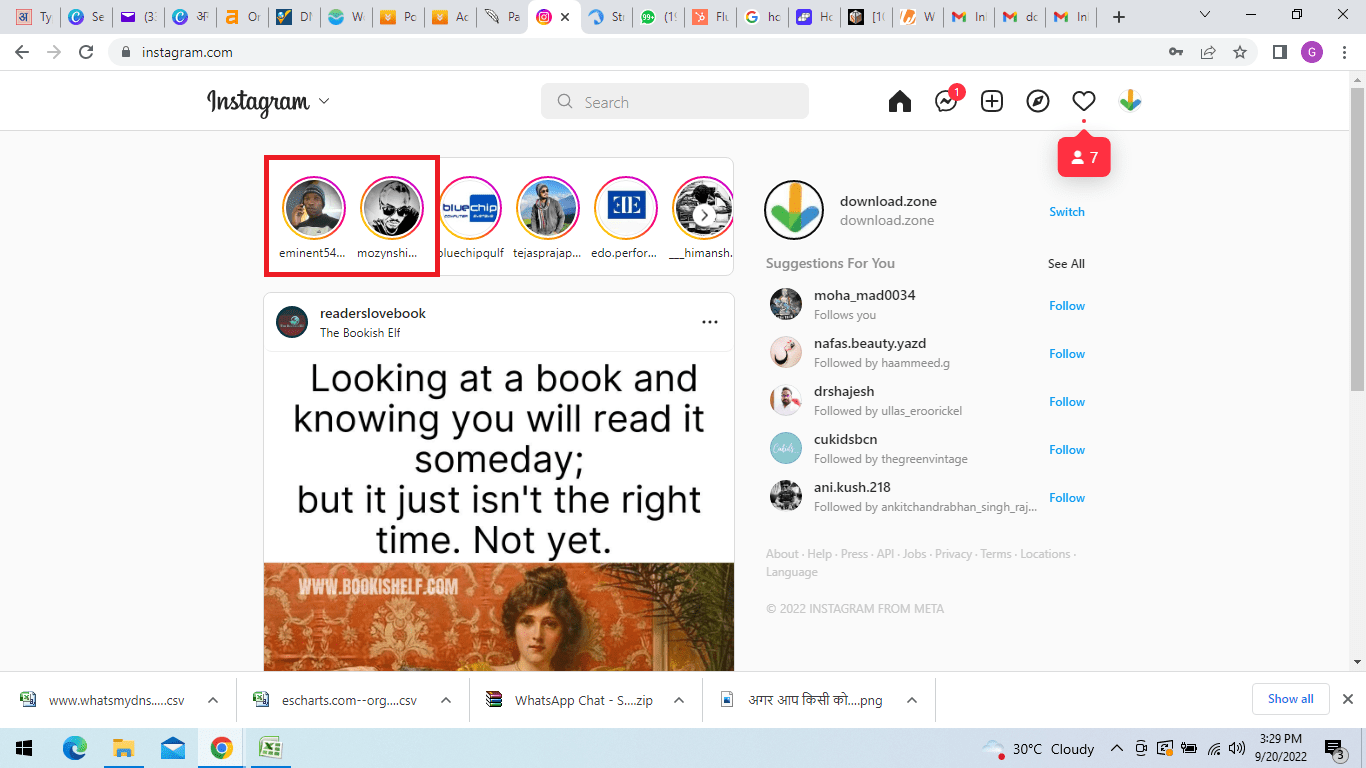
- This is where we get into the nitty-gritty details. To access the “Developer Tools” panel on a Mac, either click the … (3 dots) next to your Google Account profile in the top right corner, or press Command + Shift + I. To insert an insert image, press Ctrl + Shift + I on a personal computer.
Alternately, you may right-click anywhere on the screen and select Inspect to bring up the same window.
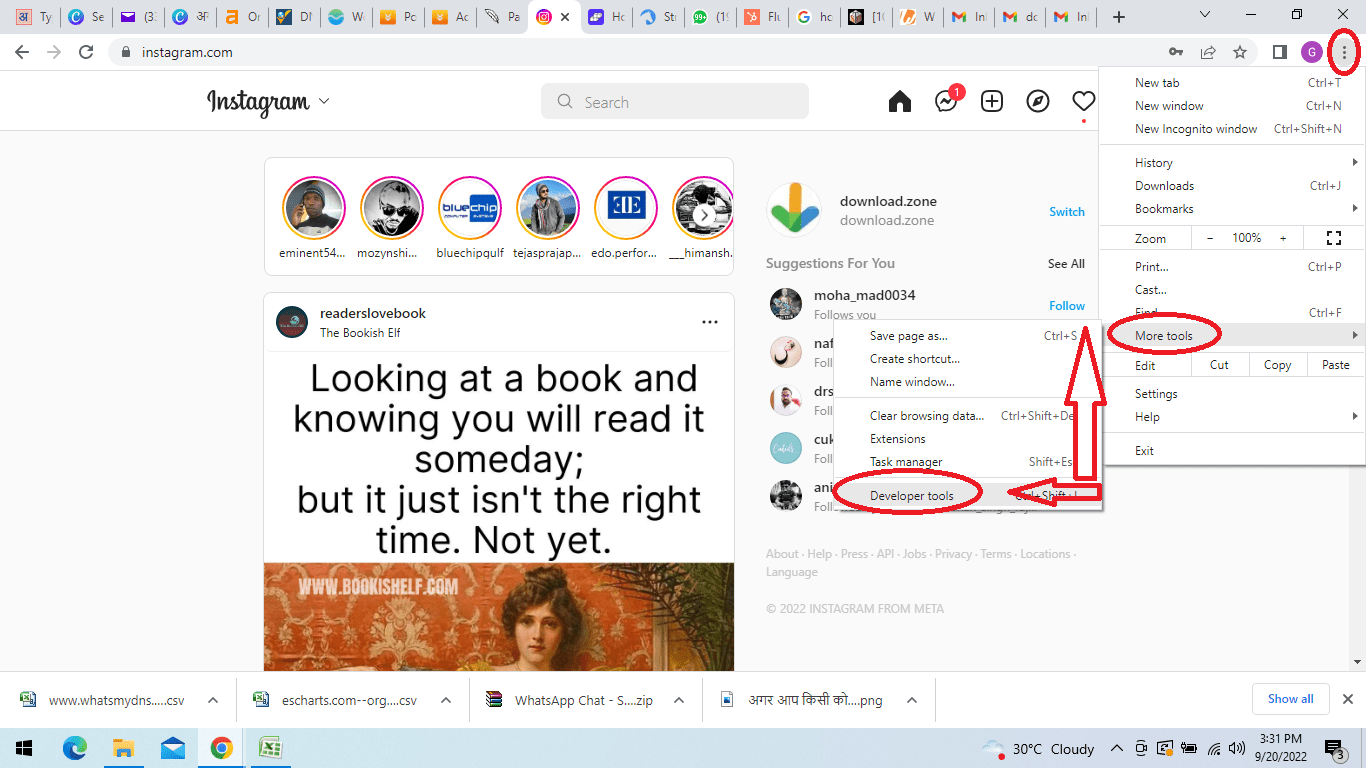
You can see a screen open that similar like this:
- The dimensions can be adjusted for the iPhone X and iPhone XR by clicking the drop-down menu next to “Responsive” in the header. The next step is to reload your browser while still in the Developer Tools window.
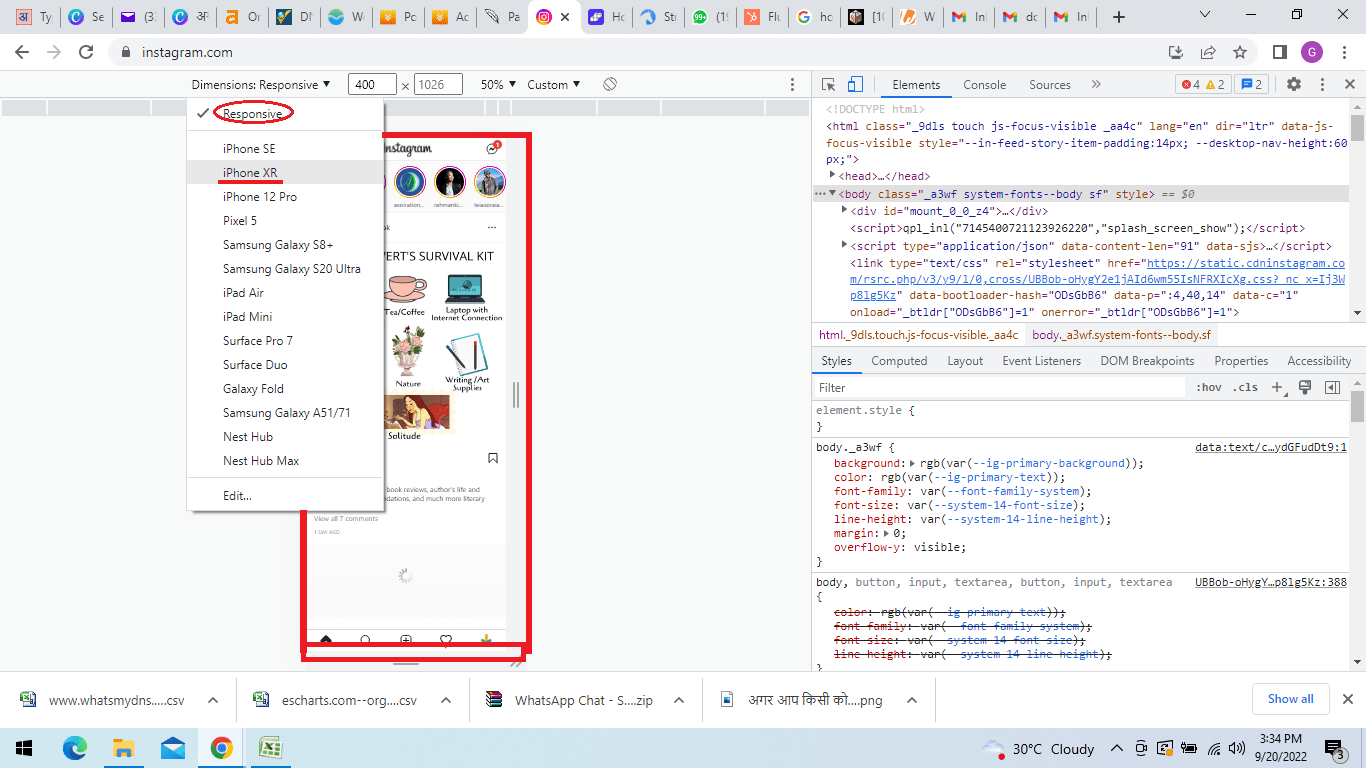
Great! You should now be able to publish your story to Instagram, as evidenced by the appearance a little + sign pop up next to your Instagram profile picture showing that you can now upload your story.
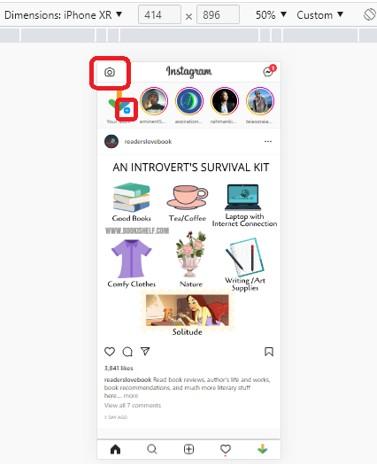
- After that, navigate to your profile by clicking on your profile icon, and then select a picture from your collection to upload. If necessary, you can add any stickers, gifs, or text. To reposition these components within your image, you may make use of either the mouse or the touchpad located on your keyboard.
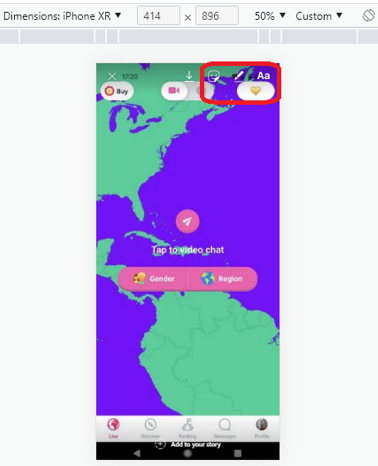
- You have done, just end up by clicking Add to your story!
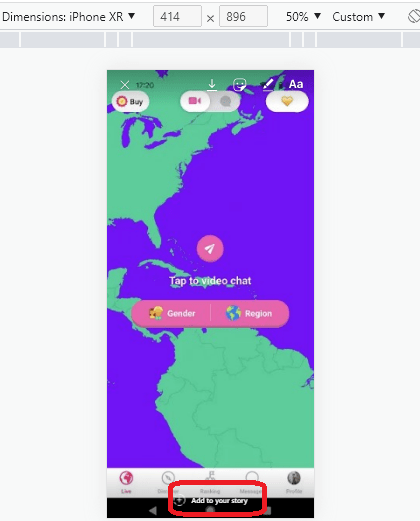
Make sure that when you are finished, you switch your browser back to the Responsive mode in order to ensure that your webpages will function normally once more.
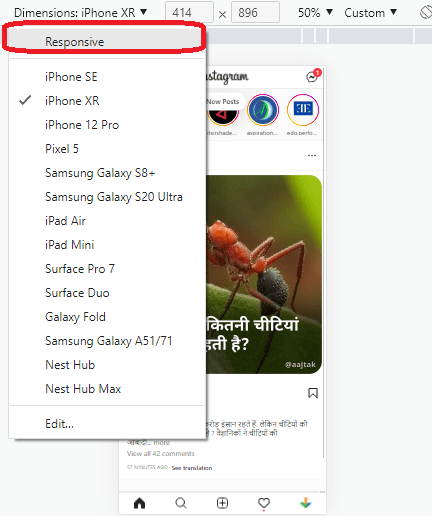
READ MORE:
- Learn how to create engaging stories on Instagram to widen your followers
- Top apps to boost your Instagram followers
- Use Instagram memes to increase viewers engagement
- Download Instagram messenger – IGDM
Frequently Asked Questions
- Does Instagram allow posts from a pc-laptop?
You can now upload content to Instagram from your computer.
- How can I publish stories to Instagram from my computer?
Answer: You can create a post by logging into your Instagram account on your browser and clicking the Plus symbol. Add captions and hashtags, then click the post button.
- How can I publish story on Instagram from Chrome on my desktop?
You may use Instagram online to publish from Chrome on desktop. You may also right-click anywhere on the Instagram page and select Inspect. Then, click the tablet icon to move to the mobile interface of Instagram, and compose a post as you would in its app.
- What is the best size for Instagram story posting?
When it comes to Instagram Stories, size matters! For best results, Instagram recommends using the resolution of 1080w x 1920h, which suits most phones.
Conclusion
Although Instagram now it is allowed to post Instagram stories from pc, applications such as Hootsuite, ScheduGram, Gamblr, and CreaterSuite are incredibly useful. This holds true especially for commercial accounts. You can schedule the publication of your posts at a certain day and time.
ad



Comments are closed.