DbSchema: Database Design & Admin Tool for PC Download
DbSchema is a powerful diagram-oriented database software designed for Windows PC and compatible with a wide range of relational and No-SQL databases like MySQL, PostgreSQL, MongoDB, SQL Server, Azure, Oracle, Cassandra, Teradata, and Redshift. With DbSchema, users can visualize database schemas, design structures without needing a live database, collaborate in teams, and deploy schemas across multiple environments.
This tool offers a rich set of database management features, making it an excellent choice for developers, database administrators, and businesses seeking an intuitive way to manage complex database architectures. Whether you’re looking for DbSchema download, DbSchema online access, or an alternative, this guide will provide everything you need to know.
ad

📚 Key Features of DbSchema
1. Schema Design & Visualization
- Create and manage database schemas visually.
- Define tables, relationships, and foreign keys.
- Save schema designs as project files.
- Deploy schemas on multiple databases.
- Edit schema offline with virtual foreign keys.
ad
2. Database Schema Import & Editing
- Import schemas from existing databases.
- Edit tables, columns, indexes, triggers, and sequences.
- Change schema data types between different databases.
- Generate SQL scripts directly from graphical layouts.
- Create multiple schema layouts for enhanced clarity.
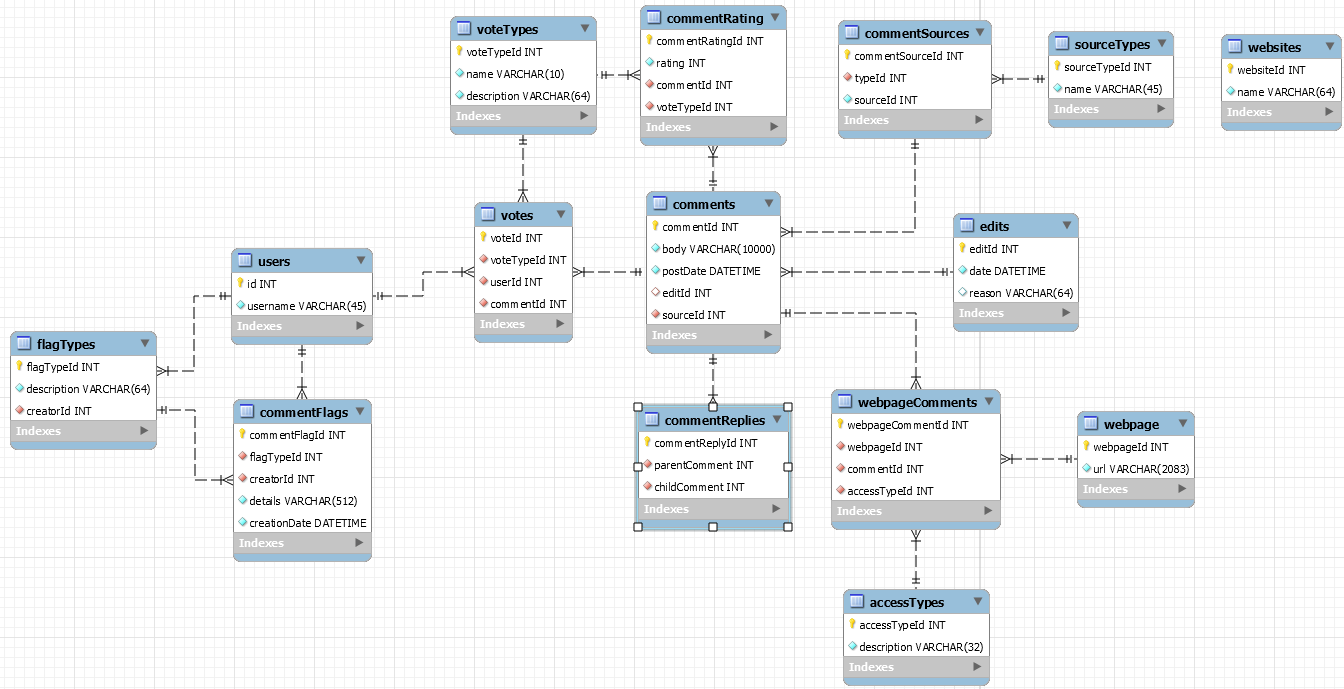
3. Data Browsing & Management
- Browse data from multiple tables simultaneously.
- Apply filters, sorting, and pagination.
- Insert, update, and delete records.
- View large objects (LOBs) as images, HTML, or text.
- Save browsing sessions for future reference.
4. SQL Editing & Execution
- Syntax highlighting for better code readability.
- Auto-completion for table, view, and column names.
- Execute SQL queries individually or as scripts.
- Paginate SQL results and refresh queries easily.
- Analyze execution plans for query optimization.
5. Schema Synchronization
- Compare and sync schemas across databases.
- Generate merge SQL scripts for differences.
- Perform step-by-step schema updates.
- Offline schema synchronization for teamwork.
6. Database Documentation & Reports
- Generate HTML schema documentation.
- Export schema layouts as PNG or SVG images.
- Print layouts with precise zoom control.
- Maintain database templates with a built-in system.
💰 DbSchema Pricing & Community Edition
DbSchema offers a 15-day free trial with no registration required. After the trial period, users can choose from different licensing options based on their needs.
| 📦 Edition | 🚀 Features | 💲 Pricing |
|---|---|---|
| 🆓 DbSchema Free | Basic schema visualization, limited features | Free |
| 🌍 DbSchema Community Edition | Extended features for small projects | Free |
| 🏢 DbSchema Pro | Full features, team collaboration, enterprise-level tools | Varies |
For the latest DbSchema pricing details, visit the official website.
🎯 DbSchema vs. Alternatives
If you’re looking for a DbSchema alternative, consider these options:
| 🔹 Alternative | ⚡ Features |
|---|---|
| 🐿️ DBeaver | Open-source, cross-platform, supports multiple databases |
| 🛠️ MySQL Workbench | Best for MySQL database design and administration |
| 🐘 pgAdmin | Advanced management for PostgreSQL databases |
| 🌐 PHPMyAdmin | Web-based UI for MySQL and MariaDB |
| 📊 TablePlus | Modern database management with intuitive UI |
🛠️ Technical Specification
| 📌 Specification | ℹ️ Details |
|---|---|
| 🔢 Version | 9.7.2 |
| 📂 File Size | 140 MB |
| 🌍 Languages | English, Italian, French, Spanish, Polish, Chinese, German, Japanese |
| 🆓 License | Free Trial |
| 👨💻 Developer | Wise Coders Solutions |
❓ Frequently Asked Questions (FAQs)
1. Is DbSchema free?
Yes, DbSchema Community Edition offers free access with limited features. However, the full version requires a paid license after the 15-day free trial.
2. Can I use DbSchema online?
DbSchema primarily runs on Windows, macOS, and Linux, but you can integrate it with cloud-based databases.
3. What is the best DbSchema alternative?
DBeaver is a top DbSchema alternative, offering cross-platform support and a rich feature set.
4. Does DbSchema support NoSQL databases?
Yes, it supports MongoDB schema visualization, along with relational databases like MySQL, PostgreSQL, and SQL Server.
5. What operating systems does DbSchema support?
DbSchema is compatible with Windows, Linux, and macOS.
6. Is DbSchema good for database documentation?
Yes, DbSchema generates interactive PDF documentation and HTML reports.
🏆 Conclusion
DbSchema is an all-in-one database management tool that simplifies schema design, data visualization, query execution, and synchronization. Whether you’re a developer, database administrator, or data analyst, DbSchema’s extensive features make it a valuable tool for managing complex databases. If you’re looking for an alternative, DBeaver and MySQL Workbench are excellent choices.
ad


Comments are closed.