How to Download And Watch YouTube Videos Offline on Android
Are you looking for to watch YouTube videos on your phone even if you aren’t connected to Wi-Fi or if you don’t want to burn up your mobile data usage? The steps to download them are outlined here.

As we knew, YouTube is one of the most popular sites for streaming entertainment. It’s possible that you won’t always have an internet connection while you’re on road or during some spotty internet, or at least one that’s reliable enough to stream your preferred content. That’s where having the ability to download videos from YouTube comes in handy.
This guide will walk you through downloading videos from YouTube and watching them offline on your Android device.
How to Download Videos from YouTube to Your Android Phone
YouTube’s offline feature, which came out in 2014, lets Android and iOS users save YouTube videos to their devices to watch later. You can use your mobile data or a Wi-Fi network to get these videos. The feature is paid for by ads, though, you will have to watch one before you can watch your video.
Well, downloading videos from YouTube is a breeze on an Android device. You might be able to download certain videos from YouTube so that you can watch them while you’re not connected to the internet. The following is a list of all of the countries where it is possible to download videos from YouTube in order to watch them offline later.
If your location is one that is supported, then you can download videos from YouTube by following these steps:
- Launch the YouTube app on the mobile device you’re using.
- Use the search button, which is located in the upper right corner of the page, to look for the video that you want to download.
- Tap the video to view it, then click Download. To download a video, touch More (three vertical dots) next to its title.
- YouTube will ask you to choose video quality the first time. Choose a suitable Download Quality and tap Download to begin. Make sure the Remember my settings toggle is on so you won’t have to repeat the process.
Pop-ups will appear at the bottom of your YouTube page when your video download is complete. Additionally, the Download button now reads Downloaded. Watching the video without an internet connection is now possible.
To access downloaded videos, select Downloads from the Library menu. If you don’t have an internet connection when you first open the app, YouTube will show you a button labelled “See Your Downloads” that you may tap to see what you’ve downloaded so far.
You may download movies for free from a variety of services, including YouTube.
Limitations of Offline YouTube Video Downloading
Even if it’s simple to download YouTube videos on Android, you might be wondering if there’s a catch. There are a slew of them. The first is that, depending on your location, you may be required to have a YouTube Premium subscription.
To use the download feature, you’ll have to pay $11.99 a month if you live in a region where YouTube’s subscription service is accessible.

It is also only available on YouTube’s mobile app. You can’t watch or move a video you’ve downloaded from YouTube to another device after you’ve downloaded it using the YouTube mobile app. Encrypted material on your smartphone is one of the primary reasons for this.
In addition, your Android phone must be re-connected to the internet at least every 48 hours. Non-music content on YouTube, on the other hand, only requires you to re-connect to the internet every 29 days in some locations.
In order to keep the video’s information up-to-date with its online version, a necessary connection is required. It also aids YouTube in determining whether or not a video is currently available. So if a video is taken down by the maker, you won’t be able to watch it when you reconnect to the internet.
As a last point, some YouTube videos can be downloaded, but not all of them. Creators can decide if their videos are available for download on YouTube.
Watch videos from YouTube offline on an Android device
This function is especially useful for those who live in places with low internet service. You can always have something to watch if your Internet connection fails by downloading YouTube videos to your computer and keeping them on hand.
A YouTube Premium subscription may be required depending on where you live. It’s possible that you reside in a region where YouTube Premium isn’t yet available. Downloading YouTube videos without an account is possible in this circumstance (as long as the download feature is available in your region).
FAQs
How can I save YouTube videos to my iPhone?
If you have a YouTube Premium subscription, play the video on your iPhone, tap More (three dots) next to the video’s title, and then tap Download Video.
How can I download videos from YouTube on a Mac?
A YouTube Premium subscription is required to legally download YouTube videos on a Mac. Play the video on YouTube, then click Download below the video player.
How do I get YouTube music?
You are able to download songs from YouTube Music if you have a subscription to the paid version of YouTube. Just like with YouTube videos, if you’ve logged into your account within the last month, you’ll be able to access the music you’ve downloaded even when you’re not connected to the internet.


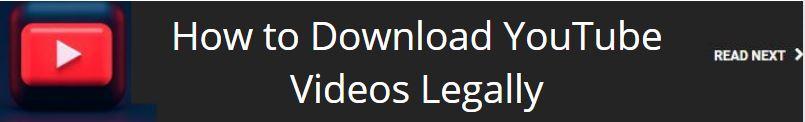
Comments are closed.