New Corel Painter 2020 Download
Corel Painter 2020 is a professional digital art program for windows pc and designed for photo artists who want a universal tool for creating impressive and realistic images. The program includes countless tools and customization options that make it suitable for any artistic approach associated with drawing, painting, and printmaking industries.
The interface of the program is similar to the other members of the Corel family and provides quick access to the tools required for your project. It also enables you to reorganize the palettes and change the layout in order to create an environment that benefits your creativity.
With the hundreds of brushes and strokes available to the artist, finding the right one for your project can be a challenging task. However, the Brush Search Engine enables you to find the alternatives and preview the strokes while browsing the list of results.
Furthermore, each brush can be personalized by creating presets which enable you to replicate the same strokes on multiple drawings. Multiple brushes can be organized into a custom palette in order to quickly access the ones required by a certain project.
The painting tools included in the application can be configured to create a large variety of images such as canvas art, book covers, concept art and illustrations. It can accommodate both traditional paintings and futuristic designs by using advanced brushes and effects.
While the traditional artists can start with a blank canvas and create the composition with each brushstroke, the photographers can use multiple images and the cloning features to transform their snapshots into impressive works of art.
Corel Painter 2020 Features
Brushes
Brushes & Textures: You’ve never experienced such blazing brushes. Test out the Fast Simple and Ornate categories to assess the Painter’s performance enhancements and check out new Watercolor and Digital Watercolor variants. Paint with stunning 2.5D texture brushes that cover or blend with a source image extruding strokes off the canvas.
Widest Brush Categories: Explore 36 brush categories and view improved brush dab and stroke previews at-a-glance. Rapidly switch to your last used brush and enjoy more painting pixels with a compact Brush Selector option. Enjoy the largest selection of digital art media types on the market comprised of award-winning Natural-Media and Painter signature brushes, plus create your own.
Brush Control: Brush optimization is in your hands. Modify any brush variant to suit your needs. There are many different adjustment options such as size, shape, angle, flow, and many more.
Thick Paint: Paint with revolutionary, voluminous media you can pile up, push around, carve into, scrape, and blend to painted perfection.
Artist’s Favorite: These brush variants are so popular we created a special category to highlight them. Sargent is an everlasting expressive favorite.
Blenders: Painter’s superior blending capabilities are highlighted in this category, with Just add water being a cherished finishing brush.
Dab Stencils: Imagine knocking out areas of a brush so that the selected choice of media, including papers, flow maps, and textures, take center stage.
Natural Media Library: We narrowed down the beloved, true-to-traditional, brushes into an easy-to-access brush library to save you experimentation time.
Particles & Pattern pens: These physics-inspired brushes spring, flow, glow and gravitate onto the canvas, offering an infinite number of creative possibilities. These unique brushes produce visionary strokes that incorporate exciting patterns for a one-of-a-kind end result.
Tools & Media
Color Harmonies: Six new color harmonies can be saved as color sets, plus universal color selection advancements throughout Painter make the color selection a breeze.
Layer Workflow: Improvements to the contextual and high-level menus save time and workflow tweaks to collapsing, locking, selecting and pasting improve layer quality and responsiveness.
Divine Proportion & Layout Grid: Use guides and grids based on classical composition, creating a sense of proportion that guides the eye of the viewer across a painting.
Perspective Guides: Display non-printing Perspective Guides to create objects that give the impression that they are receding, or vanishing, from view.
Mirror Painting and Kaleidoscope: Easily create a symmetrical painting by allowing Painter to create a mirror image by reproducing brushstrokes on the opposite side of the canvas or multiple reflections of mirror planes.
Surface Texture: When finalizing your painting it might help to add touches such as exhibiting paper texture, emphasizing 3D brushstrokes or applying directional lighting. Integrate intricate surface texture into your projects by selectively painting or filling portions of the canvas. Use Texture Synthesis to automatically generate a larger texture for you.
Papers: Choose from a library of included canvas Paper textures. Adjust, import or create your own and either cover or reveal texture using a variety of media types.
Flow Maps: Flow maps are textures designed to maximize the creative potential of the Real Watercolor and Particle brushes by helping direct the flow of paint.
Corel Painter 2020 Professional Photo Painting Tools
Auto-Painting Panels: No experience required! Open a photo, launch the Auto-Painting Panels and prep the photo, auto-paint and restore details with ease.
Clone Sources: You can use images, textures, and patterns as clone sources. Use the Clone Source Panel to open the clone sources, change size and shape if desired, and paint from the embedded opaque or transparent images.
Clone Painting: Choose clone or quick clone and photo paint using cloner brushes. Clone creates a new document with your image on a canvas where quick clone clears the image from the canvas activating Tracing Paper reference of your photo. Now, Save on Corel Painter Essentials 6
Performance
Automatic Performance Optimization: The Brush Accelerator scores your system and applies the optimal Painter performance settings, which automatically allows the GPU and CPU to ensure Painter is lightning fast.
Interface advancements: Revamped property bars, flyouts, and palettes for brushes and tools put the most important controls at your fingertips, and consolidated Library Panels save precious painting pixels.
Brush Tracking: The pressure of your stylus on a tablet determines the density and width of your strokes. Each artist uses a different pressure level and you can adjust Painter to match with Brush Tracking!
Customizable User Interface: Customize brushes, media content, palettes, shortcut keys and more to set up the perfect work environment. Plus, import content from others to complete your toolset.
Learning Content: Improve your painting performance by taking the time to learn. Corel’s Discovery Center is a one-stop-shop for video tutorials, tips, webinar registration, contest entrance, gallery uploads and more!
Photoshop Compatibility: Many Painter artists use Photoshop to edit imagery while turning to Painter to add artistic brushstrokes. Open layered.PSD files in Painter and save back out to Photoshop.
Windows Multi-Touch: Experience the intuitive way to simultaneously pan, zoom and smoothly rotate your canvas using two fingers on a Windows touch device. To reset your painting view simply double-tap with two fingers.
Wacom Pen Computer, Display and Tablet Compatibility: When painting with a Wacom pressure-sensitive device, Painter’s brushes automatically react to pressure, tilt and bearing plus you can use the Art Pen for a full rotation.
System requirement:
- Intel Core 2 or AMD Athlon 64 processor, 2 GHz or faster
- 4 logical cores or higher (recommended)
- 2 GB RAM (8 GB RAM or higher recommended)
- 1 GB hard disk space for application files
- A solid-state drive (recommended)
- 1280 x 800 screen resolution (1920 x 1080 recommended)
- Mouse or tablet
- DVD drive (required for box installation)
Official Video Intro Corel Painter 2020
- GIMP
- Krita
- Adobe Photoshop
- Vectornator
- Procreate
- Photopea
- MyPaint
Corel Painter 2020 Overview

Technical Specification
| Version | 2020 |
| File Size | 1.05 MB |
| Languages | English |
| License | Free Trial |
| Developer | Corel Corporation. |
Conclusion
Corel Painter latest version includes an extensive collection of effects that enable you to modify the colors, adjust the brightness or change the texture of the canvas in order to get the desired effect. The Movie menu enables you to combine multiple drawings for creating illustrations or storyboards.
If you are looking for a professional digital art software that transforms your computer into an art studio, you should try here, Corel Painter 2020 is now available!
ad


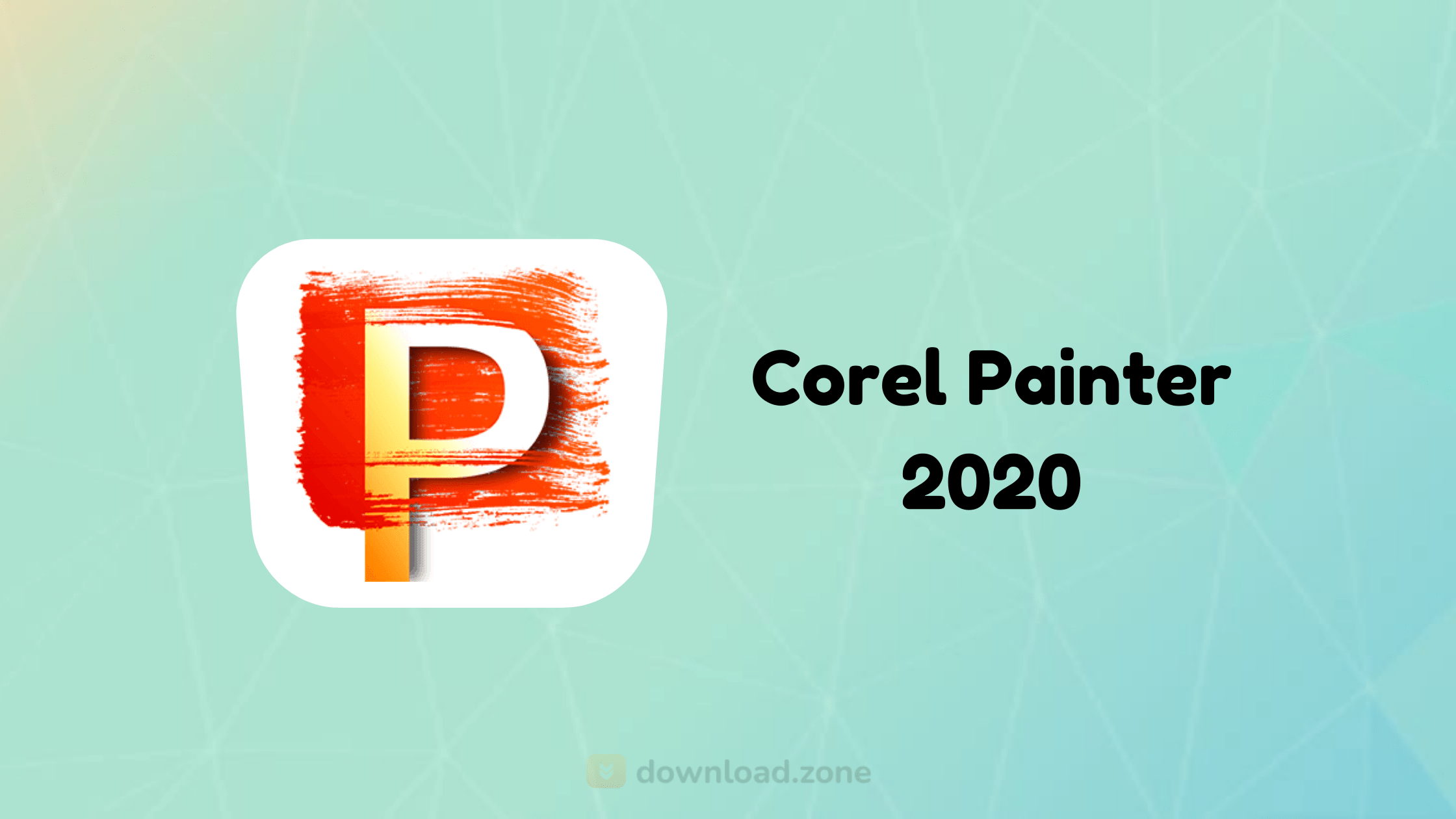


Comments are closed.