Actual Multiple Monitors Free Download For Pc
Actual Multiple Monitors enhances the Windows PC user interface when working with various monitors at the same time. Install this desktop manager software to get essential controls like the Taskbar, Start menu, system tray, and Task Switcher on each connected display, quickly allocate windows between monitors (manually or automatically), improve the look-and-feel of your desktop with multi-monitor desktop wallpaper and screen saver, and switch your laptop between internal and external displays with a single click with desktop profiles.
Play your favorite games on one monitor while chatting, surfing the web, stream online video, and so on on the others without concern of the game minimizing. Your productivity could be enhanced several times over with these modest but necessary adjustments! Obtain a fully operational. On each screen, you’ll get a fully functional taskbar with the Start menu and system tray! Windows can be quickly moved across monitors, and each display can have its own backdrop and screensaver.
ad

If you have at least two monitors, you’ve probably observed that even newer versions of Windows® provide very rudimentary support for multi-monitor situations. To make the most out of the enlarged screen estate, you’ll need some specialized tools; otherwise, you’ll end up spending more time on routine window manipulations than on actual work.
Actual Multiple Monitors will allow you to modify the secondary display(s) and improve them with interface components and features that would not be available otherwise. More specifically, this tool may put up unique taskbars for the auxiliary monitor(s), allowing you to group the apps running on that screen only.
As an alternative, you can enable a mixed taskbar that displays only the appropriate programs. You can also enable a mixed taskbar, which displays only the relevant programs in the secondary area, or a mirrored model, which displays the main taskbar on all screens.
ad
Actual Multiple Monitors Desktop Customization Software Features
It provides the following specially designed tools to maximize the speed and comfort when working with a multiple monitors setup:
- Taskbar: makes window navigation quick and easy on secondary displays
- Task Switcher: cancels the need to turn your attention to the primary display every time you switch between tasks using <Alt+Tab>
- Background wallpaper: gives additional abilities to customize the desktop background
- Screen saver: allows running any screen saver in a various mode
- Desktop Divider: This allows you to divide the entire large desktop or each monitor into several non-intersecting areas (tiles).
- Desktop management tools: provides various tools to manage the multi-screen desktop efficiently: desktop profiles, desktop icons manager, etc.
- Desktop mirroring tools: provides various types of desktop mirroring to improve the workflow
- Advanced multi-monitor window management: speeds up the allocation of windows within the extended desktop
- Mouse: provides additional abilities for using a mouse in work and games on a dual system
The layout, resolution, background image, and screensaver settings for the monitors can be adjusted as well and there are some dedicated options for configuring mouse behavior and actions. Hotkeys are supported and the already impressive list built-in in the application can be easily extended.
System Requirements
| Operating System | Windows 7, 8, 10 |
| Processor | P-III 600+ CPU |
| Memory | 128 MB RAM |
| Storage Space | 10 MB hard disk space |
Official Video of Actual Multiple Monitors Software For Windows
[/vc_column_text]
[/vc_tta_section]- Dual Monitor Tools
- NVVida Quadro View
- WindowSpace
- InstaMonitor
Actual Multiple Monitors For Windows Overview
Technical Specification

| Version | 8.14.5 |
| File Size | 10.4 MB |
| Languages | English |
| License | Free Trial |
| Developer | Actual Tools |
ad


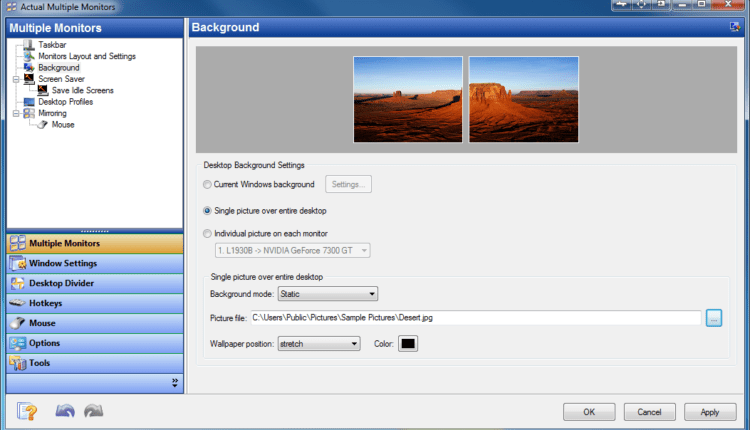
Comments are closed.