iClone Real-Time 3D Animation Software For PC Download
iClone is a powerful real-time animation in computer graphic editor designed to help you create 3D animations with digital actors, various environments, and visual effects. So, this software comes packed with a multitude of dedicated parameters, the GUI is clean and easy to use. If you want to make the most out of every single built-in feature, you should check out the online help manual and video tutorials.
3D modeling and its inclusion in a video as special effects is a real work of art that requires the use of the best tools to produce a quality result. Good 3D modelers can produce incredible results with the right applications, and iClone is one of the best programs, that will surely convince both experienced and novice users.
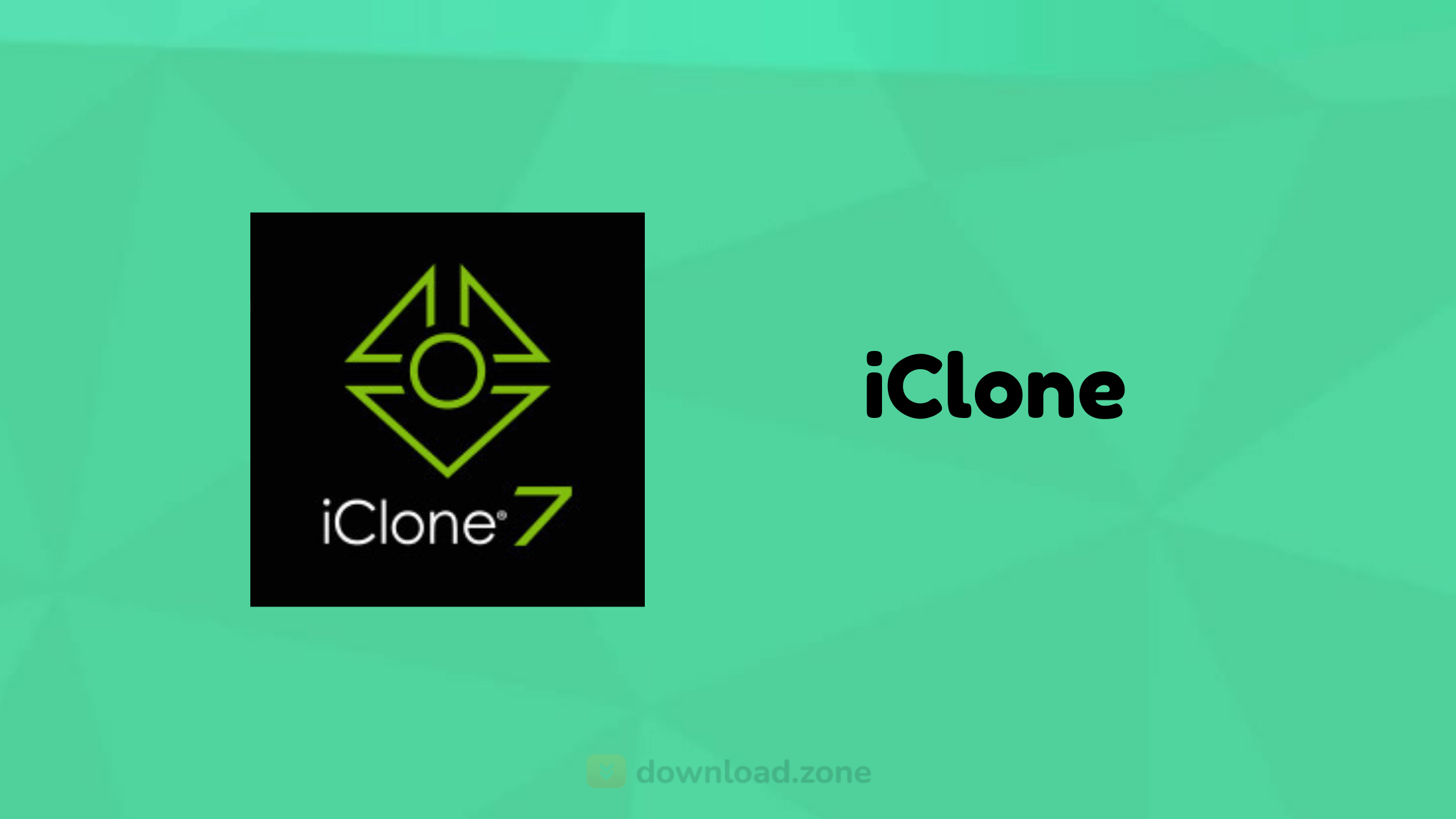 iClone enables users to pick a background color or upload a file from the computer (e.g. JPEG, BMP, GIF, PNG, TGA, MP4, MPEG, RM), work with multiple image layers, and adjust the levels for brightness, contrast, hue, and saturation, design 3D scenes that include various elements (e.g. terrain, water, tree, grass), and set the atmosphere by selecting from different presets or manually customizing the objects (e.g. sky, light, fog, particle, HDR effects).
iClone enables users to pick a background color or upload a file from the computer (e.g. JPEG, BMP, GIF, PNG, TGA, MP4, MPEG, RM), work with multiple image layers, and adjust the levels for brightness, contrast, hue, and saturation, design 3D scenes that include various elements (e.g. terrain, water, tree, grass), and set the atmosphere by selecting from different presets or manually customizing the objects (e.g. sky, light, fog, particle, HDR effects).
You can move or rotate the camera, pick the lens type, adjust the light (ambient, directional, spot, and point light) and apply shadow effects, as well as use blurring and color filters.
System Requirements
| Operating System | Windows 7/8/8.1/10 |
| Processor | Intel Pentium 4 Dual Core GHz or higher. |
| Memory | 8 GB of RAM required. |
| Storage Space | 5GB free hard disk space. |
| Display Resolution | 1024 x 768 |
| Color Depth | True Color (32-bit) |
| Graphics Card | Nvidia Geforce 400 Series/ AMD HD 5000 Series |
| Video Memory | 1 GB Video RAM |
| Sound Output | Stereo devices and player are required for viewing contents with stereo vision |
| Network Connection | Internet connection required for online activation |
IClone 3D Animation Software For Windows Features
- Intuitive Character & Motion Workflow: Freeform body morphing and fashion layering design for custom character creation. Fully-rigged for body motion, mocap, lip-sync, and facial animation.
- Quintessential Animation with Professional Power: Advanced tools for curve editing, PhysX simulating natural rigid body dynamics and soft cloth behavior, organic morphs, collision, and constraints.
- Active Directing with Camera, Lights, and Props: ommand and control the production with the real multi-camera system, cinematic timeline editing, complete lighting, and scene setup.
- Cinematic Real-time Visuals: Encompassing artistic real-time 3D Visuals including PBR, IBL, and Global Illumination to achieve ultimate quality for speedy production. Download iClone 2021 the latest today!
- Pipeline to 3D Tools and Game Engines: Complete workflow to import and export rigged 3D characters, motions, camera, scenes, and props.
- Unlimited Expansion with Industry-Leading Plugins: Powerful partner technologies incorporated to innovate rendering, dynamic materials, mocap, and more.
- On-demand Content & Community Assets: Access to ready-to-animate characters, motions, accessories & props from branded content partners and featured artists.
Other Features of iClone Software For PC
Production Environment:
- Drag and drop fast editing
- In-screen object editing
- Advanced Timeline animation
Casting & Actor Style:
- Customizable actor and style
- Body transformation and facial deformation
- CloneCloth for costume design
Motion & Interactivity:
- In-screen motion editing
- 3D facial puppeteering
- Interactivity between actors and objects
Prop & Scene:
- Set design with 3D blocks and material balls
- Customizable scene and atmosphere
- Build a stage with terrain, sky, live plants
Camera & Lighting:
- Camera animation with DOF, lens effects
- Directional light, point light, spotlight
- HDR and IBL lighting effects
Special Effects:
- Material effects with 7 texture channels
- Spring and Flying Surface
- Customizable particle FX system
Path Animation:
- Path node creation and template
- Path editing with speed, orientation and curve
- Transition curve
Video & Layering:
- Bring live actors into iClone
- Support any video with alpha channel
- popVideo for live actors, video FX, and titling
3D Video FX:
- Place video in any surface of a 3D object
- Video texturing and blending effects
- Video for wall, cylinder, crystal ball
Instant Virtual Set:
- Live actor and virtual scene
- Actor interaction with virtual set
- Actor interaction with virtual character
HDR Video Effects:
- Blooming and exposure effects
- Numerous glare effects for video
- HDR transition and filtering
Advanced Timeline Editor:
- Collapsible and dockable Timeline
- Character control with multiple tracks
- Keyframe animation and blend
Rendering & Output:
- Multiple preview shader selection
- Flexible output: AVI, WMV, Flash, MPEG-4
- High speed rendering
- One-click 3D Stereo Output
BackStage:
- Free preview add-on models and motions
- Online access and inventory
- Easy search and preview
Screenshots of iClone 3D Animation Software
iClone Software Gallery
Official Video of iClone 3D Animation Software For PC
iClone 3D Animation Software FAQs
How To Download Content From ActorCore Into iClone?
All 3D content in ActorCore are compatible with iClone 7.83 (Smart Gallery 1.12), or above. Kindly follow the below instructions on how to download content from ActorCore to iClone.
1) First, launch your iClone.
ad
2) Go to the below link, log into your account, and then click on your purchased items:
https://actorcore.reallusion.com/inventory
3) Select “iClone” under “Format” on the Download Settings panel, and then see the “Smart Gallery Download” button as the below image:
4) Click on the “Smart Gallery Download” button to start the download.
ad
How To Fix "Initialization Failed" Error?
1) First ensure that your computer meets the recommended specifications shown below: –
https://www.reallusion.com/iclone/download.html#system-requirements
Note that integrated graphic cards, like Intel(R) HD Graphics are currently not able to support iClone 7.
ad
2) If you have already confirmed that your system does meet the requirements, then updating your graphics card driver to the latest one available.
Nvidia: http://www.nvidia.com/Download/Find.aspx?lang=en-us
AMD: http://support.amd.com/en-us/download
3) If you are using a Notebook to run iClone 7 then make sure that you run your Independent GPU and VRAM with iClone 7, instead of the default Intel Graphics System.
ad
How Do I Activate The Substance Designer "License.key" File?
Substance Designer is a 3rd party program offered by Reallusion. Reallusion ONLY provides Substance Designer “license.key” file. All Substance product-related support questions, including installation and license issues (update 12 months of maintenance), need to be addressed with Allegorithmic Support by emailing contact@allegorithmic.com with proof of purchase “Payment confirmation”.
Activation Instruction
ad
1) Create an account with Allegorithmic at https://www.allegorithmic.com/user/register. If you’re an existing Allegorithmic member, please skip to Step #2.
2) From your Reallusion member account – Order page, download and save the Substance Designer “license.key” file to your computer.
Click the given link to DOWNLOAD and SAVE the “license.key” file to a location on your local drive.
***ONLY perform SAVE instead of open the license file.***
3) You will be able to activate the Substance Designer Trial program into the full version.
ad
iClone 3D Animation Software For PC Older Versions
| Version Name | Date | Size | Download |
| 7.91.5223.1 | May, 4th 2021 | 53.9 MB | Download |
3D Animation Software List
- Blender.
- Maya.
- Cinema 4D.
- Unity.
- 3ds Max Design.
- KeyShot.
iClone Software Overview
Technical Specification

| Version | 7.91.5223.1 |
| File Size | 53.9 MB |
| Languages | English |
| License | Free Trial |
| Developer | Reallusion Inc. |
Conclusion
iClone is the quickest real-time 3D animation software in the business, allowing you effortlessly to generate quality animations for films, previz, animation, video games, content creation, education, and art. Integrated with the newest real-time technology, iClone 7 simplifies the world of 3D Animation in a user-friendly production environment that integrates character animation, scene design, and cinematic narrative; fast turning your idea into a reality.
ad


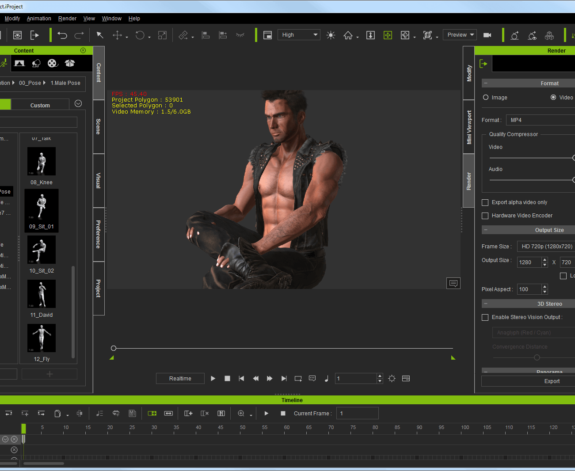
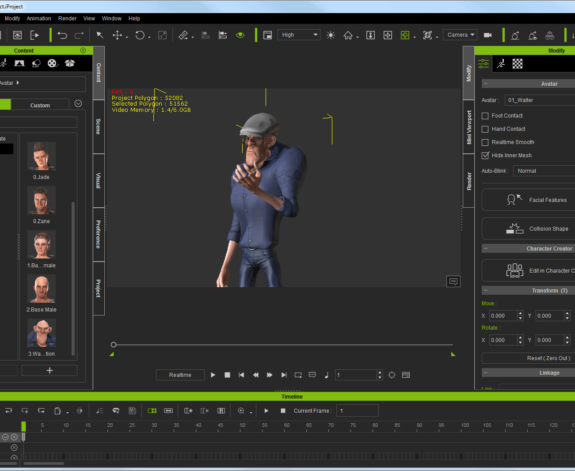
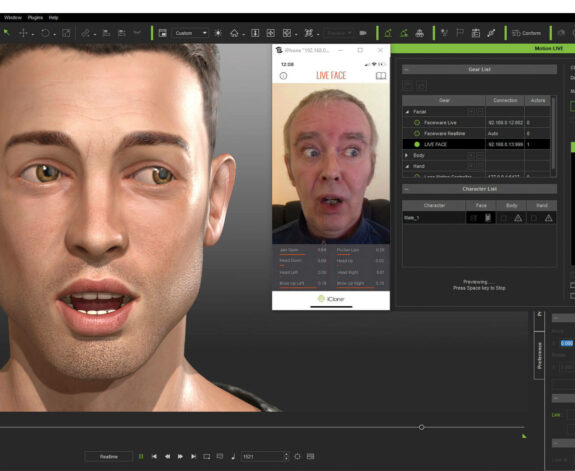
Comments are closed.