Clubhouse Voice Chat App For iOS
The clubhouse is a social media voice chat app that main use to live-streaming meets podcasting meets Snapchat, with chats disappearing forever as soon as they finish. Users can join or create chat rooms focusing on a wide range of topics, and conversations are audio-only.
The clubhouse is the best social platform built around “drop-in audio chat“. Featuring ephemeral real-time audio conversations that any user can listen to and nobody can record, the invite-only app has gathered a legion of high-profile fans and some two million users.
How Does the Clubhouse APK Work?
You will have immediate access to all ongoing conversations until you get your unique invite to the Clubhouse app.
When you choose a spot, you’ll begin to hear the conversation. If you wish to participate, lift your hand and wait for the speaker to call you up to the “bench” to join the conversation.
Otherwise, you should just sit back and listen to what everybody is doing. Moreover, unlike social media, which depends on text or video, you should listen while walking, washing, or doing whatever else is on your to-do list.
As you participate in the chat, you might become a moderator, giving you the power to call others onto the stage. If none of the current conversation topics appeal to you, you can start your own room.
Another way to find interesting content is to adjust your settings:
- Go to your profile
- Tap on “Settings“
- Tap on “Interests“
- Select the categories you want to see in your timeline
How To Use Clubhouse Voice Chat App
- Track down and accept an invite.
- Pick topics of interest and follow users.
- Set up your profile.
- Scroll through the homepage.
- Use the Explore page to find more users, clubs, and rooms.
- Join clubs.
- Start a club.
- Enter a room.
- Request to speak.
- Add friends to a room.
- Leave a room.
- See upcoming rooms.
- Invite friends.
Five Ways Brands and Influencers Can Use the Clubhouse App
Here’s how you can tap into the app’s community and use it to grow your brand and influence.
- Build an Engaged Clubhouse Community
- Get Customer and Business Feedback From Clubhouse Users
- Keep Up with Current News and Trends in Your Industry
- Issue Announcements Via Clubhouse
- Connect With Investors on Clubhouse
Clubhouse Voice Chat App For iOS Features
- Rooms: The main feature of Clubhouse is virtual “rooms” in which users can communicate with each other via audio. Rooms are categorized based on differing levels of privacy. “Open rooms” can be joined by anyone on Clubhouse, and all rooms default to this setting on creation. In “social rooms,” only users followed by the moderators are allowed to join. Users need to receive an invite from the moderators to join “closed rooms.” Within a room, there are three sections: the “stage,” “followed by the speakers,” and “others in the room.” The profile picture and name of each user present in a room are displayed in the appropriate section. When a user creates a room, they are assigned the role of “moderator” which gives them the power to call users to the stage, mute users, and remove speakers from the stage. The moderator role is denoted by a green star that appears next to the user’s name. When a user joins a room, they are initially assigned to the role of a “listener” and cannot unmute themselves. Listeners can notify the moderators of their intent to join the stage and speak by clicking on the “raise hand” icon. Users who are invited to the stage become “speakers,” and gain the ability to unmute themselves. Users can exit a room by tapping the “leave quietly” button or the peace sign emoji.
- Events: Many conversations on Clubhouse occur spontaneously, but users also have the ability to plan conversations in advance by creating events. When scheduling an event, users can first name the event and then set the date and time that the conversation will begin. Users can also add co-hosts to help moderate the event. Once an event is created, it is added to the Clubhouse “bulletin.” The bulletin displays upcoming scheduled events and allows users to set notifications for events by clicking the bell icon corresponding to the event. Users can access the bulletin by clicking on the calendar icon at the top of the home page.
- Clubs: Clubs are communities of users who regularly converse on the app to discuss a shared interest. There are many different clubs pertaining to a wide variety of topics. Only active users who have hosted at least three rooms are eligible to create a club, and because Clubhouse manually approves applications for new clubs, each user can only create one club. Clubs can be private or open to the public and consist of founders, members, and followers. Users can search for clubs on the Explore page and follow them to be notified when a public room within the club is created. To become a member of a club, users must be added by one of the club’s founders. Club members can nominate users to be reviewed by the founders for admission or the founders can add users from the followers of the club. Only the founders have the ability to start public club-branded rooms; however, members can host private rooms with other club members. The clubs that a user is a member of are displayed on the user’s profile page.
- Nominations: To join Clubhouse, an invitation from an existing user is required. By tapping the “envelope” icon on the homepage, users can view the number of invites they are able to allocate. A text message with a link will be sent out to the new user when being invited. The link will lead the new user to a sign-up page. These new users will initially have two invitations and can earn more by contributing to the Clubhouse community.
- Explore: The homepage of Clubhouse provides access to ongoing chat rooms, which are recommended based on the people and clubs that are followed by the user. By tapping the magnifying glass icon, users will be redirected to the explore page. On the explore page, users can search for people and clubs to follow, and also find conversations categorized by topics.
- Clubhouse Payments: Clubhouse is cooperating with Stripe to release its first monetization feature called Clubhouse Payments. Starting April 5, 2021, a small testing group of users was able to send money to creators by tapping “Send Money” on the creator’s profile page if the creator had enabled the feature. The full amount is paid directly to the creator, while a small processing fee goes to Stripe.
- Creator First: Clubhouse Creator First is an accelerator program intended to help content creators on Clubhouse build their audience and monetize their content with a direct payment system.
Pros And Cons of Clubhouse App
| Pros | Cons |
| Clubhouse Reduces Screen Fatigue | Lack of Moderation |
| Clubhouse Increases Mobility | Lack of Accessibility for Deaf or Hard of Hearing Users |
| Conversations Disappear on Clubhouse |
Screenshots of Clubhouse Voice Chat App
Clubhouse Audio Chat App Gallery
Official Video of Clubhouse Voice Chat App For iOS
Clubhouse App FAQs
How To Set Up Your Profile On Clubhouse App
Like other social media apps, Clubhouse gives you a profile that will tell others a little more about you and what you have to offer.
For your profile photo, you can choose a photo from your camera roll or use your camera to take a new photo. Whichever method you choose, choose a photo that:
ad
- Shows your face, preferably smiling and framed well inside the photo.
- Looks good in several sizes. This photo will be shown throughout the app, sometimes with your name and sometimes by itself. The clearer your photo is, the more recognizable you’ll be.
- Has a clear background with contrasting colors. The background colors on Clubhouse are white to an off-white and light beige, which are nice and neutral so your photo can stand out. Having a bright background in your photo can really make your profile pop when looking at a sea of profile
![Clubhouse User Profile]() photos.
photos.
Clubhouse gives you plenty of room to write out a complete bio. The first three lines (roughly 125 characters) are available as a preview while in rooms on the app, making those the most important words in your bio.
ad
What Is the Clubhouse App Hallway?
The hallway is Clubhouse’s name for their main feed. This is where you’ll find active and ongoing chatrooms. If you’ve joined any Clubhouse clubs or followed any scheduled rooms, some of those will be listed at the top of the hallway.
ad
How to See a Schedule of Clubhouse App Rooms: Calendar?
The Clubhouse calendar shows you a list of upcoming rooms. Anyone can add a new room or event to this calendar and doing so will notify anyone who follows you or the club you choose to attribute your event to.
ad
- Discord
- Slack
- Telegram
Clubhouse App Overview
Clubhouse App Technical Specification

| Version | Latest |
| File Size | 74.8 MB |
| Languages | English |
| License | Free |
| Developer | Alpha Exploration Co. |
Conclusion
The clubhouse voice chat app may be a welcome addition to the social media ecosystem with its unique twist on the traditional format: audio-only. Additionally, given its currently exclusive nature, you could find yourself rubbing virtual elbows with not just your target audience but also with celebrities and potential investors.
ad



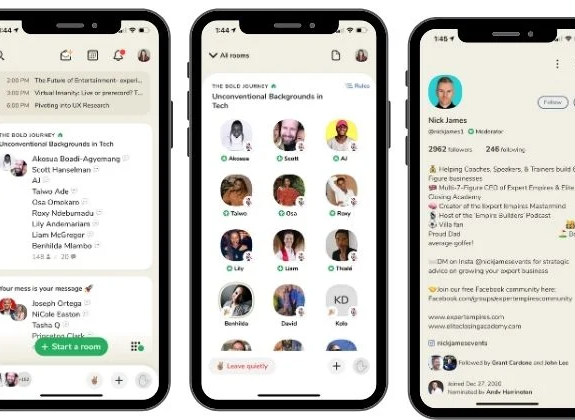

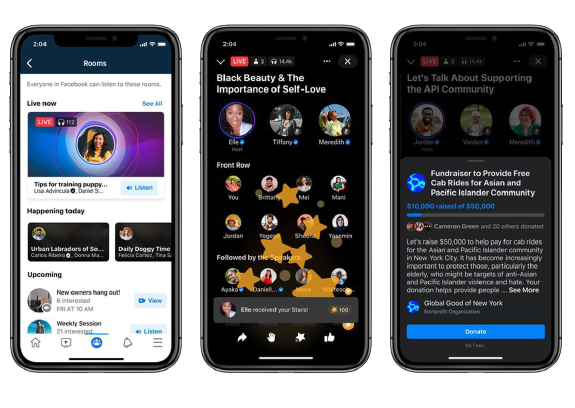
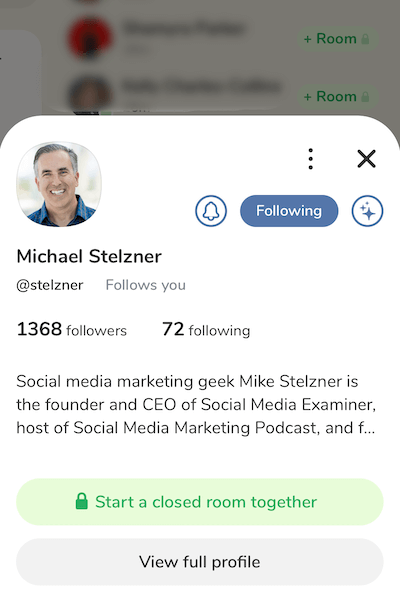 photos.
photos.
Comments are closed.