Since Apple Music songs comes with Apple’s Fairplay DRM protection, and you can only play Apple Music songs on limited authorized devices with iTunes or Apple Music app. TunesBank Apple Music Converter helps you remove DRM from Apple Music tracks and convert them to common audio formats like MP3 and M4A.
TunesBank
Yes, we are only allowed to try Apple Music for free for 90 days. After the free trial, you need to pay for the song you want to listen to. Apple has developed three plans for users: Individual, Family and College Students. Maybe you are already a well-known Apple Music subscriber, and you can’t have downloaded songs forever.
The music tracks in the Apple Music library are protected by the “Digital Rights Management” policy, which is mainly used to restrict the use, modification and distribution of proprietary copyrighted works. Due to DRM restrictions, you cannot use Apple Music freely. For example, you cannot use Apple Music as iMovie background music, transfer Apple Music to a USB drive, and you cannot stream Apple Music songs on non-Apple devices (such as Sony Walkman MP3 players, iPod nano/shuffle, PSP, Xbox, etc.).
To let you really own Apple Music songs or playing Apple Music on any devices, today, we have recommend our readers a powerful Apple Music converter to convert Apple Music to MP3 files, so we have wrote this review article. We have tested more than five of Apple Music converter and Apple Music DRM removal, which from different brands, such as UkeySoft Apple Music Converter, TunesBank Apple Music Converter, iTunes Music converter, etc. Finally, we choose TunesBank converter. Here the article will introduce the best Apple Music Converters and analyze its merits and shortcomings to help you save Apple Music to computer.
TunesBank Apple Music Converter Features
Fortunately, we can now free Apple Music from DRM protection. TunesBank Apple Music Converter is a powerful tool, and the software comes with a dedicated Apple Music DRM removal technology to help you convert songs to unprotected MP3, M4A, AAC, FLAC, AC3, AU or AIFF formats at high speed And lossless quality. Next, let us see what TunesBank Apple Music Converter can do.
Features List: What TunesBank Apple Music Converter Can Do
Bypass DRM from Apple Music
Music files from Apple Music are all protected by DRM. TunesBank Apple Music Converter is designed to decrypt DRM from tracks, albums and playlists in Apple Music. In this way, you can enjoy Apple Music freely.
Convert Apple Music to Different Formats
The supported output file formats are: MP3, M4A, AAC, FLAC, AC3, AU or AIFF. With it, you can convert Apple Music to MP3 and other plain audio format with just one click. It is good enough when you want to listen to Apple music on non-Apple devices.
Beautiful ID3 Tags Storage
There is no loss here. Song information will always be saved in the output file, including your title, artist, album, composer, genre, etc. You can quickly create your music playlist.
Excellent Conversion Speed
TunesBank Apple Music Converter is a desktop friendly tool for Windows and Mac computers. On Windows PCs, it works at 10X speed, and on Mac OS X 10.11 to macOS 11 Big Sur computers, it works at 5X speed. Compared to other converters, it is fast and stable enough.
Powerful Audiobook Converter
In addition to converting Apple Music and iTunes M4P music, TunesBank Apple Music Converter can also be used to convert iTunes M4B audiobooks, and convert AA/AAX audiobooks to MP3/M4A brilliantly.
High Compatibility
TunesBank Apple Music Converter is fully compatible with (Windows) Windows 7, 8, 8.1, 10; (Mac) macOS 10.11El Capitan, macOS 10.12 Sierra, macOS 10.13 High Sierra, macOS 10.14 Mojave, macOS 10.15 Catalina and macOS 11.0 Big Sur.
Lifetime Free Upgrades and Support
After purchasing TunesBank Apple Music Converter, users can enjoy lifetime upgrades and technical support services for free.
Let’s See How It Works?
TunesBank, a company focusing on the research and development of media music converters, its philosophy is to bring users a more free digital life. TunesBank’s R&D team has been working on DRM removal procedures, and has now brought dedicated music converters – Apple Music Converter and Spotify Music Converter to users. They all use advanced algorithms, allowing users to bypass DRM restrictions to listen to their favorite music. It can be seen that the team values users’ comments on the program, they fix errors and improve the program’s functionality based on negative feedback.
You may be interested in the working principle of TunesBank Apple Music Converter. After launching, you don’t need to import Apple Music tracks one by one, the app can automatically detect all music files stored in iTunes or Music app. Moreover, the entire conversion process is zero loss, it will retain the original music quality. The converter records in the background and converts the selected Apple music files to the format you want, and finally saves them in a local folder on your computer. After conversion, DRM will be removed from the track. Then, you can enjoy Apple Music offline on any device, and even burn Apple Music to CD.
Screenshots
Official Video Intro TunesBank
How it Works?
Step 1. Prepare for Apple Music DRM Removal
User Guide: Convert Apple Music to MP3 with TunesBank Apple Music Converter
ad
First, you need to download the installation package of TunesBank Apple Music Converter. You can get it from TunesBank’s official website. In addition, iTunes or Music runs in the background, so you need to download it to your computer in advance according to your system.

Step 2. Launch TunesBank Apple Music Converter
After installation, you can launch TuneFab Apple Music Converter. You will be taken to the registration page and enter the activation code received in the email in the blank space. You will find that iTunes or Music app will automatically start and TunesBank will load all the files in your music library and list them in the left panel.
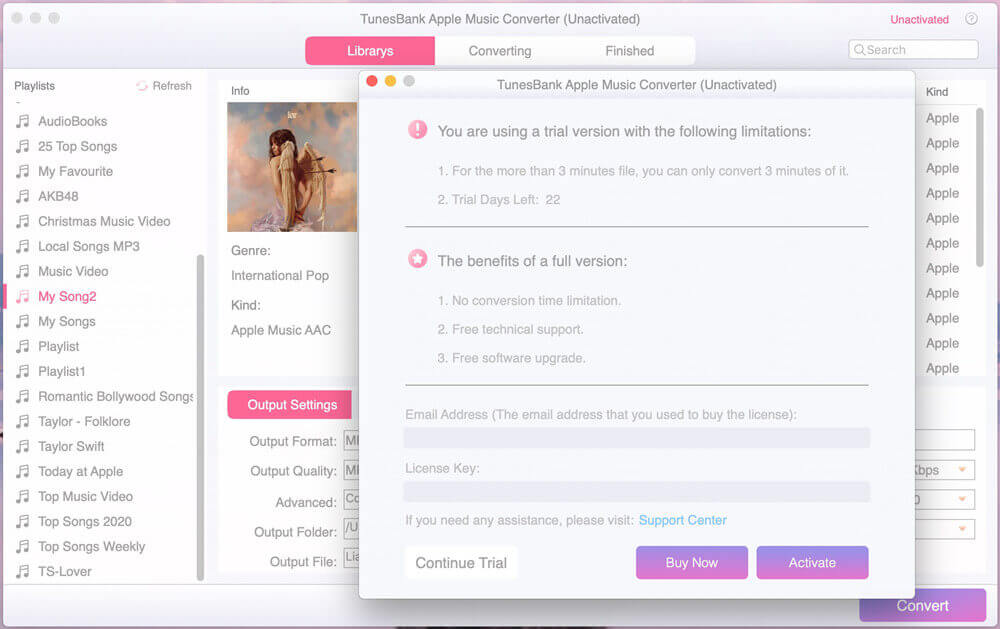
ad
Step 3. Choose Music Tracks
Normally, you can check the Apple music tracks that need to be converted. If you can’t find the song, you can enter the song title, album or artist in the search bar, and then press Enter to import the song.
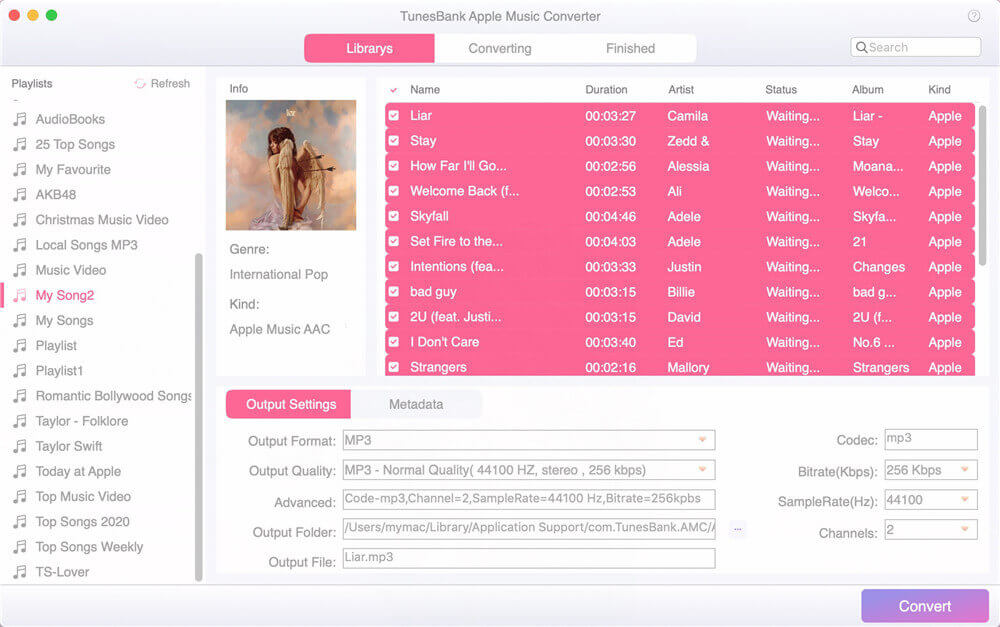
ad
Step 4. Adjust Output Settings
Go to the “Output Settings” section, you can select the output format from the drop-down list of output format options. Output formats include MP3, M4A, AAC, FLAC, AIFF, AU, AC3. In addition, you can also define the output path to save the converted songs.
Apple Music Converter for Windows:
ad
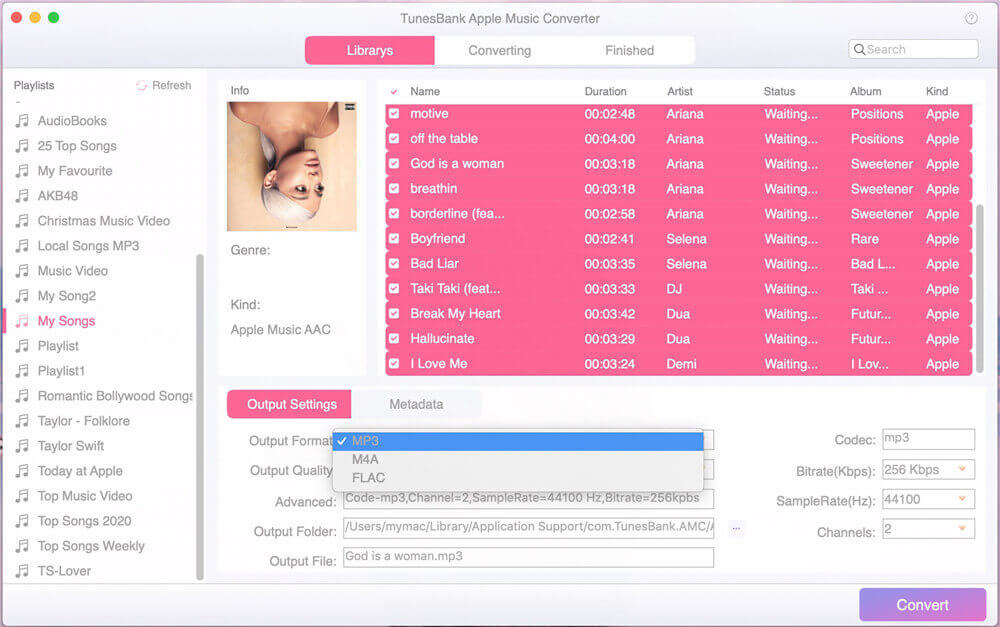 Apple Music Converter for Mac:
Apple Music Converter for Mac:
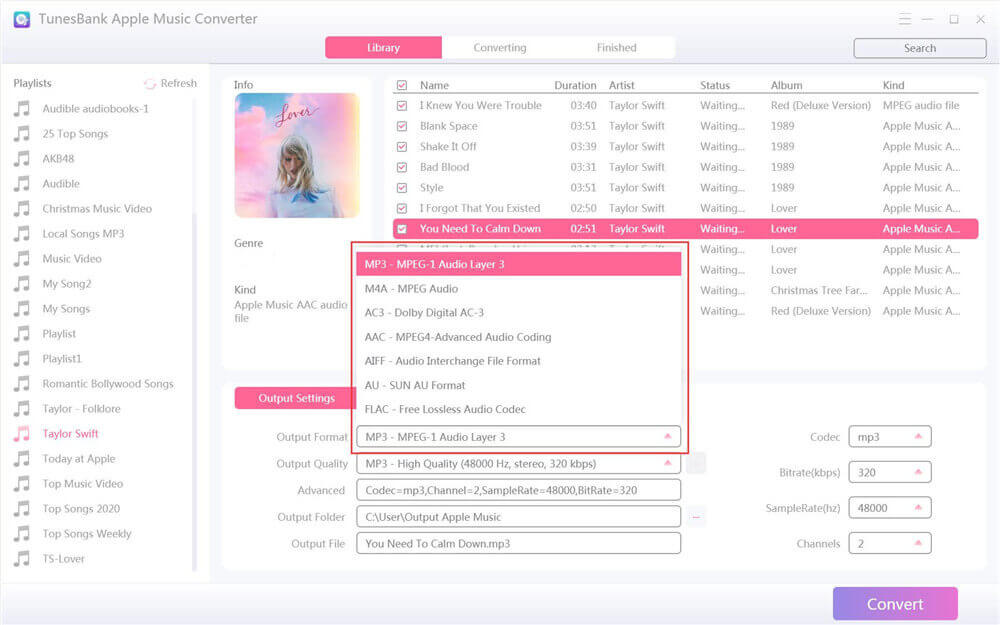
Step 5. Start Apple Music to MP3 Conversion and DRM Removal
Click the “Convert” button. Then, Apple Music will be converted to the pre-selected format. At the same time, DRM protection will be removed from Apple Music.
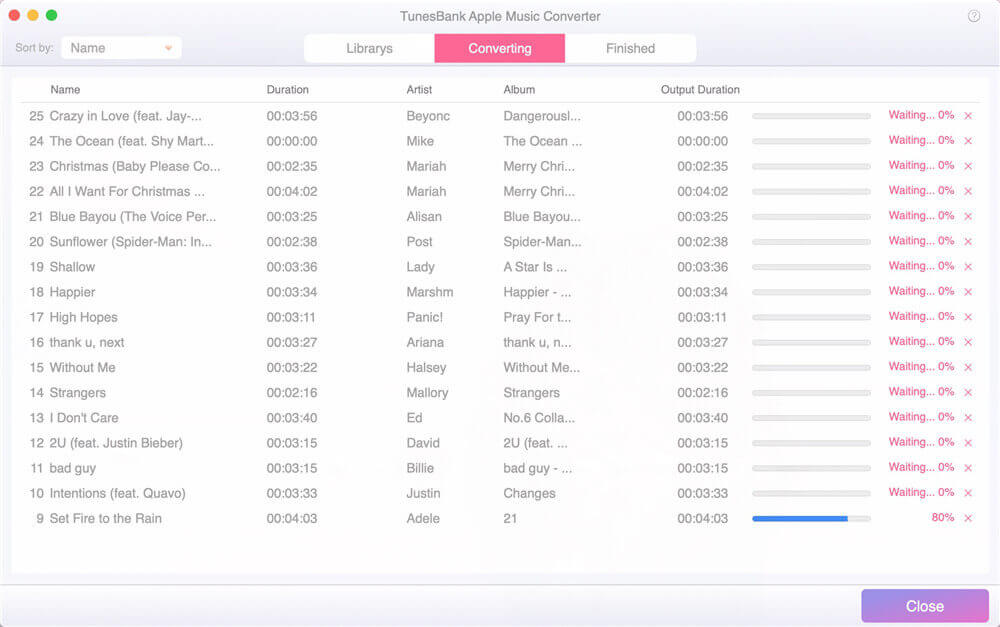
ad
Step 6. Find the DRM-free Apple Music Songs
When the conversion is complete, click “Finished” tab to view all the converted songs, then click the “View Output File” button to get the MP3 files.

ad
TunesBank AMC Older Versions
| Version Name | Date | Size | Download |
| V2.6.0 | Oct 21, 2020 | ||
| V2.5.0 | Oct 16, 2020 |
- UkeySoft
- HandBrake
- FFmpeg
TunesBank Overview

| License | Free (90 days) |
| Version | 2.7.0 |
| Latest update | Nov 11, 2020 |
| Platform | Windows 7, 8, 8.1, 10 (32-bit & 64-bit) |
| Mac OS X 10.11 or higher | |
| OS | Windows/MacOS |
| Language | English, Japanese, French, German and Chinese Traditional. |
| Downloads | 2563562 |
| Developer | UkeySoft |
The Final Verdict
After reading this review article about TunesBank Apple Music Converter, you will know how easy to save your favorite Apple Music tracks forever! As the above screenshot, you can see that the music ID3 tags still preserved to the output files, including the song title, artist name, album name, genre or album artwork. We have tried to play those output MP3 files with other MP3 player, the quality is indeed the same as the original Apple Music ACC audio file. After getting DRM-free Apple Music files, you can stream Apple Music for free on many popular media devices, such as MP3 players, iPod nano/shuffle/classic, PSP, Sony Walkman, car media players, chromecast, smart TV, etc. Moreover, you can also keep Apple Music files forever after you cancel the subscription.
Reviews: What Users Say About TunesBank Apple Music Converter
“It’s easy to use TunesBank Apple Music Converter to remove DRM from Apple Music. DRM is really annoying because I often need to listen to them on my MP3 player, this Apple Music Converter really helps.” – Review by Terry Jone
“TunesBank Apple Music Converter is an useful application that enables me to convert Apple Music to MP3 format, in order to enjoy Apple Music songs offline, at any time, as well as convert audiobooks to plain MP3 and M4A format.” – Review by Sasha Logan
“It’s a Must-Have converter for Apple Music subscribers, it can auto-detect Apple Music and convert in one click. I often use TunesBank Apple Music Converter to save Apple Music songs in MP3 to local computer or music players.” – Review by Hermens Murphy




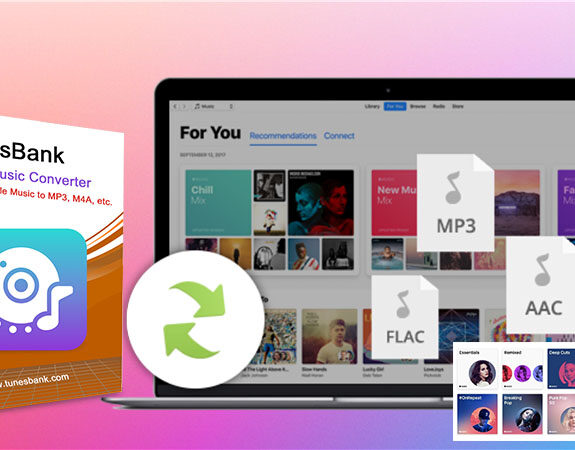
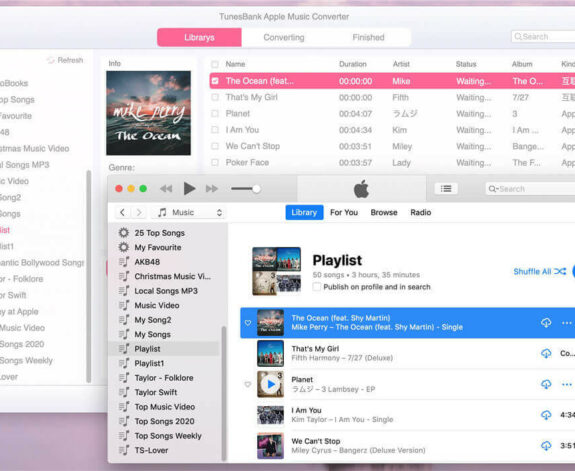
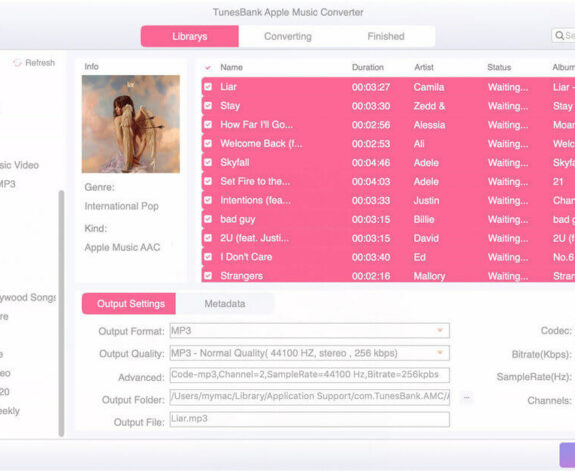
Comments are closed.