NVIDIA 3d Vision Download For Windows
NVIDIA 3D Video Player is a useful program that was designed in order to provide you with an easy to use means of playing your movies and viewing digital pictures.
Specially designed to help NVIDIA 3D Vision glasses watch movies on their PC, the program is capable of playing both 3D and regular movies, but also open digital photos. Several file formats are supported, including AVI, MPG, MP4, WMV, MKV, or FLV, as well as the most common picture files. However, in order to open some video types, you might need to install extra decoders and filters.

The minimalistic user interface reminds of the classic media player, providing only the basic buttons for playing multimedia files, such as play, pause, stop and repeat, together with buttons for changing from 2D to 3D view. Accessing the application menus reveals the available advanced options, such as aspect ratio changing or parallax adjustment increasing/decreasing.
System Requirements
| Operating System | Windows 7, 8, 10 |
| Processor | Intel Core2 Duo or AMD Athlon X2 CPU or higher |
| Memory | 1 GB of system memory. (2GB is recommended) |
| Storage Space | 100 MB free disk space |
NVIDIA 3D Vision Video Player For Windows 10 Features
- Supports Video for Windows (*.avi), MPEG-1 (*.mpg), MPEG-2 (*.mpg, *.m2ts, *.mts, *.ts), MP4 (*.mp4), 3D Blu-ray files (*.ssif), Windows Media (*.wmv, *.asf), QuickTime (*.mov), Material Exchange Format (*.mxf), Matroska (*.mkv) and Flash (*.flv)
- Supports photos in mpo, jpg, jps, tif, gif, png, and BMP format
- Supports Windows Media Dual Stream files
- Supports separate left/right files
- Supports MXF files of Digital Cinema Packages (DCPs), including XYZ to RGB color space conversion
- Digital Rights Management (for stereoscopic Windows Media files only)
- Playback of any other format supported by third party DirectShow decoders
- Windows Media 7.1 and 5.1 multichannel audio decoding
- Windows Media streaming
- 3D-DVD playback 1.
- Live playback from capture devices (TV card, DV camcorder)
- Built-in video library stores settings for each movie
- Retrieves data from stereoscopic metadata servers
- Import and export of stereoscopic metafiles
- Command-line control
- OLE automation
- Compatible with Windows Media Center IR remote control
- Synchronized control of external effects via DMX512 (compatible with OpenDMX hardware), serial port, and execution of programs and scripts.
- DXVA2-based GPU-accelerated video decoding
- Now supports GPU acceleration of 3D video using DirectX Video Acceleration (DXVA2). This feature requires Release 265 and higher drivers. Hardware acceleration is supported with MPEG-2 and H.264 encoded file formats
- Enables 3D Vision window mode video playback with both Window Aero on and off. This feature requires Release 270 and higher drivers.
Supported stereo layouts
- Monoscopic
- NVIDIA Driver
- NVIDIA 3D Vision Ready Displays
- NVIDIA 3D Vision Discover
- NVIDIA 3DTV Play for HDMI 1.4 3D TVs
- Quad Buffered OpenGL (NVIDIA Quadro)
Screenshots of 3D Vision Video Player
Official Video Intro 3D Vision Video Player
NVIDIA 3D Vision Video Player FAQs
What is NVIDIA 3D Vision video player?
ad
What does Nvidia 3D Vision Ready mean?
ad
Does Nvidia 3D vision need drivers?
ad
Is 3D Vision dead?
ad
NVIDIA 3D Vision Video Player Older Versions
| Version Name | Size | Download |
| NVIDIA-3D-Vision-Video-Player-2.43 | 46.06 MB | Download |
- Screencast
- Light Alloy
- MakeMKV
- Audials Movie
- TEncoder
What’s New In NVIDIA 3D Vision Video Player Software
- Added support for 3D Vision Window Mode. Please view this knowledgebase article for more information on 3D Vision Window Mode.
- Added support for interlaced MVC content
- Added support for MVC content in MP4 containers.
- Added the ‘default’ option in the full-screen monitor menu.
- Added error message when opening encrypted Blu-ray files
- Added option for DMX512 output to send only used channels
Bug fixes
- Fixed issue with Coraline Blu-ray disc
- Fixed seeking deadlocks with left/right *.m2ts files
- Fixed exception when calling GetDuration automation command on still files.
- Fixed that player doesn’t close file handles of jpg files.
- Fixed long load delay with certain files when ffdshow Video Decoder is used.
- Fixed error after resuming from sleep mode.
- Fixed DirectX recreation error after fast user switching.
- Fixed compatibility issue with DivX Demux Filter.
- Fixed issue with H.264 AVIs with resolution greater than 1920 x 1080.
- Fixed issue when opening left/right .m2ts files from Blu-ray 3D discs
NVIDIA 3D Vision Video Player Overview

Technical Specification
| Software Name | NVIDIA 3D Vision Video Player Software For Windows V 2.43 |
| File Size | 46.1 MB |
| Languages | English, Italian, French, Spanish, Polish, Chinese, German, Japanese |
| License | Free |
| Developer | NVIDIA Corporation |
Conclusion
NVIDIA 3D Video Player is a powerful video player that can read the most common video and image file formats. An easy to use means of playing your movies and viewing digital pictures. With the help of this Free Video Player For Windows, you’ll be able to watch 3D and regular movies as well, with the highest quality available.
ad


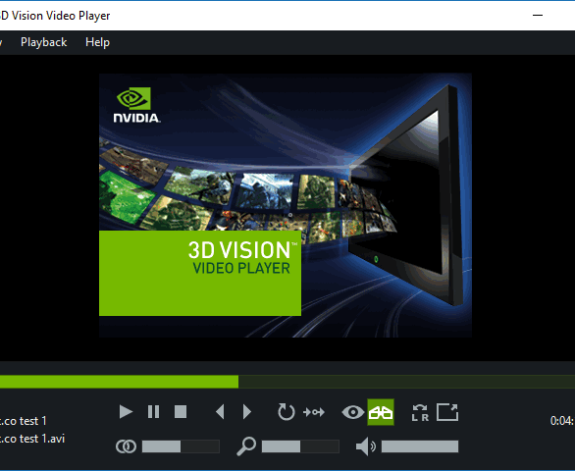
Comments are closed.