HDR Light Studio Free Download
HDR Light Studio software provides 3D artists with a new way to light 3D imagery. The lighting process is now easy, fast, precise, creative, and enjoyable. The app builds lighting that is used by your existing 3D software and renderer. By adding this tool to the software, 3D artists become more productive and image quality improves.
It provides a unique real-time lighting interface and includes a wealth of procedural and image-based lighting content. The program procedural content includes Bulb, Linear and Radial Gradients, and Box Gradient (a blended horizontal and vertical ramp).

For the most realistic lighting effects – load HDR images as light sources in the tool. Image-based light sources bring high levels of realism with subtle details and imperfections seen in reflections.
It includes a library of over 200 high-quality HDR photographs of softboxes, spotlights, windows, and even clouds. The Render View is a key feature of HDR Light Studio‘s lighting interface.
Area lights are created and controlled in realtime rendering effect in your 3D software, for your chosen 3D renderer, as you work in the studio. This includes creating light geometry, appropriate shaders, and mapping the RGBA image content onto the light.
Lightmap’s HDR Light Studio has a new connection for Blender, making the real-time lighting toolkit available to users of the leading open-source 3D design and rendering software.
The add-on creates a live link between HDR Light Studio and Blender, helping automotive, visualization, and entertainment artists to create accurate photorealistic lighting set-ups more quickly, intuitively, and creatively.
New real-time connection plug-in makes the powerful automotive and product lighting toolkit available to users of the open-source 3D design and rendering software for the first time.
The add-on enables users to create custom HDRI-based set-ups that mimic real-world lighting without the need to place 3D lights by hand, through time-saving features like LightPaint, which lets users position highlights on a model simply by clicking on its surface.
System Requirements
| Operating System | Windows: Windows 7, 8, 10 Mac: Mac OS X 10.7 or later Linux: Linux Fedora 13 and above |
| Processor | Intel Dual Core processor or later. |
| Memory | 512 MB of RAM required. |
| Storage Space | 200 MB free hard disk space required. |
HDR Light Studio of Real-time Rendering Software Features
- Matching Photography: When blending photography and CG imagery, matching the lighting between the photographic content and the CG elements is key to a successful and believable image. If an HDRI map of the location has not been captured then a lighting setup needs building from scratch. It makes this process easy and enabling the rapid creation of a suitable lighting environment.
- Enhancing Reality: When reality isn’t enough. Load HDRI maps shot on location and add additional light sources to bring your subject to life. Just like on a real photoshoot, beauty lights are added to make your subject the star of the show.
- Procedural Sky: It includes a procedural sky shader. Replace the sky on an existing HDRI map and use an alpha ramp to control the horizon position and softness. Drag and drop the included Cloud preset images onto the sky for added realism. The sun disc can be increased in size whilst maintaining its overall lighting contribution, allowing for creative decisions about the sun scale. The sun disc has a controllable soft edge.
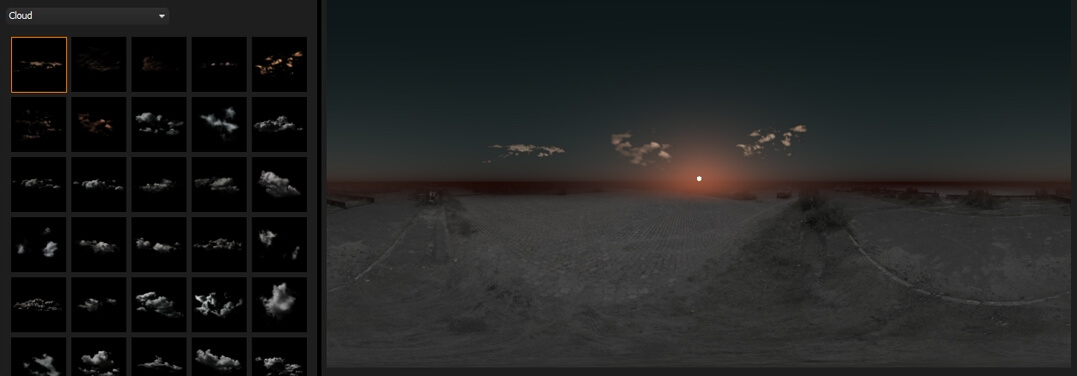
- Mix Up Your Maps: Load more than one HDRI map into the studio and use the alpha ramp to blend between them. Use saturation adjustments and color filtering, via blend modes, to take control of color and create a better match. Enabling you to get more out of your existing HDRI collection.
- Portable Lighting: HDRI maps are the ultimate portable lighting format. They can be used with different renderers and produce predictable and accurate results. Especially with physically based rendering. When implementing the new Area Lights feature, you ensured these lights were portable too. For example, you can create a lighting design in Maya for Arnold Render (using an HDRI map with Area Lights) and then switch renderers to V-Ray, the Area Lights will be rebuilt using V-Ray lights. You can also light a shot in Cinema 4D with Arnold, and load the same lighting design into Maya with Maxwell Render to get the exact same lighting.
- Interactive Image-Based Lighting: The dynamic HDRI environment map is updated in real-time as lights are added and adjusted, as is the real-time rendering View that is lit by it.
- HDRI Area Lights: It can also create and control 3D Area Lights / Emitters inside your 3D software. These are positioned with the same intuitive interface, clicking and dragging on the 3D model. Area Lights are currently compatible with 3ds Max, Maya, Cinema 4D, MODO, Houdini, and Octane Render Standalone Connections.

- More than Studio Lighting: The app is best known for studio lighting, as the software name suggests. However, you can do much more in HDR Light Studio than create studio HDRI maps. You can load and ‘enhance, augment, mix’ existing HDR and LDR image content using the studio’s powerful features. Allowing you to take full control over the lighting effect of any existing HDRI map.
- Use Standalone or Connected: It can be used standalone – load a 3D scene and produce the perfect HDRI map. Connect the app with your 3D software and real-time rendering tool. Lighting is built and updated live within your 3D software as you light with the program.
Connections are available for Realtime Rendering Effect
- 3ds Max
- Maya
- Cinema 4D
- Modo
- VRED
- DELTAGEN
- Rhino
- SOLIDWORKS Visualize
- LightWave3D
- Houdini
- Maxwell Studio
- Blender
- Octane Render Standalone
Screenshots of HDR Light Studio
HDR Area Lights
Official Video Intro HDR Light Studio
FAQs of Lightmap HDR Light Studio Software
What Is 3D Rendering?
Whether you’re watching animated cartoons, flipping through a magazine, viewing billboards on your morning commute, or scrolling through social media on your phone, you’re likely to come across images created by the process known as 3D rendering. In fact, 3D rendered images have become an important form of visual content for marketers, advertisers, content producers, and others.
ad
What Happens To My Node-Locked License If I Upgrade My Computer Hardware? Will It Still Work? Can I Update It For My New Computer?
An Indie license can be activated on a maximum of 2 computers during the year. (This is done using the license transfer feature on your account at our web site). If you decide to install HDR Light Studio on 2 computers straight away after purchase, for example on your main machine and on a laptop, if one of those machines fails they will not license an additional machine.
ad
Will My Subscription To HDR Light Studio Indie Auto-Renew?
No, renewal is not automatic and you do not store your card details. You will need to purchase a new Indie license once your current subscription expires (if you still qualify for Indie pricing).
ad
Why Is HDR Light Studio Is Crashing When I Try To Open Or Save A File (I Have A Dell Computer)?
Some Dell Computers have pre-installed a ‘Dell Backup and Recovery Solution’. This Dell software has a fault that can cause other applications that use QT for their GUI (like HDR Light Studio and many other apps) to crash. Please disable or uninstall this Dell Backup and Recovery Solution shell extension to prevent HDR Light Studio 5 from crashing when trying to open or save a files.
ad
HDR Light Studio Overview

Technical Specification
| Software Name | HDR Light Studio Software For Windows |
| File Size | 300 MB |
| Version | Latest |
| Languages | English, Italian, French, Spanish, Polish, Chinese, German, Japanese |
| License | Free Trial |
| Developer | Lightmap Ltd. |
Conclusion
HDR Light Studio empowers 3D artists by enabling them to place virtual studio lighting and effects around an object for perfect reflections and illumination. It even augments existing HDRI maps with additional light sources and can make local adjustments to exposure, color and saturation – all in realtime rendering, 3D artists and the graphics professionals of corporations worldwide have adopted HDR Light Studio as their default lighting tool with good reason.
ad



Comments are closed.