Affinity Publisher Free Download
Bring your vision to life with Affinity Publisher, the next generation of professional desktop publishing software. From magazines, books, brochures, posters, reports, and stationery to other creations, this incredibly smooth, intuitive app gives you the power to combine your images, graphics, and text to make beautiful layouts ready for publication.
Engineered with the same no-compromise vision as acclaimed photo editing and graphic design apps, thousands of global professionals have contributed to the development of Affinity Publisher to meet the demands of the 21st-century designer.
What is desktop publishing software used for?
Desktop publishing software (DTP) is used to create documents like leaflets, brochures, and newsletters. Modern word processors have the basic features of DTP software but features such as templates and frames make DTP software better for complex page layouts. Templates – examples to base your own document on.

Superpower your layouts with the latest and greatest publishing technology. The refreshing lack of unnecessary or obsolete features in Affinity Publisher means it runs like the sweetest dream, even on the most content-heavy documents.
With essentials like master pages, facing page spreads, grids, tables, advanced typography, text flow, full professional print output, and other amazing features, It has everything you need to create the perfect layout – whatever your project.
- Double page spreads
- Live master pages, including nested master pages
- Image frames with intelligent scaling options
- Text wrapping with fine padding control
- Custom shaped text frames
- Link multiple text frames together across your document
- Advanced guides, grids, and snapping
- Tables and custom table formats
- Create and share templates across apps and devices
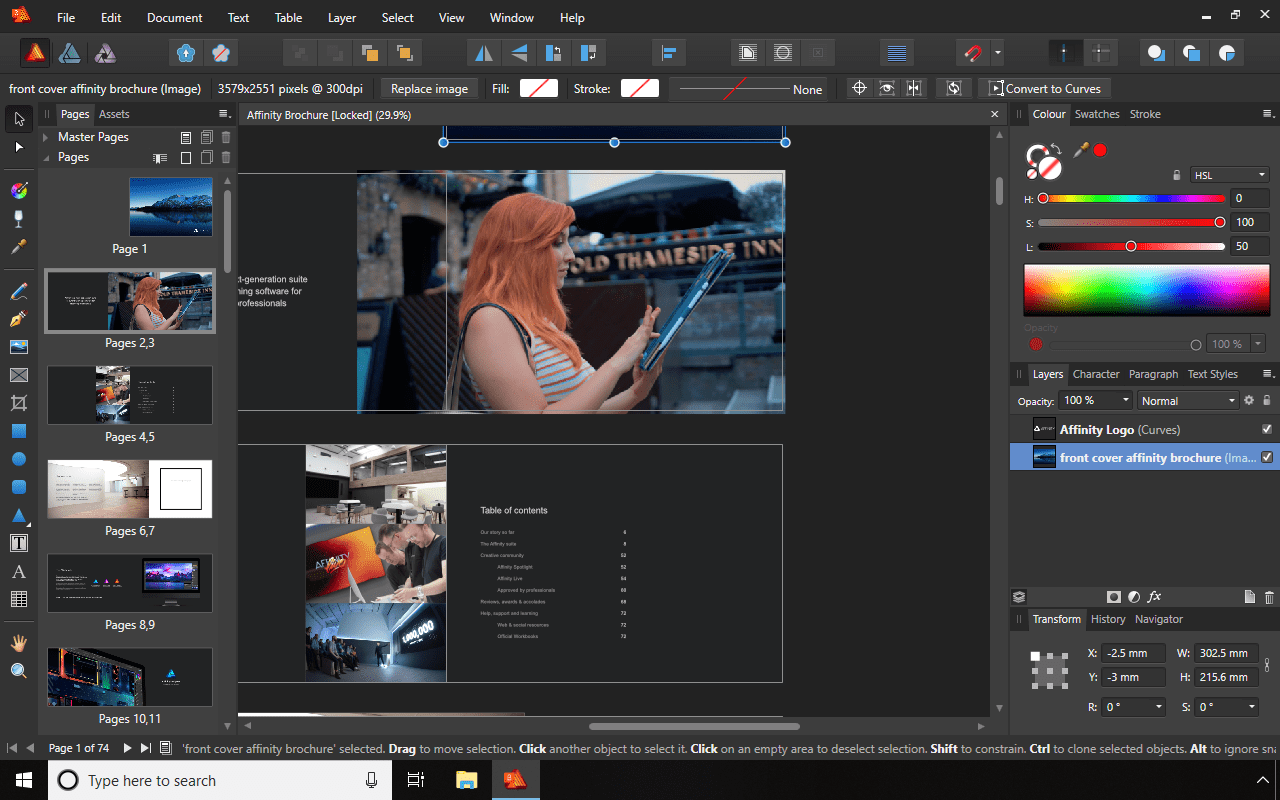
Other Features of Affinity Publisher Software
- Text styles: Link the style of your text across all pages in your document
- OpenType support: Open up all stylistic features of the latest OpenType fonts
- Text decorations: Add lines and borders to elements of your typography
- Drop caps: Add drop capitals to any paragraph
- Text on a path: Draw any curve and type along with it
- Artistic text: Gain creative control over titling and other stands out text
- Flow options: Avoid orphaned or widowed lines, among many other features
- Baseline grid: Ensure the baseline of your text is aligned across all columns and spreads
When you are ready to create a new project from scratch, you can choose one of the available preset layouts. They are sorted into various categories, such as Print, Press ready, Photo, Web, Devices, or Architectural.
Regardless of the type you select, you can adjust the page dimensions, the document units, the number of pages, or the color format.
When you want to add text fields, It offers you the possibility to insert a wide range of symbols, mathematics characters, quotation marks, dashes and hyphens, spaces and tabs, or breaks.
If you want to enhance your graphic objects, you can apply numerous adjustments to your layer. You can alter the exposure, white balance, brightness/contrast, curves, color balance, vibrance, and so on.
Whatever the brief calls for, you can rely on this desktop publishing software for mac to handle all the standard file types you’d expect, leaving you free to create the most ambitious, content-rich combination designs, pulling in raster or vector assets from multiple sources.
Ensure your images match the brilliance of your layout. It comes with a full collection of powerful, non-destructive adjustment layers to make crucial image corrections right there in your document.
The app can handle RGB, LAB, greyscale, and CMYK color spaces, with advanced control over professional color requirements for print.
Pantone support, end-to-end CMYK, and ICC color management are just part of it. You can also open, edit and output PDF/X files, set overprint controls, and add bleed, trim, and crop marks for press-ready output.
With this software, you can directly link to your other Affinity apps through StudioLink. The first technology of its kind, this revolutionary feature takes the pain out of publishing by allowing you to instantly switch to the advanced photo editing features of Affinity Photo and precise vector tools of Affinity Designer without ever leaving the app.
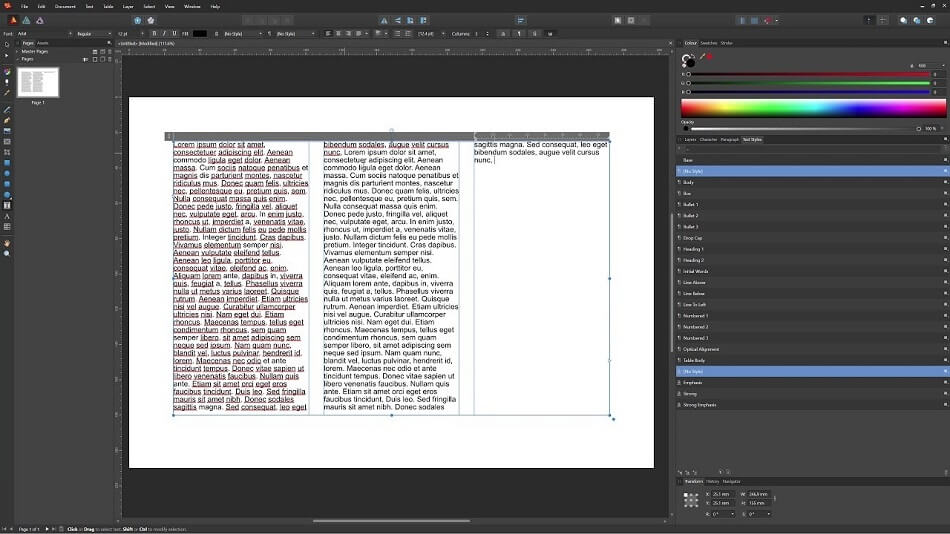
Pros of Affinity Publisher For Desktop publishing Software
Affinity Publisher has a huge amount going for it, despite the fact that it’s not currently the market leader in this best desktop publishing software for professional (watch this space). Some of the main advantages of this software are that:
- It’s excellent value, making it a great choice for students, aspiring designers, and professionals on a budget.
- It can be trialed for free for a 30-day period.
- It’s intuitive—all Affinity programs have been created with simple-to-use interfaces, in-built tips, and helpful tutorials accessible online, making it easy to get to grips with the software quickly.
- It’s compatible with both Windows and Mac.
- It uses a technology called StudioLink, which lets users switch between the Affinity design suite of all within the same app.
- It allows users to create professional-standard documents for print, such as magazines, posters, and brochures and has excellent export capabilities for creating PDFs and image files of your work.
Cons of this Desktop Publishing Software For Windows
While Affinity Publisher has been hugely improved since its beta release, thanks in part to Serif’s choice to involve users heavily in enhancing the program, there are still a few things that could do with further development, including:
- It can still feel, at times, a little buggy. Navigating on a Mac can force font sizes to balloon or shrink at random when using the Character panel, for example, while layer navigation can sometimes feel frustrating (see below).
- Setting up a new document requires a little more thought. While InDesign automatically assigns facing pages, for example, It requires the user to check and set this to begin on a left-hand page themselves. Not a problem for experienced users, but additional options like this can make the setting up process more fiddly.
- Layers are more difficult to use than InDesign. Creating layers on a Master page does not mean these layers are created on the main pages of your document, and vice versa, which can make using layers in Affinity Publisher feel a little clunky.
- It doesn’t provide built-in templates for document types, unlike InDesign, and given that the software is young, there are fewer Publisher templates available for download online than for InDesign. Luckily for you, we’ve compiled a selection of the best Affinity Publisher templates on the web here:
FAQ of Affinity Publisher
What can you do with an affinity publisher?
Affinity Publisher has its own impressive set of vector and photo editing tools built-in, but if you own Serif’s other creative apps – vector design tool Affinity Designer and image editor Affinity Photo (which both got a major upgrade earlier in the month) – you can unlock Publisher’s game-changing StudioLink technology. By clicking between the three different icons at the top of the interface, you’ll be able to access a full array of professional vector and photo image editing tools from within this desktop publishing software for Windows.
Does Affinity Publisher have templates?
Affinity Publisher templates can be a helpful addition to any print project, saving you both time and money. Let’s take a look at some awesome, Affinity Publisher compatible design templates available for download right now. A professionally designed template can help you save both time and money on your next project.
Is affinity as good as Photoshop?
That is not to say that Affinity Photo is better than Photoshop. To be honest, It lacks a few features, but most of these features are not even used by the majority of Photoshop users. So from that perspective, it is more than capable of replacing Adobe Photoshop.
System Requirements
| Operating System | Windows: Windows 7, 8, 10 Mac: Mac OS X 10.9 and higher version |
| Memory | 4 GB of RAM |
| Storage Space | 593MB of available space; more during installation |
| Display Resolution | 1280 x 768 display size or better |
| DirectX | DirectX 10-compatible Graphics Cards and above |
Official Video Intro Affinity Publisher
- Scribus
- Canva
- Adobe InDesign
- Microsoft Office Publisher
- QuarkXPress
Affinity Publisher Overview

Technical Specification
| Version | 1.7.2 |
| File Size | 942 MB |
| Languages | English |
| License | Paid |
| Developer | Serif Europe |
ad


Comments are closed.