Cascadeur 3D Animation Software Download
Cascadeur is a standalone, best 3d animation software for beginners to create keyframe animation of 3D characters, humanoid or otherwise. Make realistic 3D animation from scratch or improve mocap, all while retaining full control over the results.
How Does Cascadeur Work?
ad
The program known as Cascadeur is utilized in the process of developing photo-realistic animations of moving characters and objects. Users are able to make animations that appear and feel more realistic than those produced using traditional animation techniques because it works by modelling the physics of movement.
In order to generate animations, the program employs a hybrid approach consisting of keyframe animation and physics simulation. Users initiate the animation process by constructing a skeleton for their character or item, which acts as the primary structural element of the animation. After that, they generate the fundamental motions of the character or object, such as walking or jumping, by using keyframe animation.
As soon as the fundamental motions have been established, the physics simulation engine of the software takes over and begins modelling the gravitational forces, momentum, and collisions. Because of this, the motion of the character or object can be made to be more realistic and credible by moving in a way that is consistent with the laws of physics.

ad
The user is also able to fine-tune the animation and make it appear more realistic by adjusting a variety of variables. These settings include the weight of the object and the intensity of gravity, for example. In addition, Cascadeur can be used for testing, for instance in the automotive industry to determine how a vehicle might react in the event of a collision. In general, Cascadeur is a potent tool that can be used in a broad variety of fields, including game development, film and video production, and industrial design, to create animations that are as realistic as possible.
Cascadeur is different from other animation tools because it encourages users to think about things like a character’s path, its angular momentum, and fulcrum points like ground contacts.
Once the key poses of a move are set, the software, whose name comes from the French word for “stuntman,” creates a movement that looks real between them.
Artists who have been in the business for a long time may remember NaturalMotion’s motion-synthesis software, Endorphin, and its games middleware, Euphoria, which are no longer for sale.
Use of Cascadeur
Cascadeur’s UI has a similar look and feels to other 3D animation packages. It works with FBX and DAE files, which means you can import models directly from most animation and modeling software.
You can use Cascadeur right from scratch to give your characters flair or, if you already have motion capture data or even finished animations that you want to modify with Cascadeur, you can do that too.
All that’s needed is some rigging in this software to allow characters to be animated in the tool. It only takes minutes with the ‘quick rigging‘ function that’s built into Cascadeur for humanoid models. Then, make your character do almost anything—physically-correct of course—and export it back as an FBX or DAE file to Unreal Engine and Unity.
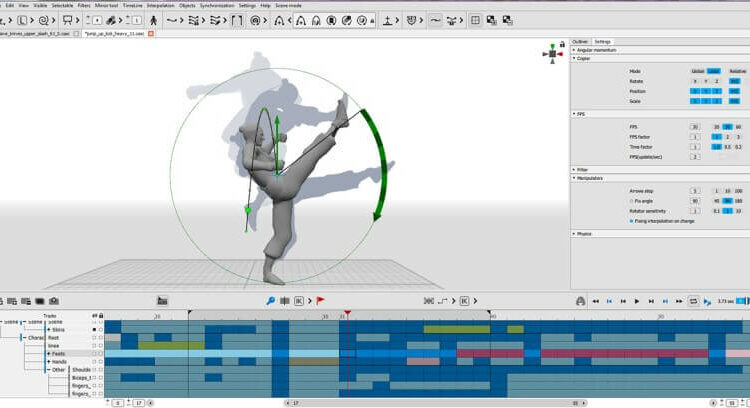
Cascadeur 3D Animation Software Features
- Create animation with ease: Cascadeur offers a wealth of tools for animation professionals and enthusiasts. The intuitive design will get you comfortable in no time, even if you did not have any previous experience with animation software. Cascadeur 3D animation software is free for beginners!
- Use physics laws for maximum realism: It allows you to modify the existing mocap data or make your own animation manually with the help of its physics-based tools.
- Animate any 3d character: You can animate both humanoid and non-humanoid characters with any number of limbs, using Cascadeur’s animation tools.
- Rig your models easily: The Rig is a set of components that make it possible to create character animations. A rig is, in essence, a virtual 3d skeleton made up of controllers that enable – or simplify – working with character poses. Every character in Cascadeur always includes a rig. An object without a rig can still be animated, but the possibilities for animating it are much more limited. Also, physics tools such as Ballistic Trajectories can only be applied to rigged characters.
- Let the ai tools help you: Physics-based and deep learning tools allow you to focus on creativity by taking on the routine. Leave work such as adjusting the timings and trajectories or setting the most natural poses to AI, while you animate.
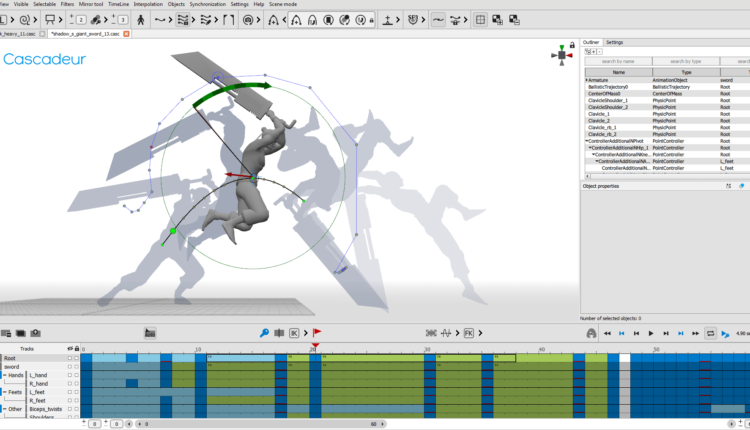
You can use the Physics tools, used to improve character animation by making it physically accurate, or for creating physics-based movements such as jumps.
Pros and Cons of Cascadeur
Pros:
- User-friendly interface: Cascadeur has a simple and intuitive interface that makes it easy for beginners to use.
- Physics-based animation: The software utilizes physics simulations, making the animations look more realistic and natural.
- Real-time feedback: Users can see the results of their changes in real-time, making the animation process faster and more efficient.
- Compatibility: Cascadeur is compatible with a variety of 3D modeling software, including Blender, Unity, and Maya.
Cons:
- Limited features: Although Cascadeur is designed specifically for physics-based animation, it may lack some of the more advanced features found in more comprehensive 3D animation software.
- Steep learning curve: The software requires a certain level of technical knowledge, and it may take some time to master its features and functions.
- Limited export options: Currently, Cascadeur only supports exporting animations to Unity, which may limit the range of projects that can be completed with the software.
- Relatively new software: Cascadeur is a relatively new software and may not have the same level of community support and resources as more established 3D animation tools.
System Requirements
| Minimum requirements | |
| Operating System | Windows: Windows 7, 8, 10 Ubuntu: Ubuntu 16.04 and later version |
| Processor | 64-bit Intel® or AMD® multi-core processor, SSE4.1 instruction set support, 2.4 Ghz or higher |
| Memory | 4 GB RAM |
| Video card | NVIDIA GTX 550 ti or better OpenGL 3.3 support |
| Recommended Requirements | |
| Operating System | Windows: Windows 7, 8, 10 Ubuntu: Ubuntu 16.04 and later version |
| Processor | 64-bit Intel® or AMD® multi-core processor, AVX instruction set support, 3.5 GHz or higher |
| Memory | 8 GB RAM |
| Video card | AMD HD7000+/NVIDIA GTX 650 or better |
Cascadeur 3D Animation Software FAQs
When I import an animation to Cascadeur, I get an error “No animation data to paste” error in pasting animation or timeline data.
Please check that the hierarchies are identical and that all the bones and joints have identical names.
Why autoposing doesn’t work with the UE4 Mannequin?
The neural network for autoposing was trained using our in-house animation from the Shadow Fight 3 game. That’s why at the moment it will not work on any other models, except our native models from the game. However the software developers do plan to expand the capabilities of their tool in the future though, so it can work with other models too.
Can I train autoposing with my own data?
Unfortunately, it’s not possible at the moment, but we are looking forward to expanding the capabilities of our autoposing tool by cooperating with companies that have a large amount of animation data to feed the neural network.
Does Cascadeur support scripting?
Not at the moment, but in the release version, we plan to implement an option to write custom plugins using Python.
Does Cascadeur support importing and exporting animations from third-party software?
Yes, you can import and export both animations and stand-alone models in widely popular FBX and Collada (DAE) formats.
There is also an option to export animations into video files.
Cascadeur 3D Animation Software Best alternatives
- iClone
- Autodesk MotionBuilder
- Akeytsu
Technical Specification
| Software Name | Cascadeur Software For Windows V 2020.3b |
| File Size | 151 MB |
| Languages | English |
| License | Free Trial |
| Developer | Nekki Limited |
Conclusion
By trying out Cascadeur during the open beta, you’ll be helping shape what the tool is capable of. Already there are big developments in the works, including implementing deep learning A.I. functions into Cascadeur to help it predict character poses.
ad


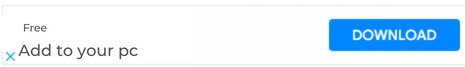
Comments are closed.