
PDF Candy Desktop Download 2.91
PDF Candy Desktop is a versatile tool that enables you to convert files to PDF and PDF into images, documents, and other files. You can convert, split, or merge PDF files of any size. OCR text recognition can make scanned PDF files editable. The tool can export PDF to documents, including Word documents, so you can edit with other applications. The free online PDF editor software also supports converting to images, removing pages, rotating pages, cropping pages, assign a password, compressing, and much more.

Additionally, converting documents, ebooks, images to PDF as well as merging, splitting, extracting, editing metadata, protecting PDF, and unlocking passwords are possible now with Icecream PDF Candy.
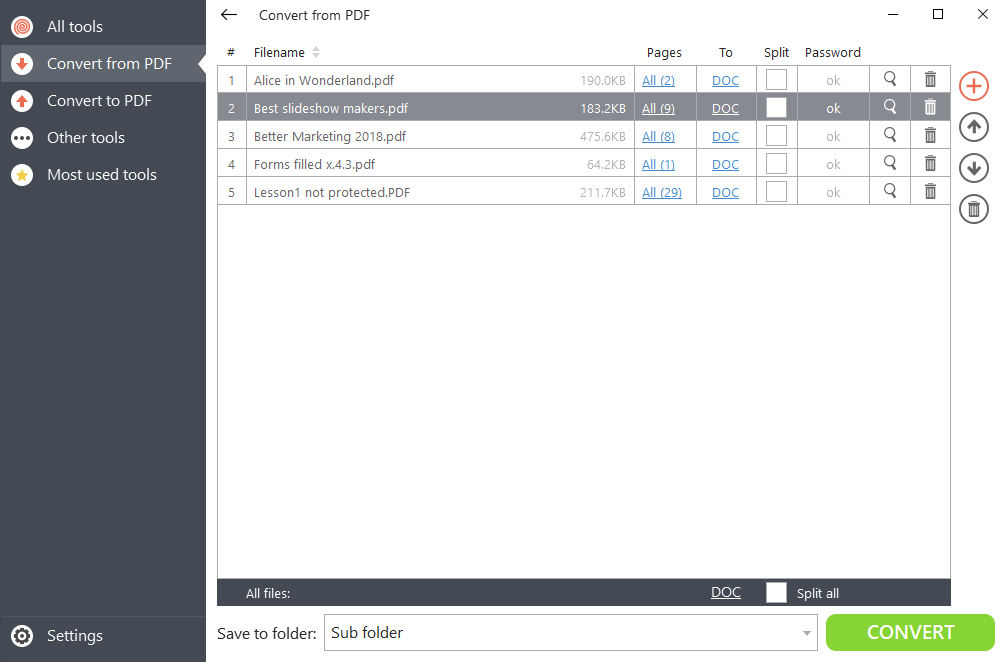
PDF Candy Desktop Software Free Download Features
Modern Interface
The stylish interface offers multiple functions through a column on the left side. The options are categorized into two categories; Convert to and Convert from PDF. On the right corner, the main workplace is organized for you to select the required option and carry on the procedure.
Create, Combine, Edit and OCR
Around 300 professionally-looking formats for PDF make it possible to manage the document industry. It offers the batch PDF and trigger methods for organizing the PDF files. You can hold the whole method and adjust anything from fonts to style. You can edit even scanned files with the help of OCR which offers 20 languages for searching as well as selecting files. Fix your spelling issues with the help of the spellcheck option.
Multiple Modes
The app uses multiple modes for performing different tasks such as;
- Compress PDF Mode is for compressing the added PDF files with a single click.
- Digitalize scanned documents; convert them into other formats, and select language through the OCR PDF mode.
- Merge PDF mode is for merging different files into an exclusive file along with an advanced setting for creating PDF.
- Split PDF mode offers four different splitting modes for selecting from. You can delete the page, split the file into single pages, split the file by groups or ranges of pages.
- Cropping of PDF requires uploading files and creates files by placing new borders manually.
- Rotating of PDF requires the setting of angle through using the Rotation tools.
Free Access
The Icecream PDF Candy with free license available for Windows 32-bit operating system of a laptop and PC, presented for all software users as a free trial for a specific period, free download with potential restrictions. This free online PDF editor is developed by Icecream apps and belongs to documents/texts.
Compatible with Windows
With various compatibility with all types of devices, the app has special compatibility with all types of Windows—Windows 10, Windows 8.1, Windows 7, Windows Vista, and Windows XP are mainly operating systems to run the app very smoothly and reliably. In addition, it requires a 32-bit and 64-bit setup.
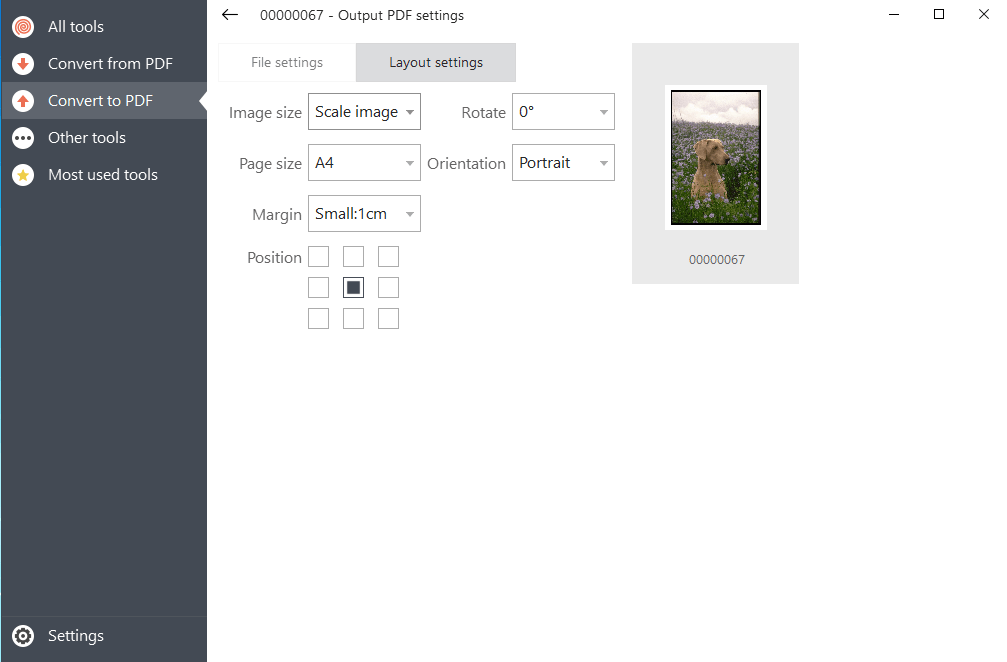
PDF Candy Desktop Converter Option
|
PDF to Word
|
Word to PDF
|
PDF to DOCX
|
PDF to JPG
|
PDF OCR
|
|
Delete pages
|
Compress PDF
|
Rotate PDF
|
Crop PDF
|
Unlock PDF
|
|
EPUB to PDF
|
MOBI to PDF
|
FB2 to PDF
|
PPT to PDF
|
Excel to PDF
|
|
TIFF to PDF
|
BMP to PDF
|
PDF to PNG
|
PDF to TIFF
|
PDF to BMP
|
| Edit metadata |
PDF to DOCX
|
PDF to RTF
|
DOCX to PDF
|
RTF to PDF
|
|
Merge PDF
|
Protect PDF
|
ODT to PDF
|
Extract images
|
Split PDF
|
| HTML to PDF |
PNG to PDF
|
Extract text
|
|
|
Pros and Cons of PDF Candy Desktop Software
| Pros | Cons |
| PDF Candy guarantees complete safety of the uploaded files | Not that many supported output formats when converting from PDF. |
| Totally free service, no ads | |
| Modern, intuitive, and simple in use GUI | |
| 24 various tools for all sorts of work with PDF files | |
| High quality of the conversion |
System Requirements of PDF candy desktop
| Operating System | Windows 10, Windows 8.1, Windows 8, Windows 7, Windows Vista |
| Processor | 1.33 Ghz Intel® AMD or any other compatible processor / faster processor for netbooks |
| Memory | At least 512 MB of RAM (1 GB for even better performance) |
Official Video Intro PDF Candy Desktop
- PDF-XChange Editor
- PDFsam
- Adobe Acrobat DC
- PDF Arranger
- PDFTK Builder
- Smallpdf
PDF Candy Desktop Overview

Technical Specification
| Version | 2.91 |
| File Size | 138 MB |
| Languages | Multiple |
| License | Free |
| Developer | PDF Candy. |
Conclusion
PDF Candy is an excellent, completely free, and easy-to-use service for converting to and from PDF format, as well as compressing, merging, splitting PDF files, and much more. The services provided by PDF Candy are secure and it is not necessary to provide personal information, which is very important.
ad




Comments are closed.