Microsoft OneNote Download for Windows, Mac & Online Use
Microsoft OneNote is a versatile, cross-platform note-taking application developed by Microsoft, designed to help users capture ideas, organize information, and collaborate seamlessly across devices. Whether you’re a student, professional, or someone who loves to keep things organized, OneNote offers a digital notebook experience that mimics the flexibility of a physical notebook, enhanced with powerful digital features.
“Acquiring the habit of note-taking is a wonderfully complementary skill to that of listening” – Richard Branson
ad

✨ Key Features of Microsoft OneNote
📁 Organized Note-Taking with Notebooks, Sections, and Pages
OneNote employs a hierarchical structure: Notebooks contain Sections, which in turn contain Pages. This organization allows users to categorize information efficiently, making it easy to locate and manage notes.
ad
✍️ Flexible Input Options
Users can type, write with a stylus, draw, or even dictate notes. The free-form canvas lets you place content anywhere on the page, supporting a variety of content types including text, images, audio recordings, and more.
🔗 Linked Notes
The Linked Notes feature enables users to take notes while working in other Microsoft Office applications or browsing the web. OneNote automatically links the notes to the source content, making it easy to reference later.
🔍 Powerful Search Functionality
OneNote’s search capabilities allow users to find information quickly across all notebooks. It can even search for text within images and audio recordings, thanks to OCR (Optical Character Recognition) and audio search features.
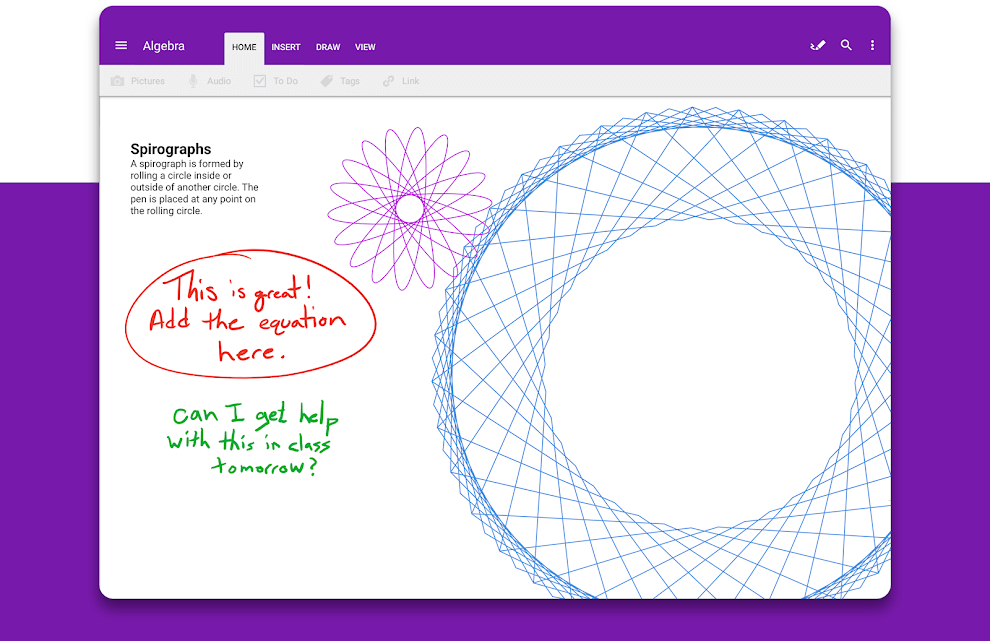
🔄 Real-Time Collaboration
Share notebooks with others to collaborate in real-time. Changes are synced instantly, and you can see who made specific edits, facilitating teamwork and group projects.
☁️ Cloud Integration
OneNote integrates with OneDrive, allowing users to access their notes from any device. This ensures that your notes are always backed up and accessible wherever you go.
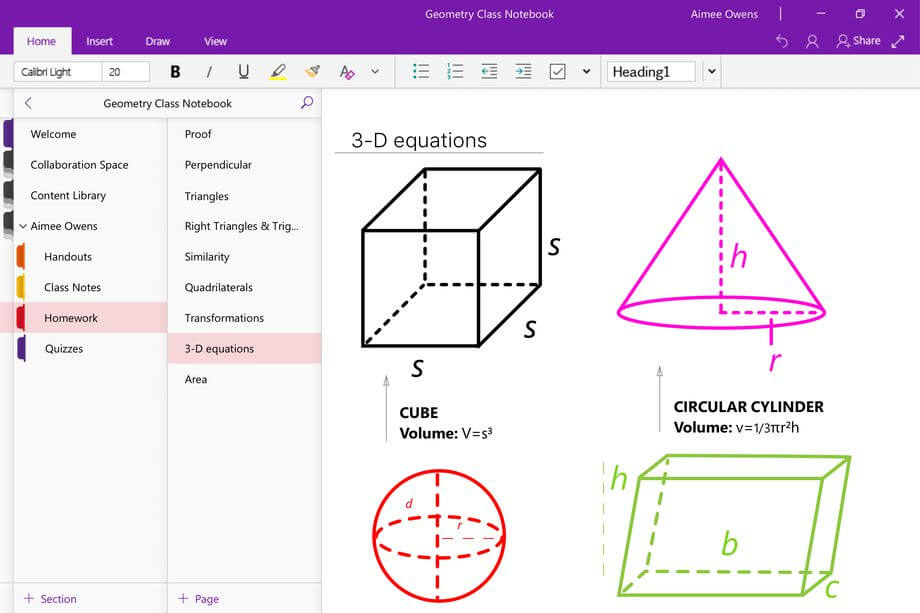
💻 Platform Availability and Downloads
🪟 OneNote for Windows 10 and Windows 11
OneNote is available for download on Windows 10 and Windows 11 through the Microsoft Store. Users can also access the desktop version, formerly known as OneNote 2016, which offers additional features and is available as a free download.
🍎 OneNote for Mac
Mac users can download OneNote from the Mac App Store. The Mac version offers a similar set of features, ensuring a consistent experience across platforms.
🌐 OneNote Online
Access your notes from any web browser using OneNote Online. This version provides essential features and is perfect for users who need quick access without installing the app.
✅❌ Pros and Cons of Note-Taking Software for Windows
✅ Pros:
- 🗂️ Helpful organizing tools – Easily manage notebooks, sections, and pages.
- 🎨 Flexible note design – Add drawings, text, audio, and screenshots to your notes.
- 🔄 Sync and share notes – Works across devices with seamless synchronization.
- 🧭 Familiar interface – Easy to use with a layout similar to other Microsoft Office apps.
❌ Cons:
- ☁️ Requires OneDrive for some advanced sync and management features.
- 🖱️ Limited drag-and-drop functionality within sections or between notebooks.
- 📓 Can only share at the notebook level – No granular sharing of individual pages.
- 🔒 No private encryption – Doesn’t offer end-to-end encryption for sensitive notes.
📊 Comparison: OneNote Versions
| Feature | OneNote for Windows 10 | OneNote for Windows 11 | OneNote 2016 Desktop | OneNote for Mac | OneNote Online |
|---|---|---|---|---|---|
| Handwriting Support | ✅ | ✅ | ✅ | ✅ | ❌ |
| Audio/Video Recording | ✅ | ✅ | ✅ | ✅ | ❌ |
| Real-Time Collaboration | ✅ | ✅ | ✅ | ✅ | ✅ |
| Integration with Outlook | ✅ | ✅ | ✅ | ✅ | ✅ |
| Access to Add-ins | ❌ | ❌ | ✅ | ❌ | ❌ |
| Offline Access | ✅ | ✅ | ✅ | ✅ | ❌ |
📥 How to Download OneNote
🔽 OneNote for Windows 10/11
- Open the Microsoft Store on your device.
- Search for “OneNote.”
- Click “Get” to download and install the app.
🔽 OneNote 2016 Desktop Version
- Visit the official OneNote download page: OneNote Download
- Choose the appropriate version (32-bit or 64-bit) based on your system.
- Download and run the installer.
🔽 OneNote for Mac
- Open the Mac App Store.
- Search for “Microsoft OneNote.”
- Click “Get” to download and install the app.
🔽 OneNote Online
- Navigate to OneNote Online
- Sign in with your Microsoft account to access your notes.
🖥️ System Requirements
| ⚙️ Component | 🔍 Requirement |
|---|---|
| 🖥️ Operating System | 🪟 Windows Vista, XP, 7, 8 |
| 🧠 Processor | ⚡ 1 GHz with SSE2 instruction set |
| 💽 Disk Space | 💾 3 GB available |
| 🧮 RAM | 📊 2 GB |
| 🖼️ Display | 🖥️ 1366 x 768 screen resolution |
🔄 Alternatives to Microsoft OneNote
If you’re exploring options beyond Microsoft OneNote, here are some excellent alternatives for note-taking and productivity:
- 📝 NoteLedge – A multimedia-rich note-taking app perfect for creatives and researchers. Supports sketching, video, audio, and web clipping.
- 📚 Joplin – An open-source alternative ideal for privacy-conscious users. Offers markdown support and end-to-end encryption.
- 🗂️ Zim – A desktop wiki for personal knowledge management, great for users who prefer offline use and hierarchical organization.
- 🔐 Standard Notes – Focuses on simplicity and security, offering encrypted notes with optional extensions for productivity.
- 💡 Notion – A popular all-in-one workspace combining notes, databases, project management, and team collaboration in one platform.
- 🌳 CherryTree – A hierarchical note-taking app that supports syntax highlighting, ideal for coders and technical documentation.
🛠️ Technical Specification
| 🔢 Version | ✅ Latest |
|---|---|
| 💾 File Size | 📦 6.2 MB |
| 🌍 Languages | 🗣️ English, Italian, French, Spanish, Polish, Chinese, German, Japanese |
| 🆓 License | 🎯 Free Trial |
| 🏢 Developer | 💼 Microsoft Corporation |
❓ Frequently Asked Questions (FAQs)
1. Is OneNote free to use?
Yes, OneNote is free to download and use across all platforms. Some advanced features may require a Microsoft 365 subscription.
2. Can I use OneNote without an internet connection?
Yes, OneNote allows offline access. Your notes will sync to the cloud once you’re back online.
3. How do I share my OneNote notebook with others?
You can share notebooks by clicking on the “Share” button within the app and entering the email addresses of the people you want to share with.
4. Can I access my OneNote notes on multiple devices?
Absolutely. By signing in with your Microsoft account, your notes will sync across all your devices.
📝 Conclusion
Microsoft OneNote stands out as a powerful and flexible note-taking solution suitable for a wide range of users. Its cross-platform availability, robust feature set, and seamless integration with other Microsoft services make it an excellent choice for anyone looking to organize their thoughts, collaborate with others, and keep their information accessible anytime, anywhere.
ad


Comments are closed.