
Wayk Now Download 2020.2.6.0
Wayk Now is a flexible, easy-to-use, and lightweight remote desktop connection for Windows software that reduces implementation time while maintaining the latest industry security standards. When integrated with Devolutions Remote Desktop Manager, it enables easy management, scalability, and increased efficiency through a single, unique platform for all remote sessions. This is the ideal remote desktop access solution for both IT professionals and business users alike! Access, manage and support end-users and computers remotely!
Remote control software allows you to connect to one computer using another, mostly to offer troubleshooting assistance when needed. While there are a few known names in this section, new applications are always welcomed, and Wayk Now is both one of the simplest to use and one of the best.

It comes in two editions: Free and Enterprise. The Free Edition can be used for both personal and commercial purposes while the Enterprise Edition is a paid version that delivers a more complete feature set including unattended access, concurrent sessions, and remote execution. Click on the button below for a comparison between both editions.
IT pros, sysadmins and help desk technicians know that an easy-to-use and quick to deploy remote desktop software solution is essential for supporting end users, and managing multiple remote servers. At the same time, management must ensure that the price point is affordable and sustainable. The answer is to find a solution that strikes the perfect balance between cost, functionality, and user experience. That’s precisely why this great team created Wayk Now.
No matter if you want to take control of a remote PC or have someone else connect to yours, It must be deployed on both machines. The ID of each computer is its IP address, and a password is generated for each to authorize remote access.
Initiating a new remote connection requires you to enter the ID of the target PC, as transmitted by the owner of the remote machine. As soon as you hit the “Connect” button, you are prompted to enter the password. To avoid having to go through all these steps again in the future, you can use the PFP (stands for “prompt for permission”) authentication method and assign a friendly name to the remote PC.
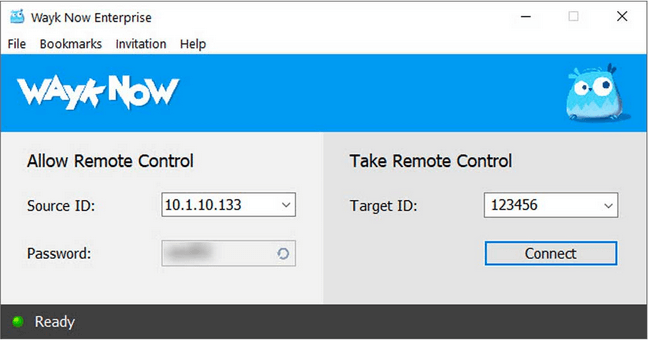
Wayk Now Remote Desktop Connection For Windows Features
- On-Demand Sessions: Easily connect to any remote computer within your local area network, or over the Internet.
- Simple & Secure: Simplify and secure your remote support procedures with fast deployment and an easy-to-use interface.
- Enterprise Ready: Facilitate the troubleshooting and save time with enterprise features like unattended access, concurrent sessions & remote execution.
- Remote Access Control: Manage and define access to certain resources shared by the server when someone connects.
- File Transfer & Clipboard Sharing: Seamlessly send and receive files as well as copied clipboard data between all your devices.
- Built-In Chat: Improve communication between you and the end-user with a convenient built-in chat window.

- Cross-Platform: Provide support to devices using your favorite operating systems. It supports Windows, macOS, Linux, iOS, and Android, all with the same rich feature set.
- Lightweight: Easily install small downloadable package usable without installation or elevated permissions.
- Secure Access: Communicate between devices using strong TLS 1.2 encryption and certificate validation for remote access PC.
- Remote Execution: Execute multiple types of commands and scripts on a remote computer such as batch script, PowerShell, and many more.
- Concurrent Sessions: Easily manage multiple remote connections simultaneously while quickly navigating between them.
- Wayk Now Unattended Access: Remotely access other devices running Wayk Now without the end-user having to be present.
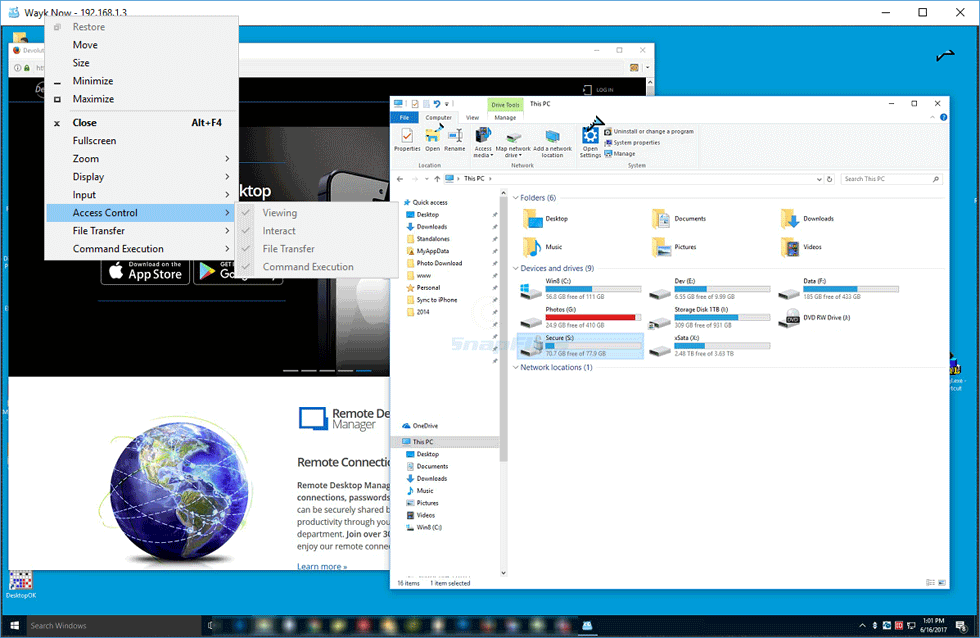
Once the connection is established, you can use the remote computer as if you were standing in front of it, provided its user has granted you the right to do so. You can view the remote desktop, interact with it, initiate file transfers, and execute commands as long as you are allowed to do so by the remote user. Any of these controls can be disabled or set to ask for confirmation.
For security purposes, when connecting to a remote machine for the first time, a security certificate is generated for the client and all the communications are encrypted using TLS 1.2. And speaking abut security, the password is automatically generated using the dedicated tool.
It provides a full-featured remote control software with string encryption capabilities and support for file transfers. It allows clipboard sharing, which is one of its most interesting features.
Wayk Now behaved perfectly, allowing the remote access without administrative privileges and without leaving large footprints on the PC.
System Requirements
| Operating System | Windows: Windows 7, 8, 10 Mac: Mac OS 10.9 and higher version Linux: Ubuntu Linux 16.04 or later |
| Processor | 1 GHz processor |
| Memory | 512 MB RAM |
| Storage Space | 20 MB Free Hard Disk Space |
| Screen Resolution | 1024 x 768 screen resolution |
Official Video Intro Wayk Now Software
- TeamViewer
- Chrome Remote Desktop
- UltraVNC
- NoMachine
- VNC Connect
- LogMeIn
Wayk Now Software Overview

Technical Specification
| Software Name | Wayk Now 2020 Software For Windows V 2.5.0 |
| File Size | 6.4 MB |
| Languages | English, Italian, French, Spanish, Polish, Chinese, German, Japanese |
| License | Free Trial |
| Developer | Devolutions |
ad



Comments are closed.