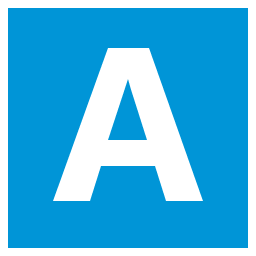
Ablebits Ultimate Suite Download 2021.3.2838
Ultimate Suite for Excel is a collection of 60+ smart tools for Excel that provide an amazingly simple way to cope with a variety of complex challenges. These tools will save you hours of time and you will find new uses every day. With this collection of 60+ professional tools, you can accomplish any task impeccably without errors or delays. It’s 15 years of experience with Office development embodied in the perfect code of solutions that work flawlessly on all Excel versions and all datasets.
This software was designed to address the needs of all users that work with Excel on a daily basis. So, why don’t we add a few more tools to make your life a little easier and your work a bit more comfortable? Just think of them as a nice bonus to help you manage your workbooks, watermarks, comments, and blanks.

You can accomplish in due time tiresome tasks such as combining data from different sources, splitting tables, converting measurement units, or removing duplicates, blanks, unwanted characters, or extra spaces.
With the help of an extensive array of tools, you can finish any task impeccably without errors or delays. Therefore, you can merge two worksheets into one, combine rows by selecting columns, choose to ignore duplicates, or skip empty cells.
Data from several worksheets can be merged into a single sheet without you needing to open them separately. Table contents can be split based on key values found in the columns you select.
Finding a certain word or value may prove to be a hassle, but with this add-in, you have the possibility to quickly identify fuzzy matches, typos, misprints, or similar records from Excel spreadsheets.
If you don’t need all information within a worksheet, you can convert rows to columns and export them to other spreadsheets. Cells, entire rows, or columns can be shuffled, dates, numbers, strings, or passwords can be generated and randomly arranged into tables.
The built-in Workbook Manager allows you to switch between your current worksheet and others, it also lets you rename, sort, or delete spreadsheets with a single mouse click. Additionally, you can initiate a spreadsheet scan to find and repair broken links, making sure that all the information within your worksheets is accurate and accessible.
8 reasons to get Ultimate Suite for Excel right now
Over 60 powerful tools for challenging tasks
Just experiment with the Ultimate suite a bit, and you will see how useful all the features are and how quick and pleasant the overall experience is.
One license for two computers
You can install and use 1 license on any 2 computers, e.g. work and home PCs or a desktop and a laptop.
All Excel and Windows versions are supported
The Ultimate Suite works on all versions of Excel 2007 to 2016 (32-bit and 64-bit) and Windows XP to Win 10.
Corporate deployment
Your administrator can quickly and easily deploy the add-in for a group of users without disturbing them.
Unconditional 30-day money-back guarantee
If you are not 100% happy with the product, you can cancel an order and get your money back with no questions asked.
No annual or recurring fees
The license you purchase is permanent, you will never have to pay any additional fees.
Lifetime support
Lifetime support is included with your license. It covers absolutely all licensing, installation, technical, or any other questions and issues.
Quick return on investment
Inexperience, the Ultimate Suite saves Excel users 3 ½ hours a month on average. Just do a little math and see how much time and money you can save yearly!
System Requirements
| Operating System | Windows XP, Vista, 7/8/10 |
| Memory | 2 GB of RAM required for fast working |
| Storage Space | 200 MB of hard disk space for typical program installation. |
Ultimate Suite for Excel Software Features
Merge and Consolidate
- Match and merge two tables based on key columns.
- Merge two tables and add missing columns and rows.
- Summarize data from several ranges into one sheet.
- Copy data from the selected ranges to one worksheet.
- Turn workbooks to worksheets and place the resulting sheets to one file.
- Copy the selected worksheets to one workbook.
- Merge the selected rows or columns.
- Join several cells keeping all data.
- Combine identically named worksheets into one.

Combine and Split
- Combine duplicate rows and paste unique data to one line.
- Split a big table into separate lists by values in the selected column.
- Split multi-part names into several columns.
Dedupe and Compare
- Find and delete duplicates in one Excel table.
- Find and process duplicates and their 1st occurrences.
- Find unique values in one table.
- Find and delete, select, color, copy or move duplicate or unique values.
- Compare two tables for duplicate and unique values.
Transform and Reshape
- Convert the summary table to a flat list.
- Transform your table into label cards.
- Swap two ranges in your sheet or workbook.
- Flip the selected range vertically or horizontally.
- Convert rows to columns and vice versa.
Randomize and Fill
- Generate unique random numbers.
- Get random dates and Booleans.
- Save custom lists with values to get random data from them.
- Generate strong passwords, codes, and testing data.
- Shuffle cells in rows, columns, or in the selected range.
- Select a certain number or percentage of data at random.
- Fill empty cells with value above or below.
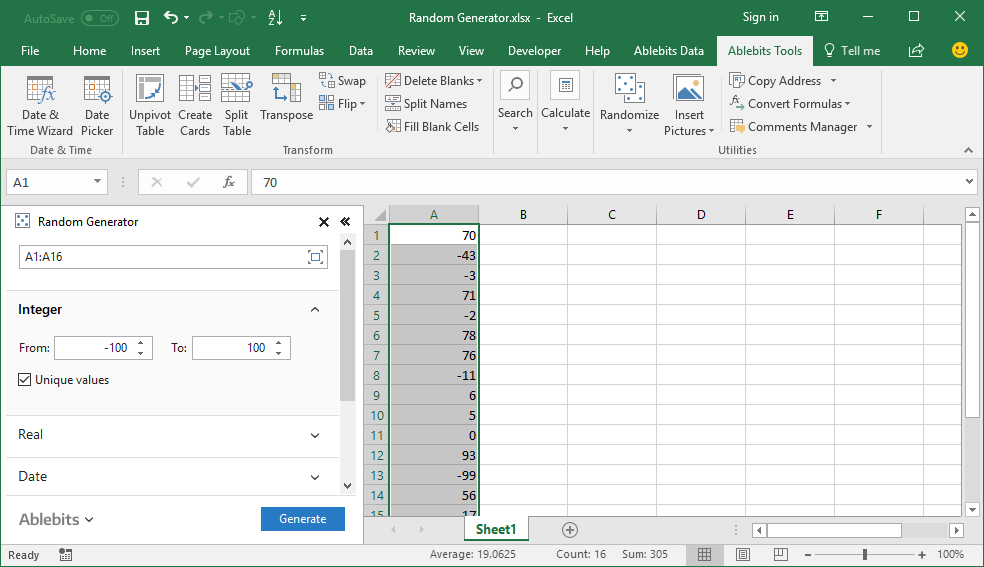
Find and Check
- Find partial duplicates, typos, and misspelled words.
- Search and replace data in values, formulas, hyperlinks, and comments.
- Search and export or select the found values.
- Find and fix broken references to other workbooks.
Trim and Clean
- Trim extra leading, trailing, in-between spaces.
- Add text to the selected cells by position.
- Split a column with text to several columns.
- Change text case in your Excel table.
- Convert numbers stored as text to numbers.
- Remove characters by position.
- Clear formatting in your table.
- Remove non-printing, numeric, text characters, symbols, and punctuation marks.
- Convert line break and other characters to any custom symbol.
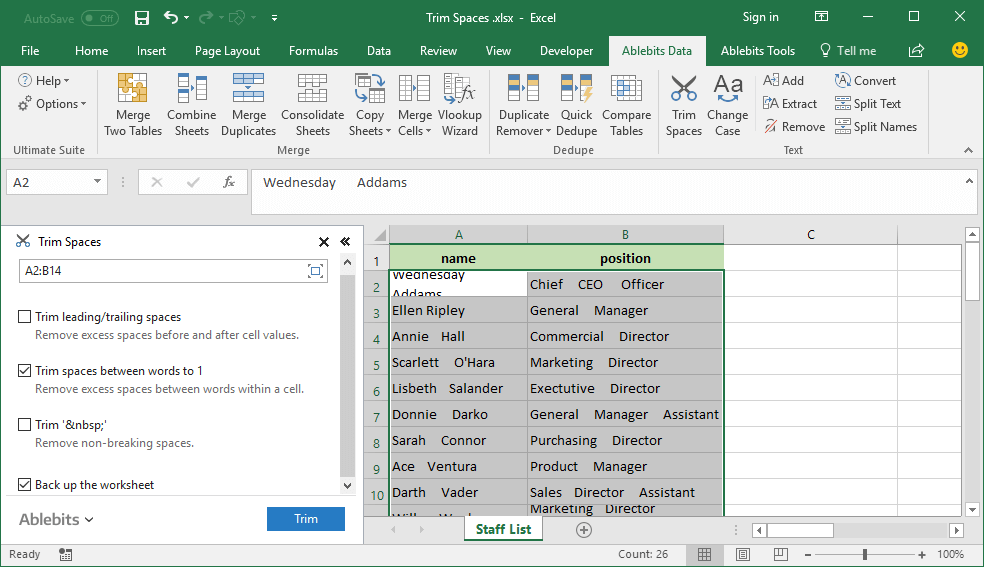
Select and Calculate
- Count and sum cells based on their color.
- Select a certain color to count or sum cells.
- Apply Average/Max/Min functions to the colored data.
- Select cells by type.
- Select cells by value.
- Keep the same selection when switching between sheets.
- Select any value in your list to filter your table.
- Search cells based on their value or color.
- Apply basic calculations to the selected cells.
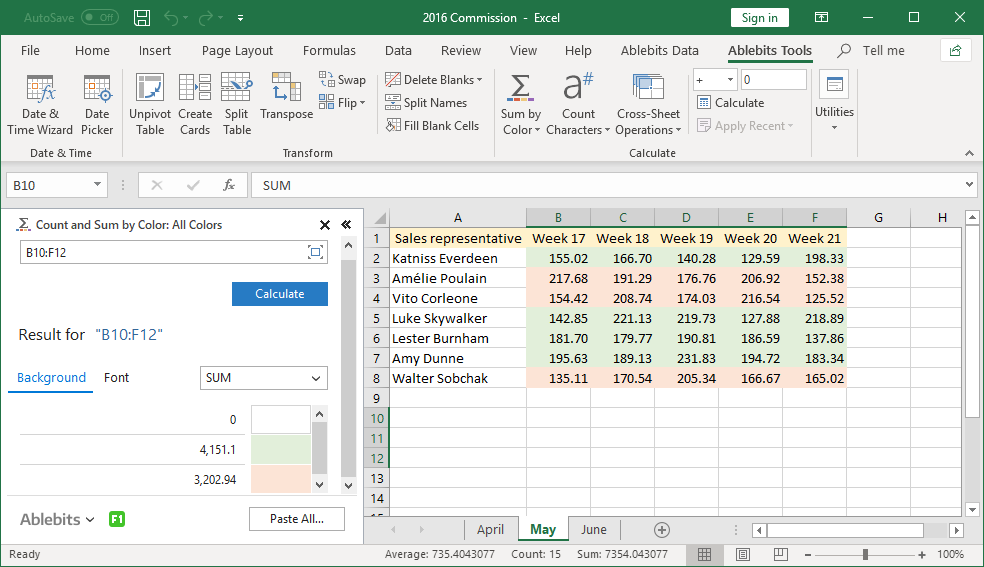
Quick Utilities
- Delete empty rows, columns, and sheets.
- See all open workbooks and sheets on one pane.
- Instantly move columns in your table.
- Get a cell or range address to Clipboard.
- Replace formulas with values.
- Convert formulas to relative or absolute.
- Insert a picture comment in 2 clicks.
- Change a comment shape.
- Manage comments.
Screenshots of Ablebits Ultimate Suite For Excel
Random Generator
Official Video Intro Ablebits Ultimate Suite For Excel
Ablebits Ultimate Suite For Excel FAQs
Can I Use The Personal Edition At Work And Home?
Sure! We’ve made the Personal edition suitable for two computers so you could enjoy Ultimate Suite for Excel both in the office and at home.
Can I Transfer My License To Another Machine?
Sure! You can transfer a license from one computer to another. Simply uninstall the product from an old machine (if possible), then download the product on a new machine, install and activate it using your current license key.
How Long Can I Use My License?
The license is lifetime, meaning you pay once and can use the purchased version of the product as long as you like.
What Is The Upgrade Policy For Ultimate Suite For Excel?
During 2 years after the purchase you get all updates for free.
What is Excel ultimate suite?
ad
Ablebits Ultimate Suite For Excel Older Versions
| Version Name | Size | Download |
| personal-ablebits-ultimate-suite-excel-v2020-1-2424-506 | 21.1 MB | Download |
- Zoho Workplace
- Google Drive
- LibreOffice
- Softmaker FreeOffice
- Apache Open Office
- Dropbox Paper
- Quip
Ablebits Ultimate Suite For Excel Overview

Technical Specification
| Software Name | Ultimate Suite Software For Windows V 2021.3.2838 |
| File Size | 19.5 MB |
| Languages | English, Italian, French, Spanish, Polish, Chinese, German, Japanese |
| License | Free Trial |
| Developer | Ablebits |



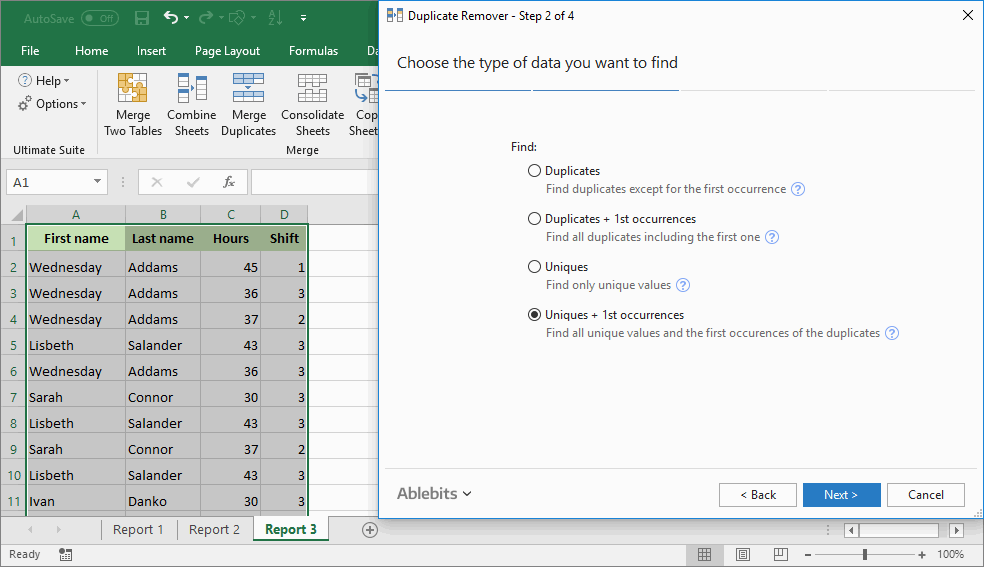
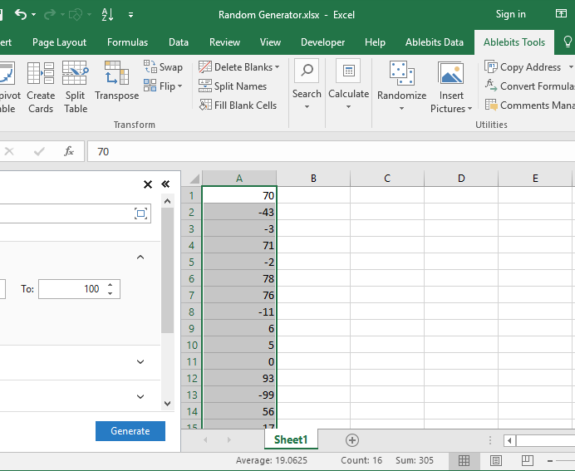
Comments are closed.