Connectivity Fixer Download For Windows
Connectivity Fixer will help you to solve the most common connectivity problems you might experience with your Internet connection. One such problem network connection monitor software will assist you to fix is the well-known Limited or no connectivity error that can be caused by a corrupted Winsock or IP. This software can be also used besides the connectivity fix (Winsock repair and IP fix) to Flush DNS Resolver cache, Restore Hosts file, Reset Windows Firewall, Repair DNS Problems, Repair Internet Explorer, and Clean IE Cache to let your Web browser perform faster and much more!
It is a simple-to-use application developed for novices who want to quickly resolve Internet connection issues by basically letting the tool do all the work.

The installation procedure takes little time to finish and does not require special attention from the user. Once it is done, you are welcomed by a clean and intuitive window with a well-organized structure.
Two buttons provide fast access to automatically fixing Internet connection problems and to enable a real-time monitor and fixer, respectively.
As far as program settings are concerned, you can ask Connectivity Fixer to automatically run at system startup and enable monitoring, send notifications when any problems are detected, as well as to fix them automatically. Further action to be taken by the user is not necessary, aside from allowing the tool to attend to such problems when they are identified.
The tool offers support for multiple languages, has a good response time, and contains help documentation online. It runs on a low-to-moderate RAM and low CPU, so it doesn’t put a strain on computer performance, nor interrupt normal user activity when the real-time monitor is active.
Viruses, Worms, Trojans, Malware, Spyware, and Adware aggressively spreading out and causing problems with Internet connections. Web browsers suddenly cannot display some websites anymore; Page cannot be found errors (also known as error 404), limited or no connectivity messages and uncontrolled disconnects from the Internet are just going to happen.
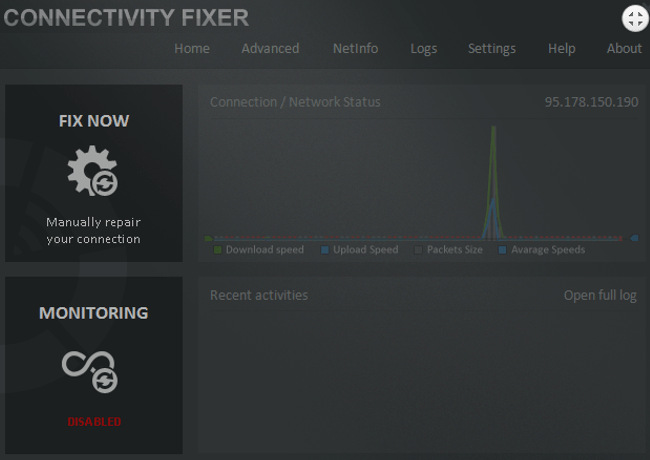
Connectivity Fixer Features
Internet connection monitoring
The integrated Network Connection Monitor will automatically detect when a connectivity fix is needed and will repair Internet connection problems whenever you are connected to the Internet. Besides the connectivity fix, it is the perfect solution when it comes to the need to be permanently connected to the Internet. The Connection Monitor feature comes in very handy to fix limited or no connectivity issues but does not repair Internet Explorer. For the more unusual connectivity issues, the app PRO version includes powerful advanced commands (per example: the repair Internet Explorer command)!
The Network Info
Provides information about your network device like Network name, type, speed, downloaded/uploaded data, packets received/sent, and your IP address. You can also use the external Networking tool What is my IP. What is my IP feature that can be accessed external by visiting the Badosoft Website? What is my IP tool that will give you information about your IP, ISP, and your location? Using What is my IP is needed in many situations one of them is if you need to establish a manual connection to another PC over the internet. In that case, you will need to provide your IP what you can easily find out by checking the What is my IP tool.
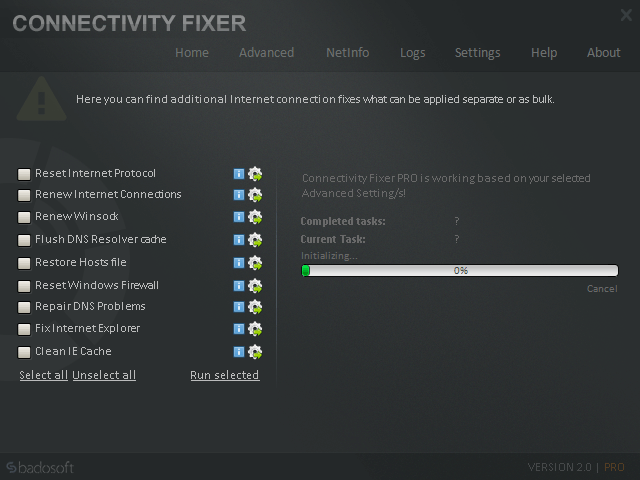
Connectivity Fixer PRO Advanced Tools
The Advanced Commands can be used beside the Winsock repair and IP fix to manually repair Internet connections and repair Internet Explorer. The use of these commands goes far beyond the limited or no connectivity fix, Winsock repair, and IP fix. The advanced commands (includes the connectivity fix) can assist to solve the following errors: Some webpage cannot be displayed, error 404, Internet Explorer stopped working, Unwanted disconnects, IE performance issues, Connection problems after infections, please repair Internet Explorer message and many more.
The Connectivity Fixer PRO LOG
All saved Internet connection errors, Winsock repair, IP fix, DNS repair, repair Internet Explorer attempts can be found in the LOG. In case you need to troubleshoot your network connection, They recommend you to visit the LOG to get an overview of the found errors. Please note that the limited or no connectivity error is not reported as limited or no connectivity error instead you will find the message: Connection failed.
The Connectivity Fixer PRO Settings
It will allow you to choose if the tool will run at Windows start-up or not. Decide if you want to enable automatic monitoring at application start-up, be notified when problems are found, and have them fixed automatically. You can also choose your preferred Language! The User Interface supports English, German, Italian, Spanish, French, Portuguese, and Croatian Languages.
Pros And Cons Of Connectivity Fixer
| Pros | Cons |
| A good help to fix connectivity issues | No explanation about what is changed or tweaked |
| Connection real-time monitoring | |
| Very easy to use |
System Requirements
| Operating System | Windows XP, Windows Vista, Windows 7/8/10 |
| Processor | 1.2 GHz Processor Intel / AMD based PC |
| Memory | 512 MB or more of RAM |
| Storage Space | 100 MB (or more) hard disk is recommended |
| Network Connection | An active internet connection |
| Screen Resolution | Min. Screen resolution 800 x 600 |
| Graphics Card | Graphics card with min. 128 MB RAM |
Official Video Intro Connectivity Fixer
- Complete Internet Repair
- Winsock Repair
Connectivity Fixer Overview

Technical Specification
| Software Name | Connectivity Fixer Software For Windows V 2.3 |
| File Size | 4.64 MB |
| Languages | English, Italian, French, Spanish, Polish, Chinese, German, Japanese |
| License | Free Trial |
| Developer | Badosoft ltd. |
Conclusion
No error dialogs were shown in our tests, and the program did not hang or crash. Connectivity Fixer for network connection monitor supplies users with a quick method to repairing connectivity issues and it can be handled by novices, thanks to its intuitive options and overall simplicity. Additional features are unlocked in the registered edition of the program, such as network information viewer, activity logging, and IP details.
ad


Comments are closed.