Aurora 3D Animation Maker Software Download
Aurora 3D Animation Maker will allow you to create beautiful and eye-catching 3D animations that will transform your text or logos into original and awesome-looking creations! Using just a single timeline, you’ll be able to control all aspects of your animation, including its length, speed of playback, and much more! Make your own movie title animations for the web or movies in minutes. You don’t even need mastery over the basics of 3D Design.
This is a program designed to help you create 3D animation Export CSV animations that you can use for websites, presentations, or various projects. They focus on banners, text, logos, and buttons.

The interface of the app is clean and pretty intuitive; you start a new project by using a blank page or by selecting a template from a wide range of options.
Put your creativity to work with easy-to-use 3D Movie Title, Flash Banner, and Gif Animation! Quickly Design Video Title, Web Banner, and 3D Logo Animation! Export to Video, Flash(windows), Gif Animation, and Image Sequences! Full Compatibility with Photoshop, Illustrator, iMovie, Final Cut, Premiere, and so on.
Web design entails much more than just selecting the right graphics and layout. If you plan to make an impact on the competitive market of websites, most of them looking bland and uninteresting, you need to use eye-popping visuals that capture and hold your audience’s attention!

Pros And Cons of Aurora 3D Animation Maker Software
| Pros | Cons |
| Quickly and easily create 3D animations for movie introductions presentations or websites | There is a free trial but the software itself is not free |
| Templates and pre-loaded effects mean you don’t have to be an animator to make cool animations | |
| easy to use |
System Requirements
| Operating System | Windows: Windows XP, Windows Vista, Windows 7, Windows 8, Windows 10 Mac: Mac OS X 10.5 and higher version |
| Processor | Intel Core Duo Processor 1.8GHz |
| Memory | 1 GB RAM |
| Storage Space | 100 MB HDD |
Aurora 3D Animation Maker Software Features
Key-Frame Animation
Using just a single timeline, you will be able to control all aspects of your animation, including the length, playback speed, and more.
Particles Effects
You will have a more splendid scene effect, such as space radiation, rain, snow, fireworks, smoke, etc., You are free to improve the scenes when you need to attract the eye.
Internal Animation Style
Every object can have many types of animations, such as rotate, swing, beat, wave, fade, typewriter, pulse.
3D Manipulator
Drag the button at the right-bottom of an object, and you can extrude the text or shape. You can control the object position, rotate and scale at X/Y/Z.
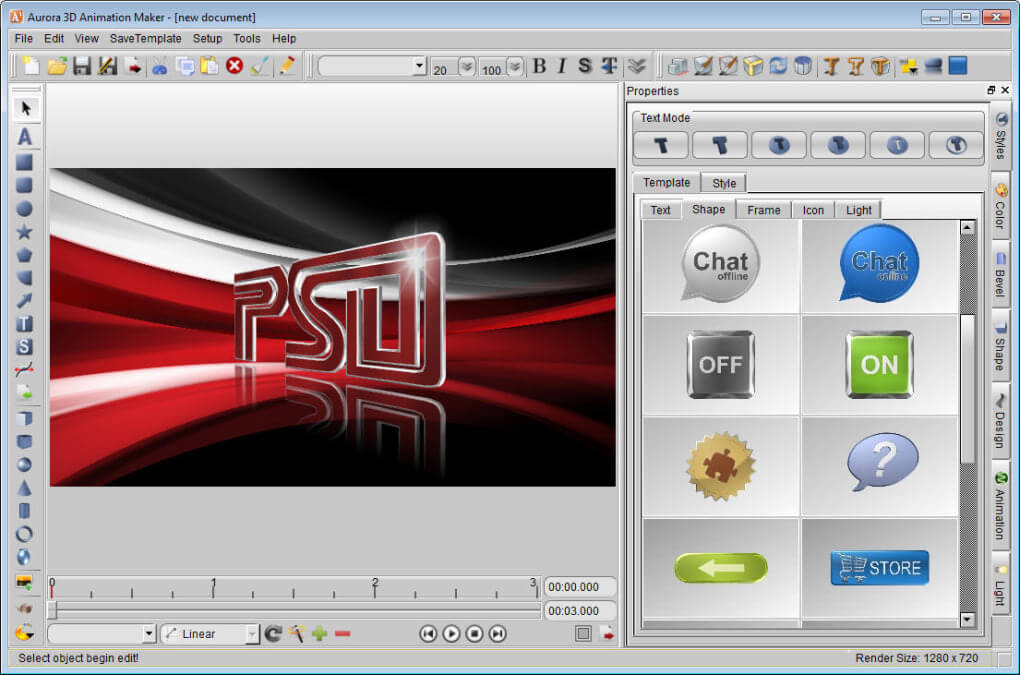
Animation Templates
Get a lot of 3D title and logo templates. Make your own 3D title animation in minutes for web and movie. Don’t need the basics of 3D Design.
Free-Hand Shape
Create your shape easily with Aurora 3D Animation Maker. Use the freehand shape tool, to edit your shape. You can import the SVG file to the canvas and edit the nodes of the shape.
Quick Styles
You can change an object’s appearance quickly, just select the object and click the styles color button. You can get your results quickly.
SVG & Picture Import
Import a 2D shape such as SVG file, and import the SVG file to the freehand canvas and edit it. Or import pictures to the software and change to 3D Effect.
3D Graphic Mode
Changing the graphic mode can quickly change the style of your design. You have Borders, Board, Buttons, 2D, and 3D Text.
Shape Switch
Change an object’s shape. Just select the shape and select another shape on the panel. You can edit the shape detail by editing the properties.
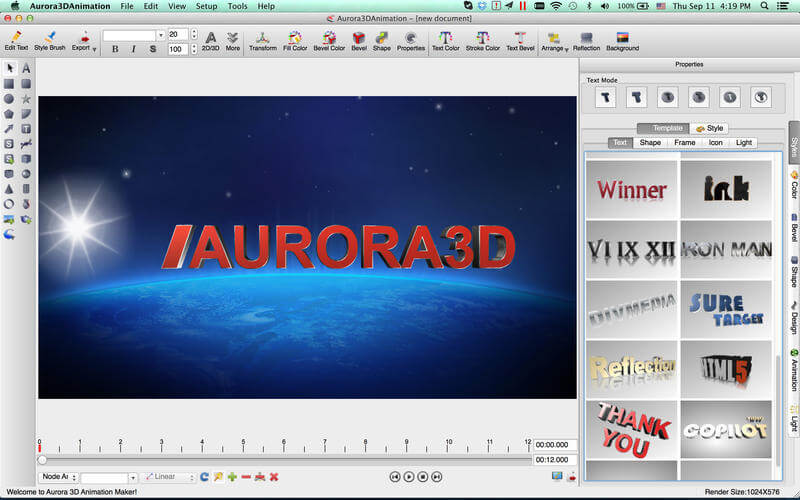
Screenshots of Aurora 3D Animation Maker
Select Your Favorite Template
Official Video Intro Aurora 3D Animation Maker
Aurora 3D Animation Maker FAQs
Why the program crash when I use it or export my design?
1. If use on Windows system, Please check your computer graphics card driver is installed, don’t use window system default graphics card driver, please update your graphic display card driver to the latest version.
2. Click Tools -> Rendering Engine, and change to DirectX mode. If you have been in DirectX mode, change to OpenGL. and re-run the software again.
ad
3. Please make sure you used “Hardware AA” in the Antialiasing Quality settings on the export dialog.
4. Try don’t check “Realtime Rendering” option on the export animation dialog.
5. Please open menu [Setup->Render Size], select “Film & Video” profile and make sure the size is standard video size, and set the project resolution to 72 Pixel/Inch in the render size setup dialog.
6. If your graphic display card is Intel HD Graphic, try to reduce the rendering size of your project.
ad
Why I can’t export video with transparent background?
1. select “transparent background” and set compression option to No, then export your animation.
2. If you can’t get it, please set your background to “gradient” or “image”, then follow step 1 to export it again. (I know this little confuse, but please try it.)
ad
3. If you still can’t export with transparent background, you can choose to export image sequence (png sequence), then import into your other video edit software.
ad
Why I can’t select and change the text in the templates?
Because some text in a group, you can disconnect the group, but maybe some animation will lost, so the best way is:
1. Select the text in the objects’ list. (3D Presentation – at the left list; 3D Animation – at the left of the timeline; 3D Text Logo Maker – at the top tool bar.)
ad
2. Then, right click on the text, select “Use System Edit Box”.
ad
How to adjust the order of 3d object, take it to front or back in Aurora3D Software?
All objects in the 3D rendering window, no layers about them, just need adjust they position on the Z axis.
1. Select the object -> click and hold the cube in the center of the manipulator -> drag it.
ad
2. Or, Adjust the value of Pos (position) properties on Z axis.
ad
How to type Arabic, Hindi or other special language into our software?
Our software totally compatible with Unicode character, but some times we need type the text in the system text edit dialog.
So, we can select the text -> right click on the text -> choose “Use System Edit Box” on the right click menu, then type the text.
ad
- Xara 3D Maker
- Kinemac
- Mojomox
Aurora 3D Animation Maker Overview

Technical Specification
| Version | 20.01.30 |
| File Size | 44 MB |
| Languages | English, Italian, French, Spanish, Polish, Chinese, German, Japanese |
| License | Free |
| Developer | Aurora 3D Software |
Conclusion
The animation processing tool contains a help file, runs on a pretty high amount of system resources, has a good response time, and worked properly during our testing. Aurora 3D Animation Maker did not freeze, crash or pop up error dialogs. The output animations have a good image quality. This should please advanced users, thanks to its large number of customization features.
ad


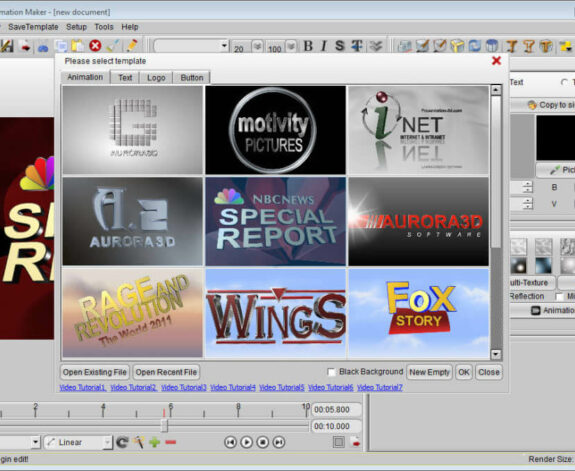
Comments are closed.