
UC Browser Download For Android Varies With Device
UC Browser for PC is one of the UC variants that were created especially for use on desktop computers. It doesn’t require a lot of processing power, and it offers a smoother internet experience for people with a slow internet connection. This free browser for Windows is ideally suited for people with low-powered desktop computers and/or people with a slower internet connection.

The most prominent feature is its ad-blocker, which is modern enough to fend off the newest advert types that other browsers allow to sneak through. It has a tabbed interface like many current web browsers, and it has a download manager that allows you to see what is downloading and how far the download has progressed.
Since the browser was originally built for mobile devices, there is also a miniature mode that you may use either for your own convenience or replicate the experience you have when viewing with a mobile device. If you are accustomed to using Google Chrome, then the symbols you see running across the top of the browser will seem very familiar, such as the home symbol, or the three grey lines that indicate the options menu.
A streamlined program for limited web surfing. The browser loads web pages in a way that allows you to browse quickly if you have a slow internet connection. The notifications function needs a tweak, but understanding and accessing the tools is very simple and convenient–especially the download tool that starts automatically when you instigate a download.
It has a very similar interface to Google Chrome, except that the design has a Chinese style, though all the text is in English. The tools do not require a lot of memory or processing power, which is why the tools appear and start working far quicker than with Firefox.
Features of UC Browser
Works fast, Even your computers slow or internet speeds: If your computer works faster than, The UC web browser is still a fine choice because it allows you to quickly browse the internet while still having numerous background processes underway.
Night mode option: UC Browser offers a night mode so that you can browse even without much light and without straining your eyes, something that happens often when you browse too much once in bed.
Incognito mode: Thanks to this browsing mode, which is similar to Chrome’s incognito function, you can surf the Internet without leaving any trail.
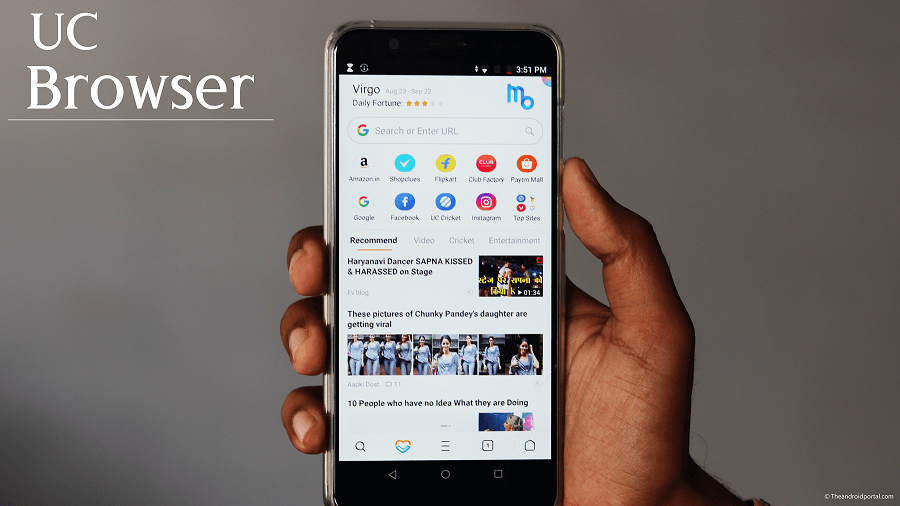
Screenshots of UC Browser
Browser Features
- Chedot Browser
- Kinza Browser
- Opera mini
- Citrio Browser
- Ghost Browser
UC Browser Overview

Technical Specification
| Version | Varies With Device |
| File Size | Varies With Device |
| Languages | Multiple |
| License | Freeware |
| Developer | UCWeb Singapore Pte. Ltd. |
ad



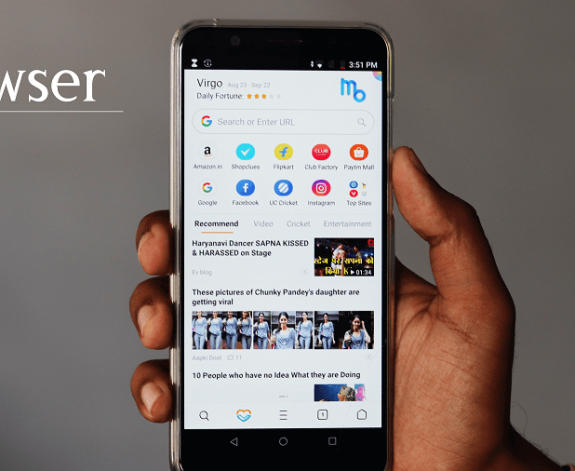
Comments are closed.