
Connectify Hotspot Free Download For Windows 2021
Setting up a wireless network is usually completed by using a particular local connected router, but there is a specialized application, for the establish WiFi connection and it is Connectify Hotspot, that can do without the need of any the hardware component. This virtual routing software can convert your wireless-capable PC into a virtual network, so allowing you to use the same Internet connection on multiple devices.
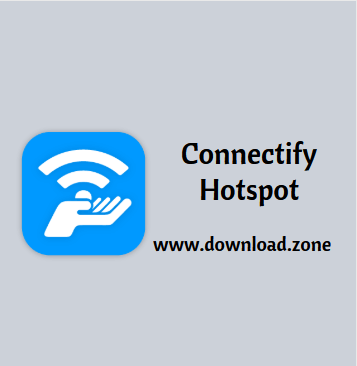
The interface is user-friendly because everything is designed to make the whole process very easy to use, even by those uninitiated in creating and maintaining such wireless connections.
The configuration process can be done in a minute, as Connectify Hotspot prompts you to choose the hotspot name, the password, the WiFi device to be used, the security mode and choose whether to enable Internet sharing or not.
You have full control over your wireless network all the time, so you will know exactly who is connected to your server. Among its advanced features, Connectify Hotspot enables you to explore shared resources from the devices that are paired with your system.
More: You would like to know about the 8 most popular free wifi hotspot software
Connectify Hotspot Features
Create Wi-Fi Hotspot Easily and Connect all your Devices
Just give your Hotspot a name and password, and you’re ready to go. The tool isn’t just the world’s most powerful hotspot software, it’s the easiest, too. Just give your Hotspot a name and password, and you’re ready to go.
Share Any Type of Internet Connection
Connectify Hotspot lets you easily turn your PC into a Wi-Fi Hotspot so you can share the Internet with all your devices. Turn a wired connection into WiFi at the click-of-a-button and even share an existing wireless network as Wi-Fi.
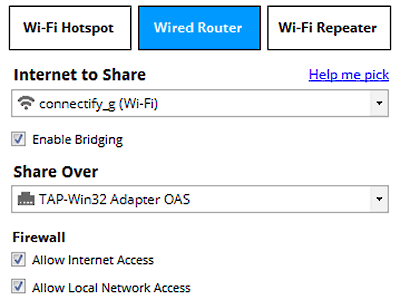
Enjoy Safe and Secure Sharing
Your Hotspot is automatically secured with WPA2-PSK encryption, just like a conventional router. That means all users get the safest and most secure WiFi sharing experience available.
Monitor Network Usage By Device
Finally! You can track down that friend who’s using all your bandwidth. The newest feature gives you real-time graphs for monitoring how much data your various connected client devices are using at a glance.
Bypass Device Restrictions When Connecting To the Internet
Connectify Hotspot makes the Internet traffic look like it’s all coming from your computer—even if it’s coming from connected devices, like other computers, gaming consoles, smartphones, or smart TVs. This way, you will be able to connect all your devices to the Internet without having to worry about any Internet access restrictions.
Fling Files to Connected Devices
Forget passing around USB thumb drives. You don’t know where those things have been. Germ-riddled USB drives bygone. The Hotspot is the only virtual router software that lets you wirelessly send files directly to connected devices, without even needing an Internet connection. In an ideal world we’d be able to pass EVERYTHING this way but for now just files.
Multilingual, Emoji and Unicode Support
Connectify Hotspot is available in 10 languages! In addition, your hotspot name (SSID) can now include Unicode characters as well as Emojis!
Ad-blocking For Client Devices
Connectify Hotspot includes a universal Ad Blocker to prevent annoying and unwanted ads from displaying on devices that join your hotspot! It can even block in-app ads on iPhones, iPads, and Android mobile devices.
Simple Firewall Controls
Set Internet and local network (LAN) access permissions for each connected device.
Instructions:
- Set your desired Hotspot name and password. PRO users can name their hotspot anything they want while Free users must start with “Connectify-”
- Select which Internet connection you’d like to share. Share your the Internet connection from your Cable or DSL modem, a 3G or 4G modem, even another Wi-Fi network.
- Click Start Hotspot, that’s it!
Other Wi-Fi devices such as laptops and smartphones will be able to see and connect to your hotspot just like any other access point.
The application is testing on a Windows 7 laptop and everything worked quite smoothly and the user had an Access Point up and running in a couple of minutes. It runs perfectly, the application does all the required tasks automatically, including the wireless card, firewall and Internet sharing configurations.
Turn Your Laptop or PC into a WiFi Hotspot with the Free Virtual WiFi Hotspot
Connectify Hotspot is a true virtual WiFi hotspot app for Windows computers. You can easily use it to share your Internet connection with other devices such as smartphone, tablet, media player, game console, e-reader, other laptops or computers, and even your nearby friends.
By far, the most popular functionality for Connectify free virtual WiFi hotspot is wireless Internet sharing. Here’s how you can turn your laptop into a WiFi hotspot:
- Connectify Hotspot Download Free and install it on your PC or laptop.
- Give your Hotspot a Name (SSID) and Password. Connectify Hotspot 2018 even allows you to add Emojis and Special Characters to your Hotspot Name!
- Press the ‘Start Hotspot’ button to share your Internet connection. Make sure you have the ad blocker option selected, to save bandwidth, money and battery life.
- Connect your devices. Any WiFi-enabled devices can connect to your Hotspot!
Connectify Hotspot puts up a wonderful performance and, with a solid feature pack, it can get a solution for anyone who wants to share the Internet connection at work or at home. It comes equipped with a visually appealing interface and tools that make it suitable for beginners and experts.
Pros And Cons of Connectify Hotspot
| Pros | Cons |
| Easy to set up | It must have a compatible wireless card |
| WPA2 Encryption | |
| Automatic device detection | |
| Manage shared folders |
System Requirements
| Require adapter | A laptop or PC with their compatible WiFi card or Adapter |
| .Net Framework | MICROSOFT .NET FRAMEWORK 4.5 |
| Operating System | Windows 7, Windows 8, Windows 10 |
Official Video Intro Connectify Hotspot Software
- mHotspot
- Tanaza
- AndroidWifi
- create_ap
- hostapd
- Winhotspot
Connectify Hotspot Software Overview

Technical Specification
| Version | 2021 |
| File Size | 10.6 MB |
| Languages | English, Italian, French, Spanish, Polish, Chinese, German, Japanese |
| License | Free Trial |
| Developer | Connectify Inc. |



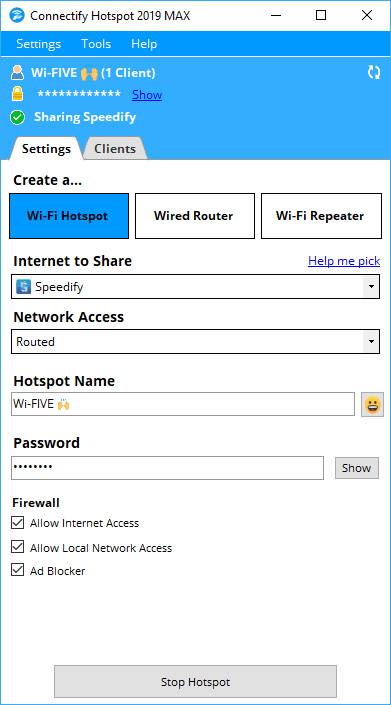
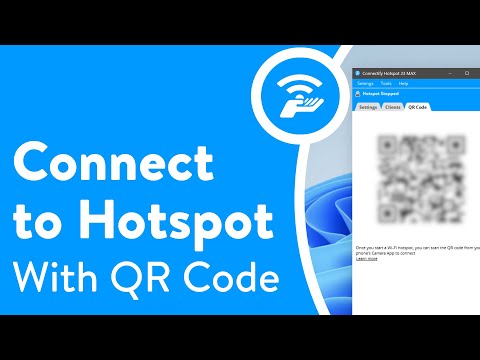
Comments are closed.