
InputMapper To Map Input And Output Device For PC Free Download 1.7.7452.13622
InputMapper is a free download Windows software designed for the mapping of input/output devices to other input/output devices. Even though it was originally designed in the same principle as DS4Windows, the program includes considerable wider support and compatibility.
InputMapper is a tool dedicated to mapping various devices that you connect to your Windows PC. Originally meant for mapping between a DualShock 4 and a virtual Xbox 360 controller to add support for the controller to games that only allow for XInput, the IM app now supports numerous input devices and mapping to numerous output devices.

Coupled with advanced macro and customization options, the IM app gives users the ability to not only change the device type but how inputs are transformed and applied. InputMapper Download free software designed to bridge the gap between the devices you use and the games you play.
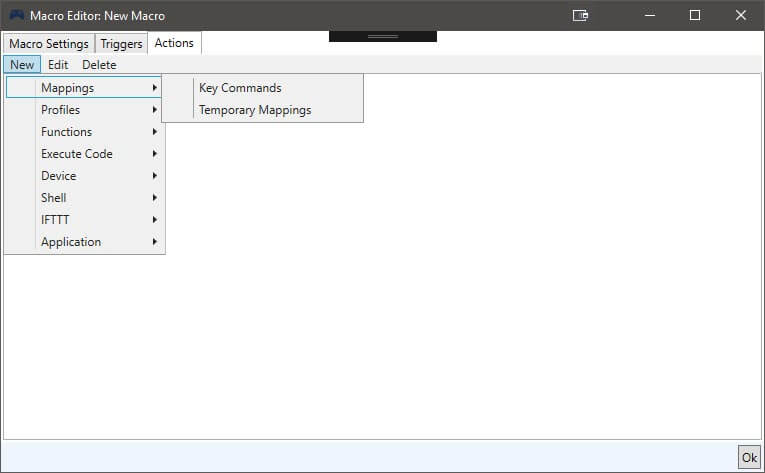
The interface is intuitive and designed for easy navigation, with the main functions in the left and their corresponding options to the right, in a wider window. You can create a profile to save the mapping for the devices, an option that can come in handy if you are using multiple joysticks and other types of input or output devices.
All the mappings can include macros and you can edit or delete them at any time. Overall, not only does the app enable you to change the device type, but you can also alter how the inputs are transformed and applied.

Input Devices Currently Supported
- Sony DualShock 4
- Sony DualShock 4 V2 Upgraded
- Xbox 360 Controller
- Xbox One Controller
- Sony Dualshock 3 (using Magic-NS Dongle)
- Playstation Move Navigation Controller (using Magic-NS Dongle)
- Generic DirectInput Devices
- Generic XInput Devices

Output Devices Currently Supported
- Xbox 360 controller (Via ViGEm)
- Sony Dualshock 4 (Via ViGEm)
- Keyboard/Mouse
As previously mentioned, the program offers support for more devices, including, but not limited to Sony DualShock 4, Sony DualShock 4 V2 Upgraded, Xbox 360, Xbox One, Playstation Move Navigation Controller as well as various generic DirectInput and Xinput devices.
At first, you may feel that the app does not include too many settings, but the truth is that they are hidden in drop-down menus, so feel free to explore to customize as it fits your needs and preferences. Moreover, there are numerous modifications that you can make in the Plugin Settings window. All in all, InputMapper is a handy tool that can come in handy if you are trying to map various devices so that you can make the most of them.
System Requirements InputMapper Download
| Operating System | Windows 7, Windows 8, Windows 10 |
Screenshots of InputMapper
New Profile Create
Official Video Intro InputMapper
InputMapper Older Versions
| Version Name | Size | Download |
| InputMapper1.7.7315.13270 | 72.20 MB | Download |
- DS4Windows
- ScpToolkit
- jstest-gtk
- JoyXoff
- QJoyPad
- Joystick 2 Mouse
- Keysticks
- AntimicroX
- Gaming Keyboard Splitter
- Xiaomi Gamepad to Xbox 360 controller Mapper
- FreePIE
- ControlMK
- ShockEmu (gamepad fork)
- J2K
- rejoystick
What’s New In InputMapper Download Software
- Bugs such as double confirmation on exit fixed
- Keeps windows from shutting down fixed
- Crash on app/game switch/exit fxed
- UI Updates
- Icons in toolbar bigger for readibility
- Controller Icon changes color if connection issues detected
- Battery turns red when below 10%
- Start of global settings re-do (May have to reset some settings)
- Scancode is now default option when mapping keys
- Macro studio is included to toy with, but not implemented further than that.

InputMapper Overview

Technical Specification
| Software Name | InputMapper Software For Windows V 1.7.7452.13622 |
| File Size | 72.20 MB |
| Languages | Multiple Languages |
| License | Free |
| Developer | DSD Consulting Services LLC. |
ad



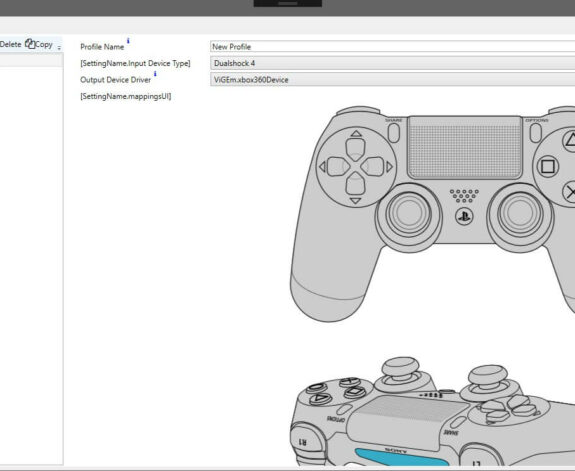

Comments are closed.