Spitfire Audio Labs Digital Audio Workstation Software For PC
Spitfire Audio LABS is a highly regarded audio plugin software that can connect you with the sounds of instruments from your past, quickly access modern instruments, and help you discover and customize soundscapes that you can use on your audio workstation in the creation of new audio projects. This plugin is accessible from within Spitfire Audio App, a base application form in which you will manage your downloads, installations, and library management for all your instruments which can be effortlessly downloaded from a simple-to-use online interface.
Built from the ground up to be intuitive, easy for use, Spitfire Audio LABS is a piece of audio software that will help you hone your musical instincts and help you evolve as an artist. One of the greatest advantages of using the app is that it can help you easily explore instruments from any of your preferred musical genres or specific aspects of music production. While this capability is also present on other professional products, this free audio plugin can help you achieve your goals much quickly and effortlessly, speeding up your workflow and unlocking your creativity faster.
ad

This app comes with a large and growing library of professionally recorded musical instruments, some even made with the help and guidance of famous musicians such as Ólafur Arnalds, Hans Zimmer, and London Contemporary Orchestra.
The program is 100% free and is even available for unrestricted commercial use. All instruments are offered for free, new ones are introduced monthly, and all are compatible with any DAW.

ad
Spitfire Audio LABS is installed via the Audio App, which comes in the form of an extremely small installer that will download the majority of the app from the internet. Once installed, you can fire up the app and download any of the free instrument plugins. With that, you will automatically download and activate the Spitfire Audio LABS plugin manager.
The interface of the Spitfire Audio Software resembles many other audio composing apps, with easy access to a virtual piano, a wide array of sound customization options, and an easy way to download and activate new instruments that represent the highlight of the entire package. While the entire app has a stylish interface, the negative aspect of that approach is that is quite minimalistic and lack many of the advanced options present in other digital audio workstation (DAW) apps used for composing, producing, recording, mixing and editing audio. The app has support for drums, string sets, three types of piano, guitars, choirs, and field recordings for expanding the soundscape of your compositions.
Spitfire Audio has already created many highly complex plugins, some of them in collaboration with musicians such as Hans Zimmer, Ólafur Arnalds, and the London Contemporary Orchestra. In order to get LABS, you must first download the Spitfire Audio App, which will serve as a downloader, installer, and library manager for your instruments. You can then “get” any instrument from the program’s website, install it using Spitfire Audio App, and you’ll automatically get the Spitfire Audio LABS dedicated plugin.
![Spitfire labs]() Spitfire Audio Labs Features
Spitfire Audio Labs Features
- All-in-one digital audio workstation (DAW) plugin package.
- Discover new professionally made instruments.
- Your first choice for creating cinematic soundscapes.
- Access to the large sound library for free.
- New instruments added each month, with the entire past catalog offered for free.
- Stylish and easy-to-use interface, with minimalistic design and basic tools.
- Built-in support for drums, string sets, three types of piano, guitars, choirs, and even a wide array of field recordings.
- Optimized for all modern versions of Windows OS (XP, 7, Vista, 8 and 10)
While the plugin’s interface has a stylish design, its functionality can be considered minimalistic. Apart from volume control, a dynamics control, a reverb knob and a keyboard, there isn’t any other way to reshape your sounds. But, as I’ve already suggested, the beauty of Spitfire Audio LABS is not in its technical capabilities, but in the sounds themselves.
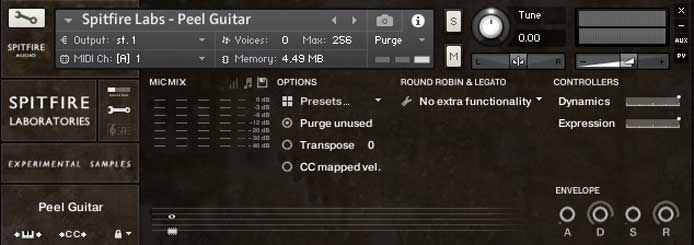
You can use drums, various sets of strings (including an amplified cello quartet and a set of “scary strings” designed specifically for horror movies), three types of pianos (including a very cinematic modular piano), guitars, a choir, and even field recordings from the streets of London. And thanks to the developers’ dedication, this list of instruments is growing fast.
It’s safe to say that anyone with a strong interest in creating music production and enough space on their hard drive should get Spitfire Audio LABS.
Spitfire Audio Labs FAQ
How can you redownload a product?
This can easily be done with the App. To reset both your entire library download or the latest update;
Open up the App and log in with your account email and password.
- Click on the library you wish to re-download
- Click on the cog in the bottom right-hand corner and choose “reset”
- This will reset your whole download/your latest update
Difficulties in downloading/installing
- The formatting of your drive, if it is FAT32 this will cause errors because there is a maximum file size with this format of 4GB and our download files will exceed this limit. To solve this problem, reformat your drive to a more modern format, or use a different drive. We recommend NTFS on PC and Mac OS Extended (journaled) on Mac.
- Free space on your hard drive, please allow at least double the space for the respective library. This is because your library is downloaded compressed, then uncompressed into a separate location, then the original is deleted. So briefly during install, there are two copies of the library on disk. To solve this problem use a drive with more space (the size you’ll need during install is listed on the website page of the product you bought).
System Requirements
| Operating System | Windows 7, Windows 8, or Windows 10 (latest Service Pack, 64-bit) |
| Processor | Intel 2.8 GHz i5 (quad-core) or AMD Ryzen 5.
Recommended: Intel 2.8 GHz i7 (six-core) or AMD R7 2700. |
| Internet Connection | Required internet for installation |
Alternatives
- Tableau
- Microsoft Power BI
- Redash
- QlikView
- JetPack Data
- Marple
Technical Specification
| Software Name | Spitfire Audio Labs Software For Windows V 3.1.3 |
| File Size | 3.8 MB |
| Languages | English, Italian, French, Spanish, Polish, Chinese, German, Japanese |
| License | Free |
| Developer | Spitfire Audio |
ad


 Spitfire Audio Labs Features
Spitfire Audio Labs Features
Comments are closed.