
ZD Soft Screen Recorder Download 2021
High-performance screen recording software is always a big advantage of the ZD Soft Screen Recorder. Unlike most other software in the market that uses the GDI screen capture method which can result in high CPU usage and noticeable system lags, It uses the GPU accelerated screen capture technology it developed to capture screen with low CPU usage and no system lags.
PC game screen rendered by DirectX / OpenGL is usually difficult to be captured by the GDI screen capture method, so general screen recording software may get a black screen on DirectX / OpenGL based games, while the Screen Recorder can capture them nicely. ZD Soft Screen Recorder uses the most popular H.264 & AAC codecs for real-time video/audio encoding, this eliminates the intermediate files and greatly extends the recording duration capability.
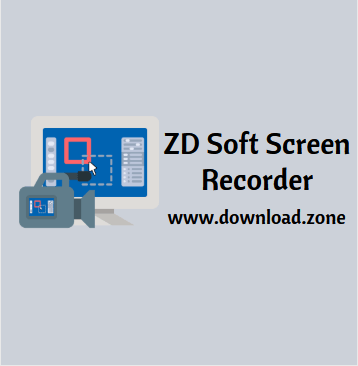
Plus with tons of auxiliary features, the software is able to handle various kinds of screen recording tasks such as creating software demo, capturing online video, recording PC gameplay, live screencasting, etc. “The ease of use is the top priority, so the developer redesigned the software UI from time to time to optimize the user experience”. Now the screen recorder provides both a wizard UI for beginners and a professional UI for masters.

ZD Soft Screen Recorder Features
- Real-time video compression enables unlimited recording length.
- Arbitrary video resolutions and frame rates are supported.
- Smooth screen recording without lagging your system.
- Fully optimized for modern dual/quad-core CPUs.
- Both AVI and WMV output formats are supported.
- Perfect audio/video synchronization.
- Capable of pausing/resuming a recording by hitting a hotkey at any time.
- Capable of starting/stopping a recording automatically by a scheduled timer.
- Capable of capturing OpenGL, DirectDraw, Direct3D 8/9/10/11 rendered screen content.
- Capable of capturing multiple audio sources at the same time, e.g., both speaker and microphone.
- Capable of capturing what you hear even if no “Stereo Mix” is available.
- Capable of capturing screenshots by a hotkey.

When would you need a Screen Recorder?
- When you want to show/teach someone how to use a piece of software.
- When you want to review an important online course/webinar/meeting afterward.
- When you want to save a favorite online video but cannot find a download button.
- When you want to convert your PPT presentation into a replayable video file.
- When you want to share the wonderful moments of your gameplay with friends.
- When you want to live stream your gameplay or webcam show to a video website.
- When you want to share your computer screen with colleagues/students.
- When you want to review what exactly happened on screen for a particular purpose, e.g., software debugging, software/website usability testing, etc.

Why should you choose ZD Soft Screen Recorder?
- GPU accelerated screen recording technology.
- Perfect audio/video synchronization.
- Capable of capturing DirectX / OpenGL game screen.
- Cool dynamic zooming effect.
- Live screencasting.
- Popular video formats supported.
- Long duration screen recording.
- Fully customizable recording options.
- Easy-to-use software UI design.
System Requirements of ZD Soft Screen Recorder
| Processor | Intel / AMD 1.5 GHz or faster multi-core CPU |
| Memory | 1 GB RAM. The newer OS requires more RAM |
| Storage Space | 15 MB hard disk space for software installation |
| Graphics Driver | NVIDIA / ATI / AMD / Intel graphics card / chip |
- OBS Studio
- SimpleScreenRecorder
- Camtasia Studio
- VokoscreenNG
- Kazam
- Action!
ZD Soft Screen Recorder Overview

Technical Specification
| Software Name | ZD Soft Screen Recorder Software For PC V 2021 |
| File Size | 8.51 MB |
| Languages | English, Italian, French, Spanish, Polish, Chinese, German, Japanese |
| License | Trial Version |
| Developer | ZD Soft |
Conclusion
The ZD Soft Screen Recorder is the best software to record your computer activity and save for further use.
ad



Comments are closed.