BuzzBundle Social Media Software To Access Your Multiple Account
BuzzBundle Social Media Software offers one centralized location to post, respond, and engage in conversation on any social platform. You can easily see your Twitter, Facebook, blogs, forums, and Q&A streams from inside the tool. Unlike other tools, you don’t have to stick to one platform. If you see a tweet that you’d like to post to Facebook, that’s easy. If you see a blog post you’d like to share on a forum no problem.
BuzzBundle Software is the best way to promote your brand, drive traffic, and power up your SEO campaign with social media. Make Social Media Work for Your business! Discover what people are saying about your brand, your products, your market, or your competition — never miss an important discussion and react to any negative comments to keep your reputation up. Create a powerful blend of SEO and social media to win maximum traffic and exposure for your website. Simply press the “Free Download” button to see how BuzzBundle can power up your marketing campaign.
- You Also Like: Ultimate Guide on Buying The Real Instagram Followers Only

With BuzzBundle, you appear to be online 24/7, even if you take only two hours a day to manage social media. Post news and schedule messages to any of your social profiles, join conversations, and respond to customers across Twitter, Facebook, Google+ and LinkedIn — all from one convenient dashboard.
You can also check Instagram For Desktop Software which is the best social media application that available on the computer.
Create personas with dozens of social accounts each. If you need to manage social for several “personas”, like official company rep for PR, your CEO, customer care, yourself and your grandma, you’ll easily handle them all. Find niche influencers who can help you promote your product, boost your content marketing efforts and find new quality leads that turn into paying customers. Create beautiful-looking reports on all your social media activities and campaigns in a matter of seconds. They are white-label, fully customizable and extremely data-rich!
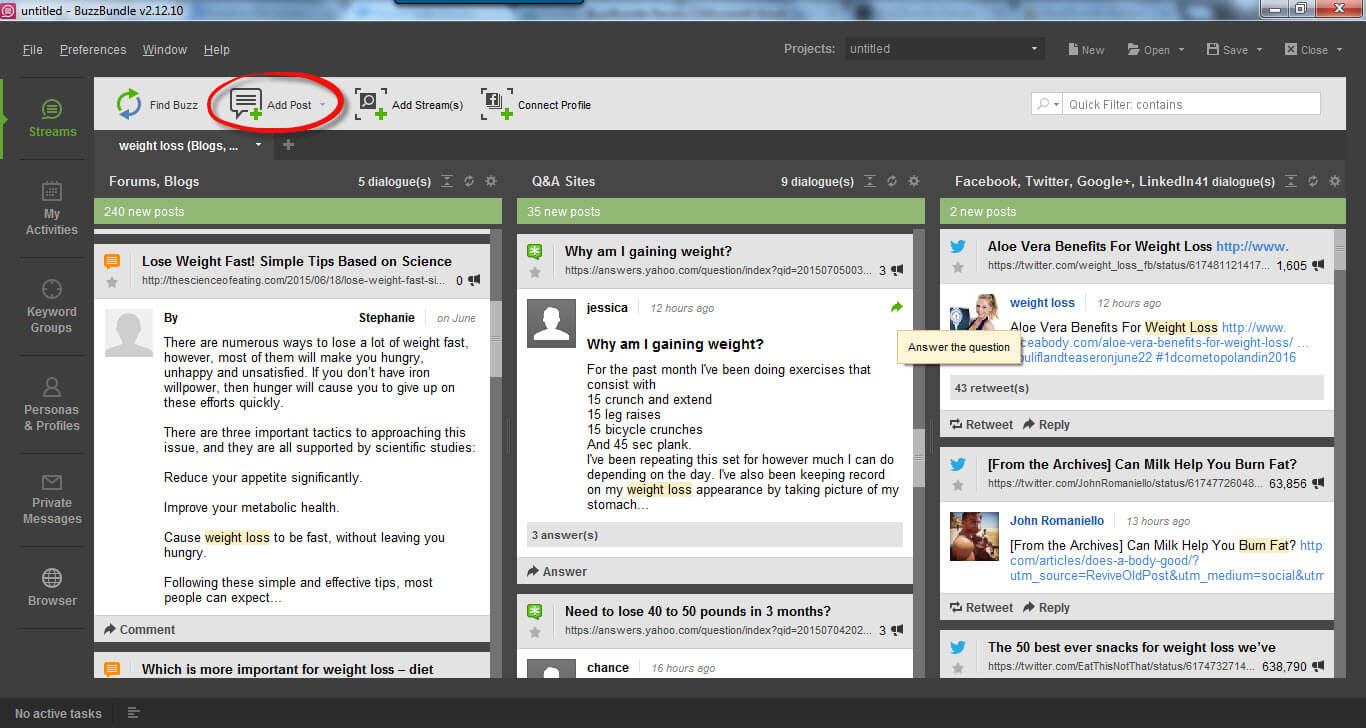
The utility delivers a streamlined interface that gives you the possibility to get started with adding streams to find discussions or connecting a profile. It offers support for a multi-tabbed layout so you can open and tweak different projects at the same time.
BuzzBundle makes use of projects in order to help you organize your campaigns. You can build an unlimited number of campaign keywords, websites or competitors’ websites, so as to be able to find and join related conversations. In addition, you may connect one or multiple social profiles (Facebook, Twitter, Google+, LinkedIn, and YouTube) to BuzzBundle.
You may easily switch between your profiles, save the current project or all opened ones to your computer so you can alter them in the future, as well as perform searches throughout all your social networks.
Each project provides quick access to several key features of the program, such as Streams, My Activities, Keyword Groups, Personas & Profiles, Private messages, and Browser.
BuzzBundle calls streams a flow of social media discussions (posts and dialogues) found by the mentions of your keywords and URLs or imported from a social media profile of your choice. You can make the utility hide the contents of a stream and reveal discussions in a simple list, and rebuild the stream.
What’s more, you are allowed to send messages, reply to other users, and add a post to your social network or schedule it.
Activities and keyword groups
The application gives you the possibility to add custom notes in a calendar so you can easily track your activities, as well as view scheduled or published posts and videos.
Keywords are of vital importance for your campaigns as they represent the topics of your interest. The utility shows you posts in which keywords are present, and you may also include URLs into your keyword group.
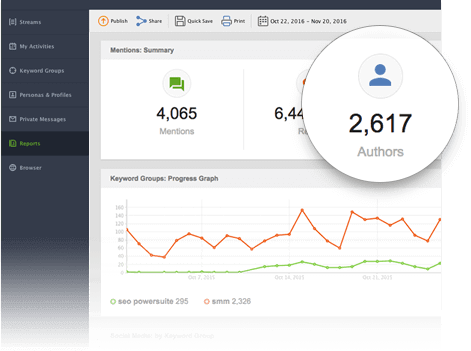
Personas and profiles
A user may have multiple virtual personas and each of them can have multiple profiles on forums, blogs, and social networking sites. You may automatically create new social profiles directly from the app’s GUI.
Each online social network can be managed using various features. For example, when it comes to Twitter, you may monitor mentions, send and schedule tweets, post tweet replies, as well as a retweet.
BuzzBundle Social Media Management Software Features
- All social services you need: Monitor Twitter, Facebook, Google+, LinkedIn, Vkontakte, blogs, forums, and Q&A sites.
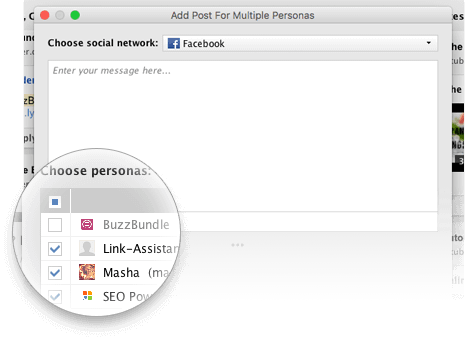
- Instant, real-time data at a click: No need to wait for your data to be collected and processed. Get all the data in real-time — just when you need it.
- Important discussions prioritized: Easily prioritize your mentions by “Reach” to focus on the most important mentions from industry influencers first.
- All types of messages: Comment, retweet, reply, and send private messages — all from within the software.
- Effortless automated scheduling: Simplify the way you publish — add content to the publishing queue to have it published later on.
- Login data security: BuzzBundle’s secure logins and profile protection keep all your business assets safe.
- Unlimited personas, unlimited profiles: Create personas for all people/firms you have to represent and add any number of social profiles for each of them.
- No need to log in and out: Pick a persona and a social account to post under in a click of the mouse.
- Bulk announcements to all accounts: Write once, publish everywhere! Link up your social media accounts and publish your messages to all of them at once.
- Engaging with potential customers: Find people interested in a product or service like yours. When they ask questions or are dissatisfied with their current solutions, you’ll be right there to engage with them.
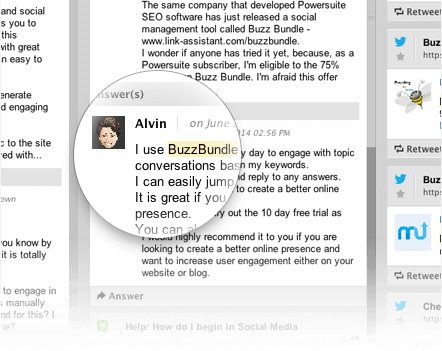
- Effective content marketing: Research new content ideas that answer your clients’ questions and distribute your content effectively.
- Progress graphs to track your campaign: See at a glance how references to your brand or your content grow over time — for separate keywords or a group of keywords related to a specific marketing campaign.
- Report on the job done: Everything you’ve done in any given period — your posts, comments, likes, shares, retweets — put together into a single report.
- Monitor how your brand popularity grows: See who’s been talking about your brand, how influential these posts were and how the number of mentions grows over time.
- Find industry influencers: See the most influential authors in the niche who mentioned your keywords — across different social networks.
- Build natural, quality backlinks: Earn backlinks by distributing your content on social media or by reaching out to all authors who already mention your brand but don’t yet link to you.
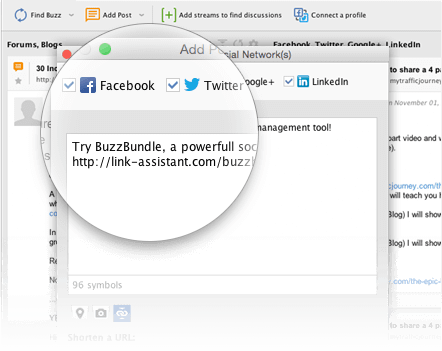
- Improve your keyword research: Use social media to learn what your potential customers are talking about and what keywords they use.
- Boost your website indexation: Make sure all your newly published content gets instantly indexed by search engines — thanks to the social references it gets.
System Requirements
| Processor | PC with 1 GHz or higher processor clock speed (single or dual processor system) |
| RAM | 1 GB RAM |
| Hard Disk Space | 350 MB of available hard disk space. |
| Display Resolution | Super VGA (1024 x 768) or higher-resolution video adapter and monitor. |
| Additional Information | 56 Kbps dial-up connection minimum required; broadband Internet connection recommended. |
Official Video Intro BuzzBundle Software
- Hootsuite
- Sprout Social
- HubSpot Marketing Hub
- Zoho Social
- Buffer
What’s New
- Easy handling of multiple social accounts
- Effortless switching between user profiles
- Live to track social buzz for your brand
- On-the-fly reputation management
- Scheduled announcements to multiple social sites
- Easy launch of viral campaigns
- Competition buzz tracking
BuzzBundle Software Overview

Technical Specification
| Version | 2.63.8 |
| File Size | 313 MB |
| Languages | English |
| License | Free |
| Developer | Link-Assistant.Com |
Conclusion
BuzzBundle Social Media Software integrates an advanced and intuitive suite of features for helping you track conversations related to your company/brand and competitor, as well as post announcements to multiple social networks. On the downside, the app eats up a lot of CPU and memory resources, so the overall performance of the computer may be burdened.
ad


Comments are closed.