DaVinci Resolve Free for Windows – Download
DaVinci Resolve free download is the ultimate choice for professionals and enthusiasts who need advanced video editing combined with Hollywood-grade color correction. Whether you’re working in a small studio, a professional film production environment, or a home setup, DaVinci Resolve 18 download brings powerful tools to help you edit, color correct, add effects, and finalize your projects seamlessly.
With industry-leading features such as multi-camera editing, Fairlight audio post-production, and AI-powered tools, DaVinci Resolve Studio provides everything needed to enhance workflow efficiency and produce stunning visual content.
ad
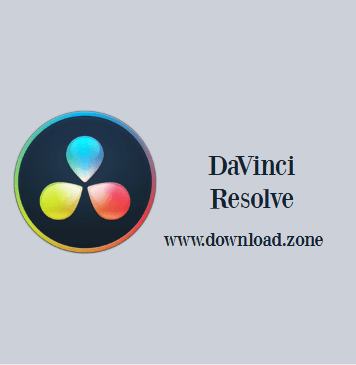
📊 Key Features of DaVinci Resolve for Windows
1. Dual Timeline
DaVinci Resolve introduces a revolutionary dual timeline that allows for seamless navigation and trimming without the need for constant zooming and scrolling. This significantly speeds up the editing process.
ad
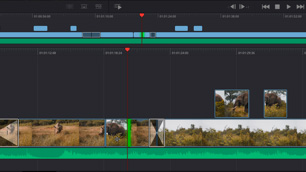
2. Source Tape
The Source Tape feature enables you to quickly review all clips in a bin as if they were a single tape. This eliminates the need to search through bins, making it easier to select and add shots to your timeline.

3. Intelligent Edit Modes
DaVinci Resolve’s Intelligent Edit Modes automatically sync clips and edits, removing the need for manual placement of edit points in the timeline. This saves time and enhances workflow efficiency.

4. Fast Review
Quickly review entire timelines or individual clips with variable speed playback. The speed is automatically adjusted based on clip length, allowing for efficient content evaluation.
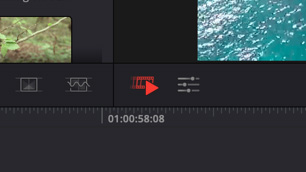
5. Transform, Retime & Stabilize
Includes built-in tools for:
- Picture-in-picture effects
- Retime adjustments
- Image stabilization
- Dynamic zoom
- Text and audio effects
Everything is accessible within a single interface, streamlining post-production.
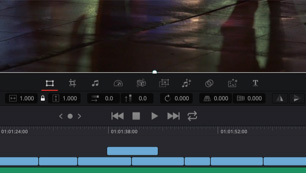
6. Media Import
Easily import individual files or entire directory structures (including subfolders as bins) directly from the Cut page.
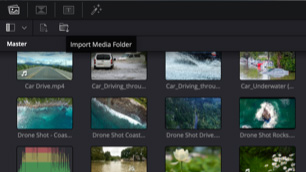
7. Portable Editing
The scalable interface is optimized for smaller laptop screens, ensuring maximum usable space for editing on the go.

8. Custom Timeline Settings
Create multiple timelines within the same project, each with different:
- Frame rates
- Resolutions
- Monitoring settings
- Output configurations
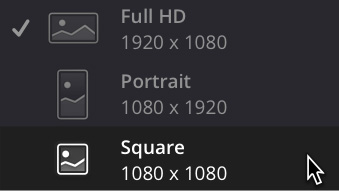
9. Adjustment Clips
Apply blend modes, transformations, ResolveFX, color grades, and effects on top of multiple clips in the timeline for efficient batch editing.

10. Facial Recognition
The DaVinci Neural Engine automatically detects faces and creates bins based on the people in each shot, making organizing footage effortless.
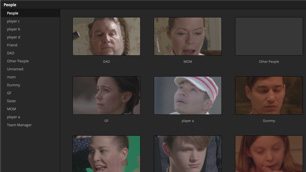
11. Speed Warp Retiming
Achieve ultra-smooth motion estimation speed changes and frame rate conversions powered by AI-driven processing.
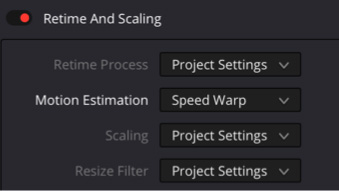
12. Image Stabilization
Automatically stabilizes shaky footage with advanced zoom, smoothness, and strength controls available directly on the Edit page.
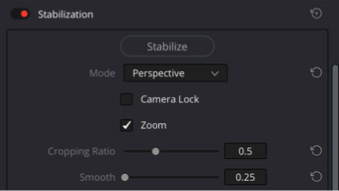
13. Keyframe Curve Editor
Provides ease controls for position, ResolveFX, and OpenFX keyframes in the timeline curve editor, enabling faster and more precise animations.
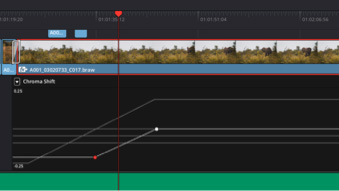
14. Tape-Style Audio Scrubbing
High-quality tape-style scrubbing with pitch correction ensures better dialogue comprehension while navigating the timeline.
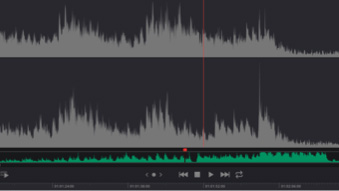
15. Faster, Smarter Encoding
Encodes only changed frames rather than re-encoding entire files, resulting in dramatically faster rendering and delivery.

16. Frame.io Integration
Seamlessly collaborate remotely by accessing Frame.io content, reviewing comments, and synchronizing annotations—all within DaVinci Resolve.
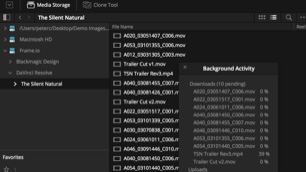
17. Faster 3D Performance
GPU acceleration significantly boosts performance for all 3D operations.

18. GPU-Accelerated Tools
Enjoy improved time effects, dissolves, stereo, vector motion, pinning, and color adjustments for a smoother workflow.
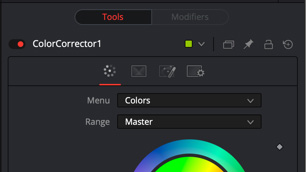
19. Faster Masking
Accelerated B-Spline and bitmap masks
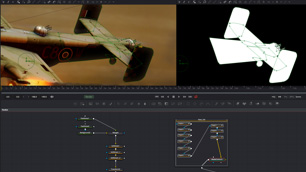
20. Tracking
Improved planar and camera tracking for better accuracy and speed
![]()
21. Optimized Caching
Smart cache and user cache for faster and more reliable playback
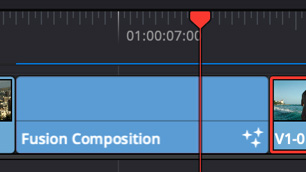
22. Memory Management
Better memory management to handle large compositions efficiently
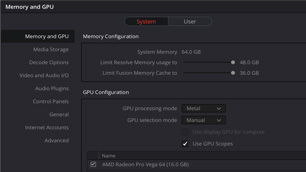
23. ResolveFX Keyframe Tracking
Easily edit ResolveFX and OpenFX plugin keyframes in the timeline’s Keyframe Editor, making animation creation more intuitive.
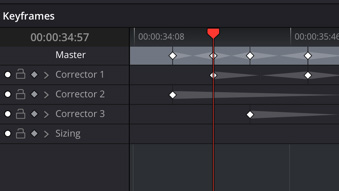
24. GPU-Accelerated Scopes
Scopes now offer:
- More detail & faster performance
- Dozens of advanced technical monitoring options
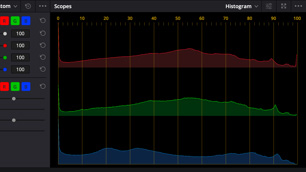
25. Curves with Histograms
Custom and HSL curves can now display a histogram, allowing for more precise color adjustments.
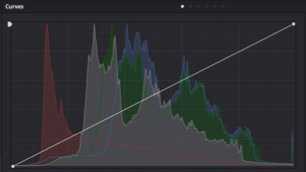
26. Auto Color Balance & Matching
The DaVinci Neural Engine powers the auto color balance and auto shot match tools, providing more accurate results.

27. Improved OpenFX Compatibility
ResolveFX and OpenFX now support random frame requests from the GPU, improving compatibility with third-party plugins.
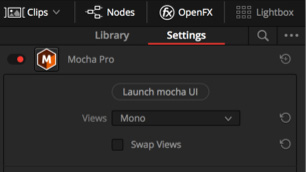
✅ Pros & ❌ Cons of DaVinci Resolve for Windows
| Pros | Cons |
|---|---|
| Real-time collaboration in a virtual environment | Steep learning curve for beginners |
| All-in-one editing, color grading & effects software | Requires a high-performance GPU for smooth operation |
| Free version offers professional-grade tools | Advanced features require DaVinci Resolve Studio (paid) |
| AI-powered enhancements for better editing | Large file sizes may consume significant storage |
🔍 System Requirements for DaVinci Resolve for Windows
| Requirement | Minimum Specification |
| Hard Disk Space | 512 GB SSD (PC) or Internal Flash Storage (Mac) |
| Internal Memory (RAM) | 16 GB (Windows), 16 GB (Mac) |
| Video Memory (GPU) | AMD or CUDA-compliant GPU with at least 4 GB VRAM |
| Operating System | Windows 8 (64-bit) / Windows 10 (64-bit) |
📚 Why Choose DaVinci Resolve for PC?
✅ Industry-Leading Performance
- DaVinci Resolve 17 download offers 10x faster playback with its new rendering engine.
- GPU acceleration ensures smooth playback and real-time editing.
✨ AI-Powered Tools
- DaVinci Neural Engine enables facial recognition, object tracking, and auto color matching.
- AI-assisted Speed Warp Retiming for seamless slow-motion and frame rate conversions.
🔧 Multi-User Collaboration
- Real-time bin locking, chat integration, and timeline merging for teams working remotely.
- Frame.io integration for seamless remote collaboration and feedback.
🎨 Best for Colorists and Editors
- Advanced curves, histograms, and keyframe editors for precise adjustments.
- DaVinci Resolve Studio version includes HDR grading and noise reduction.
✨ Alternatives to DaVinci Resolve
If you’re exploring other video editing software, consider these alternatives:
- Adobe Premiere Pro – Industry-standard professional editing software.
- Kdenlive – Open-source alternative for Linux and Windows.
- Shotcut – Free and cross-platform video editor.
- OpenShot – Easy-to-use video editing software.
- Avidemux – Basic video cutting and filtering tool.
💾 Technical Specifications
| 📌 Software Name | DaVinci Resolve |
|---|---|
| 🆕 Latest Version | 19.1.3 |
| 📂 File Size | 204.8 KB |
| 💳 License | Free |
| 🛠️ Developer | Blackmagic Design |
❓Frequently Asked Questions (FAQs)
What is the difference between DaVinci Resolve Free Download and DaVinci Resolve Studio?
- The free version includes essential video editing and color correction tools.
- DaVinci Resolve Studio (paid version) adds HDR grading, AI-enhanced features, and noise reduction.
Is DaVinci Resolve for PC free?
Yes! The DaVinci Resolve free download offers professional-grade tools without any cost. However, for advanced features, you can upgrade to DaVinci Resolve Studio.
How much storage space is required for DaVinci Resolve 18 download?
You should have at least 512 GB SSD storage for smooth performance.
Can I install DaVinci Resolve 19 download on Windows 8?
Yes, but Windows 10 (64-bit) is recommended for optimal performance.
What are the DaVinci Resolve system requirements?
- 16 GB RAM (32 GB recommended for 4K editing)
- AMD or CUDA GPU with 4 GB VRAM
- Windows 10 (64-bit)
Does DaVinci Resolve support multi-user collaboration?
Yes! DaVinci Resolve Studio includes real-time collaboration tools like timeline merging, chat integration, and bin locking.
🏆 Conclusion: Why DaVinci Resolve is the Best Free Video Editor
Whether you’re an aspiring content creator, a YouTuber, or a professional filmmaker, DaVinci Resolve for Windows is the ultimate video editing and color grading software. With powerful AI tools, real-time collaboration, and GPU-accelerated performance, it stands out as the best free alternative to Adobe Premiere Pro. Download DaVinci Resolve 19 today and take your video editing to the next level!
✨ Start editing with DaVinci Resolve free download now!
ad


Comments are closed.