Minitab Statistical Software Download For Windows
Minitab is a powerful yet user-friendly solution for statistical analysis, and if you’re searching for Minitab download free options, this in-depth guide is tailored just for you. Whether you’re a student, a data analyst, or a quality control specialist, Minitab software free download for PC, Mac, or online platforms offers everything you need. This article covers key features, installation steps, student versions, and top alternatives.
🎯 What is Minitab?
ad
Minitab is a robust statistical software used extensively in Six Sigma projects, quality improvement, manufacturing, and education. It helps automate complex calculations and generates visual representations, such as control charts and histograms, making data analysis simpler and more insightful.
🌟 Key Features of Minitab
📊 Basic Statistics
Minitab offers a wide range of foundational statistical tools including:
ad
- t-tests: Compare means between groups (one-sample, two-sample, paired).
- Z-tests: Analyze population means when the standard deviation is known.
- Normality tests: Check if data follows a normal distribution (e.g., Anderson-Darling).
- ANOVA (Analysis of Variance): Determine if there are significant differences between group means.
- Chi-square tests: Assess relationships between categorical variables or test goodness of fit.
These tools are essential for students, researchers, and professionals analyzing sample data.
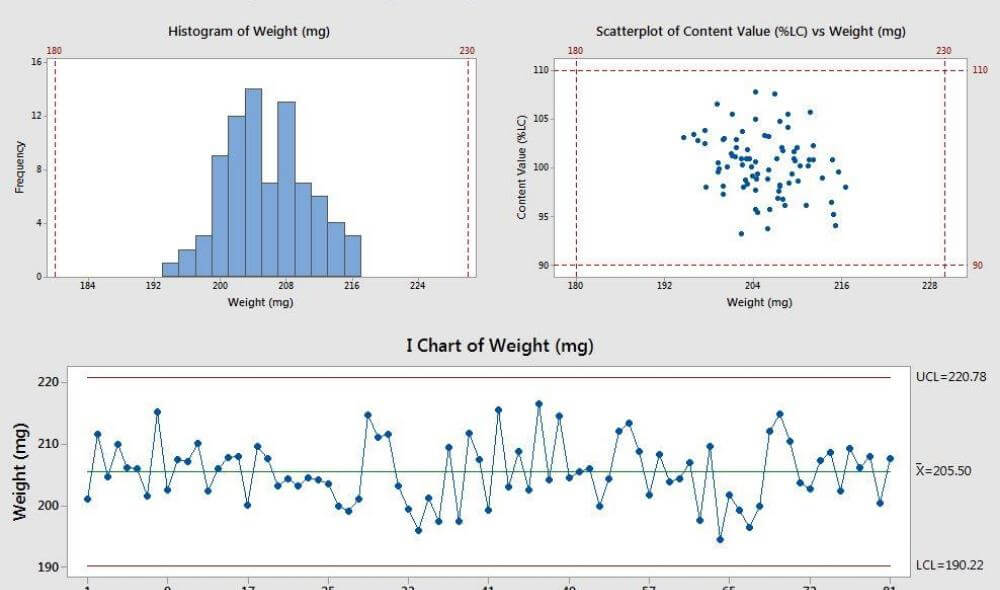
📈 Regression
Minitab supports various regression analyses to model and predict relationships:
- Linear regression: Analyze relationships between variables and make predictions.
- Logistic regression: Model binary outcome variables (e.g., yes/no, pass/fail).
- Poisson regression: Suitable for modeling count data or rates (e.g., number of events in a time period).
These methods help uncover trends, quantify relationships, and make forecasts.
🧪 DOE (Design of Experiments)
Design of Experiments (DOE) tools help in planning, conducting, and analyzing controlled tests:
- Full factorial designs: Study all possible combinations of factors and levels.
- Response surface methodology (RSM): Optimize processes with multiple variables.
- Mixture designs: Evaluate different proportions of ingredients or components in a blend.
Ideal for process optimization and industrial experiments.
🏭 Quality Tools
Minitab includes Six Sigma and quality assurance tools like:
- Pareto charts: Identify the most significant factors contributing to a problem.
- Control charts (XBar, MR, C, U, etc.): Monitor processes over time and ensure they remain in control.
These tools are heavily used in manufacturing and quality improvement initiatives.
⏳ Reliability/Survival Analysis
Used to evaluate product reliability and lifespan:
- Weibull analysis: Assess life data and predict failure times.
- Kaplan-Meier estimator: Estimate survival functions from lifetime data.
- Probit analysis: Analyze binary response variables in toxicology and product testing.
These methods help in risk analysis and reliability engineering.
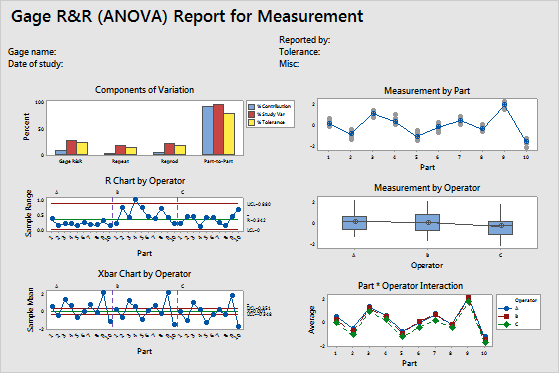
📉 Graphics & Plots
Minitab excels at data visualization:
- Histograms: Show data distribution.
- Boxplots: Visualize the spread and detect outliers.
- Contour & 3D plots: Examine interactions between variables in DOE and regression.
Visual tools aid in better interpretation and presentation of data.

🤖 Advanced Features
Minitab also supports:
- Machine learning: Build models using CART (Classification and Regression Trees) for prediction.
- Predictive analytics: Use historical data to forecast future outcomes.
- Time series analysis: Model trends and seasonality for data collected over time.
These advanced features enhance Minitab’s capabilities for data-driven decision-making.
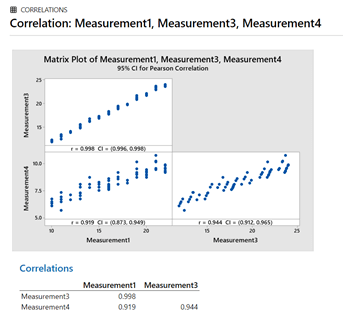
💻 Minitab Download for PC and Mac
To get Minitab download for PC, head to the official website or authorized academic portals. For Minitab download Mac, Minitab now supports browser-based access, perfect for Mac users.
✅ Minitab is compatible with Windows 7 and above. Mac users can access Minitab online through a web browser.
📥 How to Install Minitab (Step-by-Step Guide)
For Windows:
- Visit the official Minitab website.
- Click on Free Trial.
- Fill in your details and choose Minitab 21.
- Download the .exe file.
- Run the installer and follow on-screen instructions.
For Mac (via Browser):
- Go to Minitab online portal.
- Sign in or register.
- Use cloud-based tools without installation.
💡 Tip: You need an internet connection to activate trial and licenses.
🎓 Minitab Download Student Edition
Students can access a discounted or free version via educational institutions. Many universities offer Minitab download student options through:
- Campus-wide licenses
- Learning portals (Blackboard, Moodle)
- Direct Minitab academic store
🔑 Use your student email to activate licenses.
🆓 Minitab Free Download Versions
| 🔢 Version | 🌐 Download Availability | 📝 Notes |
|---|---|---|
| 📘 Minitab 17 free download | 🏫 Available on older academic mirrors | ⚙️ Less UI features |
| 📗 Minitab 19 free download | 🌍 Trial version on official site | ⚡ Modern interface, faster engine |
| 📙 Minitab 21 | 🆓 Free 30-day trial | 🌟 Latest features, preferred for professionals |
🔍 System Requirements
| 🧩 Component | 📋 Specification |
|---|---|
| 💻 OS | Windows 7 or higher |
| 🧠 RAM | 2 GB (32-bit), 4 GB (64-bit) |
| 🖥️ CPU | Intel Pentium 4 / AMD Dual Core |
| 💾 Disk Space | 2 GB minimum |
| 🖼️ Display | 1024 x 768 minimum |
| 🌐 Browser | Chrome, Firefox, Edge |
🔧 Requires Microsoft Visual C++ Redistributables
⚖️ Pros and Cons of Minitab
| ✅ Pros | ❌ Cons |
|---|---|
| 🤖 Intuitive assistant for beginners | 💸 High cost for full version |
| 📊 Rich statistical tools | 🪟 Windows-centric (browser-based for Mac) |
| 🏆 Excellent for Six Sigma and quality control | 🌐 Requires internet for activation |
| 🖨️ High-quality chart exports | 🧪 Limited scripting compared to R or Python |
🔄 Minitab Alternatives
If you’re looking for other tools like Minitab download free, here are top picks:
- RStudio – Open-source, advanced statistical computing
- JASP – User-friendly, suitable for social sciences
- jamovi – Built on R, visual interface
- PSPP – Free SPSS alternative
🛠️ Technical Specification
| 🔢 Version | 21.1.0 |
|---|---|
| 💾 File Size | 364 MB |
| 🌐 Language | English |
| 🆓 License | Free (Trial) |
| 🏢 Developer | Minitab Inc. |
❓ Frequently Asked Questions (FAQs)
1. Is Minitab really free to download?
Answer: Yes, Minitab offers a 30-day free trial of its latest version. Academic users may get free or discounted versions through their institutions.
2. Can I use Minitab on Mac?
Answer: Yes, while native software isn’t available, you can use Minitab online via web browser.
3. How to install Minitab for students?
Answer: Visit your school’s software portal or the academic section of Minitab’s website. Use your .edu email to register and activate.
4. What’s the difference between Minitab 17, 19, and 21?
Answer: Minitab 21 is the latest version with better UI, cloud features, and updated analysis tools. Minitab 17 and 19 are legacy versions with fewer features.
5. Where can I get Minitab download for PC?
Answer: From Minitab’s official website. Alternatively, your university may provide access through its licensing agreement.
🧠 Conclusion: Is Minitab Right for You?
If you’re involved in data analysis, quality control, or Six Sigma projects, Minitab is a valuable tool. With options like Minitab download student, browser-based Minitab online, and Minitab software free download for PC, there’s a version for every user level. Its rich visualization capabilities, advanced statistical tools, and intuitive assistant make it ideal even for non-experts.
ad


Comments are closed.