Download EaseUS Todo Backup Free – Secure & Easy Data Backup
Easy Data Backup is essential in today’s digital world, where data loss can happen due to hardware failures, malware attacks, or accidental deletions. Losing important files can be devastating, but EaseUS Todo Backup Free provides a reliable solution for backup and recovery. This powerful tool allows you to safeguard your system, files, and partitions effortlessly, ensuring that lost data can be restored quickly—without needing professional assistance.
If you’re looking for a user-friendly, comprehensive, and cost-effective backup solution, this guide will help you understand why EaseUS Todo Backup Free is the best choice.
ad

🏆 Key Features of EaseUS Todo Backup Free
1. Backup & Restore
- System Backup: Secure your entire operating system, including installed applications, settings, and system files.
- File & Folder Backup: Protect important files, including documents, photos, videos, and emails.
- Disk/Partition Backup: Back up specific partitions or entire hard drives to avoid data loss.
- Incremental & Differential Backup: Save disk space by backing up only modified or new files instead of full backups.
ad
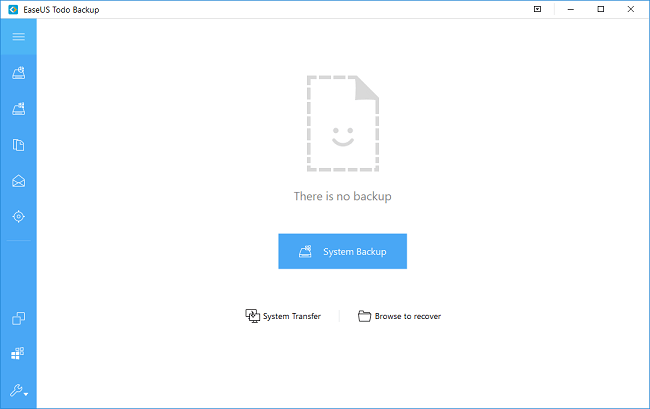
2. Clone & Migration
- Disk Clone: Clone HDD to SSD or transfer data to a new hard drive for easy upgrades.
- System Clone: Move your OS to a new drive without reinstalling Windows.
- Partition Clone: Copy selected partitions without affecting the rest of the disk.

3. Recovery Options
- System Restore: Restore your system to a previous state in case of failure.
- Partition & Disk Restore: Recover lost partitions or disks with a few clicks.
- Selective File Restore: Retrieve specific files from a backup instead of restoring the entire backup.
4. Advanced Backup Management
- Scheduled Backups: Automate backups to run at specific times.
- Password Protection: Encrypt backups for extra security.
- Image Compression & Splitting: Save storage space by reducing backup file sizes.
🌟 Benefits of Using EaseUS Todo Backup Free
| ✅ Feature | 🎯 Benefit |
|---|---|
| 🖥️ Easy-to-Use Interface | Simple, user-friendly design—no technical skills required. |
| ⚡ Fast & Reliable Backup | Ensures smooth backup & recovery without slowing down your system. |
| 💾 Full, Incremental & Differential Backups | Saves storage space while keeping data protected. |
| 🔄 Disk Cloning & OS Migration | Easily upgrade your hard drive or migrate your OS without reinstalling. |
| ⏰ Flexible Scheduling | Automate backups on your preferred schedule for convenience. |
| 🚨 Disaster Recovery | Quickly restore lost data in case of emergencies. |
✅ Pros & Cons of EaseUS Todo Backup Free
| 🌟 Pros | ⚠️ Cons |
|---|---|
| ✅ User-Friendly Interface – Easy to navigate, even for beginners. | ❌ Limited Free Features – Some advanced options require a paid version. |
| ✅ Fast & Reliable Backup – Ensures smooth backup and recovery. | ❌ No Email Notifications – Missing in the free version. |
| ✅ Multiple Backup Options – Supports full, incremental, and differential backups. | ❌ Limited Tech Support – No priority customer support for free users. |
| ✅ Disk Cloning & OS Migration – Easily upgrade or transfer your system. | ❌ Lacks Cloud Backup – No direct cloud integration in the free version. |
| ✅ Automated Backup Scheduling – Set it and forget it! | ❌ Occasional Performance Issues – Backup speed may vary based on system resources. |
🔢 How to Use EaseUS Todo Backup Free?
Step 1: Download & Install
Visit the official EaseUS Todo Backup Download page and install the software on your PC.
Step 2: Create Your First Backup
- Open EaseUS Todo Backup.
- Select System Backup, File Backup, or Disk Backup.
- Choose a destination for saving the backup.
- Click Start to begin the backup process.
Step 3: Restore Data
- Open the software and navigate to the Restore tab.
- Select the backup file you want to restore.
- Choose Restore Location and click Proceed.
🔹 Steps to Backup Data
- Step 1: System Backup
- Back up the current system to a specific destination and create a system backup plan on your schedule.
![system backup]()
- Step 2: Files Backup
- Select files or file folders on your PC/laptop to be backed up and make your own document backup plan.
![file backup]()
- Step 3: Disk/Partition Backup
- Select the disk or partition, target a location to store backup copies and schedule your disk backup with details.
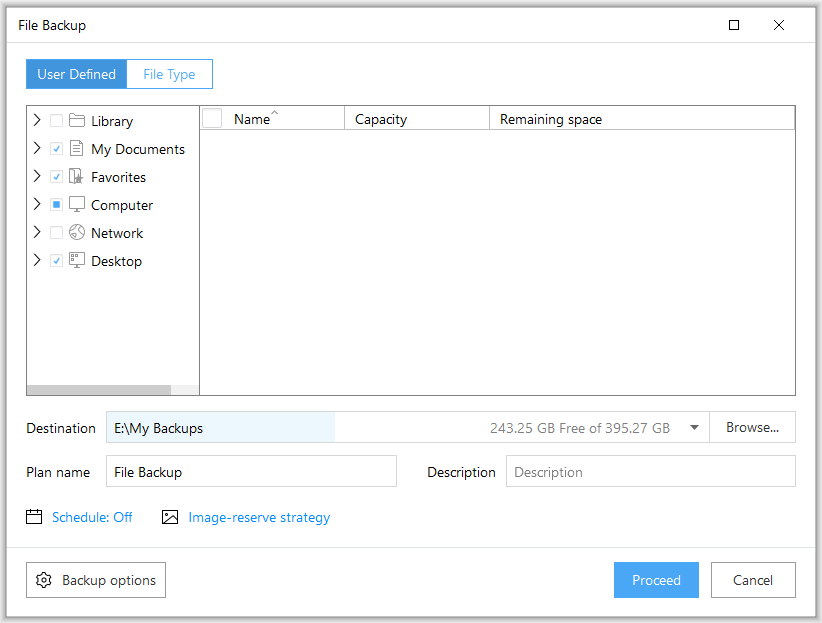
- Step 4: Smart backup
- Only one clicks to Backup files or file folders quickly without any trouble.
![smart backup]()
🎉 EaseUS Todo Backup Free vs. Paid Versions
| 🔹 Feature | 🆓 Free Version | 🏠 EaseUS Todo Backup Home | 💼 EaseUS Todo Backup Full |
|---|---|---|---|
| 💾 System & File Backup | ✅ | ✅ | ✅ |
| 📌 Incremental & Differential Backup | ✅ | ✅ | ✅ |
| 🔄 Clone HDD to SSD | ✅ | ✅ | ✅ |
| ⏰ Scheduled Backup | ✅ | ✅ | ✅ |
| 📩 Email Notifications | ❌ | ✅ | ✅ |
| 📞 Technical Support | ❌ | ✅ | ✅ |
🔄 Alternatives to EaseUS Todo Backup
If EaseUS Todo Backup Free doesn’t meet your needs, consider these alternatives:
- Clonezilla – Open-source disk imaging tool.
- Acronis True Image – Premium backup and cybersecurity software.
- Macrium Reflect – Another reliable Windows backup solution.
⚙️ Technical Specifications
| 🔹 Specification | 📌 Details |
|---|---|
| 🔢 Version | 14.4 |
| 📂 File Size | 1.97 MB |
| 🌍 Language | English |
| 🗣️ Available Languages | English, Italian, French, Spanish, Polish, Chinese, German, Japanese |
| 🏷️ License | Commercial Trial |
| 🏢 Developer | EaseUS |
❓ FAQs About EaseUS Todo Backup
1. Is EaseUS Todo Backup Free safe to use?
Yes, it is a secure and trusted backup solution widely used worldwide.
2. Can I use EaseUS Todo Backup on a Mac?
No, but you can use EaseUS Todo Backup Mac as an alternative.
3. Does EaseUS Todo Backup Free support cloud storage?
The free version does not, but the Home version allows cloud backups.
4. How do I clone my hard drive with EaseUS Todo Backup?
- Open the software and select Clone.
- Choose the source and destination disk.
- Click Proceed to start cloning.
5. Does EaseUS Todo Backup Free slow down my computer?
No, it runs in the background with minimal resource consumption.
🏆 Conclusion: Why Choose EaseUS Todo Backup Free?
For those looking for reliable, easy-to-use, and feature-rich backup software, EaseUS Todo Backup Free is the perfect solution. Whether you need to back up files, migrate your OS, or restore lost data, this software provides an intuitive and efficient way to protect your data without any cost.
If you’re serious about securing your PC, upgrading to EaseUS Todo Backup Home or EaseUS Todo Backup Full will unlock additional features like cloud backups, email notifications, and technical support.
🌟 Download EaseUS Todo Backup today and ensure your data stays safe!
ad


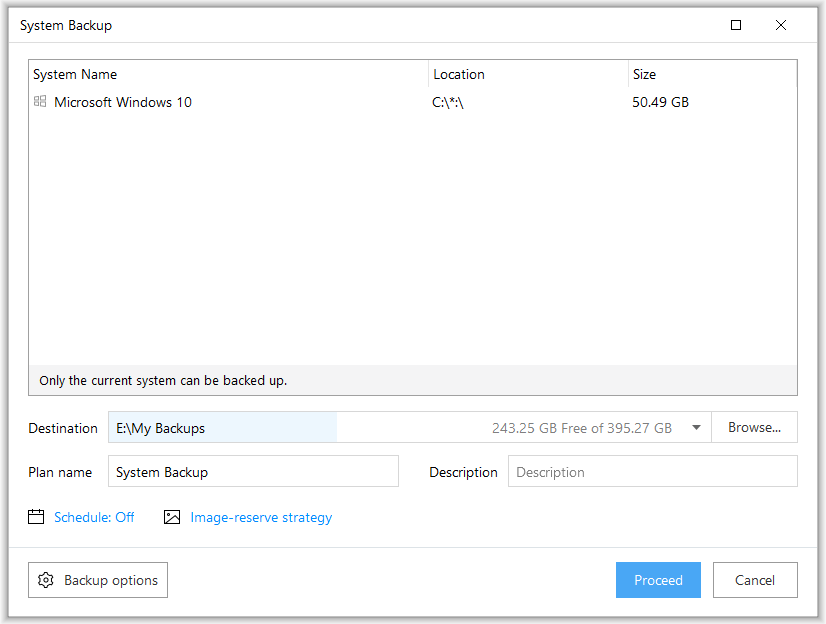
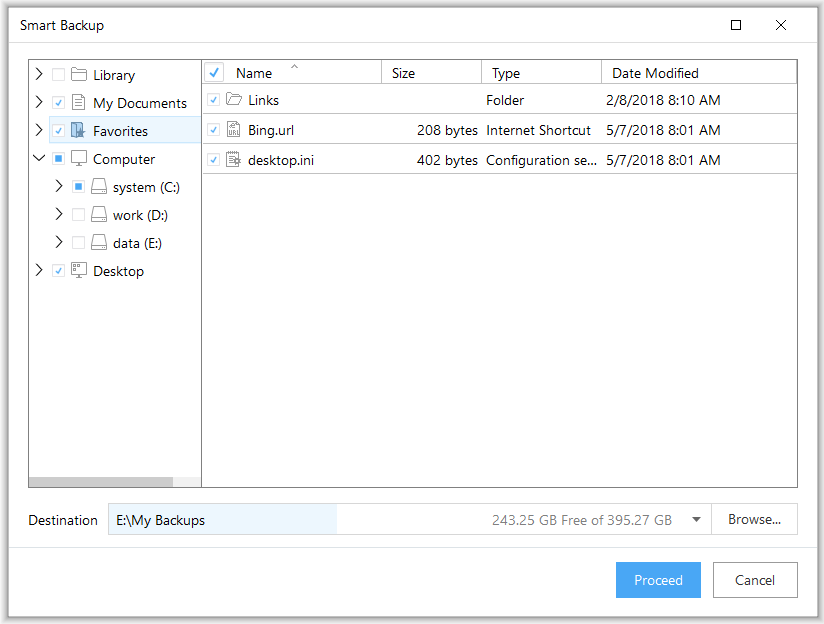
Comments are closed.