Floor Planner Creator Download
Floor planner is an easy and great way to create and share 2D and 3D floor plans. Using the Drag and drop tool, you can make your house plan easily and quickly. It is the right tool for you when you are designing your home, office, and garden. Once designed you can furnish your plans with a huge library of objects, and because it uses simple drag and drop tools you can make scaled, accurate plans in no time at all.
This project planner software is easy to use, so you can forget about long hours on the drawing board, and focus on the big picture. And it’s still incredibly exact, allowing precision down to the centimeter. Every item can be reshaped, resized, and rotated, giving you exactly the floor plan you want. And for when you’ve finished your design, we’ve made it easy for you to share it with friends and family. Floor planner also offers 3D design viewing and helpful tutorials, making the software one of the most reliable free online design solutions. Some of the notable features are a 3D render, branding, high-res images, object hubs, PDF exportation, and iOS app.
This is a flexible platform that can be integrated within other websites or online products. With Floor Planner, you have access to APIs that allow you to customize and extend it to suit your needs.

Floor Planner Features
Draw your floor plans quickly and easily
with Floor Planner, drawing floor plans becomes a breeze! With the intuitive editor, you can have your first-floor plan ready within minutes.

Decorate your rooms with 1 Click
Use our Auto-furnish feature to furnish your plan with a few clicks or pick furniture items one-by-one from our library that has over 150.000 3D models to choose from.

Create stunning imagery
whether you need images of your floor plan for marketing purposes, building work or for project management, Floor Planner has got you covered.
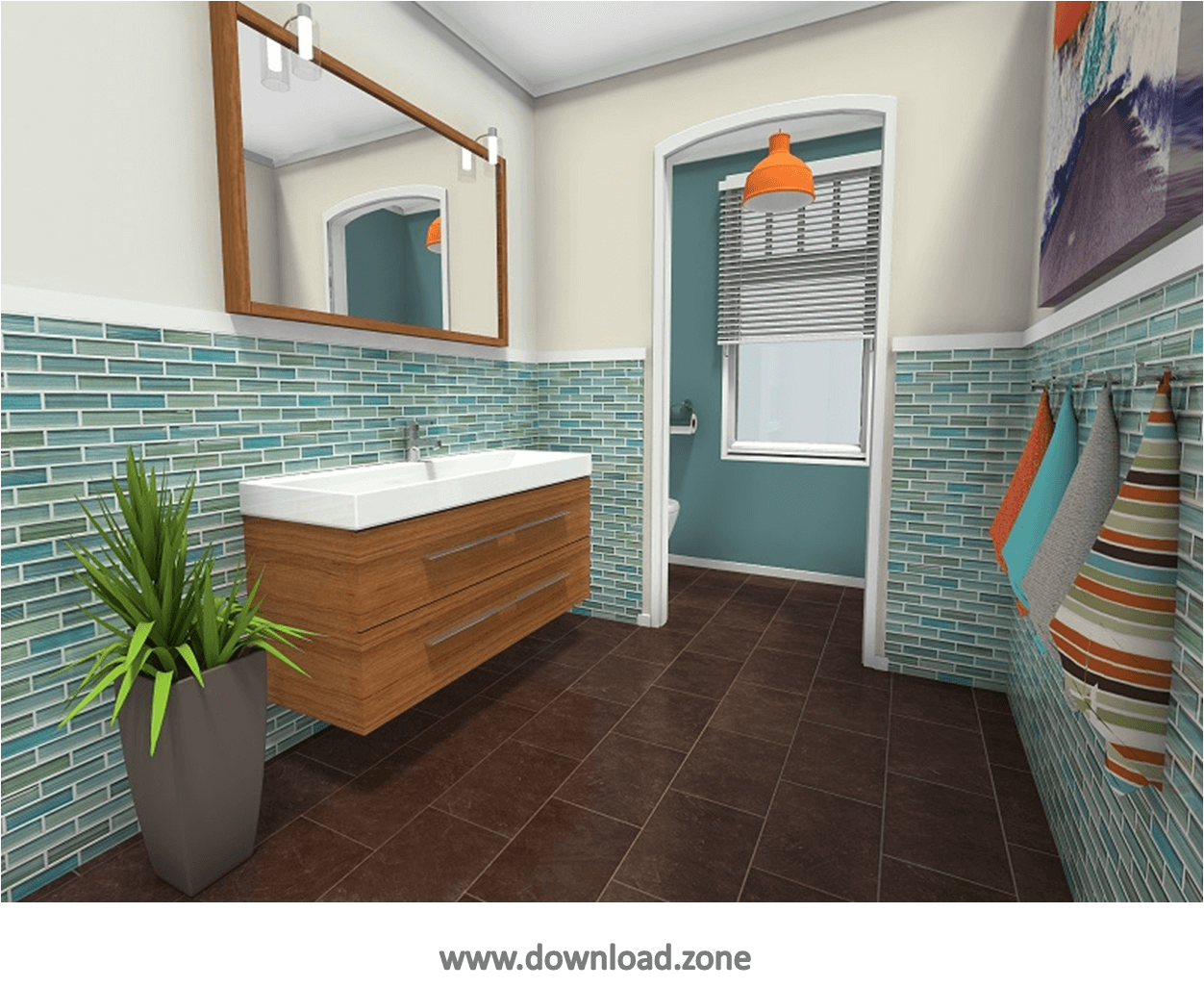
Other Features of Floor Planner Software
- Photos & videos
- Multiple staff logins
- High-res images
- iPad and iPhone app
- 3D render
- Embedded plan
- PDF to scale
- Branding
Floor Planner Benefits
Simple to Use
The main benefits of this web app are simple-to-use cloud-based tools, easy sharing with clients online, and 3D design viewing. Since it is a cloud-based solution, there is no need to download and install it; just signup online and you can begin designing without having to leave the web browser.
Intuitive Editor
Its intuitive editor lets you create and view your plans in a matter of minutes, be it for home, restaurant or office. It enables you to play around with interiors so you can create stunning designs. It allows you to adjust measurements or enter dimensions to view the elements in different sizes. You can also drag or copy and paste furniture to different areas using your mouse.
Share your floor designs
The software allows you to print and share your floor designs in various social media platforms. It supports project sharing through direct mail; Twitter, Facebook, and embedding into websites, allowing you to connect with clients from anywhere and share with them project details easily.
Pros And Cons
| Pros | Cons |
| Easy to use tools | Without specific dimensions of furniture, planning setups can be difficult |
| It is an online tool that works very fast and has lots of options | The automatic measurements are often distracting |
| Design detailed floor plans | Furniture library doesn’t allow importing of items |
| This software allows customers to build out their space and visualize how they will look | |
| There is a wide variety of furniture options | |
| Online service requires no downloads |
System Requirements
| Browser | IE 8+, Firefox 3+, IE7+, Opera 8+, Opera 9+, IE ,Firefox, Opera 10+, Opera, IE 6+, Chrome |
Official Video Intro Floor Planner Creator
- Sketchup
- Sweet Home 3D
- Autodesk Homestyler
- Planner 5D
- MagicPlan
Floor Planner Creator Overview

Technical Specifications
| Software Name | Floor Planner For Web Apps |
| Language | English |
| Available Languages | English, Italian, French, Spanish, Polish, Chinese, German, Japanese |
| License | Free |
| Developer | Floor planner HQ |
ad


Comments are closed.