Amazon Kindle for PC – Read & Sync Your Books
Amazon Kindle app makes reading digital books more accessible than ever. Whether you’re an avid reader of novels, magazines, or newspapers, the Kindle Download for PC allows you to enjoy your favorite content directly from your computer without needing a Kindle device. With over four million books available on the Kindle Store, including bestsellers, classics, and self-published works, the Kindle app brings a world of reading to your fingertips.
This comprehensive guide will cover everything you need to know about downloading and using the Kindle reader app for PC. We’ll explore its features, benefits, installation process, and tips to enhance your reading experience. Whether you’re new to Kindle or looking to maximize its potential, this article has you covered.
ad
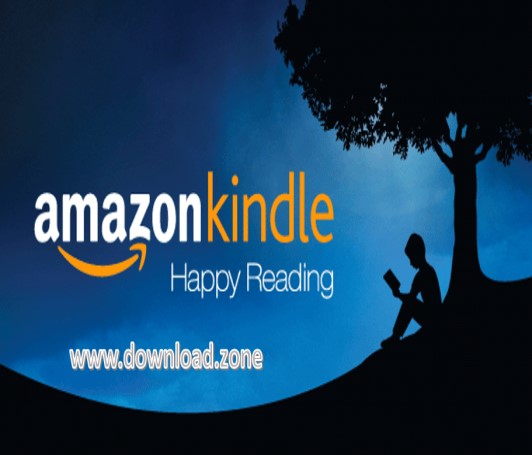
⭐ What is the Kindle Reader App for PC?
The Kindle reader app for PC is a free desktop application developed by Amazon that allows users to access and read Kindle books on a computer. You don’t need to own a physical Kindle device to use it — simply download the app, sign in with your Amazon Kindle login, and start reading from your existing Kindle library. The app syncs across all devices using Whispersync technology, ensuring you can switch between your phone, tablet, and PC without losing your place.
🚀 Key Features of the Kindle App for PC
ad
The Kindle reader app for PC comes with a variety of powerful features designed to improve your reading experience:
✅ Sync to Furthest Page Read
- With Whispersync technology, the app automatically syncs your last page read, bookmarks, highlights, and notes across all your devices using the same Amazon account.
✅ Built-In Dictionary and Wikipedia Access
- Highlight any word to see its definition using the built-in dictionary.
- You can also search for more information using Wikipedia without leaving the app.
✅ Advanced Search
- Quickly search inside any book for a phrase, topic, or section you want to revisit.
✅ Customizable Reading Experience
- Adjust font size, background color, and brightness to suit your preferences.
- Switch between single and double-column views for a more comfortable reading layout.
✅ Highlighting, Notes, and Bookmarks
- Highlight text, create notes, and bookmark pages for easy reference.
- View popular highlights made by other readers.
✅ Organize Your Library
- Create collections and organize your books by genre, author, or personal preference.
✅ X-Ray for Books
- View detailed insights about characters, places, and themes in your book using the X-Ray feature.
✅ Read Magazines and Newspapers
- Enjoy popular publications like The Economist and Reader’s Digest with high-resolution images.
✅ Page Numbers Matching Print Edition
- The app displays page numbers that correspond to the print edition, making it easy to cite or reference content.

📱 Kindle App Compatibility and System Requirements
Ensure your system meets the following minimum requirements for optimal performance:
| ✅ Requirement | 💡 Details |
|---|---|
| 🖥️ Operating System | Windows 7, Windows 8, Windows 10, Windows 11 (32-bit and 64-bit) |
| 🧠 RAM | Minimum 1 GB |
| 🚀 Processor | Intel or AMD 1 GHz or higher |
| 💾 Storage | At least 100 MB of free space |
| 🌐 Internet Connection | Required for downloading books and syncing content |
🌍 Supported Languages
The Kindle reader app is available in the following languages:
English, Spanish, French, German, Italian, Portuguese, Japanese, Chinese, Polish
🎯 Benefits of Using the Kindle Reader App for PC
✅ Access to a Vast Library
- Choose from over 4 million Kindle books in the Kindle Store.
- Includes bestsellers, classics, and new releases.
✅ Offline Reading
- Download books for offline reading — no internet connection required.
✅ Free Samples
- Try before you buy — sample books before purchasing.
✅ Kindle Unlimited
- Subscribe to Kindle Unlimited to access a vast selection of books, magazines, and audiobooks for a monthly fee.
✅ Borrow from Local Libraries
- Use the Kindle online platform to borrow e-books from your local library.
💡 Tips for Enhancing Your Kindle Experience
✔️ Customize Font and Background – Adjust the font size and background color for better readability.
✔️ Use Collections – Organize your books into categories for easier browsing.
✔️ Use Search Efficiently – Search for specific characters, phrases, or chapters with the search feature.
✔️ Sync Across Devices – Start reading on your PC and continue on your phone or tablet without losing your place.
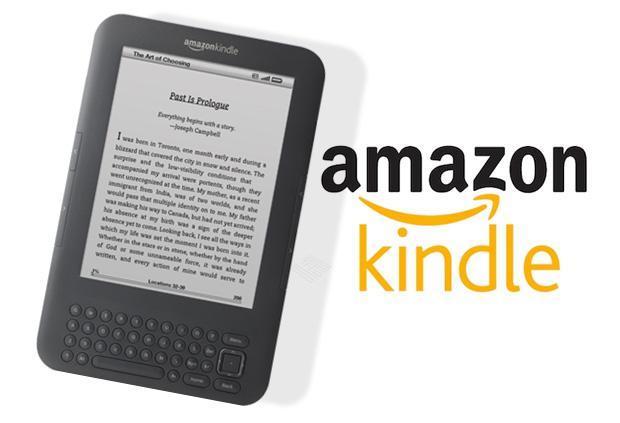
✅ Pros and Cons
| 👍 Pros | 👎 Cons |
|---|---|
| ✅ Easy to use | ❌ No annotations or highlighting |
| ✅ Syncs with Kindle devices | ❌ Minimal options for customization |
| ✅ Supports Whispersync and personal libraries | ❌ Not all books support full features |
💻 How to Download Kindle for PC
Follow these simple steps to download and install the Kindle app on your computer:
- Visit the official Amazon website or search “Amazon Kindle download for PC” on your browser.
- Click on the download link for the latest version of the Kindle app for PC.
- Open the downloaded file and follow the installation prompts.
- Launch the app after installation and sign in with your Amazon account.
- Your Kindle library will automatically sync, allowing you to access all your previously purchased books.
🌍 Alternatives
| 🔄 Alternative | 🖥️ Platform |
|---|---|
| 📥 Calibre | Windows, macOS, Linux |
| 🌐 Polar | Windows, macOS |
| 📚 FBReader | Windows, Android |
| 📖 Project Gutenberg | Web-based |
| 📲 Moon+ Reader | Android |
| 📘 Google Play Books | Android, iOS, Web |
🛠️ Technical Specifications
| 🔎 Detail | 📖 Specification |
|---|---|
| 🆚 Version | 2.7.70978 |
| 📦 File Size | 252 MB |
| 🌍 Language | English |
| 🌐 Available Languages | English, Italian, French, Spanish, Polish, Chinese, German, Japanese |
| 🔒 License | Freeware |
| 🏢 Developer | Amazon.com, Inc. |
❓ Frequently Asked Questions (FAQs)
1. Is the Kindle app for PC free?
Yes, the Kindle reader app download for PC is completely free. However, you’ll need to purchase or borrow books to read them.
2. Can I use the Kindle app on more than one device?
Yes, the app syncs across all devices linked to your Amazon account using Whispersync technology.
3. Can I read books offline on the Kindle app?
Yes, you can download books to read offline once they are added to your Kindle library.
4. Is Kindle Unlimited included with the app?
No, Kindle Unlimited is a separate subscription service, but the app allows you to access any books available through the service.
5. Can I install the Kindle app on a Mac?
Yes, a separate version of the Kindle app is available for Mac computers.
🏆 Conclusion
The Kindle reader app for PC is a powerful tool that allows you to enjoy millions of books, magazines, and newspapers directly on your computer. Its customizable reading experience, cross-device syncing, and access to the extensive Kindle Store make it an ideal solution for avid readers. With its user-friendly interface and convenient features like highlighting, notes, and collections, the Kindle reader app enhances the way you experience digital books.
Whether you’re using Kindle Unlimited or just looking to sample a few books, the Kindle app provides an unmatched reading experience. Download the Kindle reader app for PC today and start exploring a world of knowledge and entertainment.
ad


Comments are closed.