
Pencil Project Developer Tool Software Download 3.1.0
The Pencil is a free and open-source GUI prototyping tool that is quick, easy and works across multiple platforms. Pencil provides various built-in shapes collection for drawing different types of user interface ranging from desktop to mobile platforms. Starting from 2.0.2, Pencil is shipped with Android and iOS UI stencils pre-installed.
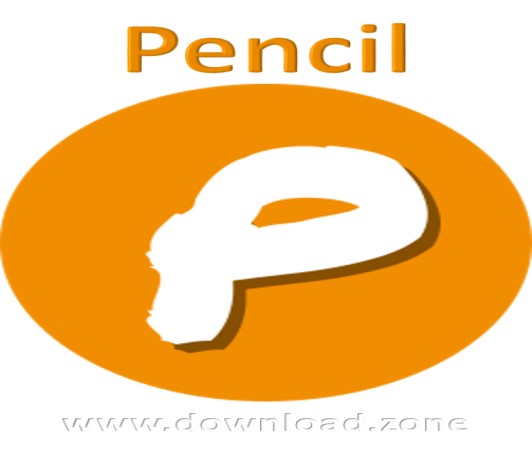
This makes it even easier to start prototyping apps with a simple installation. The list of built-in collections also includes general-purpose shapes, flowchart elements, desktop/web UI shapes, Android and iOS GUI shapes. There are also many other collections created by the community which are freely available on the Internet.
The Pencil also supports any export formats including PNG and HTML. When exporting to HTML you can even define links and behaviors, allowing you to ‘walk’ clients through the UI mockup with buttons that actually work! This makes it much easier to model to flow of a user interface. The Pencil also supports exporting documents into popular formats including OpenOffice/LibreOffice text documents, Inkscape SVG and Adobe PDF.
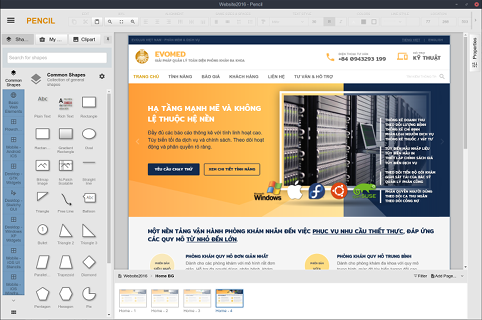
Pencil Project Benefits
Intuitive layout
Although it bundles many dedicated parameters, you are welcomed by a well-organized set of functions. Thanks to the multi-tabbed interface, you can work on multiple projects at the same time. Plus, multiple instances of the program can be run simultaneously.
Built-in shapes and editing operations
The preset shapes are grouped into the different categories, so you can easily identify them, such as common shapes (e.g. oval, triangle, rectangle, straight line), basic web elements (e.g. table, pane, HTML text, table), GTK and native UI widgets, Windows XP items, flowchart, as well as mobile objects.
The predefined objects can be added into the working environment using “drag and drop” operations. Plus, you can move the shapes to any area of the workspace, undo or redo your actions, align the objects, lock an element, perform basic editing operations (cut, copy, paste), and resize the canvas.
The tool offers support for connectors, which can be used to wire shapes together in a diagram. Additionally, you can links elements in the drawing to a specific page, zoom in or out, and customize the text in terms of size, font, and location.
Exporting options
The tool enables you to print or export the generated design to PNG, PDF, SVG, or ODT file format, use hotkeys for a better control over the entire process, switch to a full-screen mode for a better focus on your work, group or ungroup shapes, as well as make the objects the same width or height.
Last but not least, you can install a new collection of shapes, provided that the file format is EPC or ZIP, and use the clipart browser tool that integrates with OpenClipart.org to find clipart and add them into the drawing. If you are interested in gardening, So let’s start the design for your garden.
An overall efficient utility
All in all, this software proves to be a reliable application that comes packed with a decent suite of features for helping you design GUIs. The intuitive layout makes it an ideal tool for rookies and professionals alike.
📚 Also Read:
Pencil Pros and Cons
| Pros | Cons |
| This software is free | Stencils don’t always play well together |
| Simple to use | Some stencils can’t be resized |
| Features have a wide selection of Stencils |
System Requirements
| Operating System | Windows XP, Vista, Windows 7, Windows 8, Windows 10 |
Pencil Project Download
| Windows | Mac | Ubuntu |
| DOWNLOAD | DOWNLOAD | DOWNLOAD |
Pencil Features
Easy GUI Prototyping
This software provides various built-in shapes collection for drawing different types of user interfaces ranging from desktop to mobile platforms. Starting from 2.0.2, this software is shipped with Android and iOS UI stencils pre-installed. This software makes it even easier to start prototyping apps with a simple installation. Popular drawing features are also implemented in this software to simplify the drawing operations.
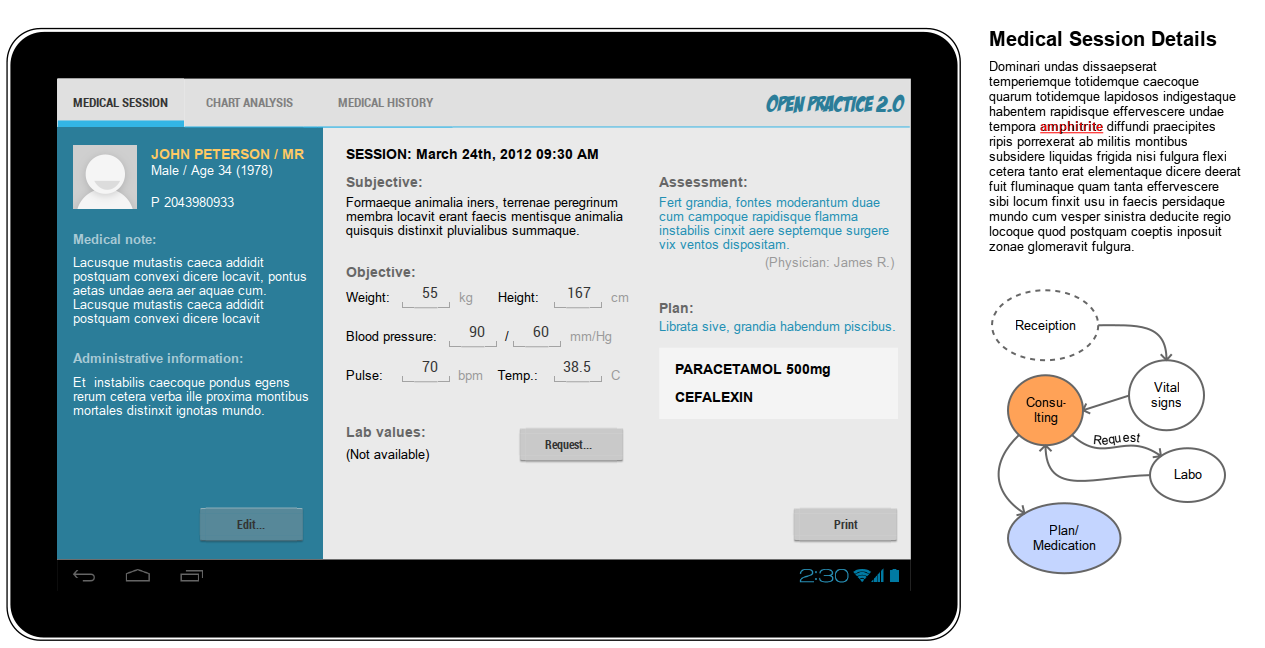
Built-in Shape Collections
Starting from 2.0.2 this software has even more shape collections included by default. The list of built-in collections now includes general-purpose shapes, flowchart elements, desktop/web UI shapes, Android and iOS GUI shapes.
There are also many other collections created by the community and are distributed freely on the Internet. You can easily grab a collection and install it into this software with a simple drag-and-drop operation.

Diagram Drawing Support
Prototyping software now supports connectors which can be used to “wire” shapes together in a diagram. A collection of flowchart shapes are also available for drawing diagrams.
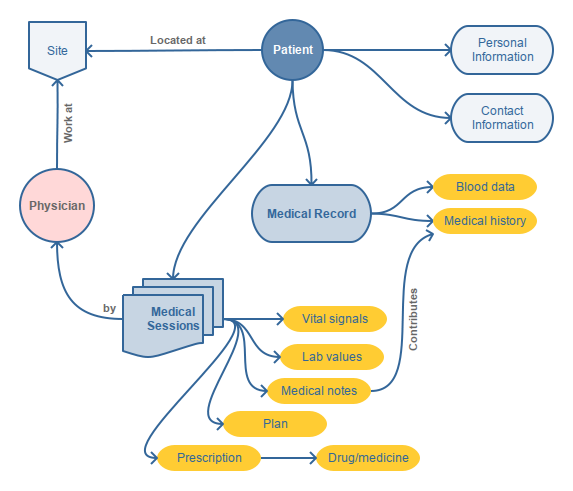
Exporting to Different Output Formats
This software supports outputting the drawing document into different types of formats. You can have your drawing exported as a set of rasterized PNG files or as a web page that can be delivered to the viewers.
Prototyping software also supports exporting documents into popular formats including OpenOffice/LibreOffice text documents, Inkscape SVG and Adobe PDF.
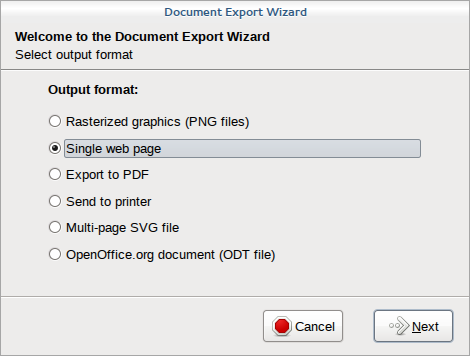
Easily Find Cliparts from the Internet
This software has a clipart browser tool that integrates with OpenClipart.org to let users easily find cliparts by keywords and added them into the drawing by a simple drag-and-drop operation.
Clipart listed by the tool is in vector format and hence good for users in scaling to appropriate sizes.

Inter-page linking
Elements in a drawing can be linked to a specific page in the same document. This helps the user define the UI flow when creating an application or website mockups.
Linkings defined in a document are converted into HTML hyperlinks when the document is exported into a web format. This process creates an interactive version of the mockup in which viewers can see a simulated flow when clicking on the UI elements.
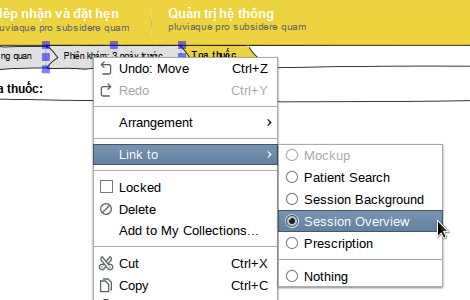
Screenshots of Pencil Drawing Project
Welcome To The Document Export Wizard
Official Video Intro Pencil Drawing Project Software
Pencil Project Developer Tools FAQs
How Can I Get Involved?
Please email us at info@onepencilproject.org
Does All Your Money Go To The Communities?
100% of our proceeds go to supporting community development projects. All of our board members work and fundraise for the the project on a volunteer basis.
Can Volunteers Travel Abroad To Help?
We are still in the early stages of program development, but in the next couple of years we hope to bring volunteers along on service oriented projects.
Will My Donation Be Anonymous?
This is up to you. We will list any major grants through individuals and foundations only with their permission, however, donations will be filed in our tax returns which are public record.
Pencil Drawing Project Older Versions
| Version Name | Size | Download |
| pencil-3.1.0.ga-x86_64.exe | 83.2 MB | Download |
- LibreOffice – Draw
- Figma
- Adobe XD
- Akira
- Apache OpenOffice Draw
Pencil Project Developer Tools Overview
Pencil Project Software

Technical Specifications
| Title | Pencil 3.1.0 for Windows |
| File Size | 83.2 MB |
| File Name |
Pencil-Setup-3.1.0exe
|
| Requirements | Windows 10, Windows 7 64-bit, Windows Vista 64-bit, Windows 10 64-bit, Windows 2008 R2, Windows 2008 64-bit, Windows 2003, Windows 2000, Windows 9x, Windows 8, Windows XP, Windows 2012, Windows 2008 |
| Language | English |
| Available Languages | English, Italian, French, Spanish, Polish, Chinese, German, Japanese |
| License | Open Source |
| Date added | Tuesday, June 27th, 2019 |
| Developer | Patrick Corrieri, Pascal Naidon |




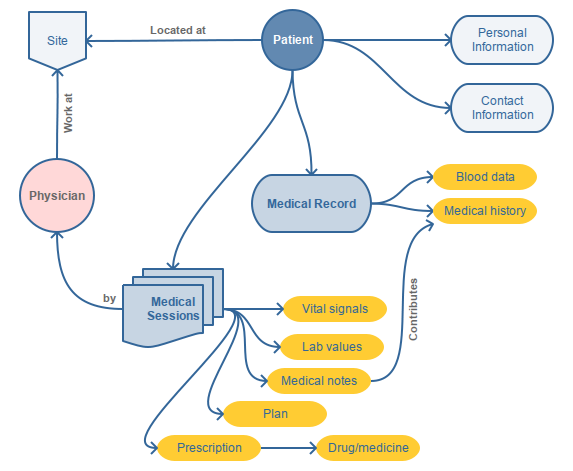

Comments are closed.