
JDownloader Download for Windows 2
JDownloader is a free, open-source download management tool with a huge community of developers that makes downloading as easy and fast as it should be. Users can start, stop or pause downloads, set bandwidth limitations, auto-extract archives, and much more. It’s an easy-to-extend framework that can save hours of your valuable time every day!
There are many reasons for using the Internet, and one of them is for downloading movies, software, or games for enjoying them on the computer. While modern browsers typically come equipped with dedicated download tools embedded precisely for these purposes, a third-party application might help make the most of one’s Internet connection, and speed up the downloads. Such a tool is JDownloader.

A fast and practical download solution
One needs to make sure they already have Java installed onto their PCs in order to run this app. If this prerequisite is not detected, the application offers to automatically download and install it.
The two main targets of JDownloader is to boost the speed of your downloads and to reduce the time it gets to start the download, i.e. locate the link and enter the captcha/password. This program is especially useful if you are accustomed to grabbing packages stored on file hosting servers which have a delay until the download actually begins.
Configure settings to suit your needs
The main window of the software allows you to get an overview of all the queued links and to select the ones you want to launch. Alternatively, you can set JDownloader to automatically start downloading when you add a new item to the list.
The Settings tab of JDownloader is the place where you can specify the output folder that hosts the downloaded packages, along with the maximum number of simultaneous links. In terms of visual customization, you can enable or disable the buttons displayed within the main window’s toolbar and the theme.
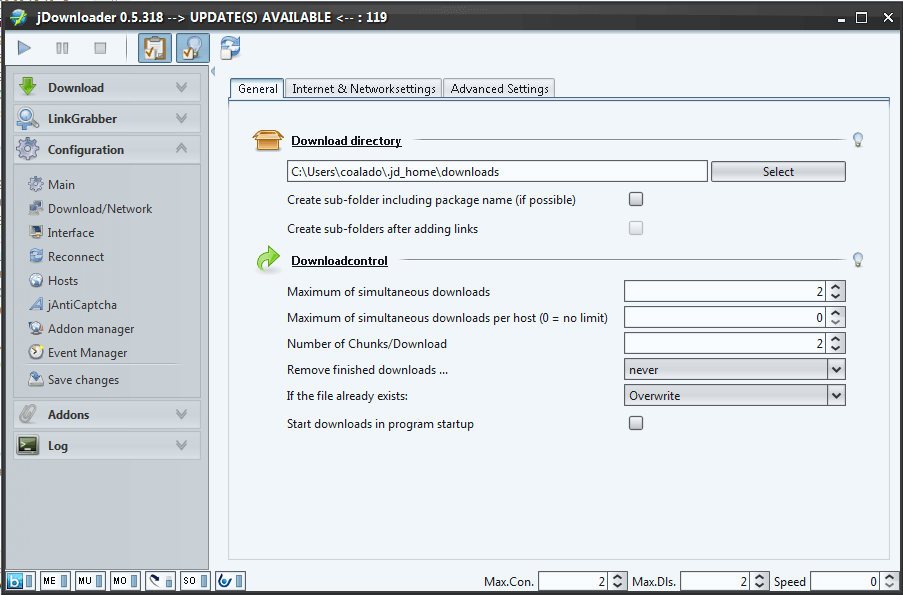
JDownloader Features
- Platform independent.
- Runs on Java 1.5 or higher
- Complete Open-Source (GPL)
- 24-hour support
- Download several files at once
- Download with multiple connections
- JD has its own powerful OCR module
- Automatic extractor (including password list search) (Rar archives)
- Theme Support
- Multilingual
- About 110 hoster and over 300 decrypt plug-ins
- Reconnect with JDLiveHeaderScripts: (1400 router supported)
- Web update
- The integrated package manager for additional modules (eg. Web interface, Shutdown)
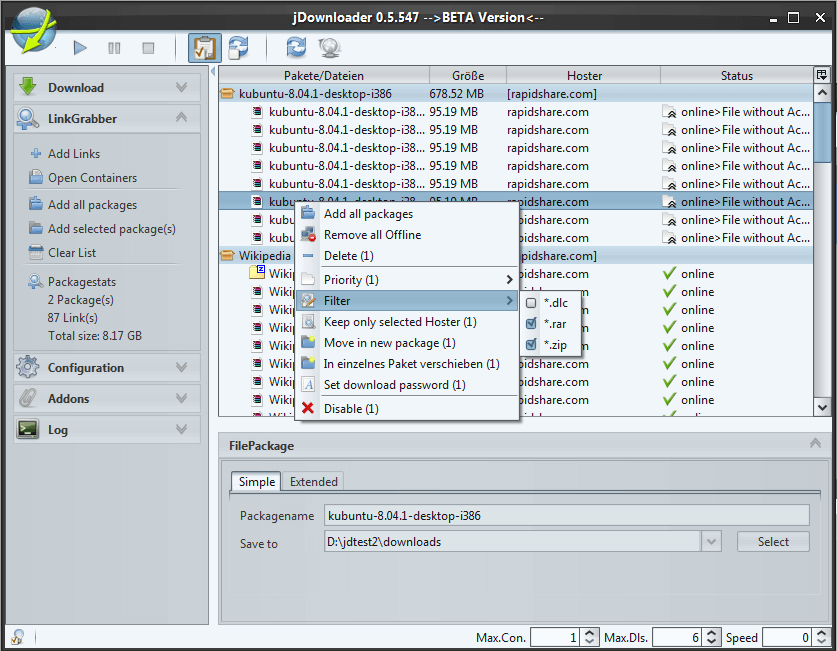
JDownloader permits you to configure its options so as to restart a downloading process after a predefined timeout period or to renew the IP (resets and restarts the connection).
Pros and Cons
| Pros | Cons |
| Supports multiple downloads | Doesn’t always restore interrupted downloads |
| Makes your downloads faster | |
| Manages the accounts of various hosts | |
| Re-assigns a new IP when needed |
System requirements
| Platform | JAVA RUNTIME ENVIRONMENT 1.5 OR HIGHER |
| Operating System | Windows 7, Windows 8, Windows 10, Windows XP |
| RAM | 512 MB |
- Internet Download Manager
- DownThemAll
- uGet
- Mipony
- Free Download Manager
JDownloader Overview

Technical Specification
| Version | 2 |
| File Size | 43.5 MB |
| Languages | English |
| License | Free |
| Developer | AppWork GmbH |
Conclusion
This application is a valuable help to all those who often rely on web hosting sites to get their downloads, and who might even have Premium accounts on these sites. It lets you quickly get acquainted with all of its features due to the friendly interface, as well as offering pop-up tips for enhanced aid.
ad



Comments are closed.