
IObit Unlocker Download For Windows 1.2.0
IObit Unlocker is a light-weighted yet powerful tool designed to fix the “Cannot Delete” or “Access Denied” problems. It can “Force” terminate all related processes that prevent you from deleting or accessing files/folders that you need to. It also provides several useful options to make your work easier, like “Unlock & Delete“, “Unlock & Rename”, “Unlock & Move”, and “Unlock & Copy”. You wouldn’t be annoyed anymore by messages like “Cannot delete file: Access is denied”, “undeleted files”, “The file is in use by another program or user”, or “There has been a sharing violation”!
IObit Unlocker features:
- Extremely Easy to Use: Just right click on the locked file or folder you want to unlock, or you can drag and drop the file or folder into IObit Unlocker to unlock from being used. Just one click will solve the problem “Access Denied”.
- Quick After-unlock Operations: You can choose from “Unlock & Delete”, “Unlock & Rename”, “Unlock & Move”, or “Unlock & Copy” to easily carry out the next operation with IObit.
- Unlock Multiple Files/Folders: It supports unlocking multiple files or folders on desktop or else places at the same time.
- Terminate All Related Processes: It is able to terminate all related processes that lock the file or folder when switching to the “Forced” mode.
- Safe and Secure: It is safe and secure, without any virus, adware, and spyware.
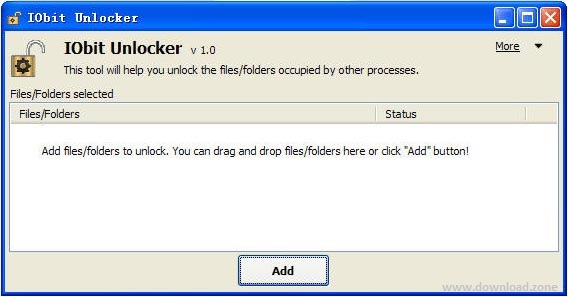
How to Install this software?
How do you uninstall IObit Unlocker in Windows Vista / Windows 7 / Windows 8?
- Click “Start”
- Click on “Control Panel”
- Under Programs click the Uninstall a Program link.
- Select “IObit Unlocker” and right click, then select Uninstall/Change.
- Click “Yes” to confirm the uninstallation.
How do you uninstall this software in Windows XP?
- Click “Start”
- Click on “Control Panel”
- Click the Add or Remove Programs icon.
- Click on “IObit Unlocker“, then click “Remove/Uninstall.”
- Click “Yes” to confirm the uninstallation.
How do you uninstall this software Windows 95, 98, Me, NT, 2000?
- Click “Start”
- Click on “Control Panel”
- Double-click the “Add/Remove Programs” icon.
- Select “IObit Unlocker” and right click, then select Uninstall/Change.
- Click “Yes” to confirm the uninstallation.
Check how to unlock the smartphone if you forget Password / Pattern.
Pros and Cons:
| Pros | Cons |
| Easy accessibility: It automatically integrates with covering menus in Windows. Right-clicking any kind of file or folder and also choose this software swiftly gets the job done. | Few choices: While having somewhat a couple of alternatives isn’t always a poor point in software application, It might make use of greater than it has. For instance, you might choose to avoid context food selection assimilation. |
| Five unlock options: It offers 5 actions: Unlock, Unlock & Delete, Unlock & Rename, Unlock & Move, and also Unlock & Copy. | |
| Forced Mode: If this software conventional settings cannot open a file or folder, Forced Mode often does the job. Beware: Forced Mode terminates all related procedures. | |
| Languages: Different user interface languages are among this program options. |
IObit Unlocker Specification:
| Operating System | Windows XP,Windows Vista (32 bit),Windows 7 (32 bit),Windows Vista (64 bit),Windows 7 (64 bit),Windows 8,Windows 10 |
- LockHunter
- ForceDelete
- Lock-UnMatic
- WhoLockMe
- Free File Unlocker
IObit Unlocker Overview

Technical Specification
| Version | 1.2.0 |
| File Size | 2.41 MB |
| Languages | Multiple |
| License | Free |
| Developer | IObit Lab |




Comments are closed.