ibis Paint X is a drawing app made for Android devices. It provides a variety of tools and functions catering to artists of all skill levels. With Paint X users can craft digital artwork focusing on layers and customizing brushes. Beyond being a tool the app also links users to a community, for inspiration, from fellow artists creations.
The impressive thing, about Paint X is its flexibility. This app offers a range of brushes that can be tailored to suit the artists preferences. Users can adjust opacity blend colors and play around with textures to develop their artistic flair.
ad
One standout feature of Paint X is its layering function. With this tool users can work on parts of an image separately which simplifies the process of creating digital art pieces. While it may require some practice to grasp mastering this feature is crucial for artists.
Additionally ibis Paint X allows users to import images and paint over them making it perfect, for crafting memes, personalized avatars or digital artwork based on existing visuals.
Ibis Paint X also stands out for its community. Artists can browse through creators pieces draw inspiration and showcase their artwork. This sense of community encourages a bond, among artists and fans.
When it comes to app assistance a few users have mentioned encountering problems with updates. Nonetheless these instances seem to be occurrences and the ibis Paint X team seems attentive, to user feedback.
ad
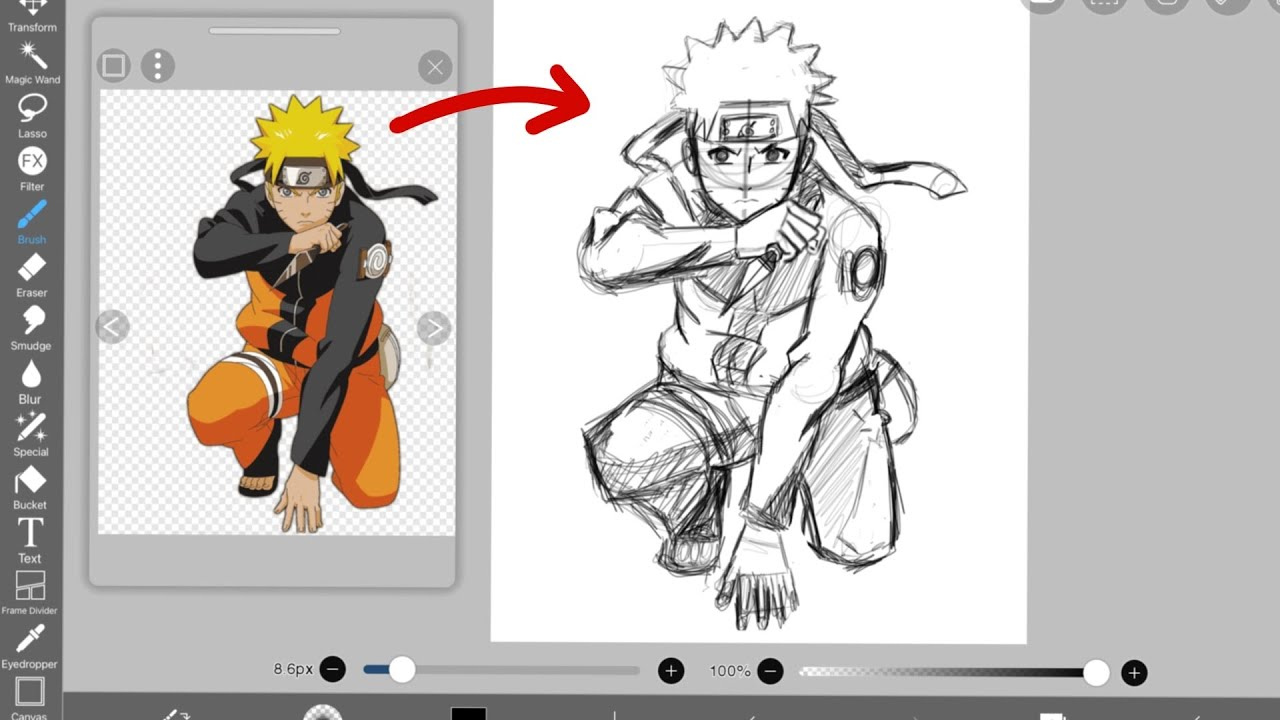
How to Use
- Brush Selection: Select your preferred brush from the vast brush library.
- Canvas Creation: Start a new canvas or open an existing one to begin your artwork.
- Drawing: Utilize the various drawing tools and features to sketch, paint, and create your masterpiece.
- Layer Management: Organize your artwork into layers to make editing and manipulation easier.
- Export: Save or export your completed artwork in your chosen format.
Pricing
FREE Trial Mode
- Usage Time: One hour per day
- Basic Features
- Vector Tool
- Cloud Storage: 64MB
Pro Add-on – (one-time payment) $29.49 USD
- Usage Time: Unlimited
- Full Features (excluding Prime Materials and Prime Fonts)
- Cloud Storage: 64MB
Prime Membership – (subscription) $2.99 USD per month
- Usage Time: Unlimited
- Full Features
- Prime Materials
- Prime Fonts
- Prime Canvas Papers
- Reordering artworks in My Gallery
- Pro Adjustment Layer
- Cloud Storage: 20GB
Pros
- Extensive selection of customizable brushes
- Advanced layering capabilities
- Option to add and paint over images
- Active online art community
Cons
- Some users have experienced issues with updates
- Layering feature may be complex for beginners
FAQ’s
What is ibis Paint X?
ibis Paint X is a drawing app designed for Android devices that offers a variety of tools and functions suitable for artists of all skill levels. It allows users to create digital artwork with a focus on layers and brush customization and connects them to an online community for inspiration.
How do I select and customize brushes in ibis Paint X?
To select a brush, tap on the brush icon and browse through the extensive brush library. Each brush can be customized by adjusting settings like opacity, color blending, and texture to suit your artistic preferences.
How does the layering feature work in ibis Paint X?
The layering feature allows you to work on different parts of an image separately, making it easier to manage complex digital art projects. You can add, delete, and rearrange layers, as well as adjust their opacity and blending modes. While it might take some practice to master, it is essential for creating detailed artwork.
Can I import images into ibis Paint X and edit them?
Yes, ibis Paint X allows you to import images and paint over them. This feature is perfect for creating memes, personalized avatars, or digital art based on existing visuals.
How do I save or export my artwork in ibis Paint X?
Once you’ve completed your artwork, you can save or export it by tapping on the export icon. You can choose from various formats to save your artwork, ensuring it meets your needs.
Are there any common issues users face with ibis Paint X?
Some users have reported issues with updates, but these seem to be occasional occurrences. The ibis Paint X team is responsive to user feedback and works to resolve any problems promptly.
How can I join the ibis Paint X online community? The app automatically connects you to the ibis Paint X online community, where you can browse other creators’ work for inspiration, share your own artwork, and interact with fellow artists.
What are the main advantages of using ibis Paint X?
ibis Paint X offers a wide range of customizable brushes, advanced layering capabilities, the ability to add and paint over images, and an active online art community, making it a versatile tool for digital artists.
Is the layering feature difficult for beginners to learn?
While the layering feature can be complex for beginners, with some practice, it becomes an invaluable tool for managing and creating intricate digital artwork.
Conclusion
ibis Paint X is a versatile drawing app for Android, offering customizable brushes, advanced layering, and image import capabilities. It connects users to a vibrant online art community, making it an excellent tool for artists of all skill levels. Despite occasional update issues and a learning curve for the layering feature, it remains a top choice for digital artists.
ad




Comments are closed.