Exact Audio Copy
Exact Audio Copy, or EAC, is a well-regarded software tool designed for extracting digital audio from CDs. Created by Andre Wiethoff in the late 1990s, EAC remains a standout choice for accurately ripping audio CDs. Unlike many other grabbers, EAC focuses on accuracy by employing advanced technologies to read CDs with minimal errors. It identifies and notifies users of any potential distortions, enabling easy verification and management via media players. This makes EAC an excellent option for those looking for a dependable CD ripper, MP3 encoder, and audio recorder on Windows PCs.
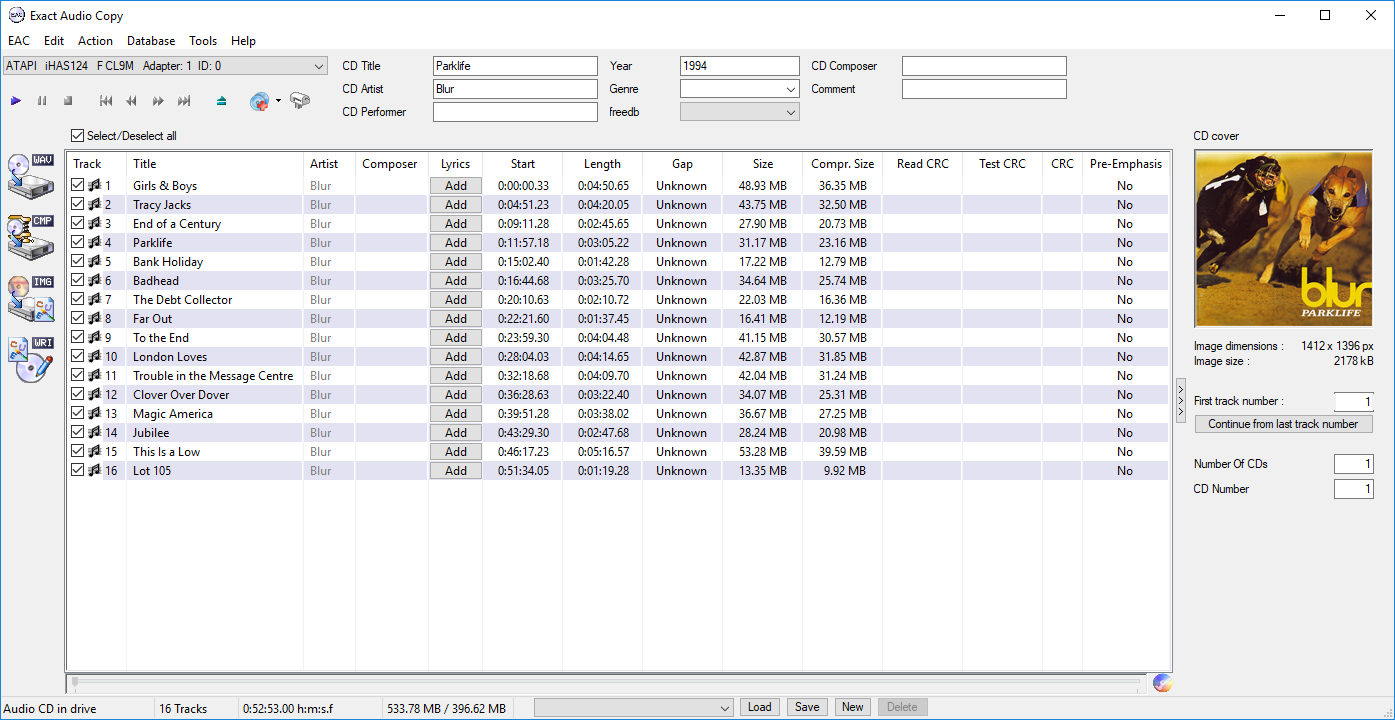
ad
Highlights
- Exact Audio Copy (EAC) supports a wide range of CD and DVD drives, including USB, Firewire, SATA, and SCSI models.
- It offers a choice of secure, fast, and burst extraction methods. Fast extraction performs similarly to other grabbers with jitter correction but may sacrifice some precision. Burst mode captures audio data without synchronization.
- EAC allows copying of specific ranges of music data, not just entire tracks.
- Extracted audio can be normalized to a specified volume percentage.
- The software supports compression offset for precise compression and decompression.
- It automatically generates CUE sheets for Burnnn, Feurio, Nero, or EAC, encompassing gaps, indices, track attributes, UPC, ISRC, and CD-Text for faithful copies.
- EAC synchronizes tracks for drives with non-accurate streaming.
- For recording from LPs, radio, etc., it includes record and loop record functions.
- A catalog extraction function extracts, for instance, the first 20 seconds of a track.
- Certain drives are supported for CD writing, both internally and using CDRDAO.
- A small WAV editor is included, offering delete, trim, normalize, pad, glitch removal, pop detection, interpolation of ranges, noise reduction, fade in/out, undo, and more.
Features
- Accurate Audio Ripping: It utilizes advanced algorithms for error detection and correction to extract audio tracks from CDs with exceptional precision.
- Secure Mode: This feature performs multiple read passes to verify and correct errors encountered during the ripping process, ensuring a flawless extraction.
- Metadata Retrieval: Automatically retrieves metadata such as track titles, artist names, and album details from online databases like Freedb and CDDB.
- Compression Options: Users can select from various audio formats and encoding options, including WAV, FLAC, MP3, and others, catering to different preferences and requirements.
- Cue Sheet Support: It supports cue sheets, allowing users to preserve the original CD structure and track information when ripping audio.
ad
Installation and Setup
Installing this tool is simple. Users can download it from the official website or trusted software repositories such as download.zone. The installation wizard leads users through setup, offering customization options based on their preferences.
How to Use
- Open the application.
- Insert the audio CD into your CD/DVD drive.
- The app automatically detects the inserted disc and fetches relevant metadata.
- Choose your desired extraction method (e.g., Secure Mode).
- Select the output format and encoding preferences.
- Click the “Extract” button to start ripping.
- After the extraction finishes, the ripped audio tracks will be saved to your chosen destination folder.
What’s new in 1.8
- Version 1.7 experienced a minor issue when freshly installed on a new computer: metadata retrieval failed if no email address was configured. Version 1.8 has been released to specifically address and resolve this issue.
- Due to concerns regarding freedb/gnudb, freedb support has been completely removed, including freedb genre information.
- In its place, the AccurateRip meta service is now integrated, offering enhanced metadata such as composers and album covers. This integration does not require any .NET plugins and is native to EAC. Currently, it does not support submissions for unknown CDs but will in the future.
- I would like to express gratitude to Spoon for providing the AccurateRip meta service free for all users! For more information, please visit dBpoweramp.
- Additionally, the MusicBrainz metadata plugin has been updated to ensure accurate artist information retrieval, along with improved cover art and lyrics fetching.
- The included FLAC encoder and CTDB plugin (providing CD metadata) have also been updated to the latest versions.
- There is an ongoing issue with communication to the AcoustID server, which is expected to be resolved in the coming weeks on the server side. Once resolved, submissions should resume normally. If the issue persists beyond November, EAC will display an error message for the first failed submission each time it starts.
- If you prefer not to wait for this feature to be restored, you can create your own personal user API key and enter it in the AcoustID plugin settings within the EAC options.
- I hope this update enhances your experience with the software.
FAQ’s
What is Exact Audio Copy (EAC) used for?
Exact Audio Copy (EAC) is a software tool designed for extracting digital audio from CDs with high precision. It’s commonly used for ripping audio CDs, encoding tracks into various formats like MP3 or FLAC, and recording audio from external sources like LPs or radio.
How accurate is Exact Audio Copy in ripping CDs?
EAC is known for its accuracy in extracting audio from CDs. It employs advanced error detection and correction algorithms to ensure minimal errors during the ripping process, providing faithful reproductions of the original audio content.
What formats does Exact Audio Copy support for encoding?
Exact Audio Copy supports a variety of audio formats for encoding, including WAV, FLAC, MP3, and others. Users can choose the format that best suits their preferences and requirements for audio quality and file size.
How do I install Exact Audio Copy?
Installing Exact Audio Copy is straightforward. You can download the software from the official website or reputable software repositories like download.zone. The installation wizard guides you through the setup process, allowing customization according to your preferences.
What are the different extraction methods offered by Exact Audio Copy?
Exact Audio Copy offers several extraction methods, including Secure Mode, which performs multiple read passes to verify and correct errors for flawless extraction, and Burst mode, which captures audio data quickly without synchronization.
Can Exact Audio Copy retrieve metadata for ripped audio tracks?
Yes, Exact Audio Copy automatically retrieves metadata such as track titles, artist names, and album details from online databases like Freedb and CDDB, ensuring organized and informative track information.
What new features are introduced in version 1.8 of Exact Audio Copy?
Version 1.8 of Exact Audio Copy addresses issues related to metadata retrieval on fresh installations and introduces integration with the AccurateRip meta service for enhanced metadata, including composers and album covers. It also updates plugins like MusicBrainz for improved artist information retrieval and includes updates to the FLAC encoder and CTDB plugin for current CD metadata support.
How can I resolve issues with the AcoustID server in Exact Audio Copy?
If there are communication issues with the AcoustID server, you can expect a resolution on the server side in the coming weeks. In the meantime, if you wish to resume submissions immediately, you can create a personal user API key and enter it in the AcoustID plugin settings within the EAC options.
Is Exact Audio Copy compatible with different types of CD and DVD drives?
Yes, Exact Audio Copy supports a wide range of CD and DVD drives, including USB, Firewire, SATA, and SCSI models, providing flexibility for users with various hardware configurations.
How can I ensure the best results when using Exact Audio Copy?
For optimal results with Exact Audio Copy, ensure that your CD or DVD drive is properly configured and maintained. Use Secure Mode for critical audio extraction tasks to minimize errors, and regularly update the software to benefit from the latest features and improvements.
Conclusion
Exact Audio Copy (EAC) is a reliable tool known for its precise audio extraction from CDs. Developed by Andre Wiethoff, it excels in minimizing errors during ripping, ensuring faithful reproduction of audio tracks. With support for various drives, multiple extraction methods, and robust metadata retrieval, EAC is favored by users for managing and preserving music collections effectively. Continual updates, including integration with AccurateRip and enhanced plugins, maintain EAC’s status as a top choice for Windows PC users seeking high-quality audio ripping software.
ad


Comments are closed.