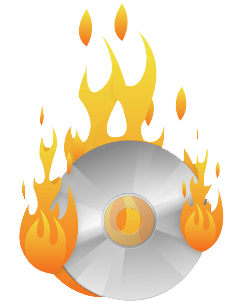
Express Burn – CD And DVD Burning Suite Software For PC 2021
Express Burn for CD Burning Software lets you create and record discs quickly and easily. Perfect audio quality is maintained through direct digital recording. It is an ultra-fast CD and DVD burning suite.
The tool allows you to add chapters to DVD discs before burning. This software allows you to normalize audio levels before burning. The app supports a wide range of audio formats including wav, mp3, flac, wma.

Express Burn CD and DVD Burner is one of the best examples, as this particular application has been developed from the ground-up as a replacement for Nero’s burning software. It bundles several features, most of which are dedicated to creating compilations and disc writing.
The interface is very clean and easy to use thanks to the fact that all the functions are nicely organized in the main window. This means that you can almost instantly choose which type of CD or DVD you wish to create with Express Burn.
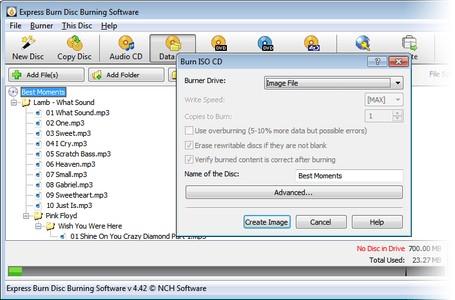
System Requirements
| Operating System | Windows XP, Vista, 7, 8, 10 |
| Processor | Celeron 2.1 |
| Memory | 512 MB RAM |
| Storage Space | 100 MB Free Hard Disk Space |
| Video Card | 16 MB Video. |
Express Burn For CD Burning Software Features
Audio CD Recording
Audio is recorded with direct digital recording so perfect audio quality is maintained. Create MP3 CDs or Audio CDs for traditional CD players. Audio CD burner supports a wide range of audio formats including wav, mp3, wma, ogg, flac, and more. Normalize audio volume and customize the pause between tracks when burning audio CDs.
Video DVD Authoring and Blu-ray Burning
Video files are re-encoded for standard movie discs. Video burning supports avi, mpg, vob, wmv, mp4, ogm, and all video formats with a DirectShow based codec. Create and manage chapters on DVD and Blu-ray discs. Template menu screens and buttons for DVD authoring. Widescreen or standard formats for video burning. Record video files to PAL or NTSC.
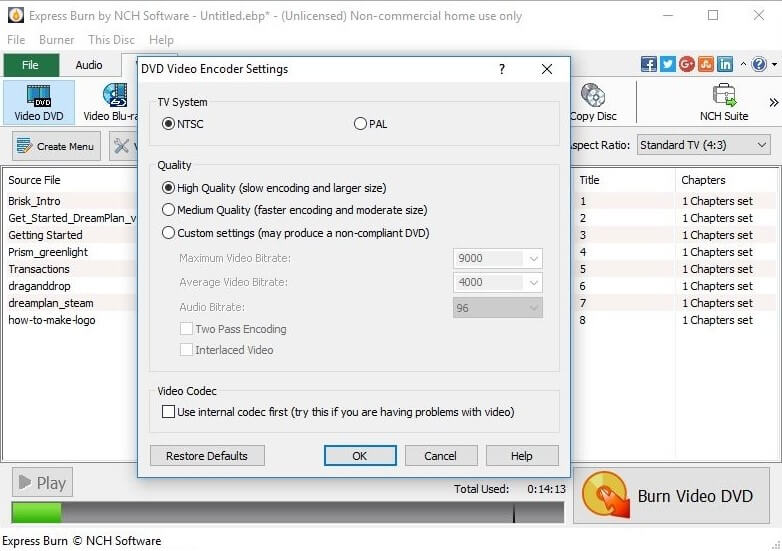
Data CD, DVD or Blu-Ray Writing
Perfect for creating backup discs. Burn data discs as ISO/Joliet, UDF, or Hybrid. ISO burner will record ISO images to disc. Create ISO files in addition to burning to disc. Burn Blu-ray data and video discs.

Advanced CD Burning Features
Burn to recordable/re-recordable discs (CDR, CDRW). Copy and burn DVDs and other discs. The command-line operation for automation and integration with other programs.
This software is the kind of tool that enables you to do basically everything with an empty disc, so you can easily create audio or data CDs, video or data DVDs, burn or create images or copy discs on the fly. A great feature of Express Burn CD and DVD Burner is the support for Blu-ray discs.
Express Burn CD and DVD Burner is a very good burning solution that will surely help anyone create any type of compilation and burn the data to disc with minimal effort. The feature pack is quite solid and, given it ease of use, the software could be one of the first choices.
Screenshots of Express Burn
Burn ISO File
Express Burn FAQs
Can Express Burn add files to a disc at a later time (i.e., Multisession Disc)?
Audio CDs
You can add additional tracks to an existing Audio CD if that CD has not been finalized.
To add files to a disc that has not been finalized:
- On the Audio Tab of Express Burn, use the Add Files button to add a file to your disc.
- When all files have been added, click Burn Audio CD.
- If you want to add additional tracks to the disc later, make sure that Finalize Disc is NOT checked in the Burn Audio CD window.
- If you are adding the final tracks to the disc and do not need to add more later, make sure that Finalize Disc is checked.
- Click Burn to burn the disc.
Data Discs
ad
Express Burn will only burn a single session Data disc. You are not able to add additional files to an existing data disc.
ad
Can I copy DVD to multiple CDs?
Multiple disc copy burning is not a function of Express Burn.
To copy a DVD to multiple CDs, you need to download the content of the DVD to your computer’s hard drive. Split the content into smaller portions and burn each individual CD as needed.
ad
Why do videos need to be converted every time, even if burning the same one?
This is part of the procedure for producing a Video DVD that is compatible with your DVD player.
While it may seem time consuming, it ensures that the burnt DVD will work properly.
ad
Will ExpressBurn work on 64-bit computers?
Yes. ExpressBurn will work on any 64-bit Windows 10, 8, 7 and Vista computer.
ad
- ImgBurn
- CDBurnerXP
- InfraRecorder
- AnyBurn
- Nero Burning ROM
- dBpoweramp
Express Burn Overview

Technical Specification
| Software Name | Express Burn Software For Windows V 2021 |
| File Size | 954 KB |
| Languages | English, Italian, French, Spanish, Polish, Chinese, German, Japanese |
| License | Free Trial |
| Developer | NCH Software |
ad



Comments are closed.