Wise Force Deleter Download For Windows
Wise Force Deleter download is the go-to solution for anyone struggling with locked or protected files on Windows. If you’ve ever seen frustrating messages like “Access is denied” or “The file is in use by another program”, you’re not alone. Whether you’re dealing with stubborn system files or leftover malware components, Wise Force Deleter offers a reliable, free, and user-friendly way to forcefully delete files that Windows refuses to remove. It’s a trusted choice for users seeking force delete software that’s fast, lightweight, and effective.

ad
🌀 What is Wise Force Deleter?
Wise Force Deleter is a Windows utility designed to help users unlock and delete files that cannot be removed using standard methods. If you’re constantly dealing with errors such as:
- “Cannot delete file: Access is denied”
- “There has been a sharing violation”
- “The file is in use by another program”
Then Wise Force Deleter Portable or desktop version is your go-to solution. It terminates the processes holding the file and removes file-access restrictions, making it possible to delete the file immediately.
ad
📈 System Requirements
| 🧩 Component | 📋 Minimum Requirement |
|---|---|
| 🖥️ Processor | Pentium 233 MHz or higher |
| 💾 RAM | 128 MB or more |
| 💽 Hard Drive Space | Minimum 10 MB for installation |
📝 Key Features of Wise Force Deleter
🔐 Force Delete Locked Files
One of the standout features of Wise Force Deleter is its ability to forcefully delete locked or restricted files that standard Windows operations cannot handle. Often, you may encounter system or third-party files that are marked “in use” or “access denied,” especially if they’re tied to background processes or malware. Wise Force Deleter intelligently terminates these dependencies and lifts restrictions, allowing for immediate and permanent deletion without interfering with overall system stability.
🖱️ Context Menu Integration
After installing Wise Force Deleter, a “Force Delete” option is added directly to your Windows right-click menu. This means you don’t have to open the application separately. Simply right-click on any stubborn file and choose “Force Delete”—the program will launch automatically with that file loaded. This streamlined approach saves time and effort, making it ideal for users who frequently deal with locked files.
🧲 Drag & Drop Support
For added convenience, Wise Force Deleter supports drag-and-drop functionality. Instead of navigating through folders or using a file browser, you can just drag the locked file into the program’s main interface. This user-friendly feature ensures faster workflow, especially useful when working with multiple directories or nested files that are hard to access via traditional methods.
🌍 Multilingual Interface
Accessibility is a top priority, and Wise Force Deleter offers a multilingual interface supporting over 40 global languages. Whether you’re a native English speaker or prefer using the software in Spanish, French, Chinese, Russian, or Arabic, the application adapts seamlessly to your needs. This makes it a practical choice for international users and IT professionals working across diverse environments.
🧶 Free & Lightweight
Wise Force Deleter is not only completely free to use, but it’s also extremely lightweight at just 1.87 MB in file size. It installs in seconds and uses minimal system resources, making it perfect even for older computers or low-end systems. Despite its small footprint, the tool delivers powerful performance, proving that good things often come in small packages.
This software is also compatible with nearly all Windows versions (XP to Windows 11), both 32-bit and 64-bit systems.
📥 How to Use Wise Force Deleter to Delete Locked Files
Step 1: Install the Software
Download Wise Force Deleter from its official site or trusted platforms. Once installed, you’ll notice the new “Force Delete” option in your right-click context menu.
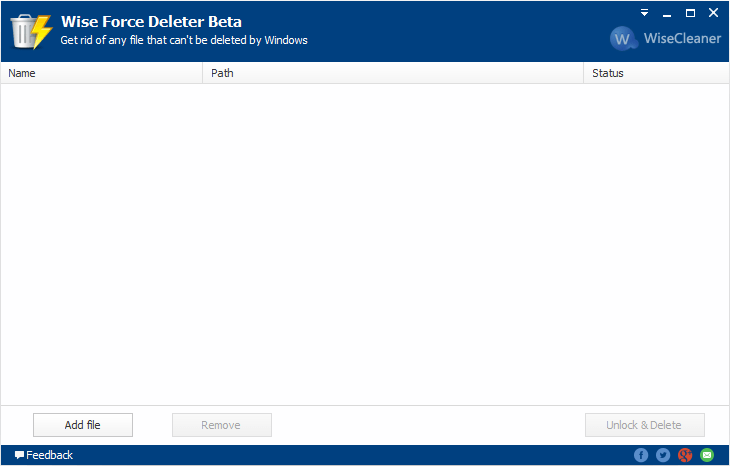
Step 2: Add the Locked File
You can either:
- Right-click the file and choose “Force Delete”, or
- Open the software and drag & drop the file into its interface
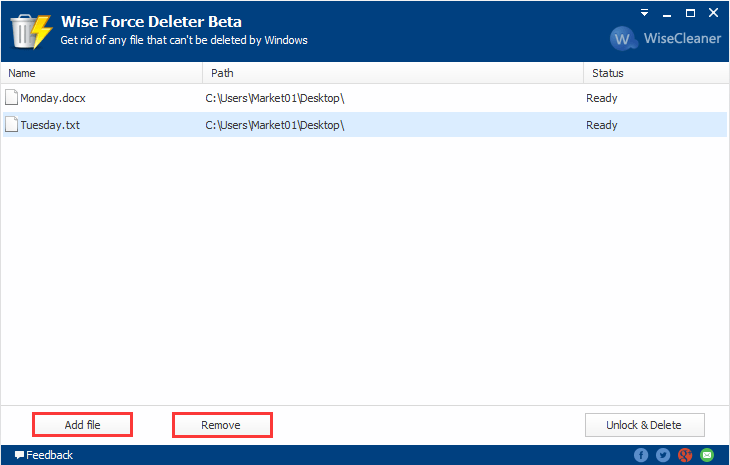
Step 3: Unlock and Delete
Click the Unlock & Delete button. You’ll receive a confirmation prompt – just hit “Yes” to proceed. The file will be removed immediately and won’t appear in your Recycle Bin.
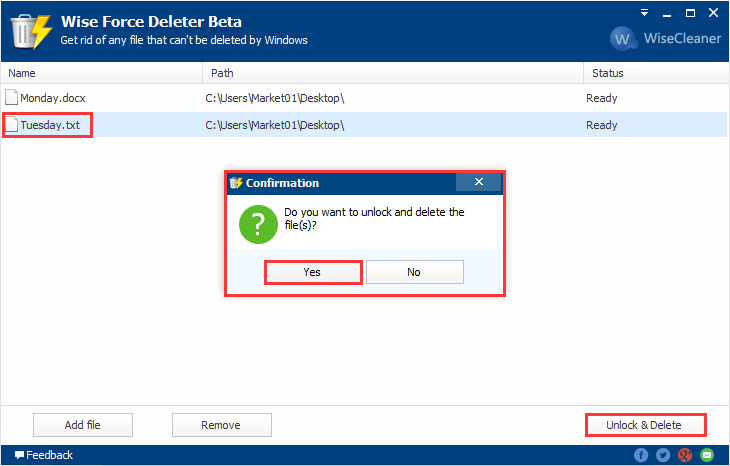
Step 4: Verify Deletion
If the file status shows as “Deleted,” you’re good to go.
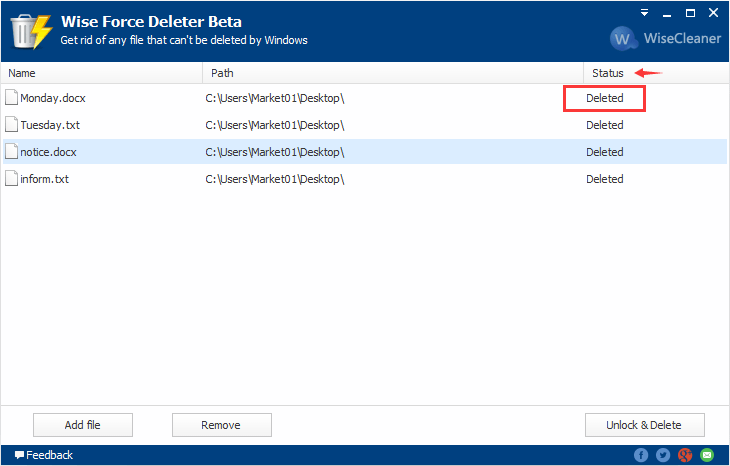
⚠️ Caution: Ensure the file isn’t essential to your system or critical software before deleting.
✨ Pros and Cons of Wise Force Deleter
| ✅ Pros | ❌ Cons |
|---|---|
| 🆓 Free to use with no ads | 🔍 Doesn’t always identify which app is locking the file |
| ⚡ Lightweight and fast | 📁 Limited to one file at a time in context menu |
| 💻 Works on all Windows OS | 🧹 No file shredding or disk overwrite features |
| 🖱️ User-friendly interface | ✋ Needs manual closure of locking apps in some cases |
🤔 Is Wise Force Deleter Safe?
Yes, Wise Force Deleter is 100% safe and verified by trusted software platforms. It does not contain any malware, spyware, or bloatware. However, caution should be exercised when deleting system files.
🔄 Alternatives to Wise Force Deleter
If you’re looking for a Wise Force Deleter alternative, here are other trusted tools:
| 🧩 Alternative Software | 💡 Description |
|---|---|
| 🔓 LockHunter | Identifies processes locking the file |
| 🖱️ Unlocker | Simple tool with context menu integration |
| 📂 IObit Unlocker | Bulk file unlocker with more detailed info |
| 🛡️ FileASSASSIN | Designed for removing stubborn malware files |
| 🧪 EMCO UnLock IT | Advanced diagnostics and unlock tools |
| 🍏 Lock-UnMatic | Ideal for Mac but useful for cross-platform users |
These can serve as force file deleter options if Wise Force Deleter doesn’t meet specific needs.
💾 Technical Specifications
| 🔢 Version | 1.5.6.58 |
|---|---|
| 💾 File Size | 3.5 MB |
| 🌐 Languages | English, Arabic, Azerbaijani, Belarusian, Bulgarian, Catalan, Chinese (Simplified & Traditional), Czech, Danish, Dutch (Nederlands), Finnish, French, German, Greek, Hebrew, Hungarian, Italian, Japanese, Korean, Nepali, Polish, Portuguese, Romanian, Russian, Serbian, Slovak, Slovenian, Spanish, Thai, Turkish, Ukrainian, Vietnamese. |
| 🆓 License | Free |
| 🛠️ Developer | WiseCleaner |
❓ Frequently Asked Questions (FAQs)
Q1: What is Wise Force Deleter used for?
Wise Force Deleter is used to unlock and force delete files in Windows that are being used by other programs or protected by the system.
Q2: Can I use Wise Force Deleter Portable version?
Yes, Wise Force Deleter Portable is available and can be run from USB without installation.
Q3: Is Wise Force Deleter safe to use on system files?
While it’s safe to use, you should avoid deleting system files unless you are absolutely sure they’re not required.
Q4: Can I recover a file deleted with Wise Force Deleter?
No, once deleted, files are permanently removed and do not go to the Recycle Bin.
Q5: Does it support batch file deletion?
In the main interface, yes. You can add multiple files manually, but the context menu only supports one file at a time.
Q6: What are the best alternatives to Wise Force Deleter?
Some trusted alternatives include LockHunter, Unlocker, and IObit Unlocker.
🏆 Final Thoughts: Is Wise Force Deleter Worth It?
If you’re often battling files that refuse to be deleted, Wise Force Deleter is a tool that’s hard to beat. With its context menu integration, drag-and-drop ease, and force delete capabilities, it eliminates the common headaches caused by locked files. The software may not be perfect, but its simplicity and effectiveness make it a top choice for force delete software free.
For Windows users in need of a free, safe, and effective force file deleter, Wise Force Deleter is definitely worth a download.
ad


Comments are closed.