Where To Find Free Instagram Reel Templates
It seems as though Instagram Reels have become a worldwide obsession. Millions of people watch these brief, simple videos every day, which have gained immense popularity. Influencers and creators are constantly competing with one another by uploading more inventive content. The creation process has been greatly simplified by reel templates.
To create amusing reels like a pro, you don’t need to be an Instagram influencer with thousands of followers. You can quickly and easily add fun and flair to your videos using premade templates before posting them to the Instagram Reels feed.
ad
Instagram Reel Templates Explained
Using a pre-made template allows you to use the same music and timing as the original Reel while changing the included videos and photos to your own. The only Instagram Reels that can be used as a template are those that have music and at least three clips. You can quickly duplicate the Reel timing that corresponds to the music by using a template. With no need to manually change the timing of each clip, you can then quickly add your own pictures or videos.
In order to make sure that each video or picture was properly timed to the music in the past, you had to edit your Reels outside of Instagram. However, if you use an Instagram template, you can complete this quickly. With pre-loaded audio and handy photo or video placeholders that indicate how long they will be displayed, the process is extremely streamlined.
It’s important to remember that the templates option on Instagram only works with the most recent version. Due to the feature’s recent development, you might not be able to access it without the most recent update. Not all Instagram Reels will have the template option, which is another important point. For them to have this choice, they must have music and at least three clips.
ad
If your app is current and you don’t see the template option, it’s likely because the Reel you selected doesn’t comply with the requirements.
Use the video editor to use an Instagram Reel template instead of scrolling through the feed. This is how you do it:
- Launch Instagram on your iPhone or Android device.

- Tap the “Reels” icon on the bottom-center part of the screen.

- Click the “Camera” icon located in the top right corner.
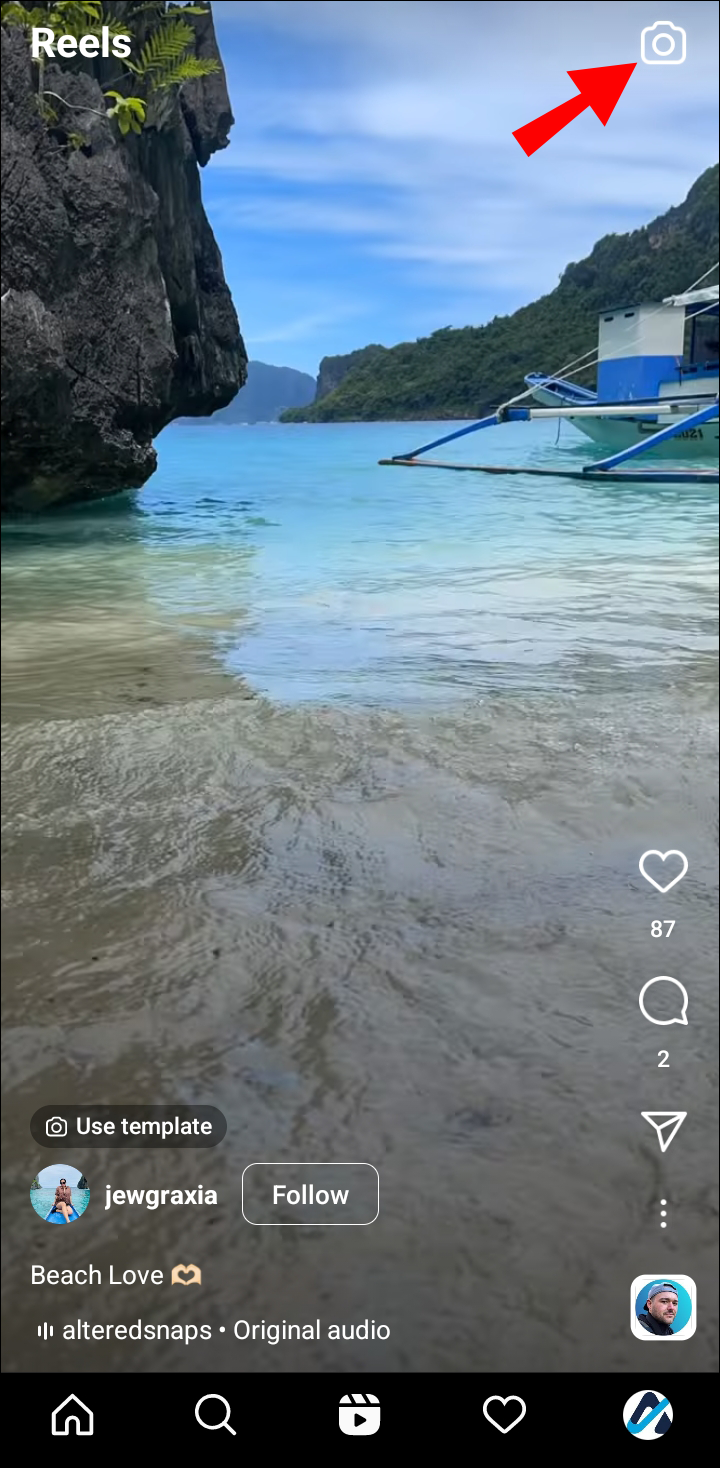
- On the bottom of the screen, press on “Templates.”
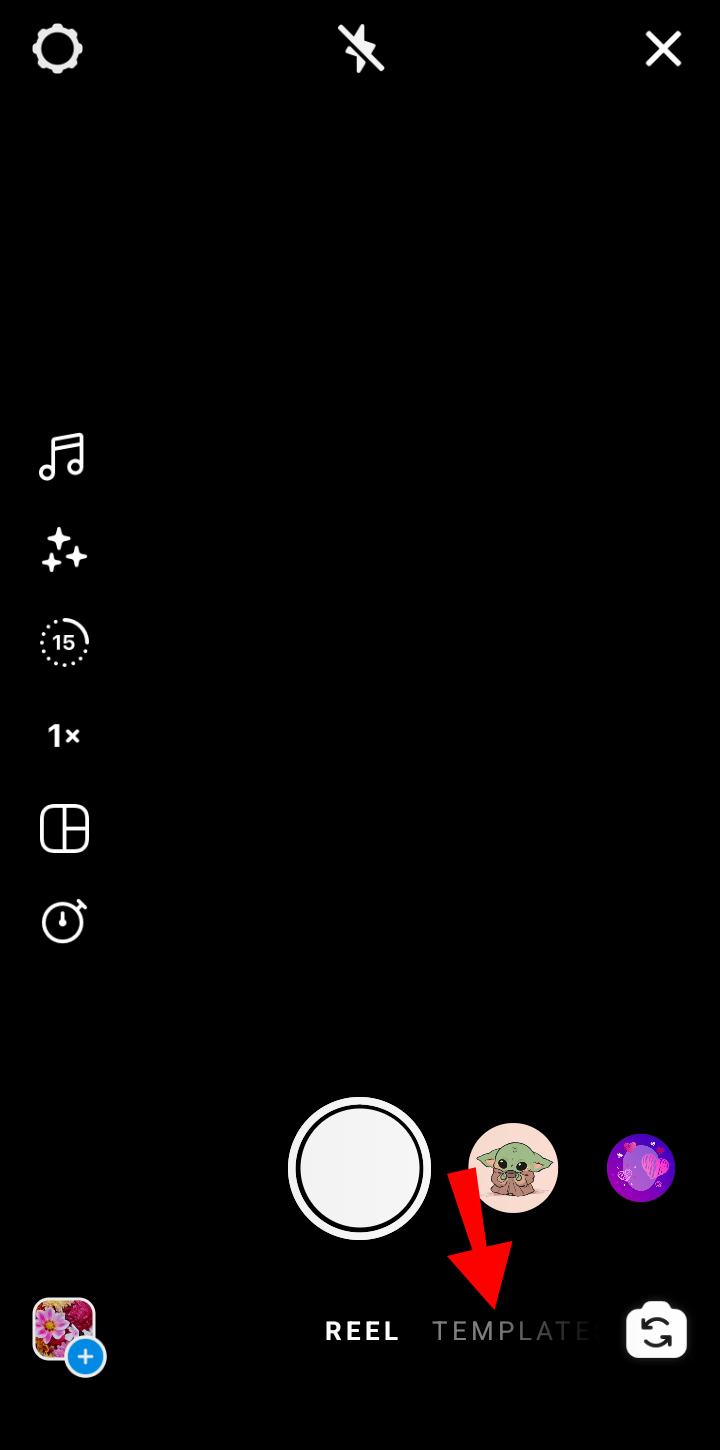
- Here you can swipe to the left and see available templates. Once you find one you like, tap on “Use Template.”
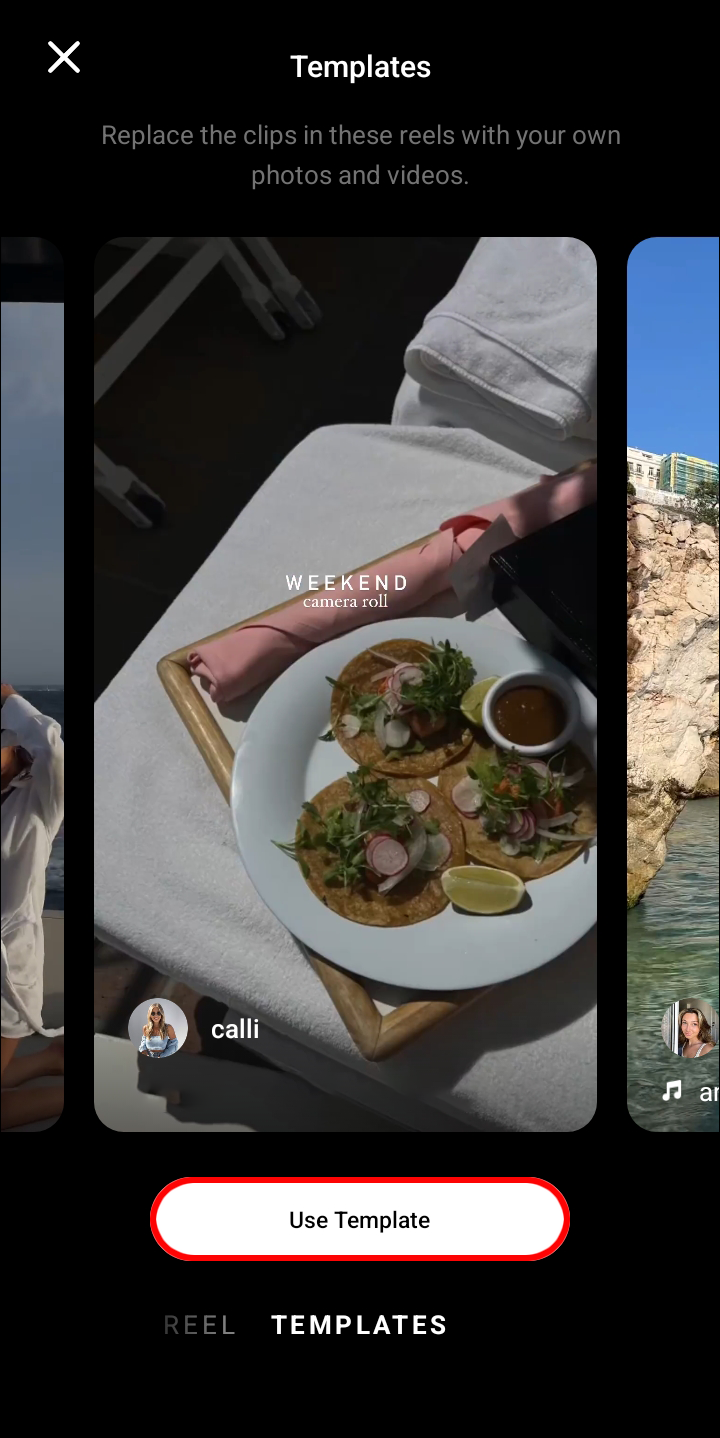
- You’ll see placeholders along with the length of each clip at the bottom of the screen. Select a photo or video from your phone and click on each placeholder to add it.
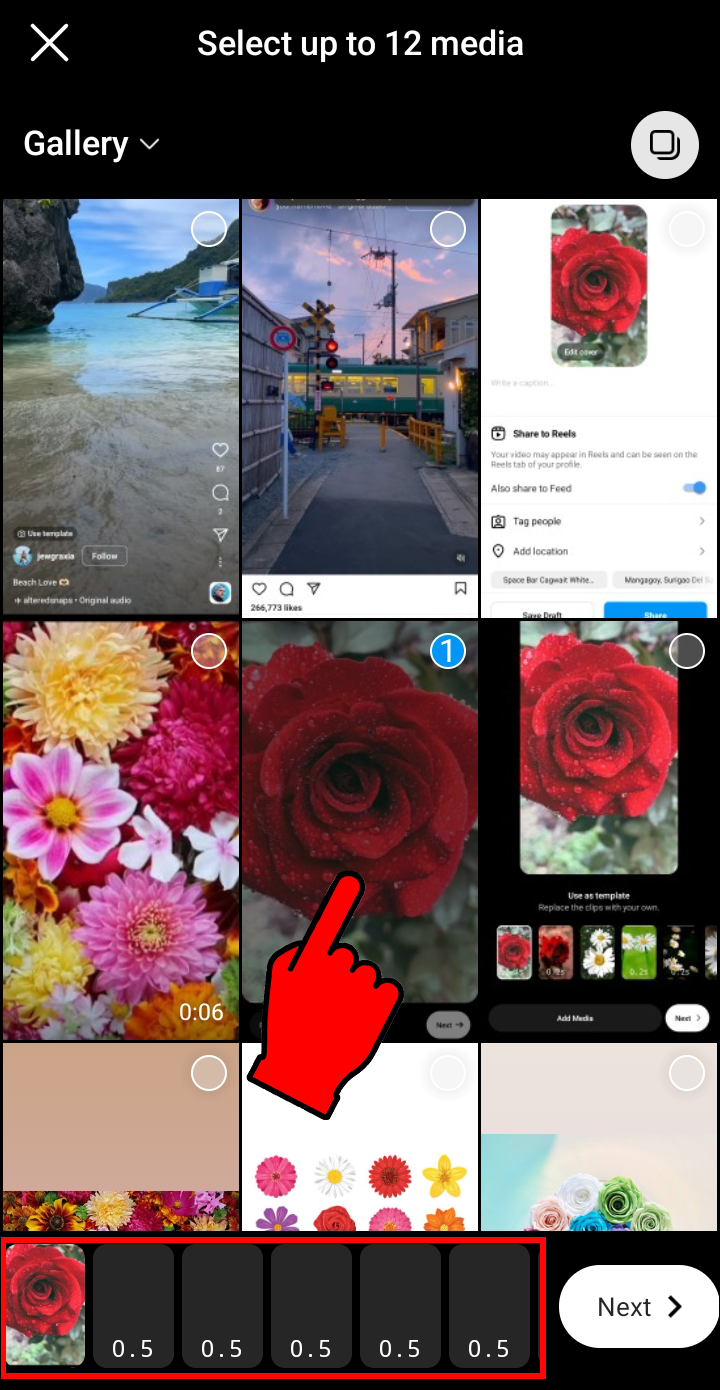
- Once completed, hit “Next.”
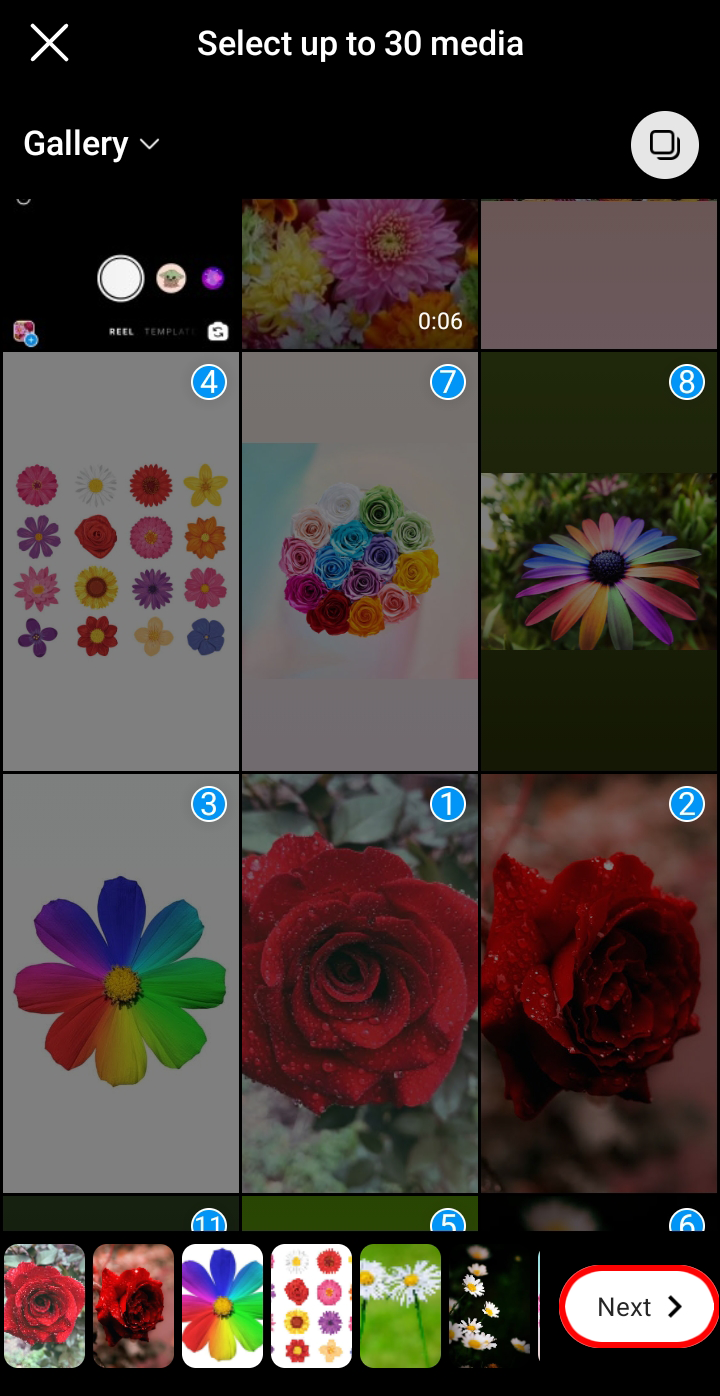
- On this screen, you’ll see a preview of your Reel. You can select a cover by pressing “Edit cover,” but this step is optional.

- Press the blue “Share” button, and your Reel will be sent to the Instagram Reels feed.
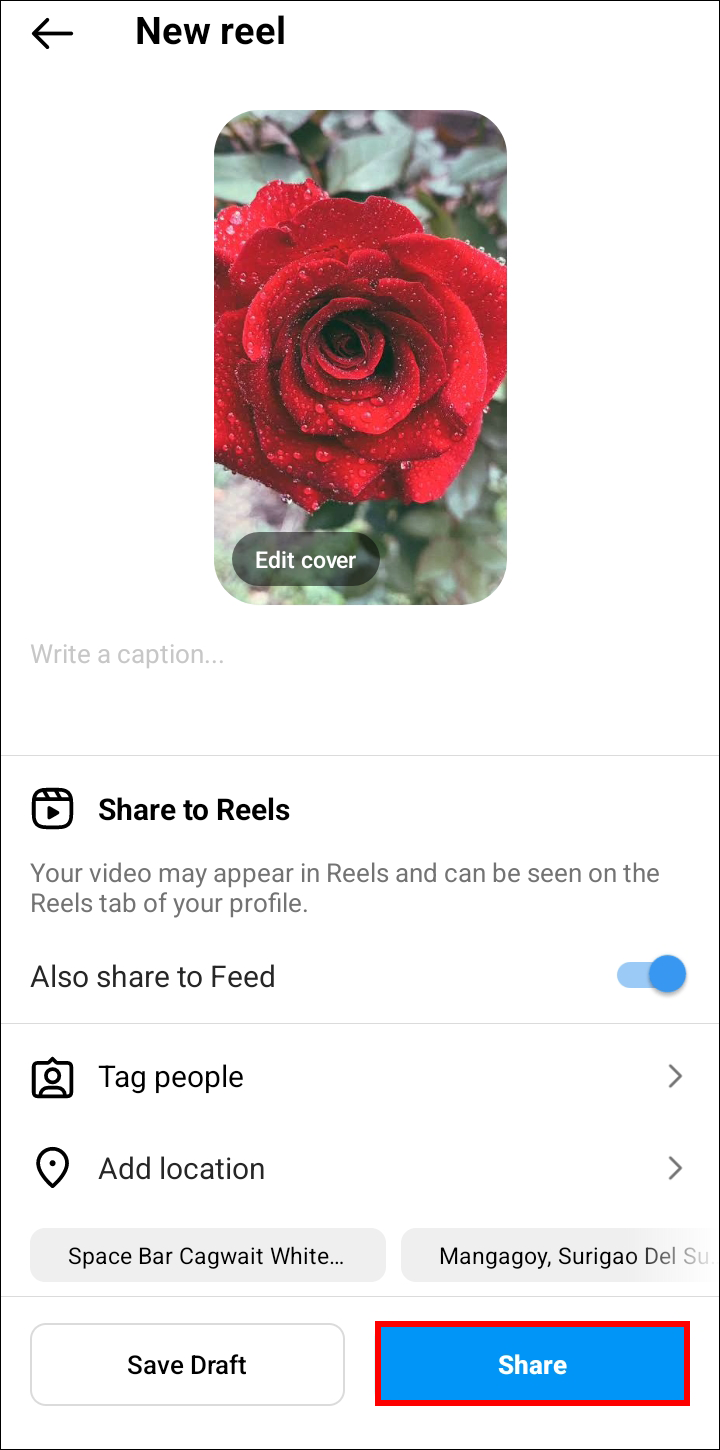
Using an Instagram Reel Template
You might be tempted to create your own Instagram Reel Template now that you are aware of what it is. Thank goodness, this doesn’t take much effort or time. The hardest part of using an Instagram template for a Reel is finding one you like. You’ll need to use the mobile app to complete it. Instagram Reels cannot currently be uploaded to the desktop website.
If this is something that interests you, follow the steps below:
- Launch the Instagram app for iPhone or Android.
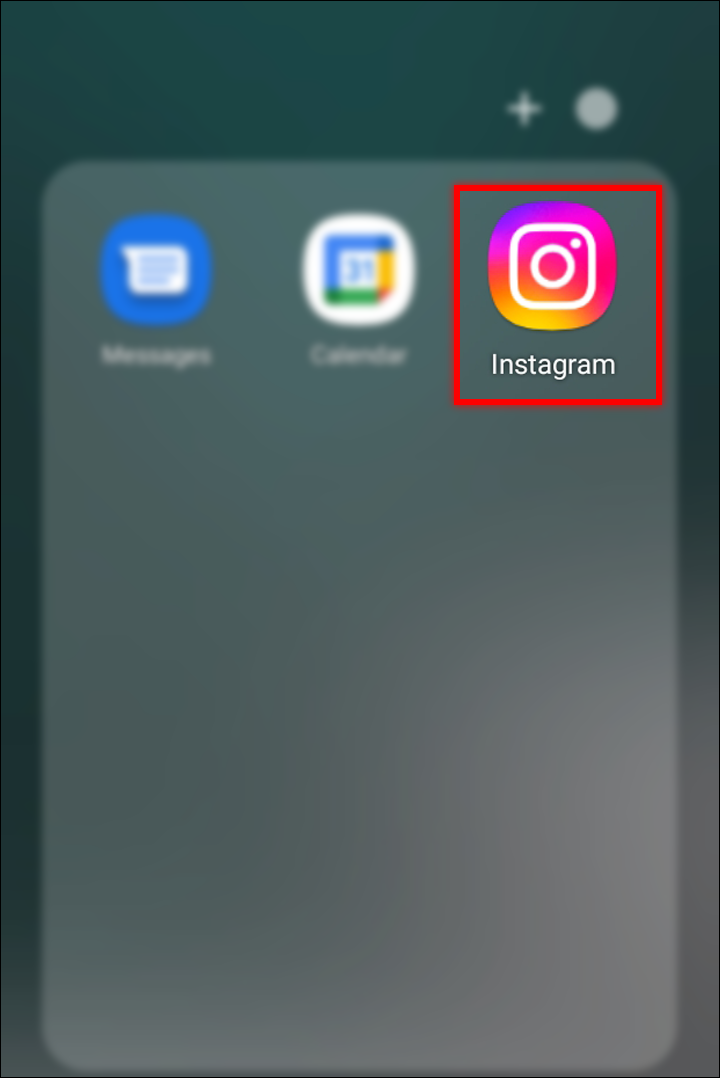
- Press the “Reels” icon at the screen’s bottom center.

- Scroll through the Reels feed until you’ve found the one you’d like to imitate.

- Click on the “three dots” icon on the right side of the screen.
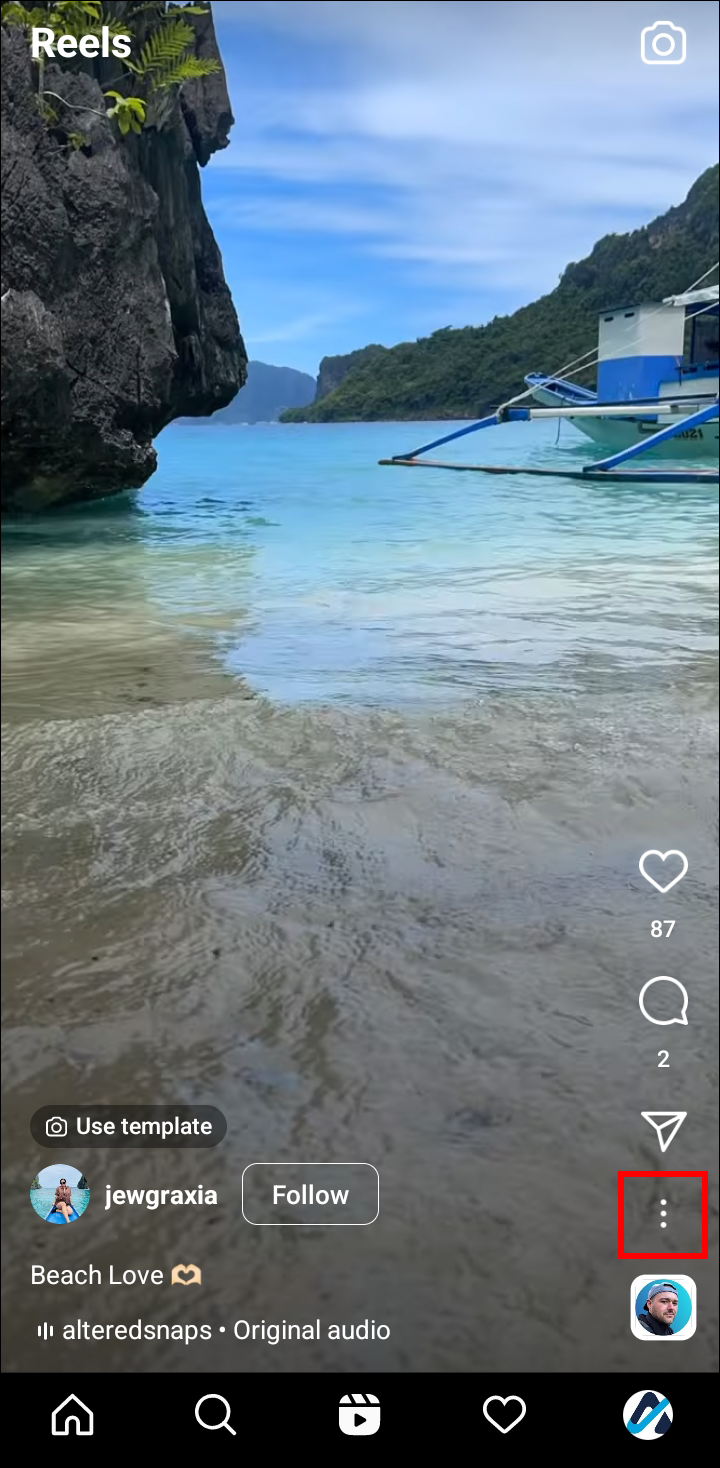
- Press on “Use as template.”
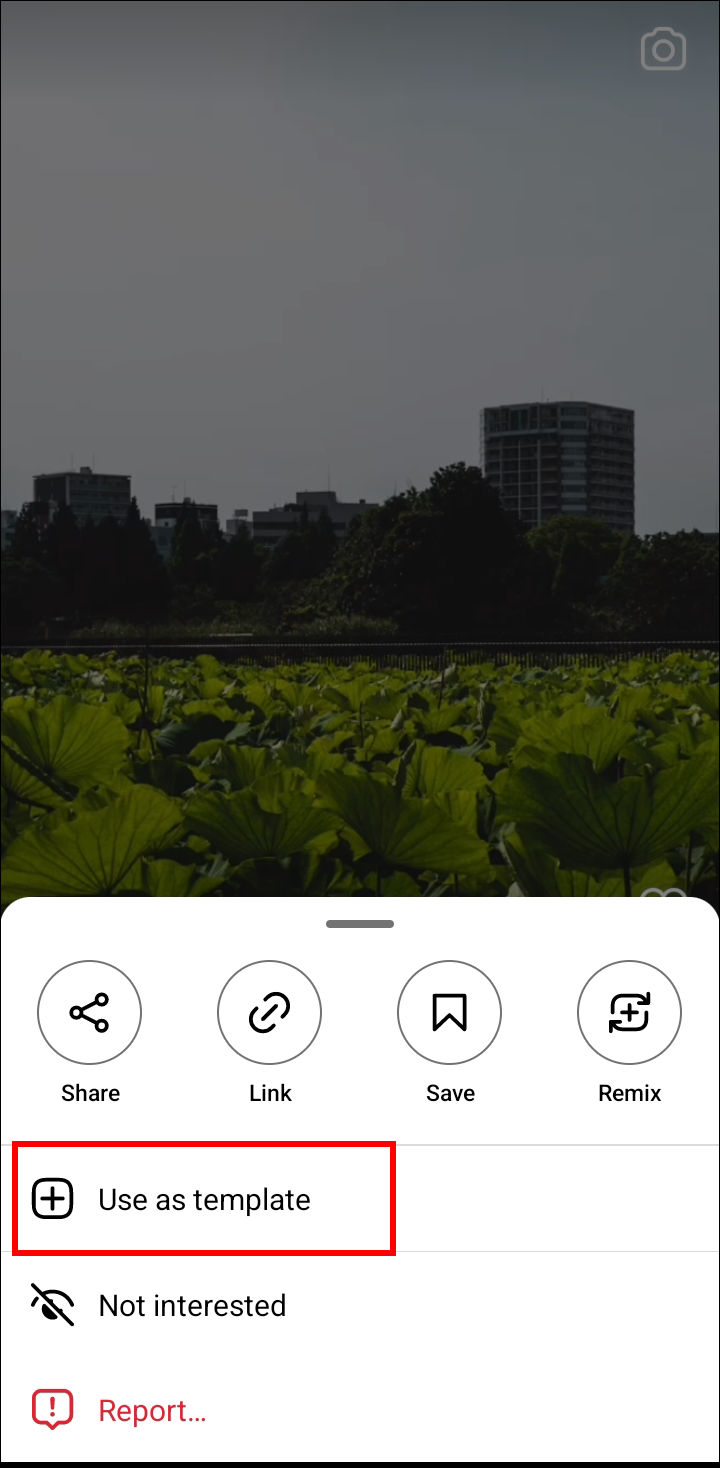
- At the bottom of the screen, you’ll see placeholders for your photos or videos, along with how long each clip is.
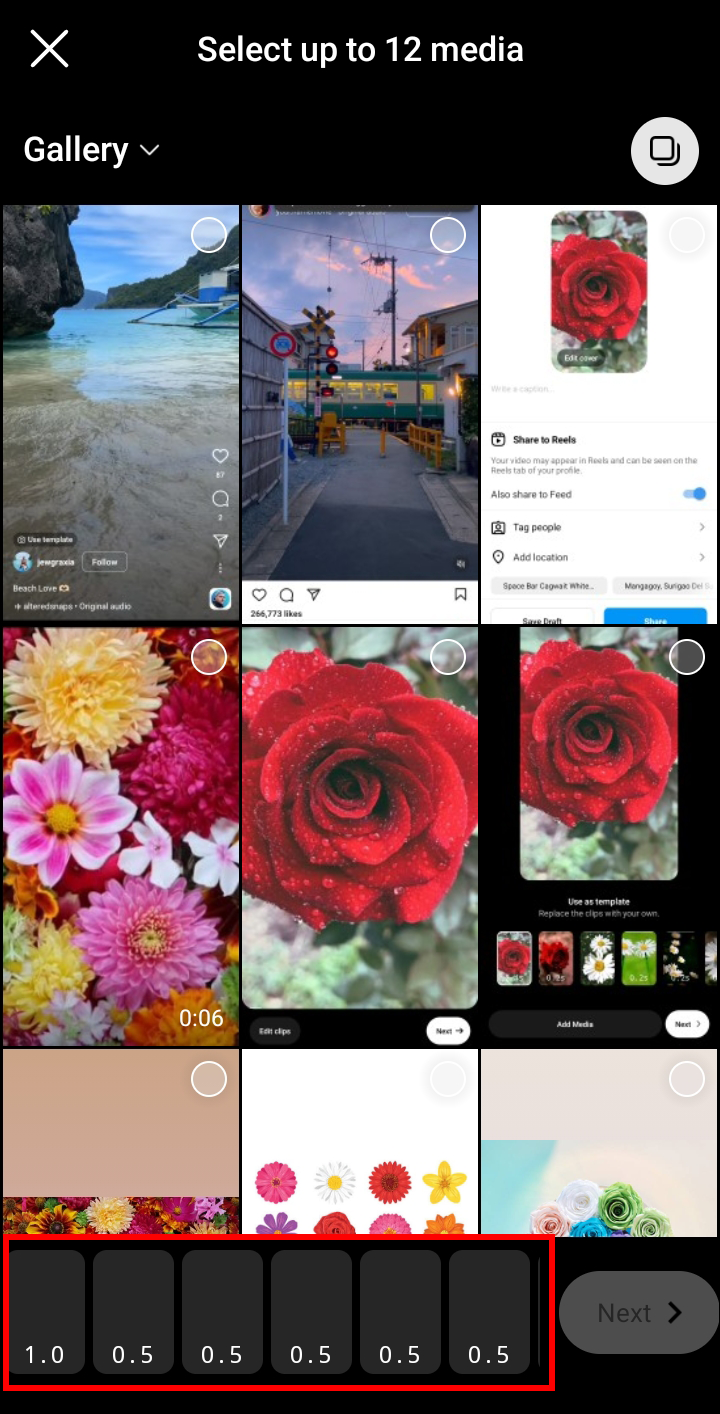
- Tap on each placeholder and select the photo or video you’d like to use.
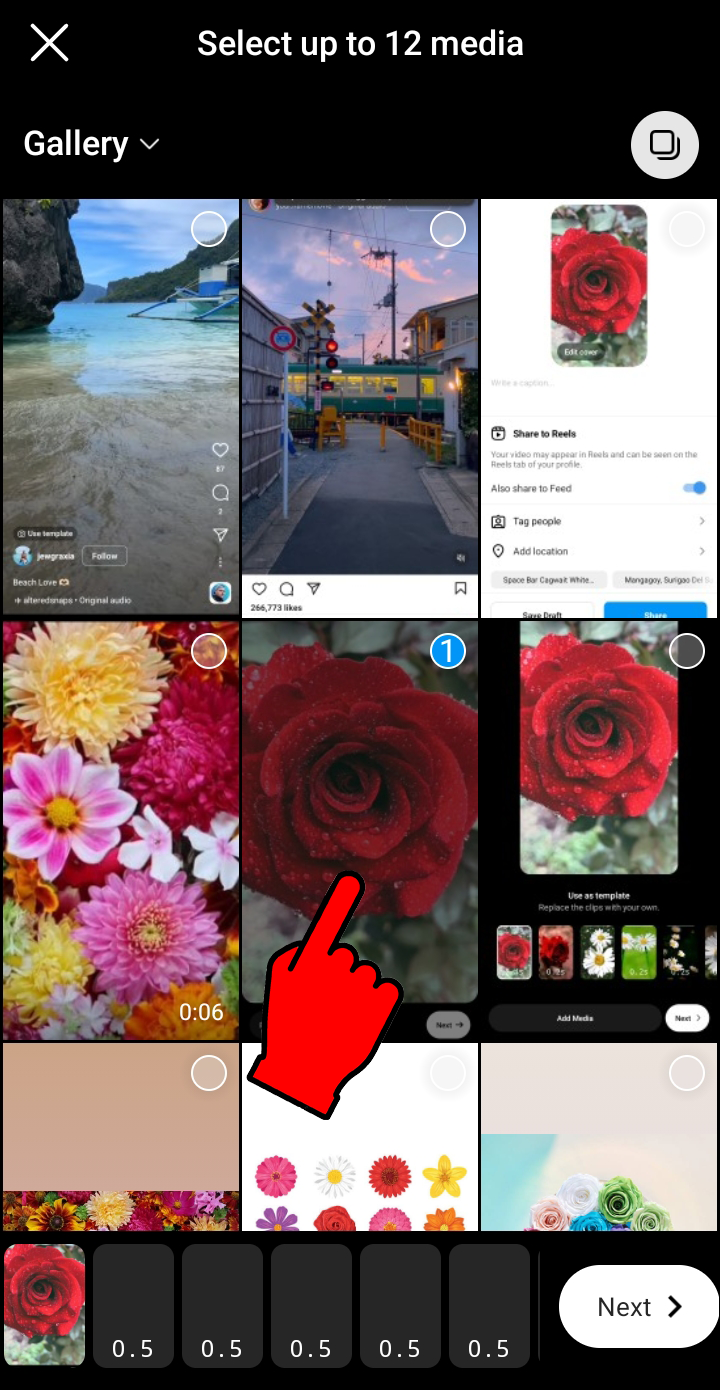
- Once they are all loaded, tap the “Next” button. You’ll see a preview of your Reel.
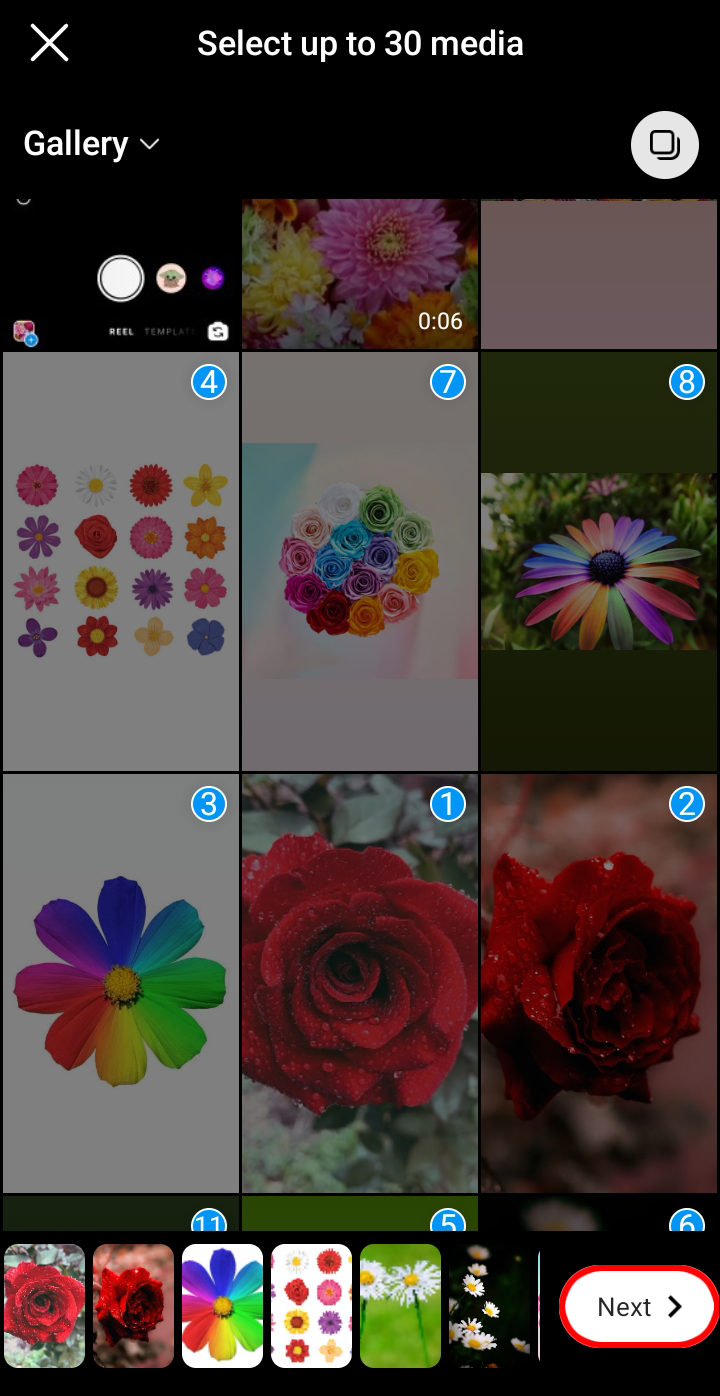
- You can select a cover for your Reel by selecting “Edit cover.” This step is optional.

- Hit the blue “Share” button.
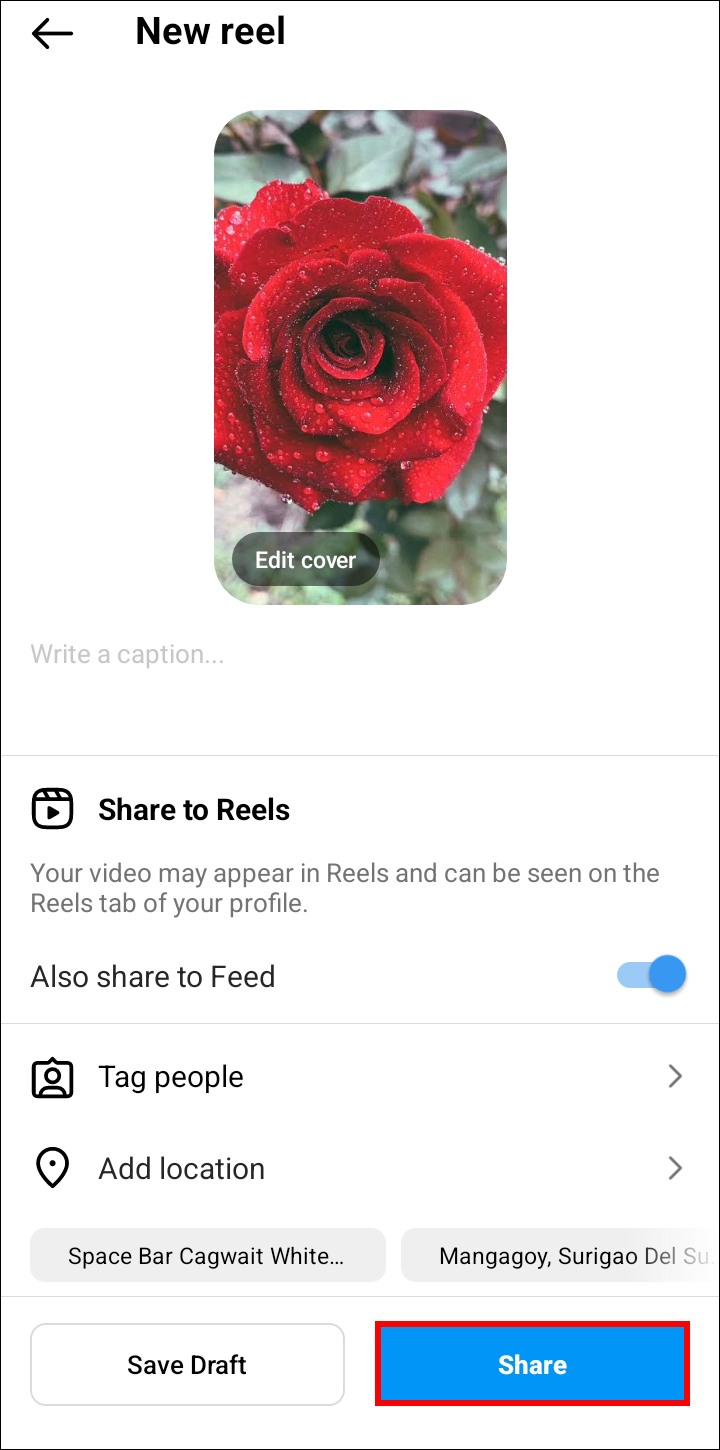
That’s all there is to it. Your video will be shared in the Instagram Reels feed.
Try Canva for Free Instagram Reel Templates
There is an alternative if you feel that scrolling through Instagram to find available Reel templates takes too much time. Although replacing images and videos is not as straightforward with this one, there are numerous design and theme options.
There are numerous Instagram Reel templates available on Canva. You can browse the offered templates and make the desired changes using the free version of their editing software. Simply upload your pictures and videos to Canva, then replace the ones that are already there with your own by removing them from the template you selected. Additionally, you can include text and design components to make your own special Instagram Reel.
You can use Canva’s website or its free mobile app for iPhone and Android.
The only thing left to do is upload your flawless Reel to Instagram. Simply open the Instagram app on your phone to upload if you made it. You must first transfer the file to your smartphone if you used the desktop version. Reels can only be uploaded via the mobile app on Instagram.
You can save time and make unique Reels with Canva’s extensive collection of free Instagram templates. With its drag-and-drop interface, making a high-quality Reel is easier than you might think. After choosing a template that you like, you can add your pictures and videos.
Conclusion
It is impossible to choose the top free Instagram Reel templates. The user must choose what they want from among the nearly infinite options. The creators of Instagram Reels can browse the available templates in the Reels feed or download them from relevant websites. In either case, these templates save a ton of time and enable those who are “creatively challenged” to create Reels of excellent quality.
ad


Comments are closed.