What You Need to Know About Internet Speeds as a User
Are you frustrated with slow internet speeds? Do you find yourself constantly buffering when streaming movies or downloading files? Understanding your internet speed as a user is crucial to improving your online experience. To increase understanding, we’ll look to break down everything you need to know about internet speeds – from what they are, how they’re measured, and why they matter for different types of activities. So let’s begin!
ad
Introduction to Internet Speeds
When it comes to your internet connection, speed really matters. The average person spends over 26 hours online each week, and that number is only increasing. The more time a user spends online, the more frustrated they will be by a slow internet connection that has the potential to negatively impact both their personal and professional life. This makes it important to look for internet providers that can make a difference to our situation, while still keeping us within budget.
That’s why it’s important to understand the basics of internet speeds, how they’re measured, and what factors can affect your speed. By understanding these concepts, you can make sure you have the fast internet connection you need to stay productive and connected.
ad
Factors that Affect Internet Speed
Many factors can affect internet speed. We examine some of the common ones below:
-Your internet service provider (ISP) has a lot to do with how fast your connection will be. It will soon become clear to anyone using a cable company, instead of a DSL provider, that their internet speeds are faster.
-The type of connection you have also makes a big difference. Fiber optic connections are the fastest, followed by cable and then DSL. If you’re using dial-up, you can forget about getting anything close to high speeds.
-Your computer’s hardware can also be a limiting factor. Anyone still using the old dial-up modem will not be able to achieve fast speeds no matter what ISP or type of connection they have. And even if you have a newer computer, an older router can still slow things down.
-The number of people using your connection at the same time can also impact your speed. The more devices that are connected and trying to use the internet at the same time, the slower your connection will be for everyone.
Keep these factors that affect internet speed in mind when troubleshooting slow speeds or when deciding which ISP or type of connection is right for you.
Different Types of Internet Services and Their Speeds
When thinking about an internet provider, be sure to take into account the different types of internet services and their speeds. The most common type of internet is a broadband connection, which is either cable or DSL (digital subscriber line). Cable offers speeds up to 100 Mbps, while DSL can reach up to 25 Mbps.
Another type of internet includes satellite. This can offer speeds up to 15 Mbps, and fiber optic, which can offer speeds up to 1 Gbps. Satellite is often used in rural areas where other options are not available, while fiber optic is becoming more popular in urban areas due to its high speed and reliability.
Always consider your needs as the user when choosing an internet provider. This goes for whether you are a home or business user. If you only use the internet for basic tasks like browsing the web and checking email, then a lower speed like DSL may be sufficient. However, if you use the internet for gaming or streaming video, you will need a higher speed like cable or fiber optic.
Tips for Improving Network Performance
A high-speed internet connection is important for many reasons. It allows you to work from home, keep in touch with loved ones, and enjoy your favorite streaming services. But what happens when your internet starts to act up? Well, should you find that you are experiencing slow speeds or perhaps an intermittent connection, there are a few things you can do to try and improve your home network performance.
1. Check Your Modem and Router
Modems and routers are the two devices that connect your home network to the internet. If either of these is malfunctioning, it could be the cause of your slow speeds or dropped connection. Try restarting both devices to see if that helps. If not, you may need to replace them.
2. Eliminate Wireless Interference
Wireless interference can come from a variety of sources, including microwaves, baby monitors, and even some lightbulbs. To reduce interference, try moving your router to a different location in your home or changing the channel it broadcasts on. You can also invest in a mesh Wi-Fi system which uses multiple access points to create a more reliable network.
3. Optimize Your Network Settings
There are a number of settings that can impact your home network’s performance. If you’re not sure how to optimize these settings, contact your ISP for help. They can walk you through the process and ensure that your network is running as efficiently as possible.
Resources for More Information on Internet Speeds
There are a variety of resources available to users who want to learn more about Internet speeds. The FCC offers a broadband Speed Guide that can help users understand what speeds they need for different online activities. Additionally, the National Broadband Map offers a searchable database of broadband providers and their coverage areas.
Conclusion
Hopefully, this article has provided you with a better understanding of what internet speeds are and how they can impact your online experience in terms of optimizing your connection. The good thing is that if you ever need help, you only have to reach out to an experienced internet provider. They will be the ones ultimately that can guide you successfully to a better internet experience.
ad


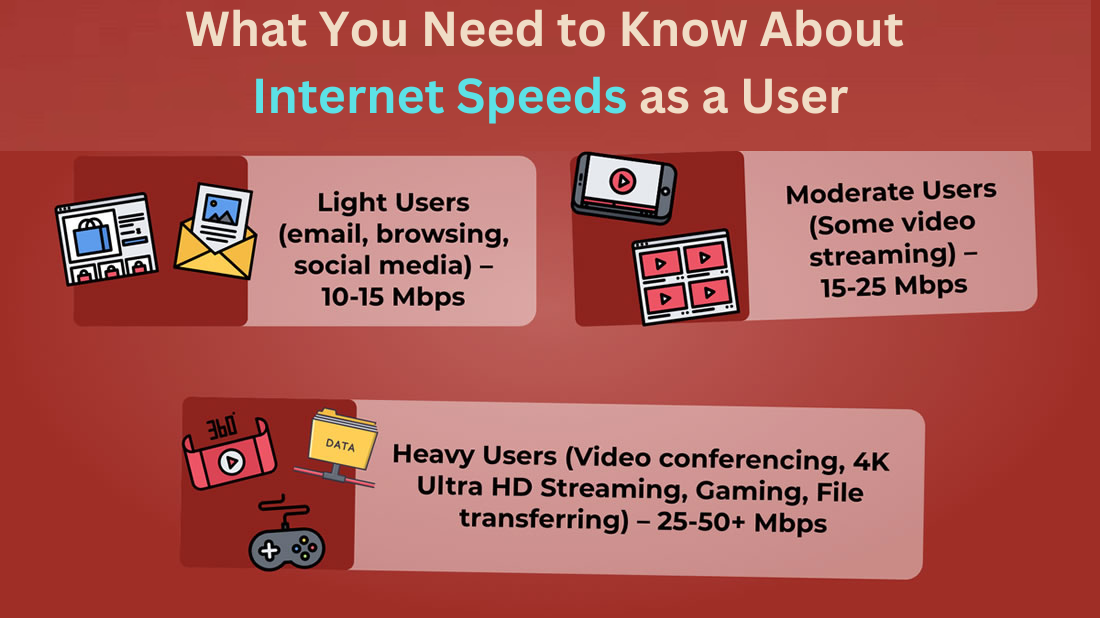
Comments are closed.