What Is WPA2 (Wireless Protected Access 2)?
How secure is your Wi-Fi network, really? Choosing the right security protocol for your router is vital to protect your data and all the devices on your network. Currently, WPA2 is considered the gold standard. Learn more about WPA2, how it compares to other protocols, and ways to enhance its effectiveness. Additionally, consider using a VPN to further encrypt your online communications.
Your internet router creates networks and manages data transmitted and received by your connected devices, making it vulnerable to security threats as hackers often target private data.
ad
Like its predecessors WPA and WEP, WPA2 employs encryption technology to scramble data, making it unreadable to hackers. Among these security protocols, WPA2 offers the most advanced levels of encryption.
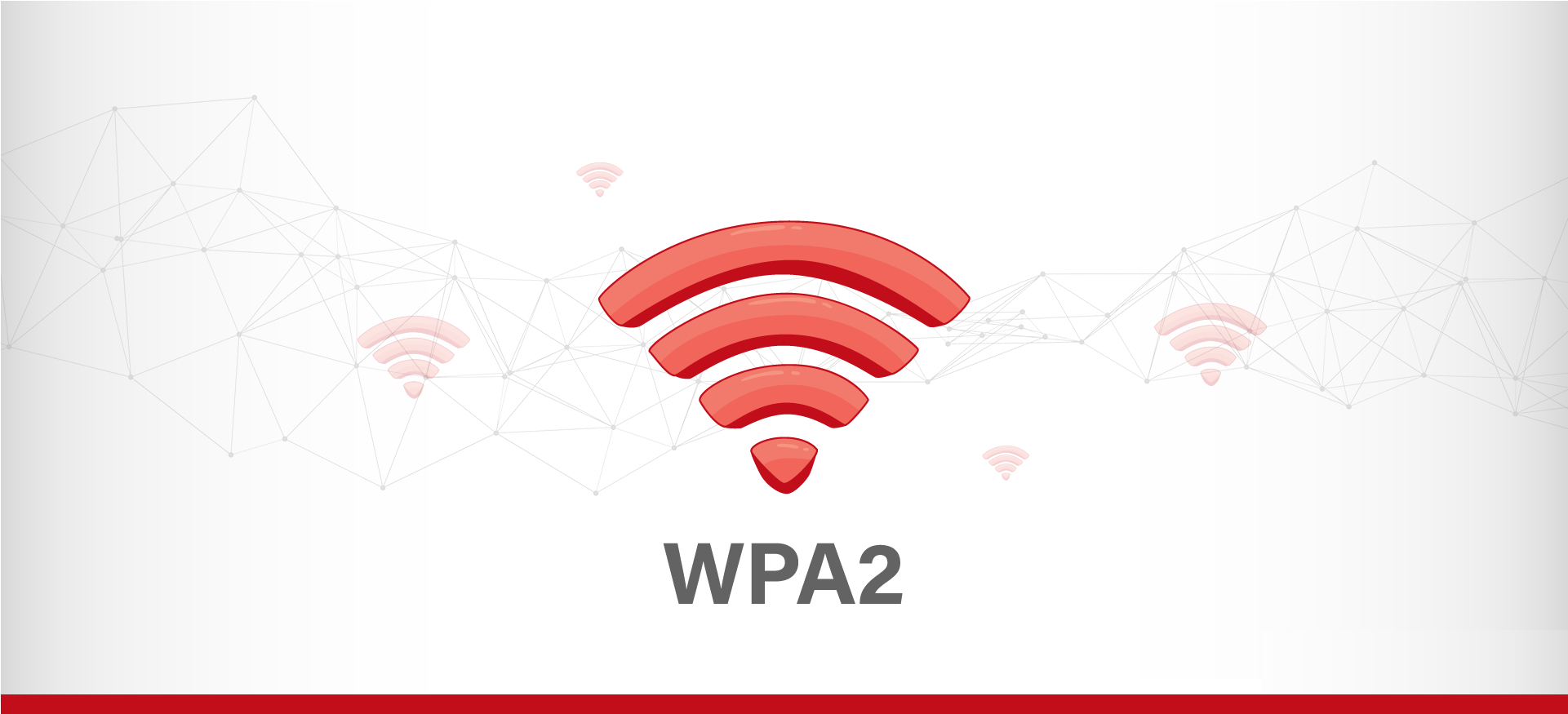
What is WPA2?
WPA2 (Wi-Fi Protected Access 2) is a security protocol that encrypts internet traffic on wireless networks. As the second generation of the Wi-Fi Protected Access security protocol, WPA2 rectifies previous flaws and provides stronger encryption. Since its inception in 2004, it has established itself as the standard for Wi-Fi network security.
ad
WPA vs WPA2
When comparing WPA to WPA2, there’s a clear distinction. Developed to rectify the shortcomings of its predecessor, WPA2 employs stronger encryption technology.
Here’s a comparison between WPA and WPA2:
| WPA | WPA2 | |
|---|---|---|
| Release Date | 2003 | 2004 |
| Encryption Type | TKIP, susceptible to cracking | AES, widely available and more secure |
| Compatibility | Supports older software | Only compatible with newer software |
| Typical Use | Primarily for home use | Suitable for both home and enterprise options |
| Processing Power Required | Minimal | Slightly more than WPA, but generally not problematic for most systems |
How does WPA2 work?
All security protocols operate by using cryptographic keys to encrypt data, making it unreadable, and then decrypting it with the same key.
However, not all security protocols employ the same technology. WPA2 is currently the standard in networking security due to its advanced data encryption methods. Depending on your requirements, you can also customize specific settings within WPA2 to optimize security.
Here are some WPA2 security settings to consider:
WPA2-PSK
When configuring your router for WPA2, you have the option to tailor your security settings for either business or home usage. While WPA2-enterprise is tailored for larger businesses, WPA2-personal (WPA2-PSK) is more suitable for home networks or small businesses.
Routers safeguard data by employing encryption keys that scramble information, thus shielding it from potential hackers. WPA2 utilizes dynamic key encryption, which regularly changes the encryption key, thereby enhancing security measures.
Within a WPA2-personal network, individual clients are assigned unique encryption keys upon providing a pre-shared key. This pre-shared key typically consists of a plain English passphrase ranging from 8 to 63 characters in length.
WPA2-PSK is ideal for home networks as it simplifies the process of establishing trust between clients and the host network without necessitating an enterprise authentication server. However, due to its reliance on a single passphrase for all network clients, it’s primarily suitable for home use. In larger networks, using a single passphrase poses a potential vulnerability that could be exploited.
Which encryption settings should I use?
A fundamental aspect of WPA2 is its data encryption technique: AES (Advanced Encryption Standard). Originally employed by the US government for safeguarding classified information, AES stands out as one of the most intricate encryption technologies accessible.
During router setup, you might encounter the encryption option: TKIP (Temporal Key Integrity Protocol). While TKIP encryption was designed for WPA, it has demonstrated vulnerability to hacking, rendering it significantly less secure compared to AES.
Despite TKIP encryption offering improved security over the static key encryption of WEP (a preceding wireless security protocol), WPA2-AES remains the superior encryption choice.
How secure is WPA2?
Is WPA2 sufficiently secure? Its longstanding status as the standard security protocol suggests so, primarily because of its AES encryption method.
Security protocols are designed to address the shortcomings of their predecessors. WPA2, for example, improved upon the security issues observed with WPA and WEP. These earlier protocols were deemed inadequate due to their encryption systems being easily exploitable by adept hackers. The AES encryption used by WPA2 is incredibly robust, requiring billions of years for even the most advanced supercomputer to crack.
As hackers continually develop new and sophisticated forms of malware, some targeting routers specifically, it’s crucial to remain vigilant. Since your router functions as a critical security hub, swift action is necessary upon detecting a router virus to mitigate potential risks.
How to find and set your WPA2 password
Before configuring your WPA2 password, you’ll need your IP address, which is easy to locate.
Once you have your IP address, follow these steps to find and set your WPA2 password:
- Enter your IP address into your internet browser to access your router’s settings.
- Input your password to log in, or select “Forget Password” to reset it.
- Depending on your router model, navigate through the menu settings to find where you can establish a new router password.
If you’re searching for your default router password, it should be available in the manual provided with your router. However, if it’s misplaced or you’ve changed it, you can reset it using the aforementioned steps.
WPA2 vulnerabilities
While WPA2 serves as the prevailing security protocol in use today, it is not immune to computer security weaknesses and vulnerabilities.
WPA2 networks can fall prey to KRACK attacks, occurring during the authentication process between a network and a client device. In this “handshake” phase, hackers can exploit vulnerabilities to infiltrate the network and pilfer passwords and other sensitive data.
The vulnerability inherent in WPA2 is mitigated in WPA3, the third iteration of the Wireless Protected Access protocol. However, WPA3 remains relatively uncommon and expensive, and the timeline for its widespread adoption is uncertain
How to improve WPA2 security
Depending on your requirements, you can tailor a WPA2-secured network to maximize its security benefits.
- Updates: Regularly updating software and applying patches to your devices, including your router, is crucial for maintaining security. These updates often address vulnerabilities and flaws, helping prevent router hacking and related issues. Additionally, software updates can potentially improve Wi-Fi performance by restarting networks and boosting signal strength.
- Disable Remote Access: Disabling remote access to your router can enhance WPA2 security. While remote access allows convenient monitoring of your network from anywhere, it also exposes your network to remote attacks.
- Create Strong Passwords: Creating strong passwords is essential for security. Hackers use various methods to steal passwords and access networks and accounts, making it important to use long and unique passwords for all your accounts. Consider using one of the top password managers to securely manage all your passwords.
- Use a VPN: While WPA2 encryption protects your personal network, additional measures are needed for unsecured wireless networks. With a VPN, you can encrypt your internet connection wherever you are, including when using public Wi-Fi networks.
Conclusion
Securing your Wi-Fi network is crucial in today’s digital age, and WPA2 serves as the standard for protection. Despite its vulnerabilities, adopting best practices like software updates, strong passwords, and disabling remote access can bolster security. Considering additional measures such as using a VPN further enhances protection, particularly on public networks. By staying proactive and informed, you can minimize the risk of unauthorized access and safeguard your data effectively.
ad


Comments are closed.