What is “Spam Risk” and how do I block these unwanted phone calls?
Unwanted calls are a major nuisance, and seeing “Spam Risk” on your Caller ID is a warning sign. But what exactly does it mean? This guide breaks down what “Spam Risk” on Caller ID indicates, how your carrier uses Caller ID systems to identify these calls and provides practical steps to block them on iPhones, Android devices, and even landlines

ad
What is “Spam Risk” and Why Does It Appear?
In a nutshell, “Spam Risk” typically indicates a call flagged by your mobile carrier as likely spam. This identification is achieved through a process involving machine learning algorithms. These algorithms analyze call patterns and compare them against databases of known fraudulent numbers.
The rise in spam calls is a major concern, causing annoyance and even financial loss. In 2021 alone, an estimated US$29.8 billion was lost to phone scams. So, paying attention to that “Spam Risk” label can genuinely protect your wallet.
It’s important to note, however, that due to the automated nature of this process, there’s a slight chance of occasional misidentification. If you’re expecting a call from an unfamiliar number, it’s always a good idea to double-check your call history before dismissing it as spam.
ad
How to Block “Spam Risk” Calls
Since these calls are unwanted, let’s explore how to block them on different devices:
Blocking “Spam Risk” Calls on iPhone :
iPhones offer a feature called “Silence Unknown Callers.” This directs calls from numbers not in your contacts straight to voicemail, muting notifications. Here’s how to activate it:
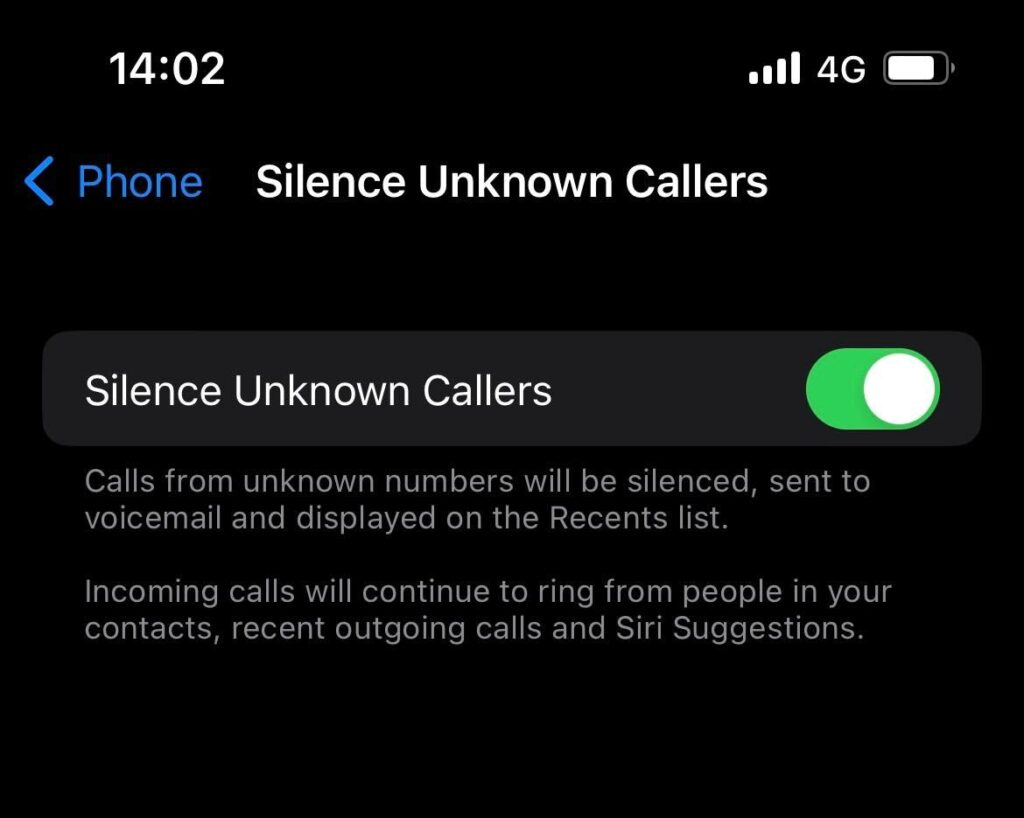
- Open Settings on your iPhone.
- Tap on “Phone.”
- Toggle the switch for “Silence Unknown Callers” to on.
Note: This method silences all unidentified calls, regardless of whether they’re spam or legitimate.
Blocking “Spam Risk” Calls on Android :
Android devices come with a pre-activated feature called “Caller ID and spam protection.” For enhanced spam call management, you can further block notifications from such calls by enabling the “Filter spam calls” option within the Phone by Google app settings:
- If it’s not already set, designate the Phone by Google app as your default phone app.
- Open the app and access Settings by tapping the three-dot icon.
- Select “Spam and Call Screen.”
- Scroll down to “See caller & spam ID” and ensure it’s enabled.
- Toggle on the “Filter spam calls” option.
Additionally, Android offers “Verified Calls” which provides caller information and the reason for the call, empowering you to make informed decisions.
Here’s how to activate “Verified Calls”:
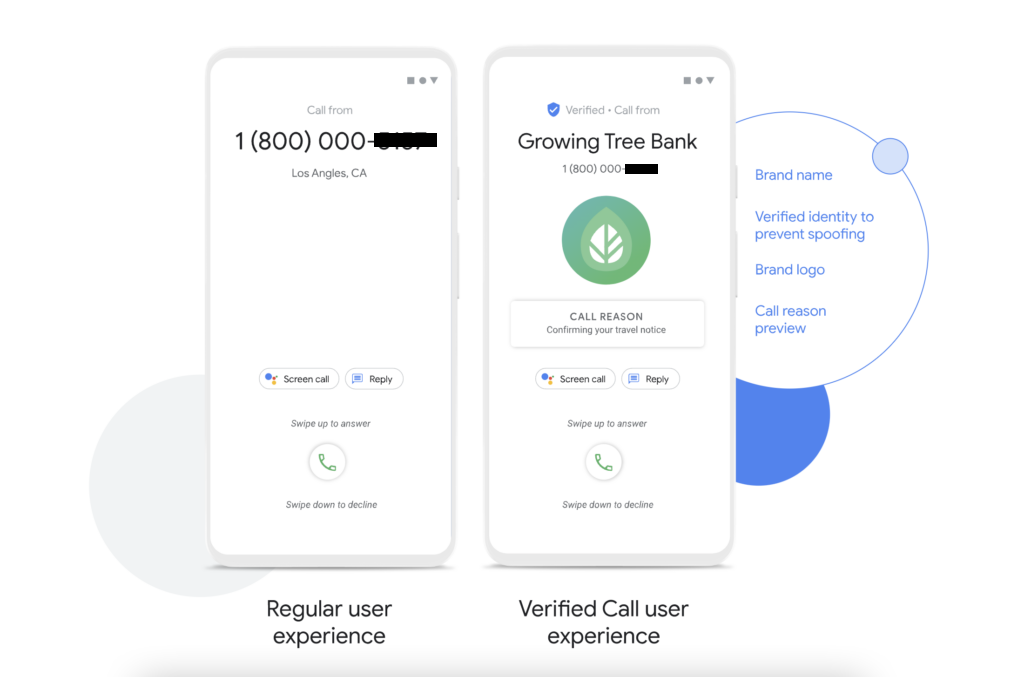
- If it’s not already set, designate the Phone by Google app as your default phone app.
- Open the app and access Settings by tapping the three-dot icon.
- Select “Spam and Call Screen.”
- Scroll down to “Verified Calls” and switch it on.
- Finally, choose “Yes, I’m In.”
Blocking “Spam Risk” Calls on a Landline :
For those in the United States, a free and convenient method to reduce telemarketing calls is to register your number with the National Do Not Call Registry. This can be done online at www.donotcall.gov or by dialing 1-888-382-1222 from the phone number you wish to register.
Keep in mind: While registering reduces telemarketing calls, it doesn’t block calls from scammers or companies that disregard the registry.
Why You Should Avoid Answering “Spam Risk” Calls?
We’ve covered how to block these calls, but what happens if you accidentally answer one? Just like you avoid opening suspicious emails in your spam folder, it’s best to avoid answering calls labeled “Spam Risk.” Engaging with these calls can lead to several negative consequences:
- Increased Spam Calls: By answering a spam call, you confirm that your number is active, which can lead to even more unwanted calls in the future.
- Potential for Scams and Fraud: Spammers may try to trick you into revealing personal information, which they can then use for fraudulent activities. Even saying “yes” can be recorded and used against you.
- Wasted Time: Engaging with spammers is unproductive and a waste of your valuable time.
Important Note about “Spoofed” Numbers: Be wary of returning missed calls from unknown numbers, even if they appear local. Robocall scammers often “spoof” numbers, making them look like they’re coming from your area code when they’re originating from overseas. Returning these calls can result in unexpected charges.
Frequently Asked Questions (FAQs) :
- Why does “Spam Risk” appear on my Caller ID? “Spam Risk” indicates your carrier has flagged the incoming call as likely spam based on various factors like call patterns and comparison to known spam numbers.
- Can I completely eliminate all spam calls? While you can significantly reduce them using the methods described above, completely eliminating all spam calls is difficult. Spammers are constantly evolving their tactics.
- What should I do if I accidentally answer a “Spam Risk” call? Hang up immediately. Do not provide any personal information.
- Does the National Do Not Call Registry block all spam calls? No, it primarily targets legitimate telemarketing calls. It does not block calls from scammers or companies that ignore the registry.
- Are “Scam Likely” and “Spam Risk” the same thing? Yes, these are generally interchangeable terms used by different carriers to indicate a potentially unwanted call.
Conclusion
Dealing with “Spam Risk” calls requires vigilance and proactive steps. By understanding what these calls are, how they’re identified, and implementing the blocking methods outlined in this guide, you can significantly reduce unwanted calls and protect yourself from potential scams. Stay informed, be cautious, and take control of your phone calls.
ad


Comments are closed.