What is DoorDash, and how does it work?
Food delivery services make it easy to enjoy restaurant meals from home. While additional fees and surcharges can increase the cost, the convenience is undeniable, and millions depend on these platforms for meals and groceries. DoorDash is one of the largest services in this space, holding a significant market share in the US despite strong competition from Uber Eats and Grubhub. But what exactly is DoorDash, how does it work, and how can you use it? Here’s a closer look.

ad
What is DoorDash?
Founded by four Stanford students, DoorDash began in Palo Alto, California, in 2012 as paloaltodelivery.com before rebranding in 2013. Since then, it has expanded to over 7,000 cities across the US. DoorDash competes with Uber Eats and Grubhub, but it gained a leading position in the market, particularly during the 2020 lockdowns, which drove a surge in demand for delivery services.
Internationally, DoorDash’s reach is more limited compared to Uber Eats, which operates in over 30 countries. DoorDash is available in 80 locations in Canada and in three Australian cities: Melbourne, Sydney, and Brisbane.
What are Dashers?
ad
The drivers who work for DoorDash are known as Dashers, and they come from a wide range of backgrounds. What makes this job so appealing? It offers the flexibility to choose exactly how many hours you want to work delivering food. This means someone can work just a few hours on weekends while maintaining a regular 9-to-5 job during the week. Additionally, in some cities, you don’t need a car or motorcycle to become a Dasher—a bicycle works just fine. Another advantage is that DoorDash allows individuals as young as 18 years old to deliver food using their platform, whereas most competitors require drivers to be at least 21.
How Does DoorDash Work?
DoorDash allows users to place orders through its mobile apps, available on the Google Play Store and iOS App Store, or its website. Instead of relying on a restaurant’s delivery option, DoorDash employs independent contractors called Dashers to fulfill deliveries. After you place your order, a Dasher picks it up from the restaurant and delivers it to your location. If you prefer to save on delivery fees, you can opt to pick up the order yourself, although this diminishes the convenience of using DoorDash.
The platform accepts multiple payment options, including cash, credit and debit cards, gift cards, and mobile wallets like Apple Pay and Google Pay. However, available payment methods may vary based on location. For example, cash on delivery depends on whether both the restaurant and the Dasher are willing to accept it, which may limit driver availability for your order.
How to Sign Up for DoorDash
To sign up for DoorDash, download the mobile app or visit the DoorDash website. You can link your Google account, Facebook account, or Apple ID to DoorDash, or sign up using your email address without linking any accounts. Open the app and select one of the available options to begin.
If you choose “Continue with Email,” go to the “Sign Up” tab, enter your name, email address, and phone number, and then tap “Sign Up.” For accounts linked to Google, Facebook, or Apple, ensure your phone number is up to date. You can later update details like your phone number or saved addresses if needed.

How to Use DoorDash
Adding and Removing Addresses
- To Add an Address:
- Go to the “Account” tab and tap “Addresses.”
- Enable location services to let the app find your address or manually enter it in the search bar.
- Tap “Adjust Pin” to set an accurate delivery location.
- Add details like an apartment or suite number, buzzer code, or special instructions, then tap “Save.”
- To Remove an Address:
Tap the pencil (edit) icon next to the address, then select the trash bin icon at the top-right corner.
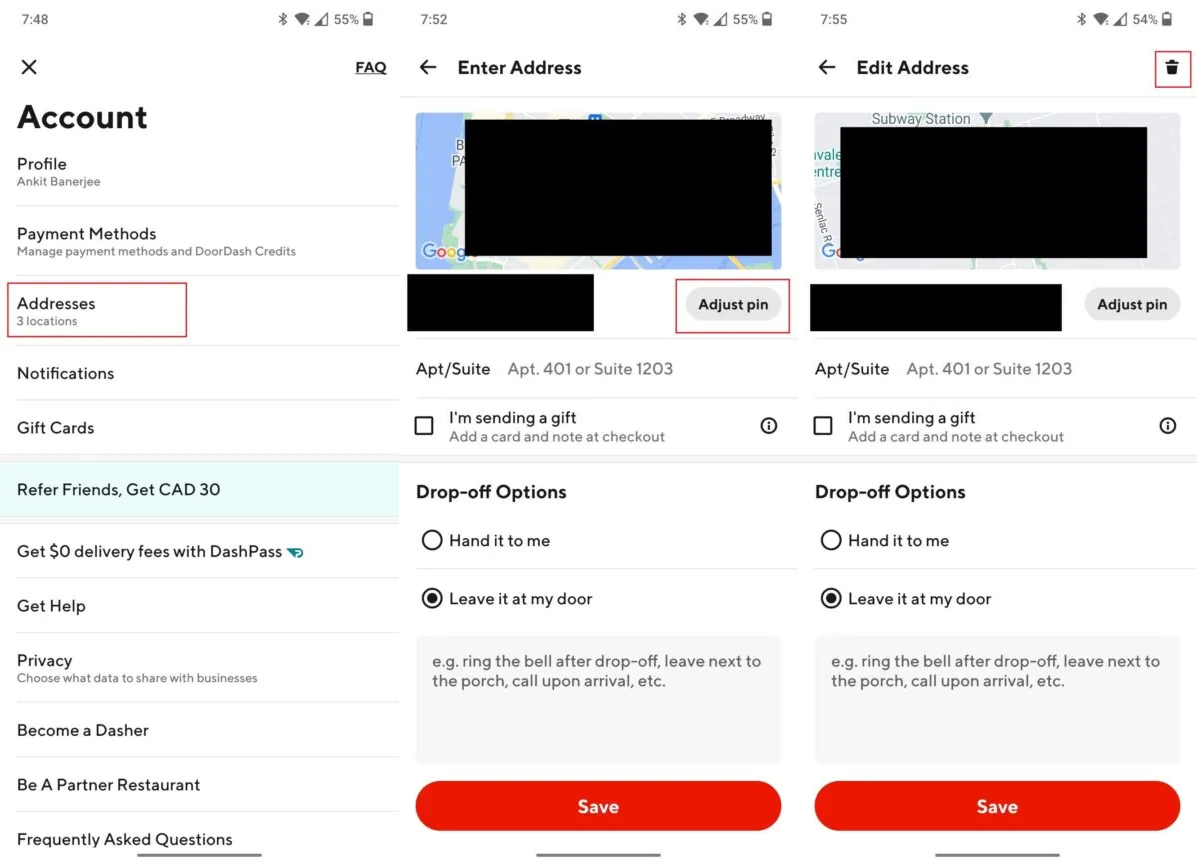
Adding and Removing Payment Methods
- To Add a Payment Method:
- Go to the “Account” tab and tap “Payment Methods.”
- In the “Add Payment Method” section, select “Credit/Debit Card” and enter your card details.
- To Remove a Payment Method:
You cannot delete the default payment method. For others, long-press the card and tap “Confirm” to delete it.
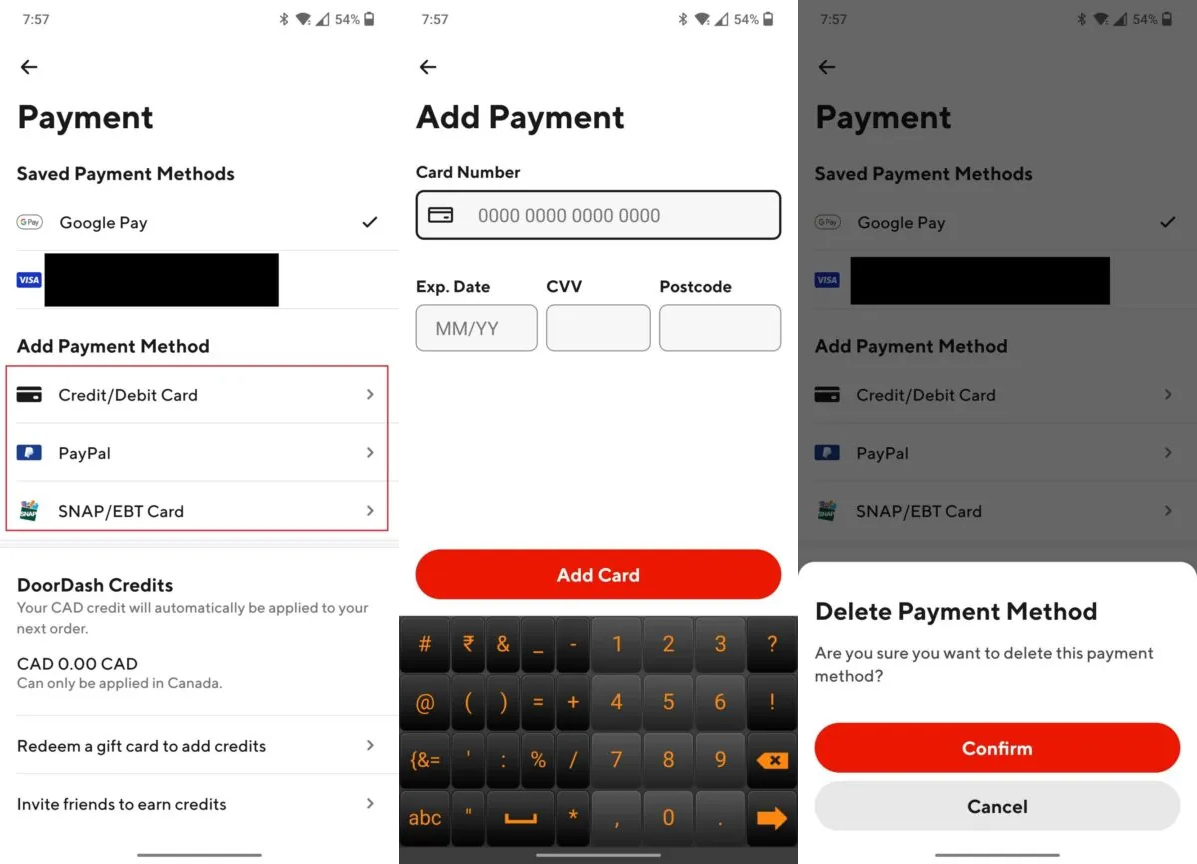
Placing an Order on DoorDash
- Save your address and payment method.
- Browse hundreds of restaurant options using filters for cuisine, ratings, delivery time, and price range.
- Select a restaurant, schedule a pickup, or create a group order if needed, then choose your meal.
- Add your selection to the cart and review it by tapping “View Cart.”
- Ensure delivery details are accurate, select a tip, confirm your payment method, and tap “Place Order.”
- Wait for your meal to be delivered.
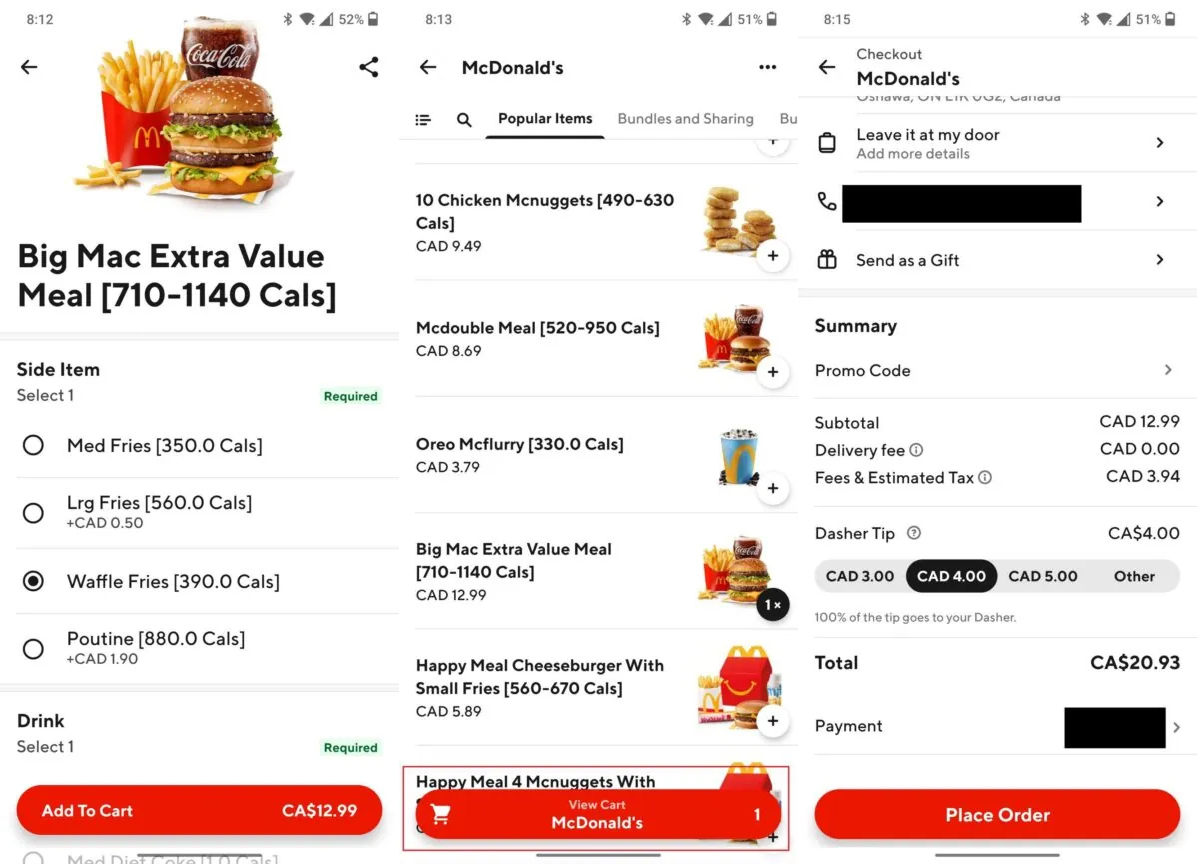
How to Cancel a DoorDash Order
You can cancel an order anytime before it’s delivered, but for a full refund, cancel quickly.
- If the restaurant has confirmed the order or a Dasher is assigned, you may only receive a partial or no refund.
- To cancel an in-progress order, go to the “Orders” tab, tap “Help” in the top-right corner, and select “Can I Cancel My Order?” A customer service representative will assist you with cancellation and refund eligibility.
What is DashPass?
DashPass is DoorDash’s subscription service offering $0 delivery fees and reduced additional fees on orders of $12 or more from participating restaurants. Other perks include:
- A 5% credit on pickup orders.
- Priority grocery delivery slots.
- Exclusive deals and offers.
A DashPass subscription costs $10/month or $96/year. To sign up, go to “Account” > “DashPass” and tap “Get DashPass.” You can cancel anytime. Frequent DoorDash users can easily save $2–$3 per order, making DashPass a worthwhile investment after just a few orders.
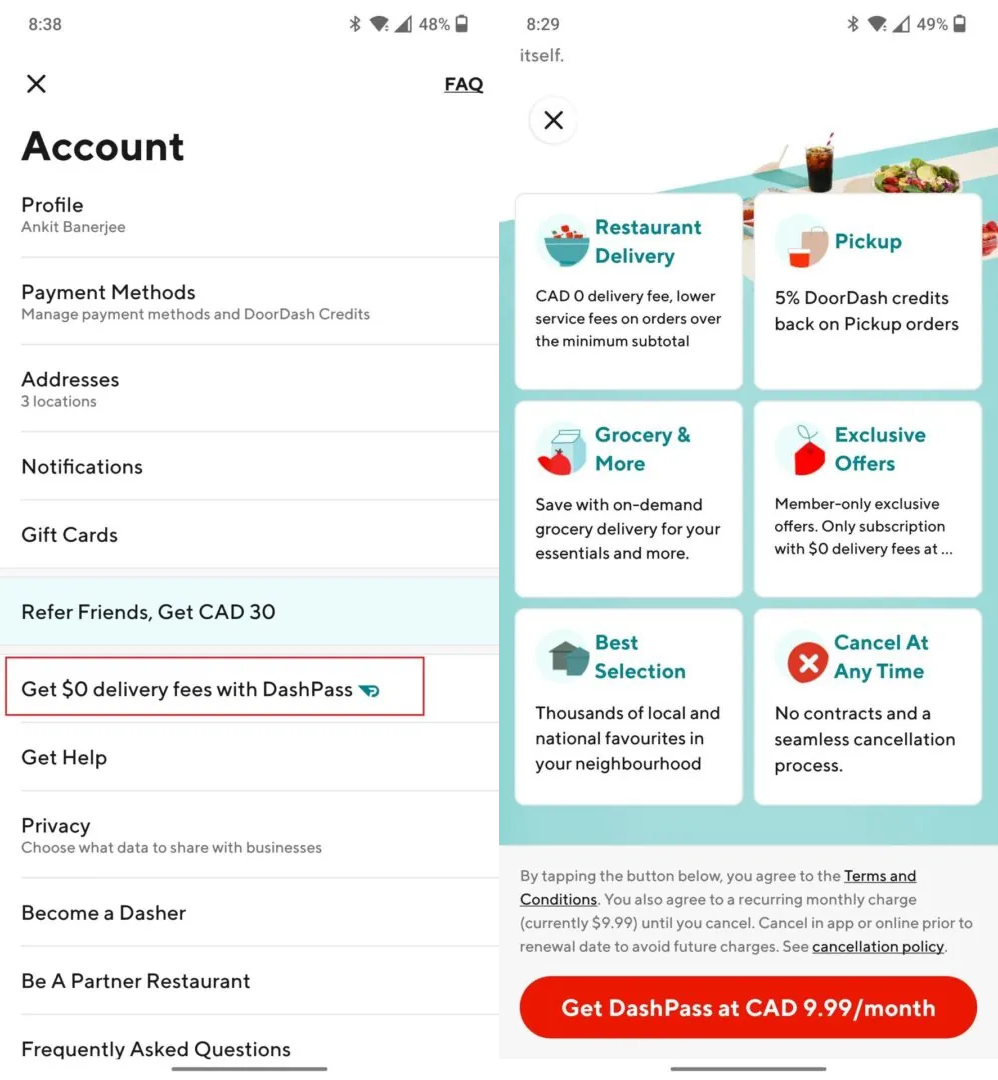
FAQ’s
What is DashPass, and is it worth it?
DashPass is DoorDash’s subscription service that offers free delivery and reduced fees on orders over $12. Subscribers also receive exclusive deals, grocery delivery perks, and a 5% credit on pickup orders. Priced at $10/month or $96/year, DashPass can save frequent users money after just a few orders.
Can I cancel an order on DoorDash?
Yes, orders can be canceled before delivery. To cancel, go to the “Orders” tab, select “Help,” and follow the prompts. For a full refund, cancel before the restaurant confirms your order. After that, you may only receive a partial refund.
Can I use DoorDash internationally?
DoorDash primarily operates in the US but is also available in select locations in Canada and Australia. For broader international coverage, services like Uber Eats might be more suitable.
How do I become a Dasher?
To become a Dasher, sign up on the DoorDash website, provide your personal and vehicle details (if applicable), and complete the background check. Once approved, you can begin delivering orders and earning money.
Conclusion
DoorDash has revolutionized the way people access meals and groceries, offering unparalleled convenience and flexibility for both customers and Dashers. Its wide range of restaurant options, user-friendly interface, and features like DashPass make it a top choice for food delivery. While additional fees can add up, the platform’s ability to save time and effort is invaluable for millions of users. Whether you’re craving a quick bite, stocking up on groceries, or looking for a side hustle as a Dasher, DoorDash makes it easy to connect with local businesses and enjoy the convenience of delivery.
ad


Comments are closed.