What is Bloatware and How Can It Impact Security?
The excitement of getting a new device is freeing. You can now work, learn, and play more quickly, with plenty of storage space at your disposal. The last thing you’d expect is for your seemingly secure device to be vulnerable to threats or “bloat.”
Unwanted software can derail its performance and fill up storage within a few months. This software is known as bloatware. Bloatware can affect PCs with Microsoft systems and Android devices, and even Apple iPhones and Macs, although Apple systems usually have more protection.
ad
This article defines bloatware, gives common examples, explains how to identify it, and discusses its impact on your computer’s security.
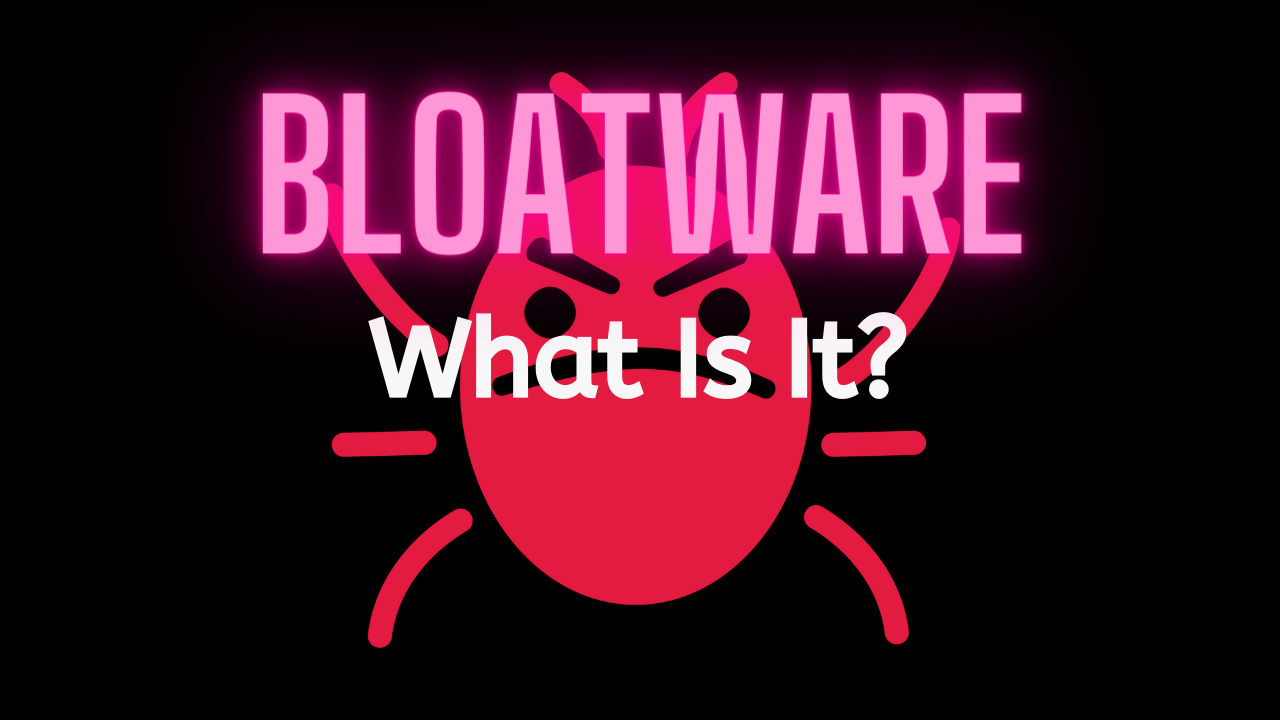
What is bloatware?
Bloatware, also known as Junkware or Potentially Unwanted Programs (PUP), are third-party applications that degrade your device’s performance and expose it to cybersecurity threats.
ad
Manufacturers originally introduced bloatware to provide users with additional features, but these programs often cause device issues. Bloatware runs in the background, making it difficult to detect.
Bloatware can enter your device in two ways: it may come pre-installed or be included with programs downloaded from the internet. Lenovo’s Superfish bloatware scandal in 2015 illustrates the potential harm bloatware can cause.
What are examples of bloatware?
Common examples of bloatware apps include:
- Weather checking apps
- Finance/money apps
- Gaming/sports apps
- Map or navigation apps
- Fitness/health apps
- Messaging or video apps
- Music (listening and recording) apps
- Toolbars and junk-browser extensions
- System update apps
- Fake cleaner apps
- Productivity assistants
As a good practice, it’s best to uninstall such apps when they are not needed, whether on your Android smartphone, Windows computer, or iOS device.
Types of Bloatware
Performance degradation is a common symptom of a device affected by bloatware. Extended boot-up times, clogged storage, and startup delays are frequent issues. Let’s review some types of programs that may also be bloatware:
- Utilities: This type of bloatware typically appears as pre-installed software on new devices. Manufacturers and third-party developers create these programs to offer added functionality to the end-user. Examples include weather tracking apps, music apps, and productivity apps.
- Trialware: This common form of bloatware comes with new devices for free and works for a set trial period until a license is purchased. In some cases, trialware is harmless and can be removed easily.
- Adware: This well-known type of software displays or downloads advertising material such as banners or pop-ups.
How to identify bloatware
- Anonymous apps installed on your device: If you don’t remember installing a specific app, it could be bloatware. It’s best to promptly delete any unnecessary apps.
- Bothersome upsells while using an app: Often, the purpose of bloatware is to generate revenue. It may use invasive marketing and sales techniques that can disrupt your browsing experience.
- Annoying pop-up ads in your browser: Experiencing excessive pop-up ads that redirect you to unsafe or suspicious websites is a sign of adware. Adware originates from the web and can modify your homepage, tab settings, and overall browser setup.
How can bloatware impact your computer’s security?
As mentioned, not all bloatware is harmful to your device. Some may be useful and can be easily removed. However, a significant portion of bloatware is known to slow down your computer.
Bloatware consumes a considerable amount of disk space or hard drive capacity as it runs in the background, draining battery life. If not promptly removed, bloatware can clutter your device with annoying ads. These ads can pose a security threat or even corrupt your operating system.
Can you remove bloatware?
Unfortunately, uninstalling bloatware can be challenging because it often reinstalls itself even after being deleted. In some cases, it may redirect you to fake bloatware removal websites that offer malicious removal tools. These sites ask you to install a new program to remove the previous one, further trapping your device. There are no secret hacks to completely prevent bloatware from infiltrating your system.
Pro tip: Always download programs or software from official sources (such as a secured website, the Google Play Store, or the Apple App Store). Installing a program from a suspicious website can put your device at risk, as it may download bundles of other programs without your knowledge.
Windows 10 includes a special refresh tool designed to remove any bloatware disguised as user-installed programs. This tool can restore your PC to a clean slate. However, it’s important to check your hard drive beforehand, as this process can also remove software licenses.
FAQ’s
What is bloatware?
Bloatware, also known as Junkware or Potentially Unwanted Programs (PUP), are third-party applications that degrade your device’s performance and expose it to cybersecurity threats. These programs can come pre-installed on new devices or be downloaded from the internet, often running in the background and causing various issues.
How does bloatware get onto my device?
Bloatware can enter your device in two primary ways: it may come pre-installed by manufacturers to provide additional features, or it can be included with programs downloaded from the internet. For example, Lenovo’s Superfish scandal in 2015 showed how harmful pre-installed bloatware can be.
How can I identify bloatware on my device?
Bloatware can be identified by:
- Unrecognized apps that you don’t remember installing.
- Frequent upsells or marketing pop-ups while using an app.
- Excessive pop-up ads in your browser redirecting you to suspicious websites.
What impact does bloatware have on my device’s performance?
Bloatware can significantly slow down your device by consuming disk space and running in the background, which also drains battery life. If not removed, it can fill your device with ads, pose security threats, and potentially corrupt your operating system.
Is all bloatware harmful?
Not all bloatware is harmful. Some can be useful and easily removed. However, a significant portion of bloatware is known to slow down devices and pose various risks.
Can I remove bloatware?
Removing bloatware can be challenging as it often re-installs itself after deletion. Some fake removal tools may further trap your device. To avoid bloatware, always download software from official sources like secured websites, Google Play Store, or Apple App Store.
Are there any tools to help remove bloatware?
Windows 10 offers a special refresh tool designed to remove bloatware disguised as user-installed programs, restoring your PC to a clean slate. However, it’s important to back up your data as this process can also remove software licenses.
How can bloatware affect my computer’s security?
Bloatware can introduce annoying ads that pose security threats, such as phishing attempts or malware. It can also modify browser settings, making your device more vulnerable to attacks.
Conclusion
Managing bloatware is essential for maintaining device performance and security. While not all bloatware is harmful, it can significantly slow down your device and expose it to cybersecurity risks. Identifying and removing unnecessary applications, and downloading software only from trusted sources, helps mitigate these issues. Windows users can use tools like the refresh tool in Windows 10 to effectively clean up unwanted programs. Stay vigilant to ensure a smoother and safer computing experience, free from the drawbacks of bloatware.
ad


Comments are closed.