What Is an Ethernet Card?
One type of network adapter is an Ethernet card. These adapters support the Ethernet standard, which allows for high-speed network connections via cable.
Although wired Ethernet ports were once ubiquitous, they are gradually being supplanted in computers by Wi-Fi networking capability, which offers adequate speed relative to Ethernet but without the cost of a large port or the hassle of running a cable from an Ethernet jack to a PC.
Ethernet cards are a type of computing hardware known as network interface cards (NIC).
What an exactly ethernet card is?
An ethernet card is also known as a network interface card (NIC), is a hardware component in which network controllers are integrated on a circuit board and communicate using the standard OSI model of seven layers. It acts as a trans-receiver, meaning it can transmit and receive data while communicating with other devices. Assume we want to communicate with another device, say a client and a server, and that communication takes place by first sending signals to the physical layer and then sending data packets to the network layer, which is an interface at TCP/IP.
Since the Xerox Company invented them, Ethernet cards have made their way into almost every computer in the world. Any of the following interfaces are used to connect to the motherboard:
- PCI connector
- ISA connector
- ISA connector
- PCI-E
- FireWire
- USB
- Thunderbolt.
The connection to the network is made via any one of the following
- Ethernet
- Wi-Fi
- Token – Ring
- ATM
Top Functions of Ethernet Card / NIC
- It acts like a translator, which converts data into a digital signal.
- Communication can be either by using cable wire or by the router which is wireless over the server network
- To communicate over a long distance a network adapter is used.
Types of Network Interface Cards
There are two types NIC they are
1. Ethernet NIC
Ethernet NIC card is a slot for a cable where we have to plug one end of the ethernet cable into the slots of the computer and another end of the cable is plugged into the modem, likewise, various devices are connected to make a communication set up between them. There are three standards in Ethernet they are
- 5-Base T: It was developed in 1973, which can transmit, paragraphs using coaxial cable up to a distance 1000mts.
- 10-Base T: It was developed in 1987, it uses twisted cables like telephonic cables for communication.
- 100-Base T: It is also known as fast ethernet, the speed of data transmitted is very high.
- Gigabit Ethernet: It is also named as 1000-Base T ethernet, the special feature of this is it increases the network bandwidth up to 10 times, which can transmit up to 1000mbps of data.
2.Wireless Network NIC
Ethernet or wireless network NIC cards consist of a small antenna integrated onto the card, where the communication between various devices is set up wirelessly using the router and various network protocols. One such example of a wireless network NIC card is fiber data digital interface FDDI. In a case where data has to be transmitted over long distances, in such cases, a fiber data digital interface FDDI concept is used which translates data into digital pulses and communicates using optical fiber. FDDI is ring-type architecture, which is of 100mbps, transmission, and retransmission for a long distance is an advantage of FDDI.
Form Factors
Ethernet cards are available in a variety of standard packages known as form factors, which have evolved over several generations of PC hardware:
- Large Industry Standard Architecture cards were the first standard for PCs in the 1990s and early 2000s. To install the ISA card, computer owners had to open the case.
- The Peripheral Component Interconnect standard is used by newer Ethernet cards installed inside desktop computers, which are typically installed by the manufacturer. PCI cards are still commonly used in desktop PCs when the motherboard lacks an onboard Ethernet port.
- Smaller Personal Computer Memory Card International Association Ethernet cards, similar to credit cards, are readily available for laptops and other mobile computers. These fit into slots on the device’s side or front. Although the PC Card is a common PCMCIA device, only a few PC Card and PCMCIA products support Ethernet. However, by the early 2010s, fewer laptops supported the PCMCIA standard.
- External USB Ethernet adapters, which resemble small boxes rather than cards, also fill a market niche. These devices are a convenient alternative to PCI cards for desktop computers, as well as video game consoles and other consumer devices that lack PCMCIA slots.
Networking Speed
Ethernet cards operate at different network speeds depending on the protocol standard they support. Old Ethernet cards could only support the Ethernet standard’s maximum speed of 10 Mbps. Modern Ethernet adapters support the 100 Mbps Ethernet standard, and an increasing number also support gigabit Ethernet at 1 Gbps (1000 Mbps).
Although an Ethernet card does not directly support Wi-Fi wireless networking, home network broadband routers contain the necessary technology to allow Ethernet devices to connect via cables and communicate with Wi-Fi devices via the router.
The Future of Ethernet Cards
When cables were the primary method of network access, Ethernet cards ruled. Ethernet provides more consistent connections than wireless networking and thus remains popular as a built-in option for desktop PCs and other relatively immobile computers.
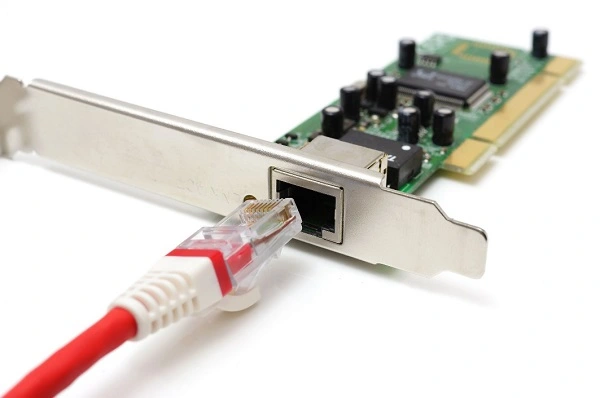
Mobile devices, such as laptops and tablets, have shifted away from Ethernet and toward Wi-Fi. The expansion of Wi-Fi services in workplaces, coffee shops, and other public places, as well as the decline of wired Ethernet connections in modern hotels, have reduced access to wired Ethernet for road warriors — and thus the need for Ethernet cards.
Advantages
The advantages of the ethernet cards are as follows
- The communication speed using the Internet is high usually in Gigabytes
- Highly reliable connection
- Many peripheral devices can be connected using many ports of NIC cards.
- Bulk data can be shared among many users.
Disadvantages
The disadvantages of ethernet card are as follows
- Inconvenient in case of wired cable NIC, as it is not portable like a wireless router
- The configuration should be proper for better communication.
- Data is unsecured.
Frequently Asked question
How can I tell if my network adapter is reducing Ethernet speed?
Even if you add multiple Ethernet adapters to your network, an Ethernet adapter does not slow down a connection. However, the distance between the adapter and the router has an effect on the speed; the greater the distance, the slower the speed.
What is the definition of an Apple Ethernet Network Adapter?
Apple sells two Ethernet adapters for Mac computers: the Thunderbolt to Gigabit Ethernet Adapter and the Apple USB Ethernet Adapter. The company does not make an Ethernet adapter for its mobile devices, but the Belkin Ethernet + Power Adapter for Lightning Connector is recommended for this purpose.
ad


Comments are closed.