What is Airplane Mode? What does it do and when should you turn it on?
If you’ve taken a flight in the last decade and own a smartphone, you’ve probably had to switch it to airplane mode before the plane takes off. While most of us follow this FAA regulation without much thought, have you ever questioned why airplane mode is necessary?
In this article, we’ll delve into what airplane mode does, why it’s recommended during flights, and how it can be useful in everyday life.
ad

What is airplane mode?
Activating airplane mode disables your phone’s connectivity to cellular, WiFi, or Bluetooth networks. Consequently, you lose the ability to make calls, send texts, or access the internet.
Nevertheless, you can still utilize your phone for tasks such as taking photos, listening to music, playing games, or drafting emails/messages to send later. Essentially, any function that doesn’t rely on a signal or internet connection remains accessible.
ad
How do you switch it on?
To activate airplane mode on an iPhone or iPad, swipe up from the bottom of the screen and tap the airplane icon in the menu that appears. Once activated, the icon will turn orange, indicating airplane mode is on. You’ll also observe that WiFi is disabled, and your device stops transmitting radio signals.
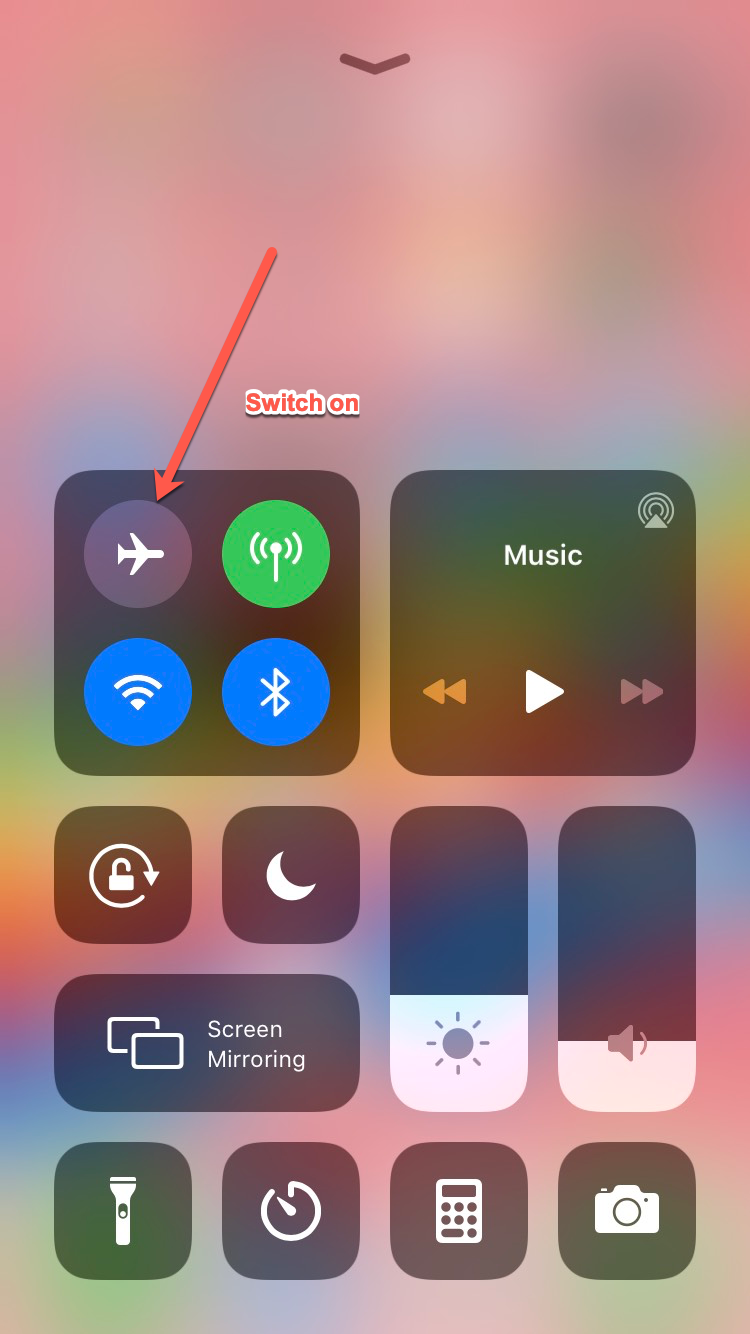
For Android phones, the process is analogous: swipe down from the top of the screen and toggle on airplane mode.
Why do we have to do this?
Your cell phone is a potent device, emitting radio waves and electromagnetic interference (EMI) that could potentially disrupt an aircraft’s communication systems. Maintaining clear communication, especially with air traffic control at your destination airport, is crucial for flight safety.
Furthermore, the Federal Aviation Administration (FAA) has found that cellular signals from planes might overwhelm ground-based cell towers, causing service disruptions. Given the massive number of daily air travelers, this could lead to significant network congestion.
Irrespective of personal opinions, it’s wise to heed flight attendant instructions and activate airplane mode while in the air.
The silver lining
Six years ago, the FAA revised its regulations regarding cell phones and cellular devices, easing restrictions. Consequently, passengers are now permitted to use WiFi and Bluetooth during flights.
If your aircraft is equipped with WiFi, you’re welcome to connect to the internet and browse freely. Additionally, you can enjoy the convenience of using Bluetooth headphones. However, it’s important to remember to manually reactivate WiFi once you’ve activated airplane mode.
Are there other uses for airplane mode?
Think about what airplane mode does: it disables the ability to make or receive calls, as well as send or receive messages. Additionally, it prevents aimless browsing on the internet. This presents an opportunity for increased peace of mind and productivity.
Get some work done
When it’s time to concentrate and tackle important tasks, consider activating airplane mode. This will eliminate distractions like notifications, alerts, and incoming calls, providing a much-needed break.
However, there’s no need to keep airplane mode on all day. What if your partner needs to discuss dinner plans or your child needs to reach you? You can set a specific time frame, such as a couple of hours, to test how much more you can accomplish without interruptions.
Protect your kids
When it comes to children, airplane mode can also be a valuable tool. If you entrust your phone or tablet to your child (for some supervised screen time, perhaps), you wouldn’t want them accidentally making calls to important contacts or making unwanted purchases.
By activating airplane mode, they can still enjoy playing games, taking photos, and engaging in other activities without the risk of unintended consequences.
Charge up more quickly (and save battery life)
When your phone is in airplane mode, it stops searching for wireless networks or signals, which conserves battery life significantly.
If you’re facing a long day ahead and have forgotten your battery pack, consider activating airplane mode. This way, you can increase productivity, enjoy some peace of mind, and ensure your phone retains some charge for later use, like navigating to that trendy restaurant you’ve been eager to try.
Additionally, when your phone is in airplane mode, it will charge more rapidly.
Disconnect and take a break
Sometimes, it’s necessary to take a break from your phone or tablet and escape the constant stream of notifications. It’s a positive step – embrace it.
Airplane mode offers a simple solution to disconnect from your device while still keeping it operational for essential tasks, like using it as an alarm clock or taking photos on vacation. So go ahead, activate flight mode, and enjoy some uninterrupted time away from the digital world.
FAQ’s
What is airplane mode?
Airplane mode is a setting on smartphones and tablets that disables their connectivity to cellular, WiFi, or Bluetooth networks. This prevents the device from making or receiving calls, sending or receiving messages, or accessing the internet.
How do you switch on airplane mode?
To activate airplane mode on an iPhone or iPad, swipe up from the bottom of the screen and tap the airplane icon. For Android phones, swipe down from the top of the screen and toggle on airplane mode.
Why do we have to use airplane mode during flights?
Airplane mode is necessary to prevent interference with an aircraft’s communication systems caused by the radio waves and electromagnetic interference emitted by cell phones. Additionally, it helps prevent cellular signals from overwhelming ground-based cell towers, which could disrupt service.
Are there any other uses for airplane mode?
Yes, besides its use during flights, airplane mode can be useful for increasing productivity, protecting children from accidental calls or purchases, conserving battery life, and providing a break from constant notifications.
Does airplane mode affect charging speed?
Yes, when a device is in airplane mode, it stops searching for wireless signals, which can result in faster charging times. Additionally, it helps conserve battery life, making it a useful feature for extending the usability of your device throughout the day.
How can airplane mode help with productivity?
By eliminating distractions such as notifications and calls, airplane mode can help you focus on important tasks and get more work done. It provides a break from constant connectivity, allowing for uninterrupted periods of concentration.
Conclusion
Airplane mode offers versatile benefits beyond its use during flights. From enhancing productivity and conserving battery life to protecting against interruptions, it empowers users to customize their device usage. Whether for focused work or a digital detox, activating airplane mode provides a simple solution. So, next time you need a break or want to maximize your device’s efficiency, don’t hesitate to switch it on.
ad


Comments are closed.