What is adware and how do you prevent it
Adware is the most common type of harmful software that gets sent around the world. This means that most of us will run into it at some point. Even though adware isn't as dangerous as viruses or spyware that steals information, it can be very annoying and hard to get rid of.
What is Adware?
Adware is software that automatically shows online ads, like pop-ups, banners, and videos, in a program, browser, or operating system. These ads can be anything from text to videos. Most of the time, software that seems to be free to use is the most likely to have a lot of ads. Adware is a way for developers to make money when they don’t charge directly for their products.
Mobile adware
Adware could get on your mobile device through a browser extension or an app you downloaded. Even though some legitimate apps show ads, ads shouldn’t get into other parts of your operating system. Both Apple and Google have strict rules about the apps they let people download from their online stores. This means that downloading software from a trusted source is usually the best way to avoid unpleasant surprises.
Computer adware
Adware on your computer might be related to a certain app, or you might see unwanted ads in your browser and other parts of the operating system. Most of the time, if you get adware on your PC, Mac, or web browser, it came from something you downloaded from the internet.
Applications, extensions, plugins, and other kinds of software could have advertising features that you don’t want. That’s why it’s important to do research on anything you want to install on your computer. If you know how to stay away from adware, you won’t have to waste time fixing an infection.
How does adware work?
Most adware tries to show you ads so that the company that made it can make money. Most of the time, ads related to an extension or plugin will show up in your web browser. They may take you to different pages or show pop-ups. Also, software that costs money to use may show ads within the app itself, and some adware may show ads in other places that are hard to track back to their source.
Viewing online ads is a good way to help developers who give away their work for free. But adware that you didn’t ask for may be unwanted and dangerous if the ads link to bad websites or malware. Check the source of any pop-up ad before you click on it.
How do you get adware?
Most of the time, adware spreads in one of two ways:
Users download a free program (called “freeware” or “shareware”) that they don’t know has adware in it.
Users visit websites with adware on them that take advantage of browser flaws to download adware in files.
Adware will get on your device or browser through one of these common ways:
- Apps or other kinds of software
- Plugins
- Browser extension
- Other add-ons
As you can see, adware could be in almost anything you download from the internet. Because of this, you should always take steps to check sources and make sure your device has strong security.
Adware types
Most people think of annoying pop-up windows and ads when they think of adware, but it can also come in other forms. It is important to know how to tell the difference between safe and dangerous adware.
However, not every piece of adware is the same. It comes in many different forms, such as:
1. Legitimate adware
This kind of adware lets you sign up for ads and software promotions. This lets developers give away their programs for free by helping them pay for their costs. Users install this kind of adware on purpose so that they can get something for free. You can also choose to let it gather marketing information. All programmers, even well-known ones, make legitimate adware, because giving customers a free product is a valid and fair way to get people to use it. But the person who distributes the software and the person who uses it don’t always agree on what to do. In this situation, it is hard to tell what is legal and what is not.
2. Potentially unwanted applications (PUAs)
PUAs are unwanted software packages that come with legitimate software that is meant to work with it. They are also called potentially unwanted programs, or PUPs. Not all PUAs are bad, but some may be annoying by doing things like showing you pop-up ads or slowing down your device. It can slow down a computer’s performance and cause security problems like spyware and other software that wasn’t asked for.
PUAs are often built into open-source software and will install themselves while a valid free software package is being installed. They are different from malware because they come with rules about how to use the program and how to protect your privacy. Programs that might not be wanted include adware, browser toolbars, browser hijackers, and so on.
| Read: Why is your Pc/Laptop slow and how to speed it up
3. Legally harmful adware
Both legal and abusive PUAs are designed to send you a lot of ads. There are too many ads in some software packages, internet browser toolbars, and other places. This is also legal because it doesn’t involve malware. For example, ads for fitness pills are often found in this kind of adware.
4. Legal deceptive adware
This is the group for legal adware that tricks the user in some way. This kind of PUA can make it hard to uninstall safe third-party software. Legal adware sometimes uses this method, which is legal as long as the developer didn’t put malware-infected ads or software there on purpose. Some adware may unintentionally infect devices with malware, which is bad.
5. Illegal malicious adware
This kind of adware is harmful and it is against the law to use or share it. The PUA makes money by putting spyware, viruses, and other harmful programs on computers. Malware could be hidden in the adware itself, on the websites it promotes, or in other programs. The people who wrote and spread this threat are doing so on purpose, and they may use aggressive methods to do so.
| Read more: What is a spyware and how to protect yourself from being attacked
Is Adware a Virus?
Malware includes both adware and viruses, but they are not the same thing. Adware doesn’t make copies of itself on its own like viruses do, which is how they spread and infect new hosts. But just like a virus, adware can get on your device without you knowing how, and it can mess up how your computer works.
Malware that is not a virus also comes in other forms. Trojans hide bad code in packages that look safe, and ransomware locks your files and asks for money to unlock them. These types of malware can also be sent to your device along with ads.
| Read more: What is a computer virus and how it works
Is adware illegal?
It’s not illegal to give away free software that has some ads. But it is against the law for an outside party to download malicious ad software on your device without your permission. It is also against the law for your browser history to be secretly tracked and sold.
Adware floods you with a lot of annoying ads, but it can be hard to tell when an ad-supported app turns into adware. Still, adware is sneaky, hurts the performance of your device, and is usually very annoying.
How does adware affect your computer?
Here are some of the most common things that can happen to your device because of adware:
-
Infinite pop-ups
Most of the time, adware causes a lot of ads to pop up all at once. When you close one ad-filled window, another one pops up in its place, like a bad game of whack-a-mole.
-
Spying
Spying adware works like spyware because it watches what you do both online and offline to figure out what kind of ads to show you.
-
Man-in-the-middle attacks
Some adware, like Superfish, works by sending your traffic through their system so that they can show you ads. This kind of “man-in-the-middle” attack can happen even on connections that are supposed to be safe.
-
Slowing speed and performances of your device
When you load and run ads, your device’s processing power is taken away from what you want to do, which slows it down.
-
Eating up your data
Your monthly mobile data limit is used up when you download ads, just like when you load photos or videos. If you think you have adware on your Android or iOS device, pay close attention to how much data you use.
How to tell if your computer or phone has adware
If you see a lot of ads in strange places, especially in your browser, your device may have been infected with adware. If that’s the case, check any software you installed right before the problem started.
If you can’t find the problem app, you should check your browser for extensions and add-ons that could be harmful. Different applications and operating systems have different ways to get to the right section, but you can usually find what you’re looking for in the main menu of your browser or in the settings.
Here are some more signs that your device is infected with adware:
- Your browser is moving at a snail’s pace.
- Even though you didn’t change it, your home page looks different.
- Without your permission, a number of extensions have been added to your browser.
- Pop-ups are all over the normal sites you visit.
- As you browse the web, you are constantly sent to different pages.
- Your computer’s operating system, browser, and other programs keep crashing.
- Your device’s battery is running out of power much faster.
- The time it takes for apps and web pages to load is much longer.
How to get rid of adware on a computer
If you are aware of which program is responsible for the presence of adware on your computer, you can delete it in the same manner as you would delete any other application: Select Apps and Features from the context menu that appears when you right-click the Windows Start menu. After that, scroll down until you find the program that’s producing the adware, and then select the Uninstall button.
You can manually check for other forms of malware using a trojan removal program or an anti-spyware tool if the adware continues to be a problem. This is necessary since adware often comes bundled with other forms of malware. Be aware that it is highly possible that some advertisements will remain on your computer, as many reputable software utilize pop-ups as a means of promoting special offers.
Use of an adware removal tool, such as the one that is included with any popular antivirus software, is the simplest and most effective method for removing adware. Your computer will be scanned for harmful code, and any traces of it will be eliminated by any good antivirus program. It will also keep you safe by protecting you against malware, malicious URLs, and new and emerging dangers 24 hours a day, seven days a week, and it won’t cost you a dime.
Removing adware from a Mac
To locate and manually remove adware from your Mac, do the following: Open Go > Go to Folder. Use the search bar to look for /Library/LaunchAgents, /Library/Application Support, /Library/LaunchDaemons, and /Library/LaunchAgents. You should get rid of any files that look fishy or any files that you can’t recall obtaining.
Before you proceed with this step, you should probably make sure that the software that created the adware did not install a sham administrator profile on your Mac. Launch Preferences > Profiles from the System menu. If there is a profile that could be malicious already installed, you should delete it by choosing the profile and then clicking the minus symbol (-).
Alternately, you can get rid of the infection automatically by utilizing a specialized adware removal application such as the one that is included in the free version of any known AntiVirus for Mac. Add an additional line of defense to your Mac’s protection against potentially harmful URLs, drive-by downloads, and corrupted attachments. You will be protected from all of the malicious things that may be found on the internet by using an antivirus software.
How to get rid of adware on an Android device
Open Android settings > Apps. Locate the Android app that is responsible for the malware, then delete all of its cache and data before uninstalling it. If you aren’t sure which software is to blame for the adware infection, you should attempt uninstalling all of the programs and files that you’ve downloaded since the virus first became apparent. After that, you should restart your phone.
Verifying the security of an app before installing it on your Android device is the best way to prevent the device from becoming infected with adware
You will need a dedicated adware removal tool, which is included in free AntiVirus for Android, in order to get rid of spyware that is particularly tenacious. Your Android will be safe from adware and other types of malware if you have free or paid antivirus program installed since it will scan your device for malicious software and block websites and downloads that could be harmful.
How to remove adware from an iOS device
You may get rid of adware on your iOS device by deleting recent downloads and uninstalling recently used apps until you locate the offending file. Then, install an app that is specifically designed to remove adware to further bolster the security of your smartphone.
Your mobile device will be kept secure by a free cybersecurity app such as Mobile Security software, which will remove any malicious content that has made its way onto your device. Other security tools, such as a Wi-Fi network inspector, are included in the package with Mobile Security. This tool ensures that your connection is secure and clean while also protecting any devices that are linked to it.
How to Protect Yourself from Adware
Your browser experience can be made a living hell by adware, which can also cause your computer to run more slowly. However, there is no need to be concerned because there are several ways to protect your devices from becoming infected with adware.
- Use antivirus software. Use virus protection software. Using antivirus software that can find malware before it spreads to the rest of your device is the easiest way to stop adware. The program will put the adware in a virtual sandbox, which we like to think of as giving the adware a timeout.
- Download apps from trusted app stores. All apps in the App Store and the Google Play Store are checked for malware, but you could download malicious apps if you jailbreak your device. We like being in charge as much as the next person, but when it comes to apps, it’s best to go with what Apple and Google suggest.
- Keep your system updated. Software updates may include security patches, so update your device as soon as you can.
- Avoid clicking on pop-up ads. We all want flatter stomachs and whiter teeth, but don’t click on pop-up ads because they could have even more PUPs/PUAs.
- Beware of phishing. These days, phishing is a lot more complicated. Emails, links, and websites may look legitimate, but it’s best to check before clicking. We recommend using a URL checker like Google’s Transparency Report.
Conclusion:
Adware is very common, which makes it one of the most dangerous online threats people are likely to face. Several legitimate software programs use ads to pay for development, but that doesn’t make them dangerous adware that you should get rid of right away.
But the adware can also stop a device from working and send traffic to malicious sites so that large-scale cyber attacks can be planned. Your first line of defense is anti-adware, ad blockers, and anti-virus software. To get rid of adware for good, users need to learn how to browse the internet properly and tell the difference between legitimate and fake sites over time.
ad


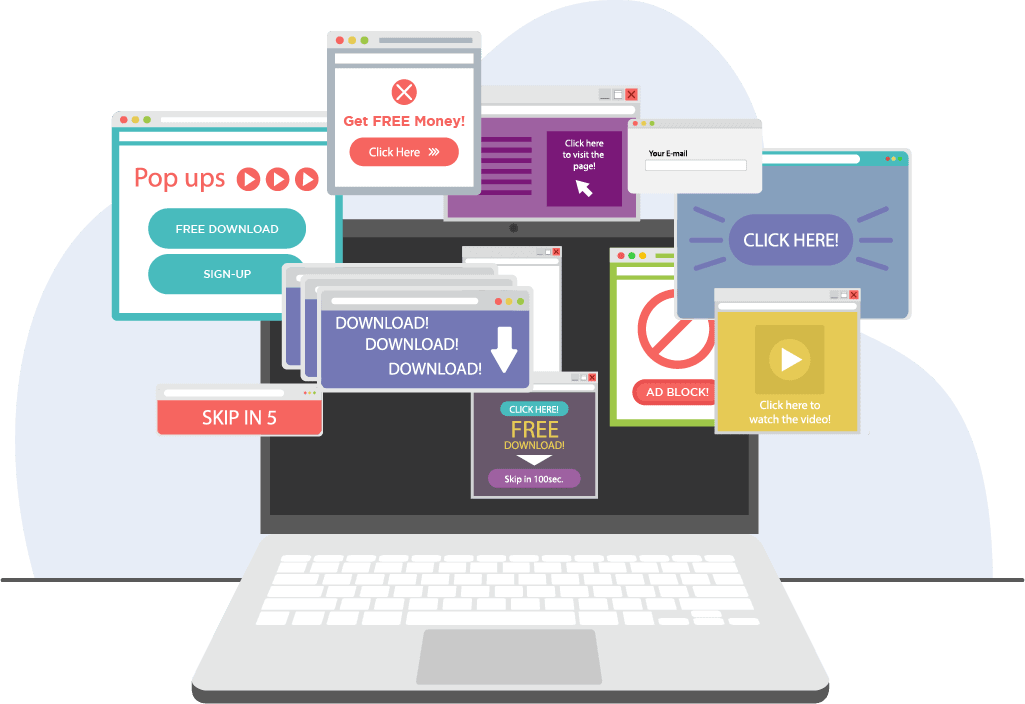
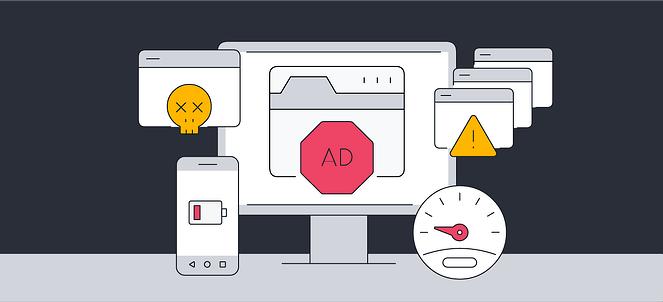
Comments are closed.